In a world where social media platforms are constantly evolving, Meta, the parent company of Instagram, has introduced Threads, a cutting-edge app poised to rival the dominance of Twitter.
Boasting unique features and a distinct user experience, Threads has quickly gained traction among avid social media enthusiasts. To truly harness the potential of this platform, understanding its character limit is crucial.
In this comprehensive article, we’ll delve deep into everything you need to know about Instagram Threads character limit. Moreover, we’ll provide invaluable tips and compelling Instagram Threads ideas and examples to help you make your posts stand out.
Get ready to unlock the full potential of Threads and ignite your social media presence.
What Is Threads?
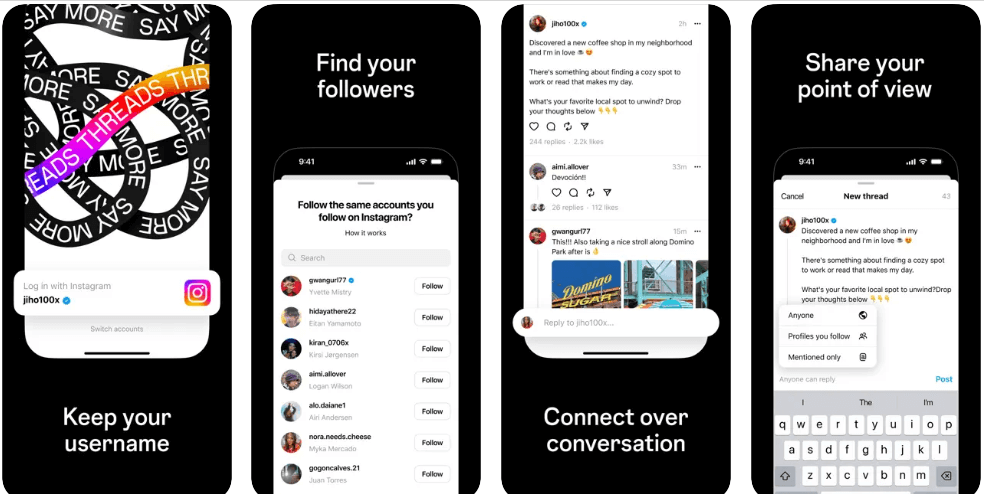
Threads is a new social media app created by Meta (the parent company of Facebook, Instagram, and WhatsApp). This dynamic platform combines Instagram’s visual allure with Twitter’s captivating interactions. You can simply install the app and login with your Instagram credentials to get started.
Threads inject fresh energy into social media. Its feed showcases a captivating blend of text-based posts, occasionally featuring photos and videos. Think of it as Twitter, but with an added visual delight. You can create Instagram Thread posts, reply to them, share them with other users, and immerse yourself in real-time conversations.
What Is The Instagram Threads Character Limit for Posts?

The Instagram Threads character limit for posts is 500, providing users with ample space to express themselves. This surpasses Twitter’s limit of 280 characters, nearly doubling the room for sharing thoughts and emotions.
This Instagram Threads character limit for posts holds immense significance for users seeking to express themselves effectively. This expanded space provides a substantial canvas to articulate thoughts, ideas, and feelings in a more comprehensive manner.
Related:Evergreen Instagram Post Ideas To Try For Your Business In 2023
What Are The Photo and Video Limitations On Threads?

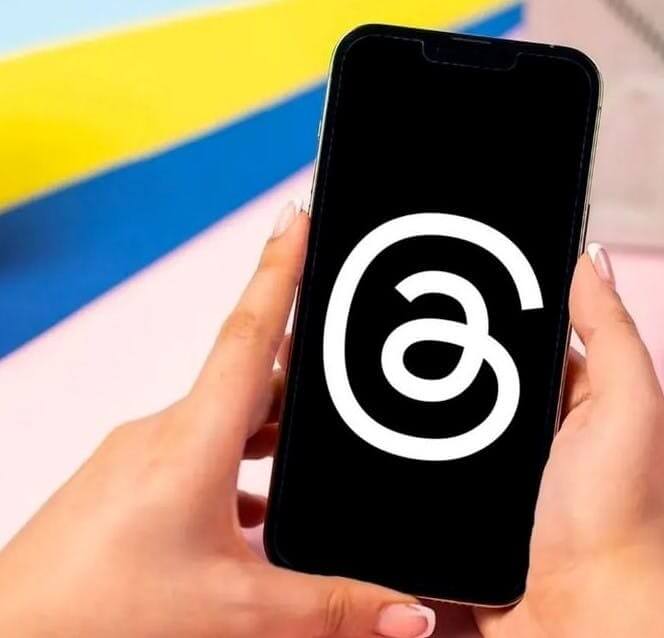
When it comes to visual content on Threads, you can upload up to 10 photos per post and videos up to five minutes in length. At the time of writing this blog, GIF uploads are not currently supported on Threads. However, Meta has plans to introduce this feature in future updates, allowing for even more creative expression.
Threads vs Twitter: Comparing Character Limits for Posts

Threads have emerged as the foremost challenger to Twitter, poised to potentially dethrone the once-mighty bird that seems to have lost its wings over the past few months.
While Twitter still has the upper hand, there is one aspect where Threads emerges as a complete winner, i.e., the character limit for posts.
Let’s compare Twitter and Instagram Threads character limits for posts and visual content:
| Platform | Post Character Limit | Maximum Photos per Post | Maximum Video Length |
| Threads | 500 characters | Up to 10 photos | 5 minutes |
| Twitter (Free) | 280 characters | Up to 4 photos | 2 minutes, 20 seconds |
| Twitter Blue (Paid) | 25K characters | Up to 4 photos | 2 hours long and up to 8GB file size |
Instagram Threads Character Limit: Challenges and Opportunities
While Instagram Thread posts provide users with a character limit of 500, there are a few challenges and limitations to consider:
- Conciseness
The character limit requires users to be concise in expressing their thoughts. It may pose a challenge for individuals who prefer more detailed explanations.
- Complex Topics
Limiting discussions to 500 characters can make it difficult to comprehensively cover complex or nuanced topics.
- Storytelling Constraints
Crafting captivating narratives within the character limit can be a test of creativity.
- Language Restrictions
Languages with longer words or complex sentence structures may face limitations in fully expressing ideas within the character limit.
- Emotion and Tone
The character limit may restrict users from expressing emotions or conveying tone effectively.
Despite the challenges, the Instagram Threads character limit of 500 offers several opportunities:
- Ample Space
The Instagram Threads character limit for posts, i.e., 500, is twice as much as Twitter’s 280-character limit, providing users with more room to express their thoughts and ideas.
- Concise Communication
The limit encourages users to distill their message to its core essence, promoting clear and concise communication.
- Impactful Expression
By focusing on key points, you can create impactful Instagram Threads for businesses that capture attention and leave a lasting impression.
- Creativity Spark
The character limit prompts users to find creative ways to convey their ideas, fostering innovation and unique approaches to messaging.
- Enhanced Engagement
Brevity can lead to more engaging posts, as users strive to make every word count, enticing their audience to read and respond.
- Potential for Future Extension
There is the possibility that Meta might extend the character limit in future updates, allowing users even more space for expression and communication.
Tips and Strategies to Make the Most of Instagram Threads Character Limit for Posts

To make the most out of the Instagram Threads character limit for posts, consider the following tips and strategies. These Instagram Threads ideas will help you create captivating posts within the limit:
- Be Clear and Concise
With a limited number of characters, focus on conveying your message in a clear and concise manner. Trim unnecessary words and avoid redundancy when creating Instagram Threads for businesses.
- Craft Engaging Openers
Grab your audience’s attention with compelling opening lines that make them want to read further. Start strong to make an immediate impact.
- Use Abbreviations and Symbols
Utilize abbreviations, acronyms, and symbols to save character space while maintaining the intended meaning. However, make sure that your audience can understand them.
- Embrace Creativity
Get inventive with your language usage. Use wordplay, puns, or clever phrasing to add a touch of creativity in marketing and make your posts stand out.
- Prioritize Key Information
Identify the most crucial points you want to convey and ensure they are included in your limited character count. Keep your message focused on the essentials.
- Break It Down
If you have more to say than the character limit allows, consider breaking your post into multiple Instagram Thread posts or creating a thread to continue the conversation.
- Utilize Visuals
One of the best Instagram Threads ideas is to add visual design trends. Complement your text with visually appealing images or videos to enhance your message.
- Make Use of Linking
If you need to provide additional context or share external resources, utilize shortened URLs or mention that more information can be found elsewhere, encouraging users to explore further.
- Preview Long-form Content
Tease longer content pieces, such as blog posts or articles, within the character limit and provide a link for interested readers to access the complete content.
Cool Instagram Threads Examples
Here are some cool Instagram Threads examples you can use to take advantage of this new platform and drive engagement:
- Introduce your brand on Threads

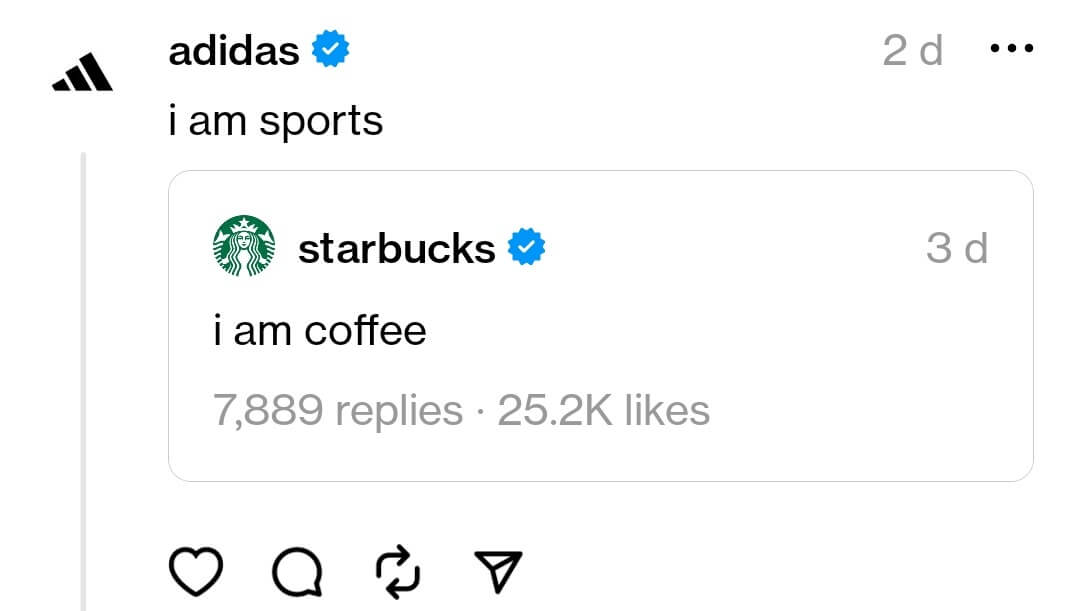
- Start a conversation to increase engagement

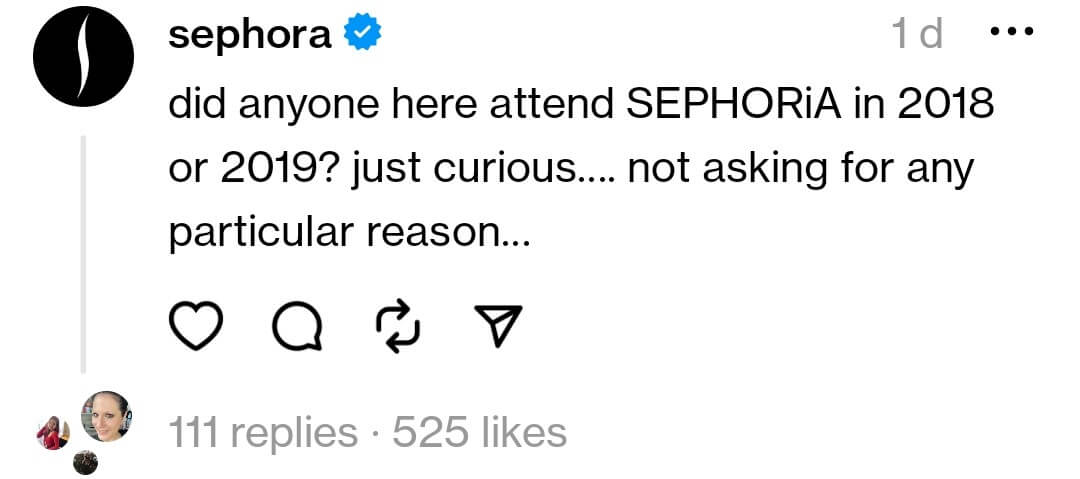
- Inform about deals and products
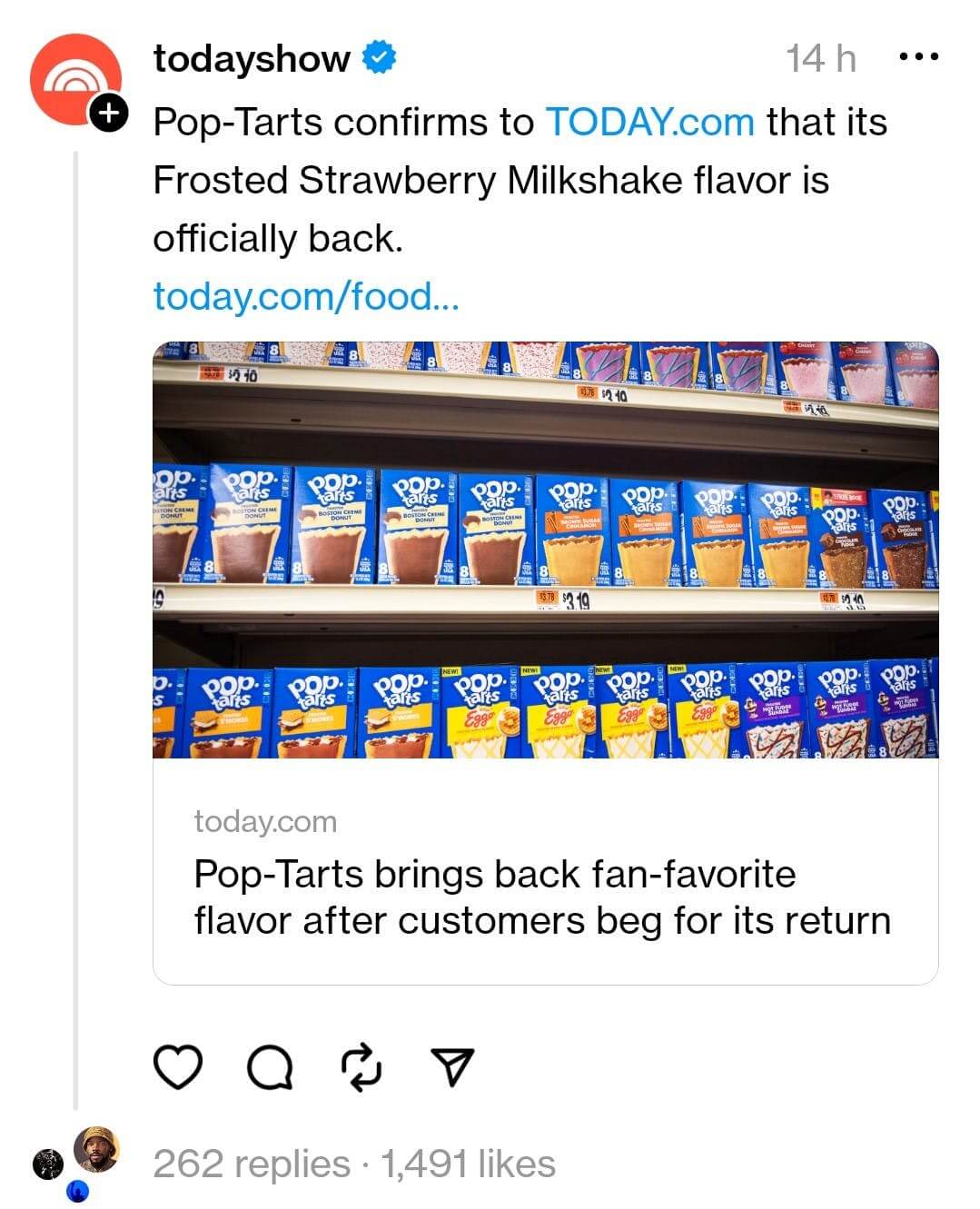
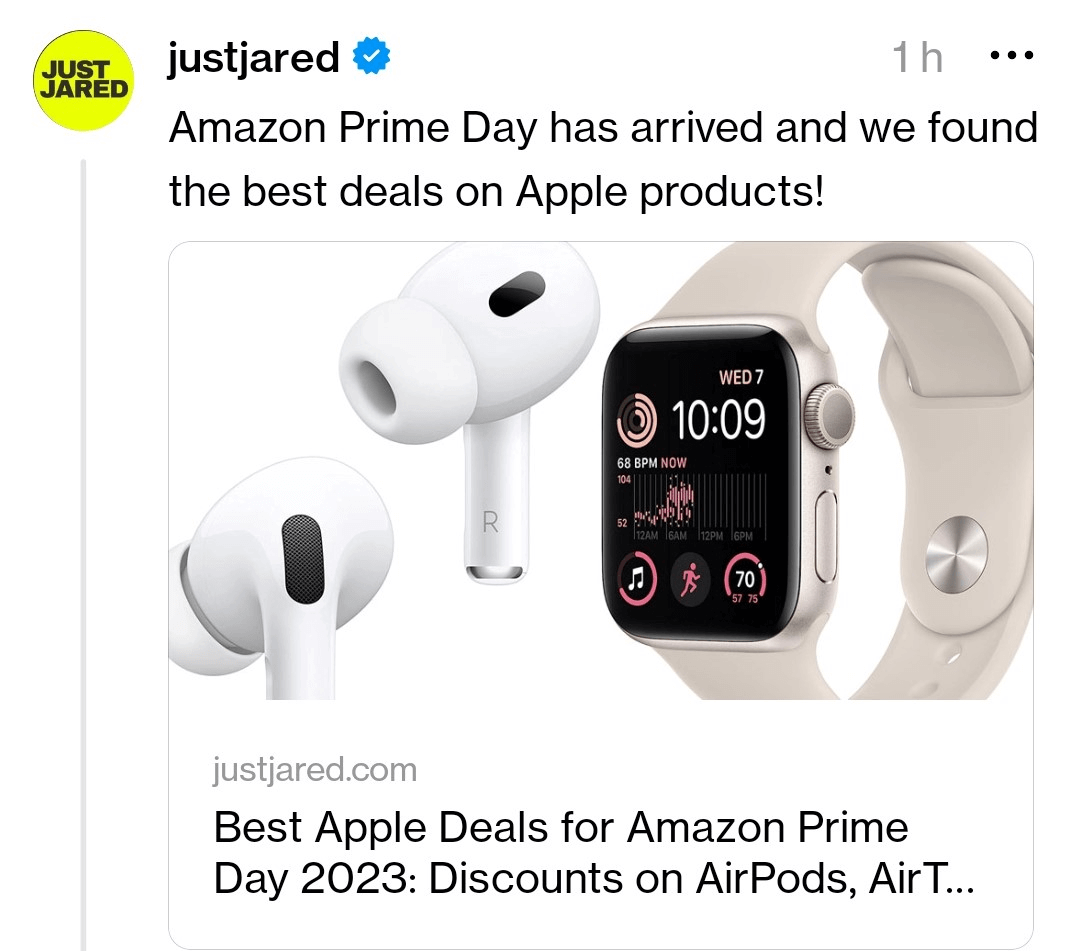
- Subtly promote your brand


- Ask question and use emojis
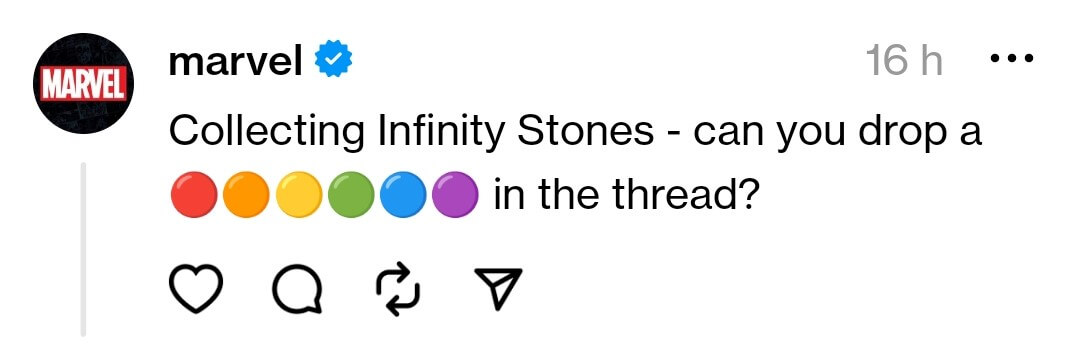

- Share random and quirky posts

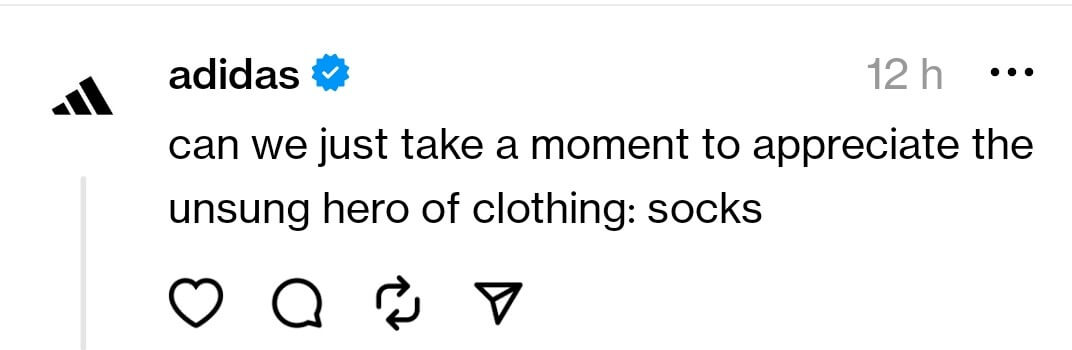
- Promote your products using celebrity photos
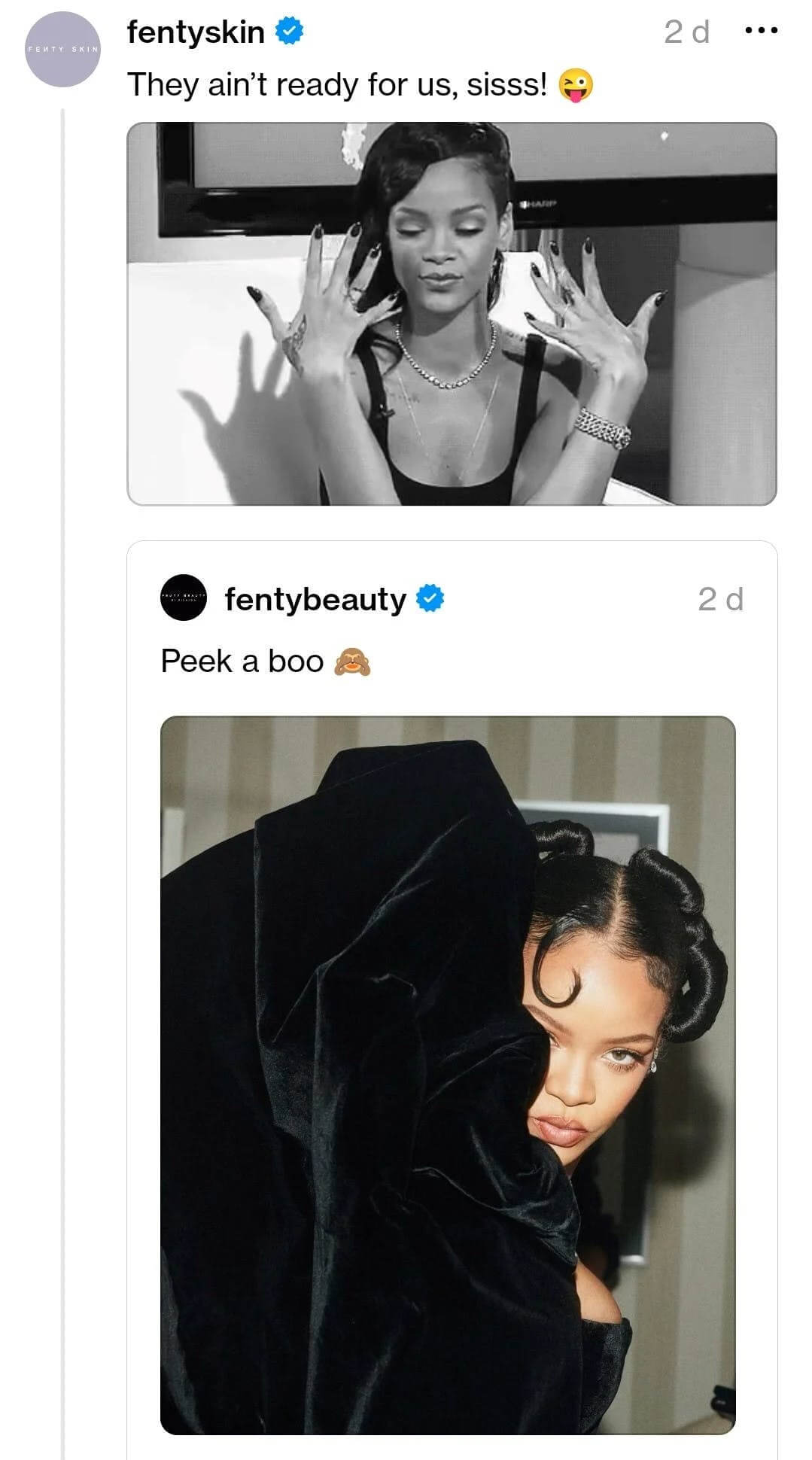

- Use catchy pastel colors in your post
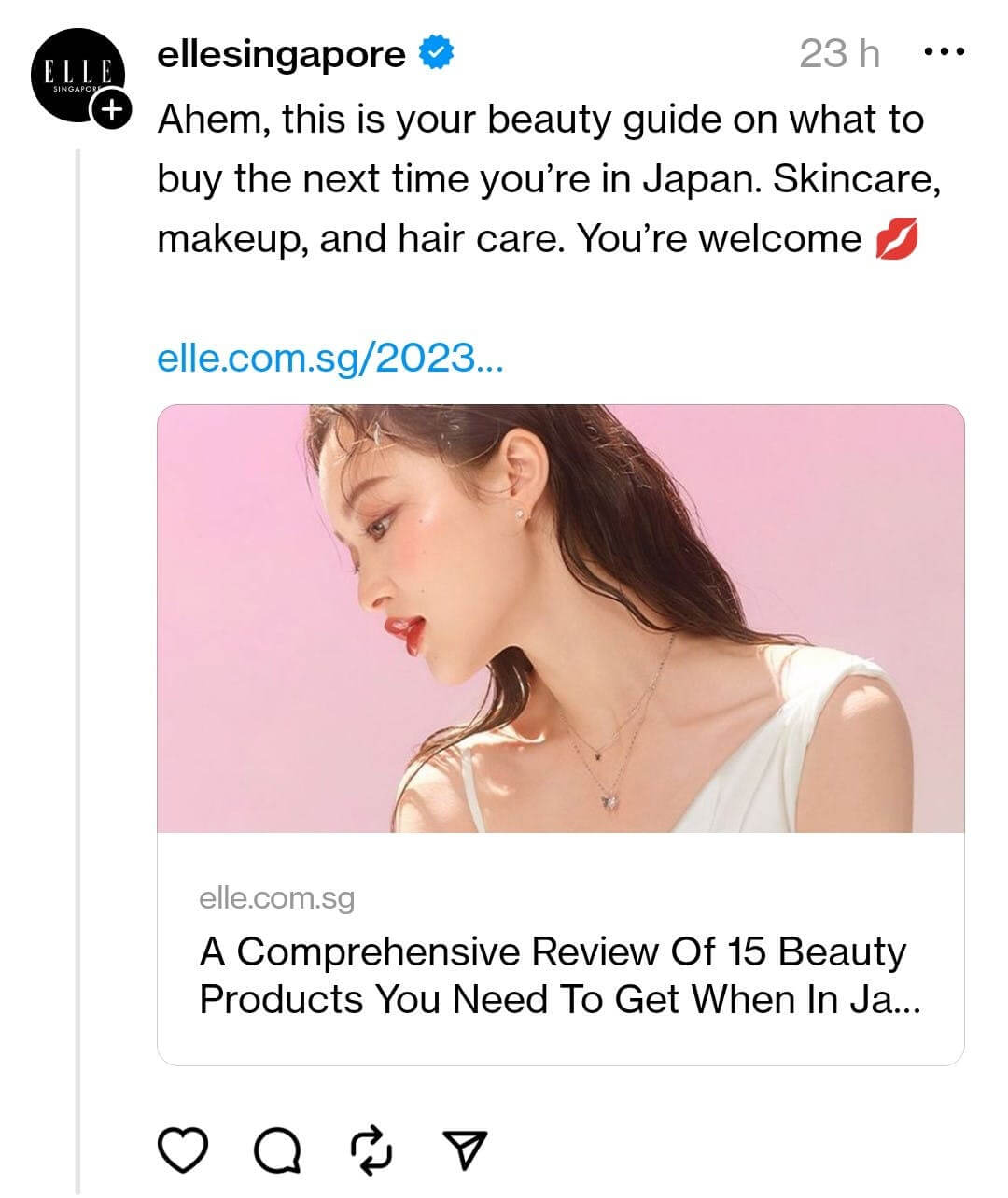

- Use short message and pictures
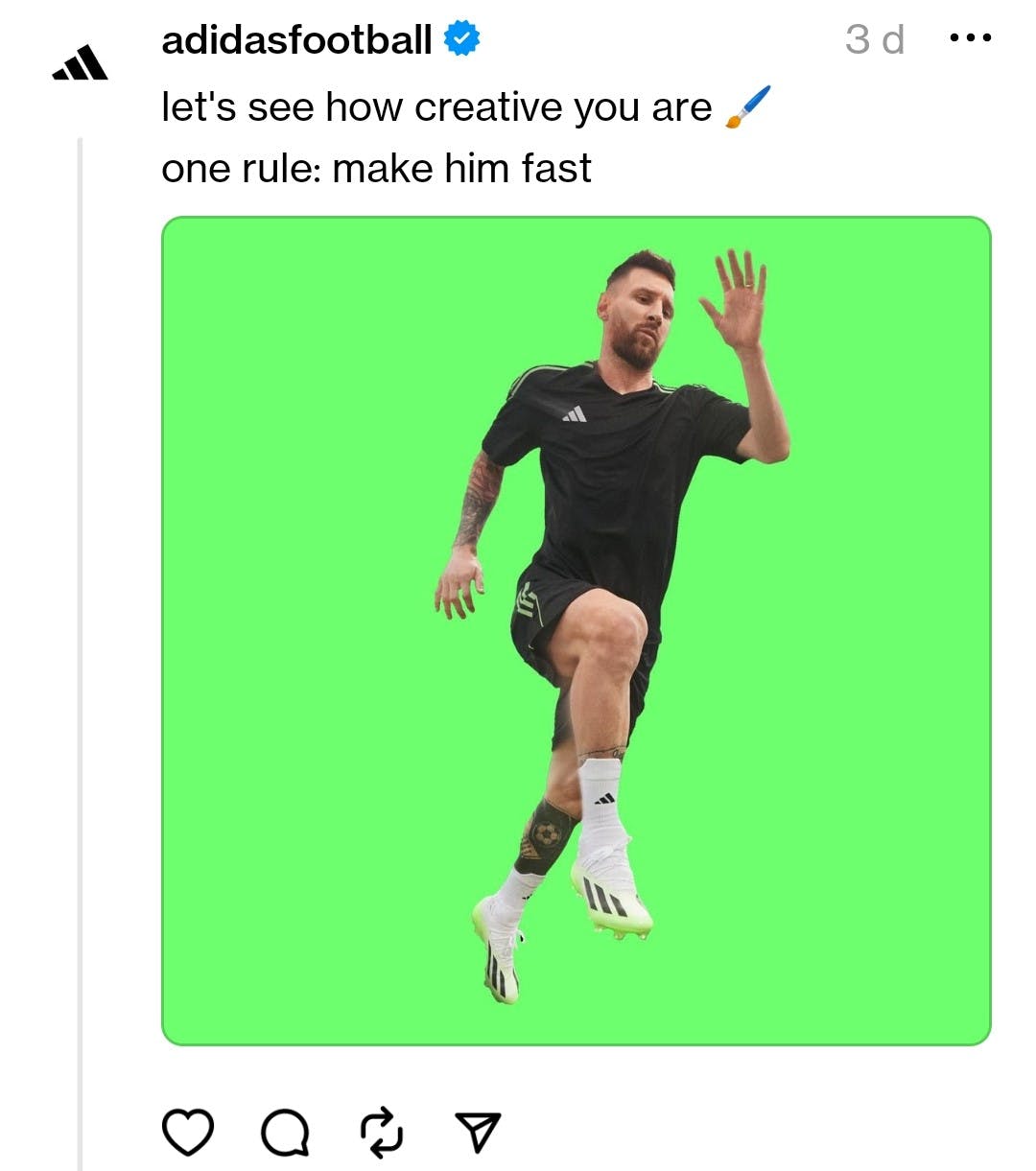
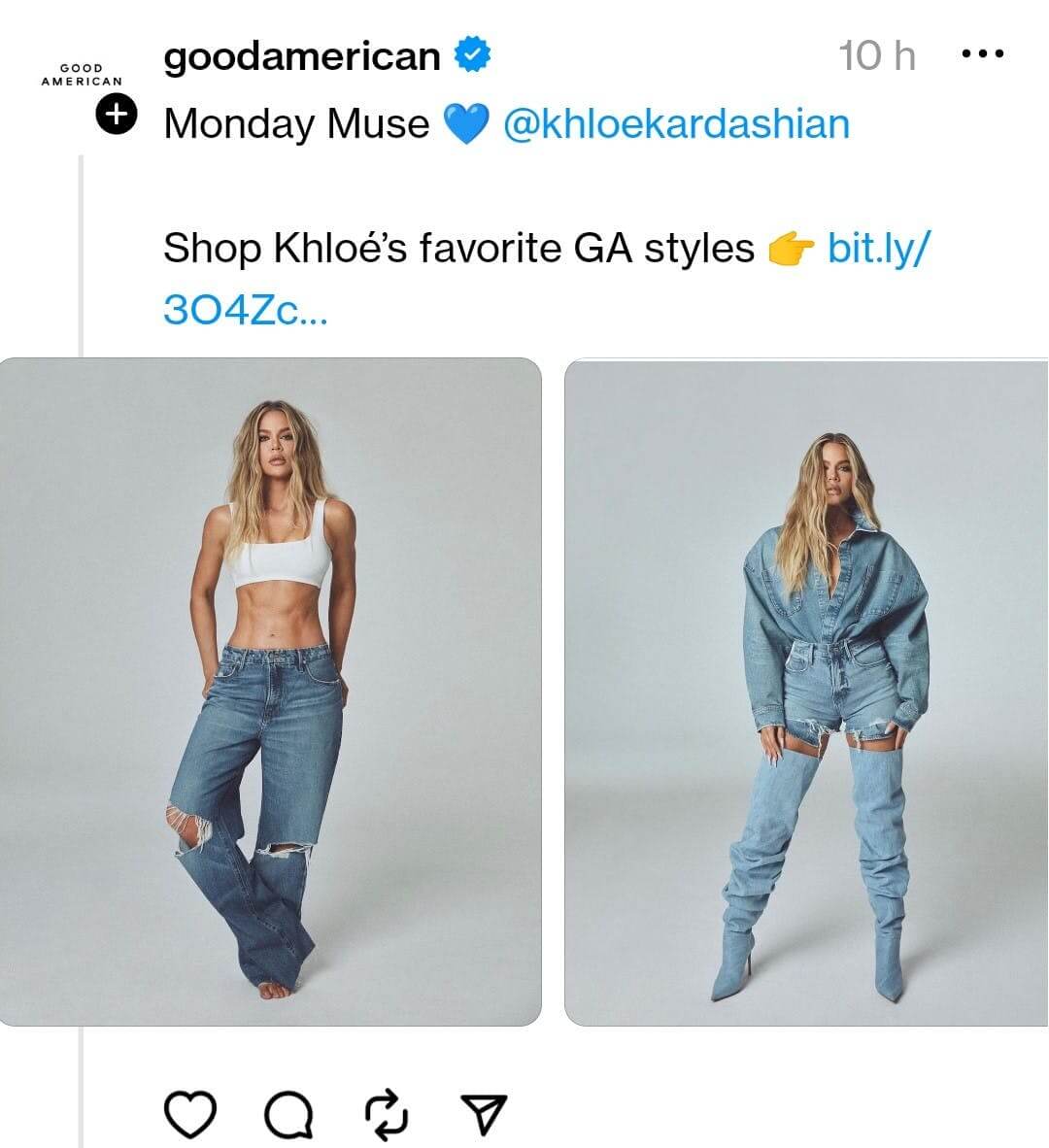
- Keep posts short and crisp


- Keep it creative


- Show Threads supremacy


What Are Threads to Post On Instagram?
Do you know, you can share your Threads on Instagram as Stories, Reels or regular posts? Additionally, you have the option to share your threads directly on Twitter. If you are wondering what are threads to post on Instagram? Here are a few examples:














Create Captivating Posts for Instagram Threads With Simplified!


Instagram Threads offers a unique platform for engaging conversations and sharing captivating content. However, crafting concise and engaging copy within the Instagram Threads character limit can be challenging.
That’s where Simplified comes in!
If you are looking to create crisp and compelling copy for Threads, Simplified is the ultimate tool for the job.
With its advanced AI copywriting capabilities, Simplified assists businesses, marketers, and creators in generating tweet-like content that effectively captures the essence of their message within the Instagram Threads character limit.
With Simplified, you can:
- Create Threads post on various topics
- Get instant results with AI Writer
- Add graphics to the Threads posts using design templates
- Make videos to post on Threads using our free video editor
- Use text-to-image generator to create unique visuals for posts
What’s best is that you can do all this for FREE!
Here are a few examples of Threads posts created using Simplified’s AI Tweet Writer:
Example 1


Example 2


Additionally, you can add visuals to your Threads posts using Simplified’s AI Design Templates. Here are a few examples:
















![13 Project Management Software & Tools for Creative Agencies [Free & Paid] 13 Project Management Software & Tools for Creative Agencies [Free & Paid]](https://siteimages.simplified.com/blog/Advertising-Agency-Project-Management-Softwares-01.png?auto=compress&fit=crop&fm=png&h=400&w=400)


![How to Find Your Drafts on Instagram: Posts, Reels & Stories [2025] How to Find Your Drafts on Instagram: Posts, Reels & Stories [2025]](https://siteimages.simplified.com/blog/How-to-Find-Your-Drafts-on-Instagram-Ultimate-Guid-01-1.png?auto=compress&fit=crop&fm=png&h=400&w=400)



![20+ Top monday.com Alternatives In 2025 [Free & Paid] 20+ Top monday.com Alternatives In 2025 [Free & Paid]](https://siteimages.simplified.com/blog/Top-Project-Management-Tools-01-1.png?auto=compress&fit=crop&fm=png&h=400&w=400)


