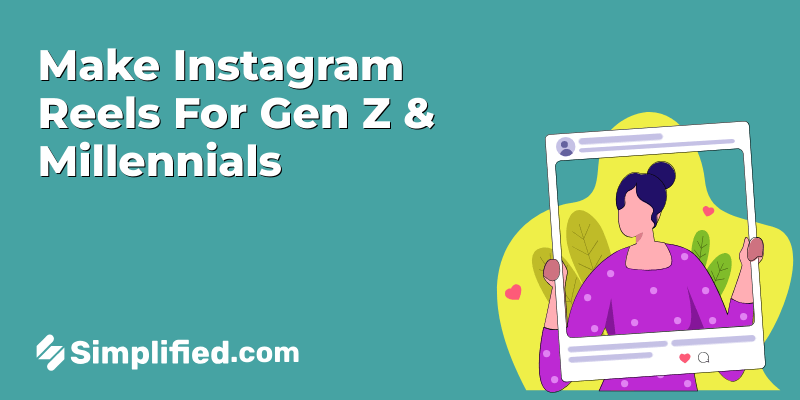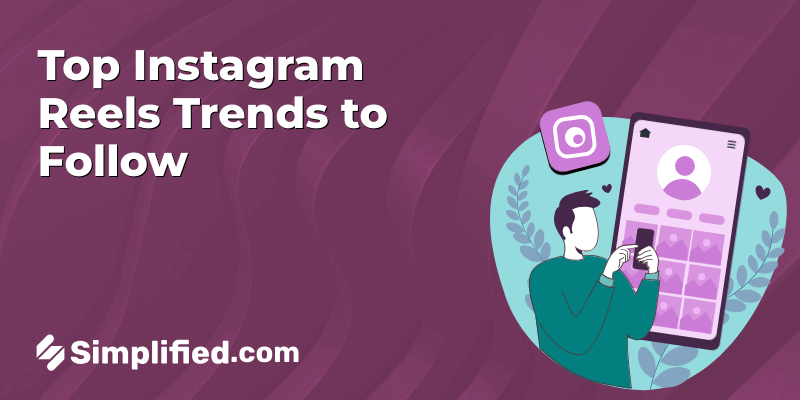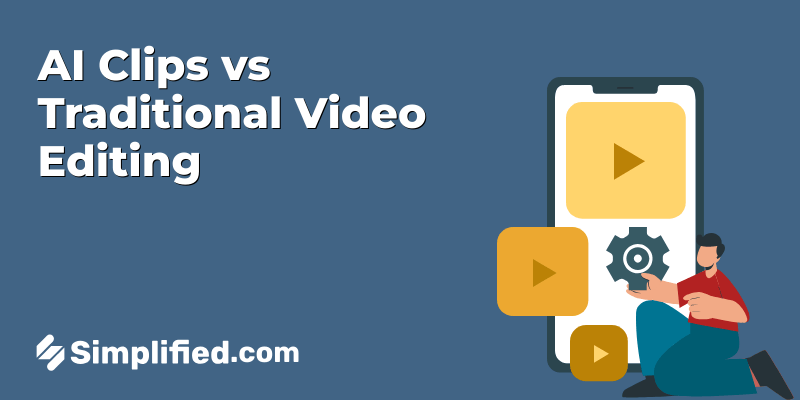The recent ban on CapCut, a popular video editing app, has left many creators searching for alternatives. CapCut, known for its intuitive video editing features, has been removed from U.S. app stores following concerns over national security. This action aligns with the Protecting Americans from Foreign Adversary Controlled Applications Act, which targets apps tied to foreign entities posing potential risks.
The U.S. government’s decision also extends to other ByteDance apps, including TikTok, sparking widespread discussions about data privacy and security. With these bans, creators and businesses must explore reliable CapCut alternatives to continue producing high-quality content efficiently.
This article delves into the reasons behind the CapCut ban, countries that have enacted similar restrictions, and the best tools to replace CapCut for video editing.
Why Was CapCut Banned?
CapCut’s popularity stems from its easy-to-use features and seamless integration with social media platforms. However, the U.S. government’s concerns over data privacy and national security have led to its removal.
As CapCut is owned by ByteDance, the same company behind TikTok, authorities worry that user data collected by the app could potentially be accessed by foreign governments. This concern has fueled actions under new regulatory frameworks designed to safeguard personal and sensitive information.
For creators, this ban disrupts workflows, as CapCut had become a go-to tool for video editing. Its absence from app stores forces users to either rely on previously installed versions or search for suitable CapCut alternative that meets their need without compromising data privacy.
Which Other Countries Have Banned CapCut?
The U.S. isn’t the only country taking action against CapCut and similar apps. Here’s how other nations have responded:
- India: In 2020, India banned CapCut along with TikTok and dozens of other apps linked to Chinese companies. The decision stemmed from escalating border tensions and concerns about data misuse.
- Australia: While CapCut has not been officially banned in Australia, it remains under scrutiny. Regulatory bodies continue to monitor its operations, citing potential risks related to data security.
These measures reflect growing global apprehension toward apps that may pose data privacy risks. As these concerns persist, exploring trustworthy tools becomes crucial for creators and businesses alike.
Bonus: Top 10 Free Video Mergers Without Watermark
Top Alternatives to CapCut You Should Use
After CapCut joined TikTok under a federal ban, creators are exploring other video editing options. Here are some of the best CapCut alternatives that provide familiar features alongside innovative tools that elevate the editing experience.
1. Simplified
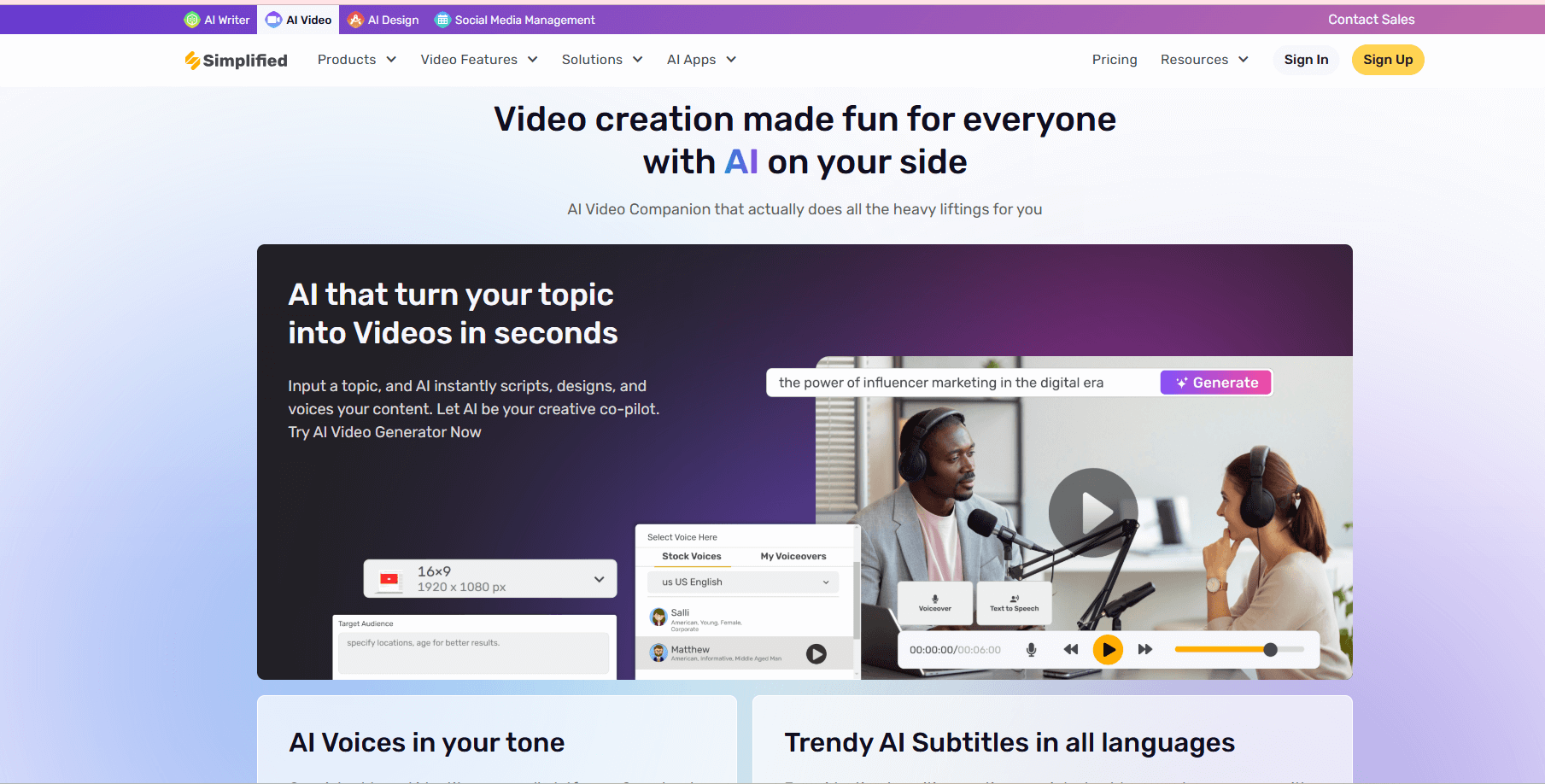
Why Choose It: Simplified is a comprehensive AI-powered tool designed for creators, marketers, and small businesses. It stands out as one of the best alternatives to CapCut, offering versatile video editing features that enable users to produce professional-quality content quickly and effectively.
Standout Features:
1. Pre-Designed Templates and Stock Assets: Access to a wide range of customizable templates and high-quality stock photos, videos, and music for easy integration into projects.
2. AI-Powered Tools
- Text-to-Video Conversion: Create videos directly from text with animations, voiceovers, and visual elements.
- Automated Subtitle Generation: Automatically generates accurate subtitles from audio or video for better accessibility and engagement.
3. User-Friendly Interface: Designed for both beginners and advanced editors, offering customizable templates, drag-and-drop features, and powerful editing tools for detailed work.
4. Collaboration Capabilities: Real-time multi-user editing allows teams to collaborate seamlessly, with version control and easy feedback sharing.
5. Export Options for Various Platforms: Export in platform-specific formats, optimized for social media and marketing needs, with quality settings for different platforms like YouTube, Instagram, and Facebook.
Best For: Content creators, marketers, and small businesses seeking a robust tool to simplify video editing and enhance creative outcomes.
Learn more about Simplified’s video editor features
See what makes this tool stand out – check these in-depth reviews and testimonials on G2 to hear from real users about their experiences
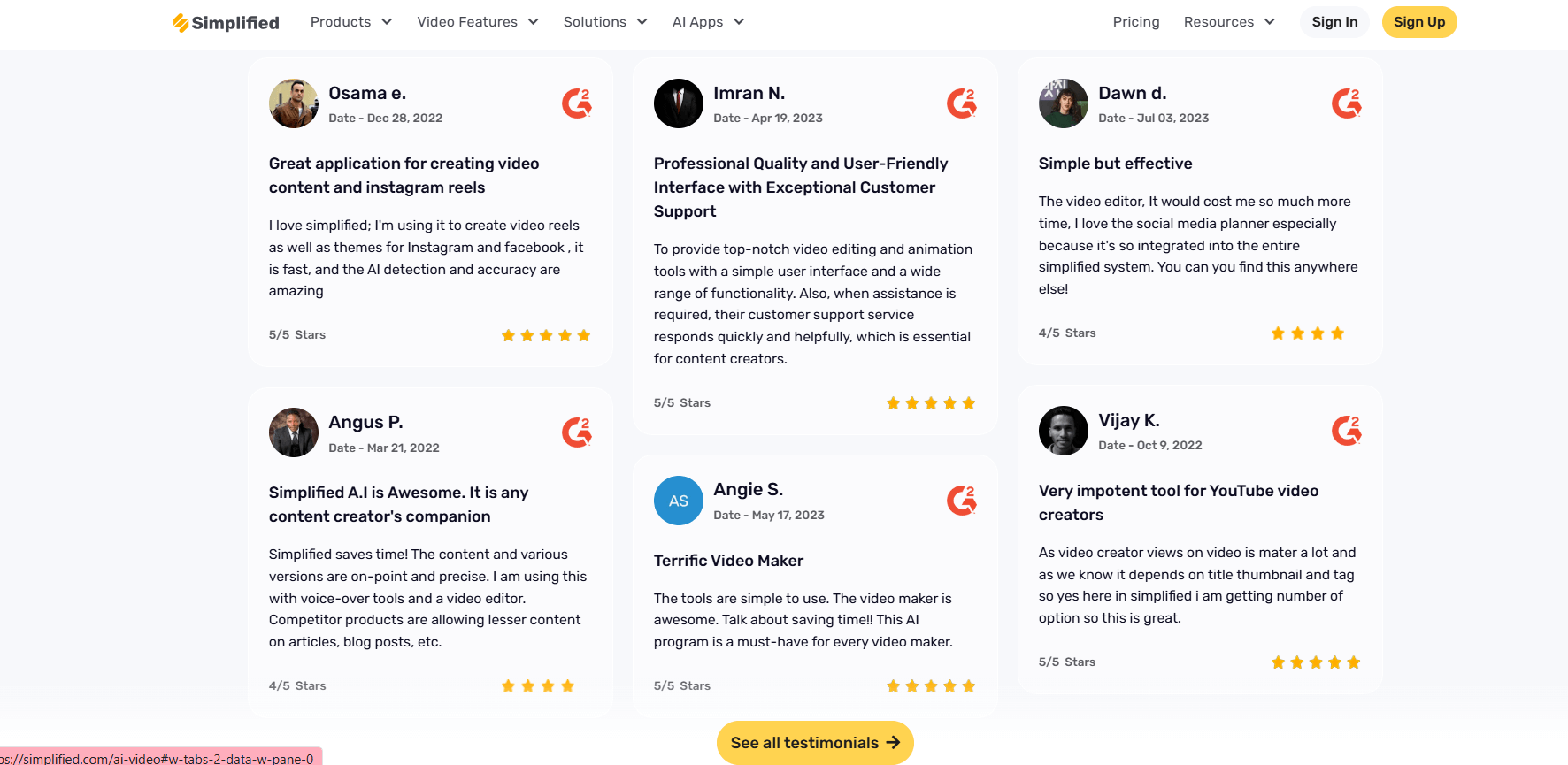
Bonus: Top Tools to Convert AVI to GIF: Everything You Need to Know
2. DaVinci Resolve
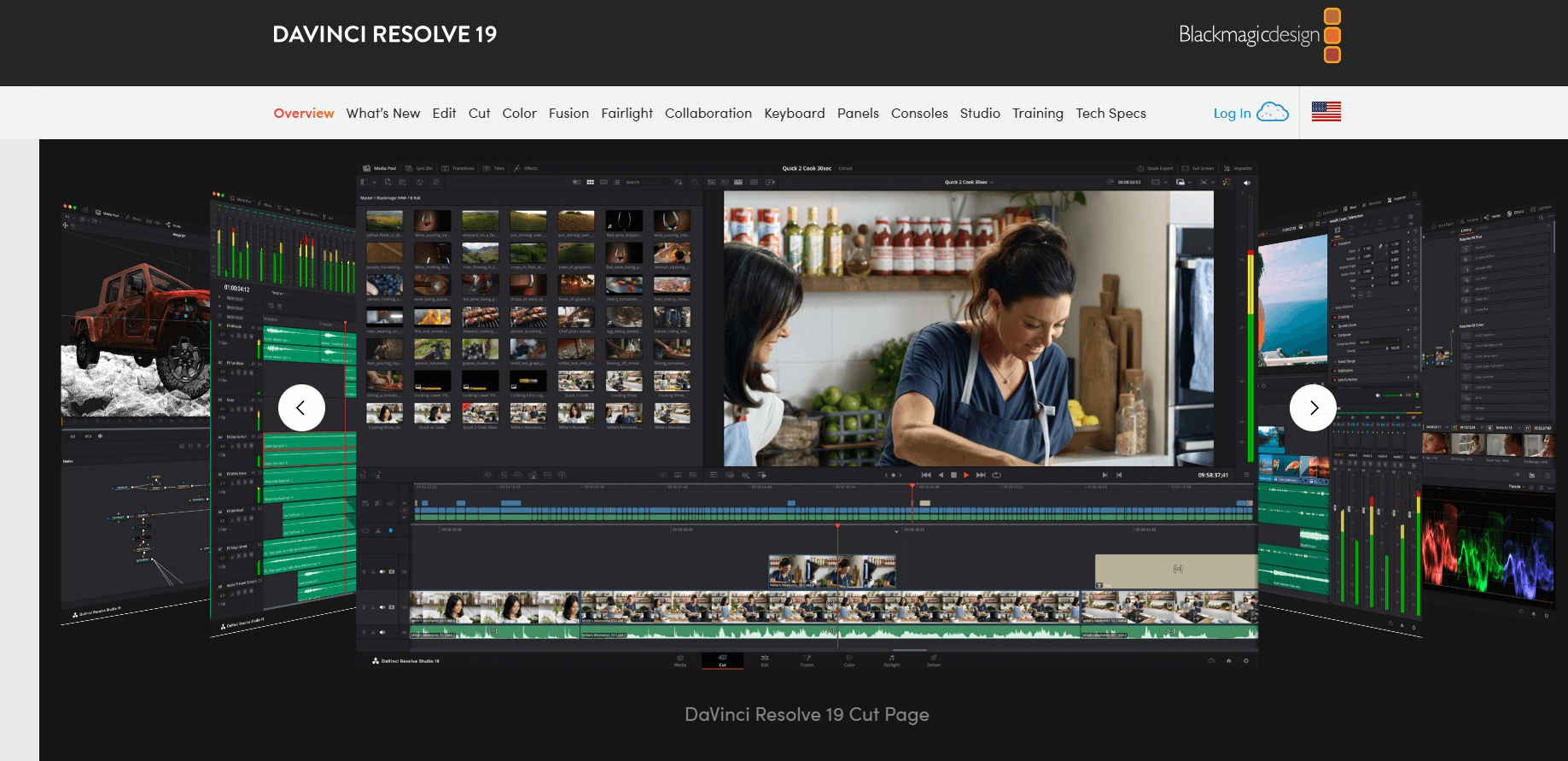
Why Choose It: DaVinci Resolve is renowned for its professional-grade editing capabilities, making it a top choice for projects requiring advanced features like color grading, visual effects, and audio mastering.
Standout Features:
- Industry-leading color correction tools for cinematic-quality output.
- Multi-user collaboration options for efficient team workflows.
- A free version that includes an extensive suite of tools.
Best For: Experienced editors handling high-budget or complex projects.
3. InShot
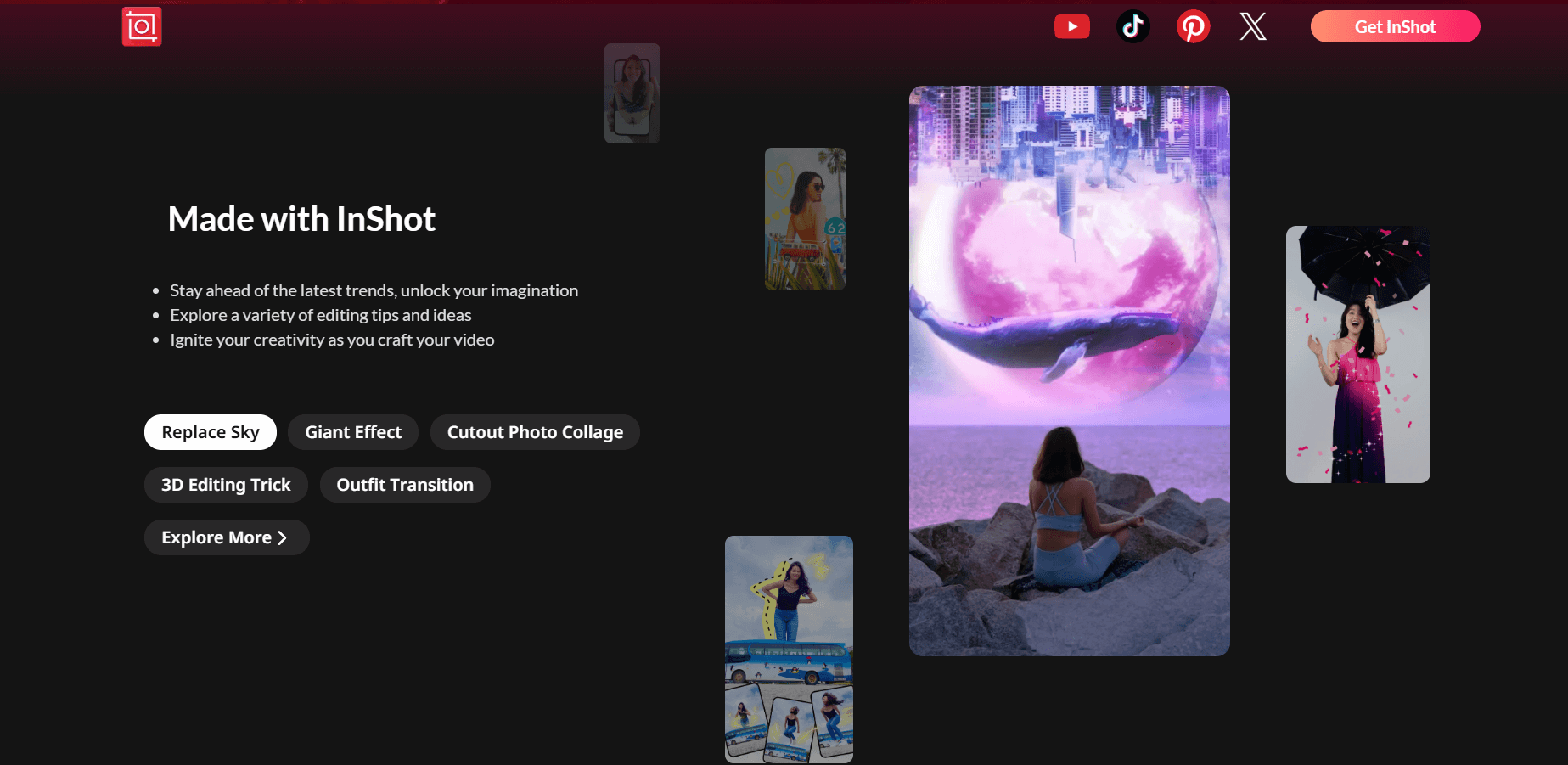
Why Choose It: InShot is a mobile-friendly editor ideal for creating short-form content, such as Instagram Reels or TikTok videos. Its intuitive design makes it accessible to casual users.
Standout Features:
- Social media-specific filters and transitions.
- A built-in music library for adding creative soundtracks.
- Features like slow motion and speed ramping to enhance visual storytelling.
Best For: Social media influencers and casual users creating on-the-go content.
Bonus: How to Remove Sound from MP4 Video: Free Tools and Tips
4. Descript
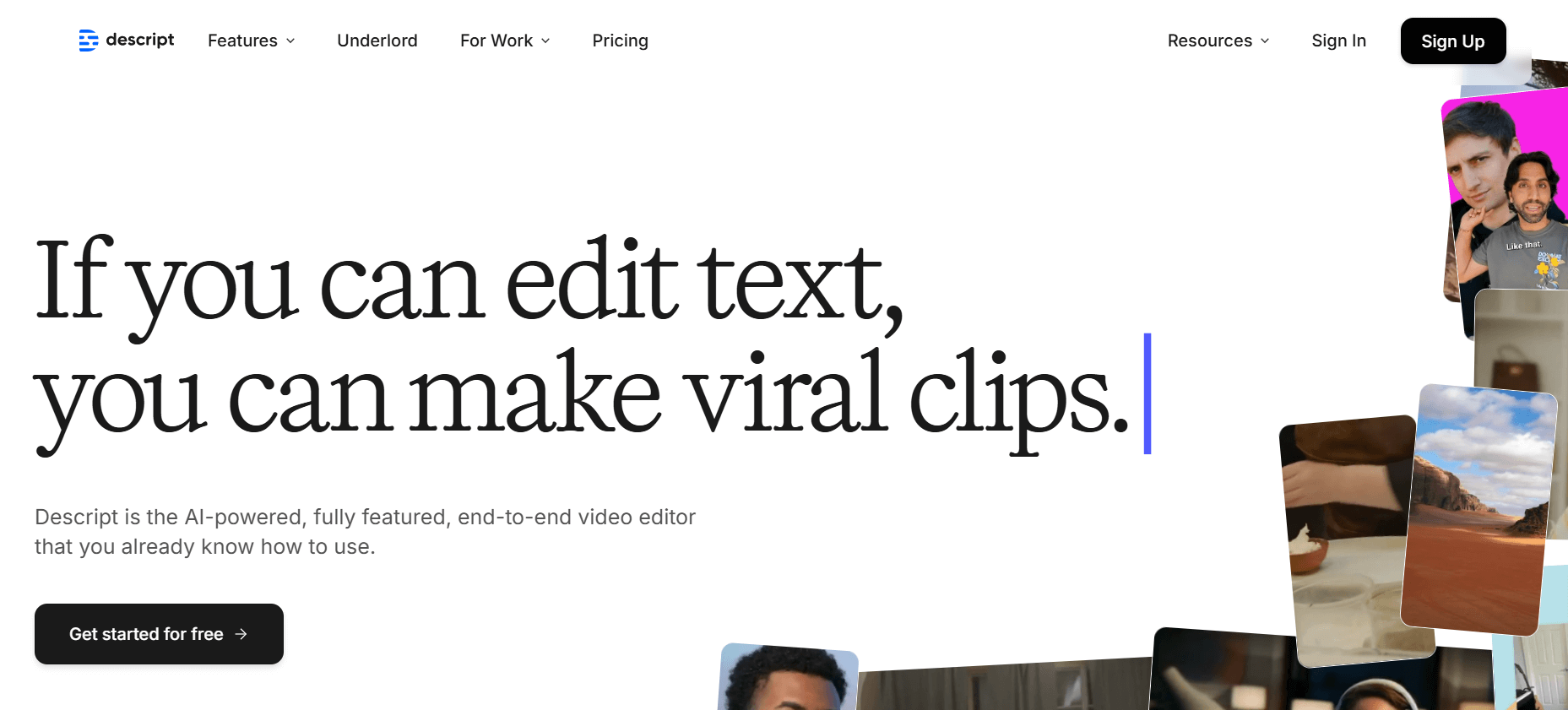
Why Choose It: Descript combines video and audio editing with unique text-based editing capabilities powered by AI. It simplifies editing by allowing users to modify videos through transcripts.
Standout Features:
- Edit videos by directly editing the accompanying transcript.
- Integrated screen recording and voiceover tools.
- Multi-platform content creation support.
Best For: Podcasters, tutorial creators, and collaborative teams working on multimedia projects.
5. Canva Video
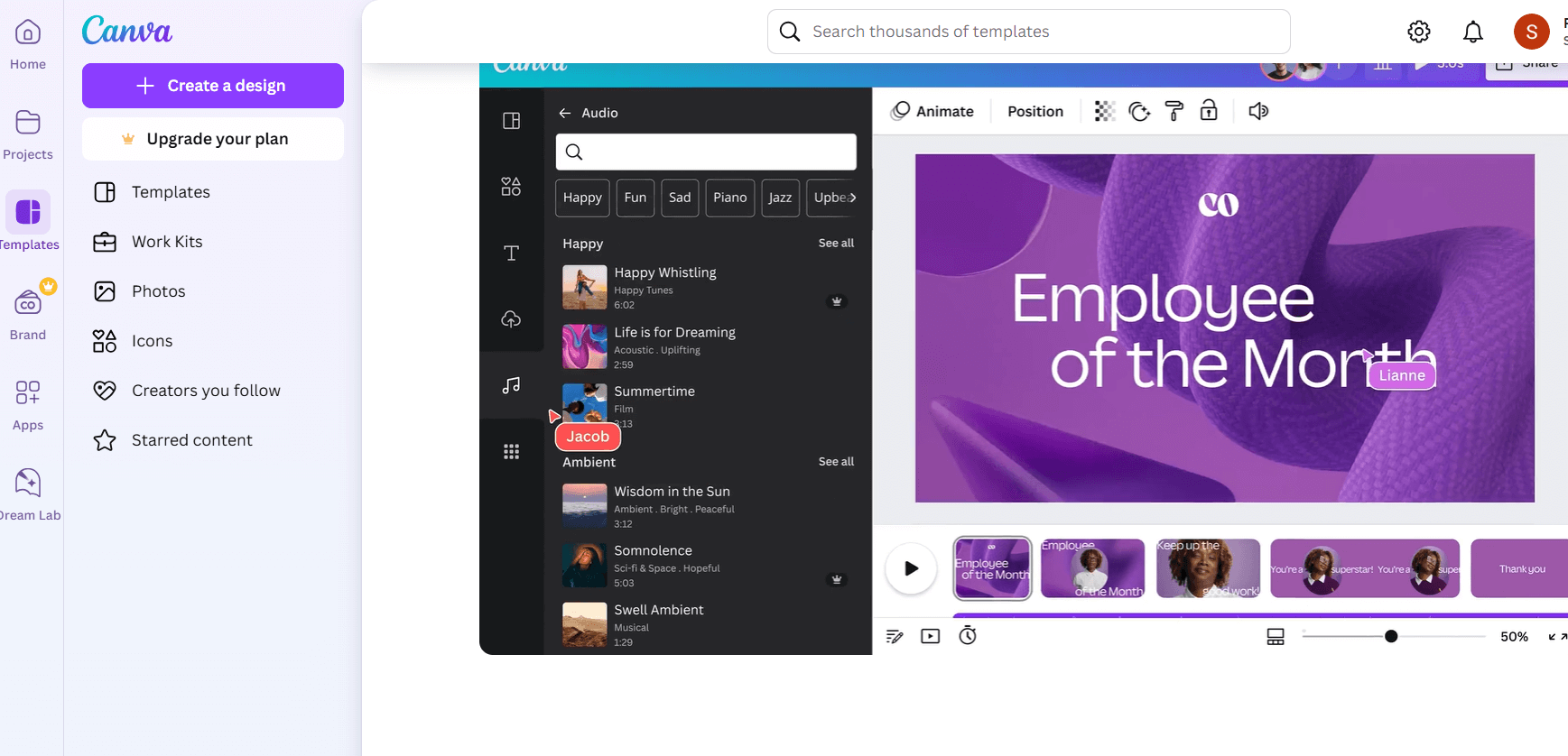
Why Choose It: Canva Video builds on Canva’s design capabilities, offering an easy-to-use platform for creating visually appealing video content.
Standout Features:
- Drag-and-drop functionality for combining video clips, graphics, and text.
- A vast library of templates and stock elements for quick project creation.
- Integration with social media platforms for seamless posting.
Best For: Marketers and creators focused on branding and visual storytelling.
6. Clipchamp
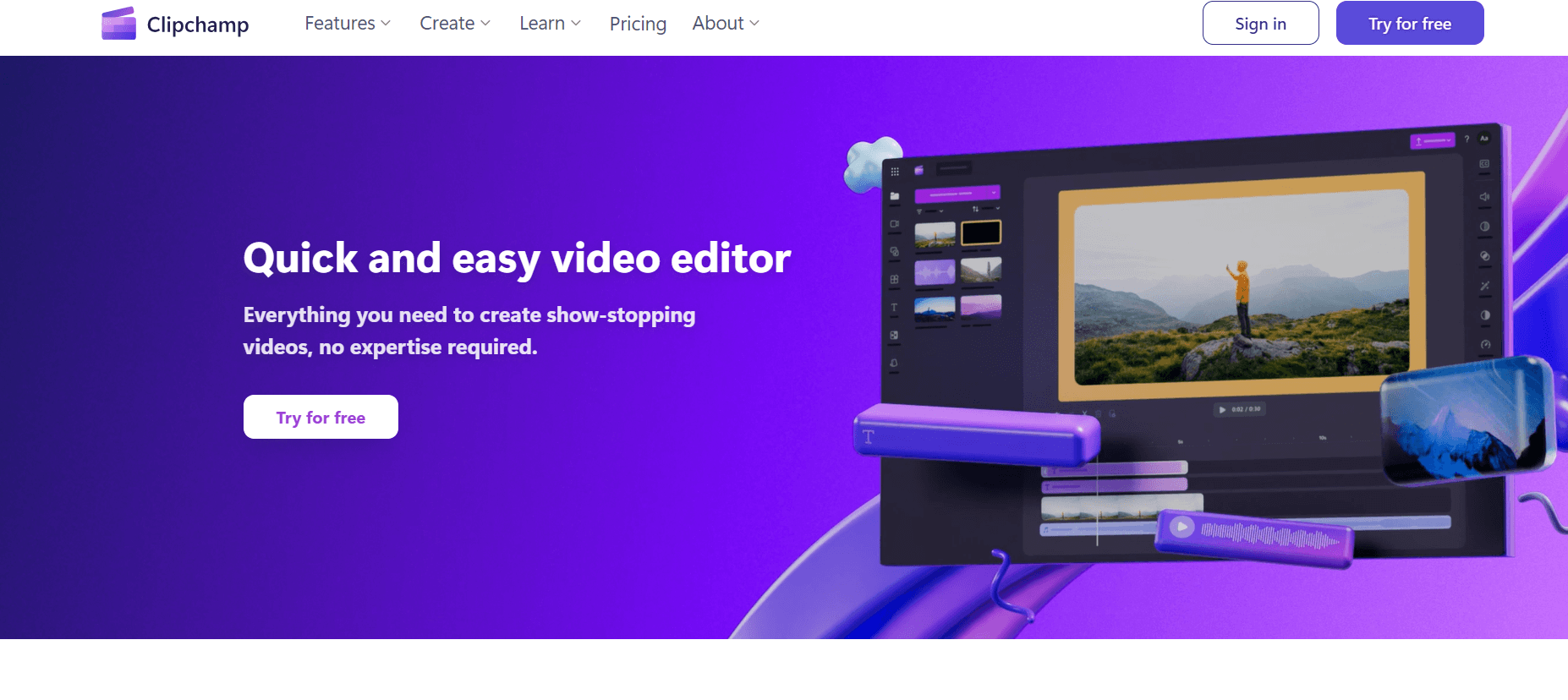
Why Choose It: Clipchamp provides a straightforward editing experience with essential features tailored for quick projects.
Standout Features:
- Simple drag-and-drop editing tools.
- Cloud-based storage for easy access and collaboration.
- Built-in voiceover and screen recording capabilities.
Best For: Beginners and users who need an accessible solution for basic video editing tasks.
Bonus: 10-12 Creative Ways to Repurpose Video Content Across Multiple Platforms
How Workflow Automation Assists in Video Editing
Workflow automation simplifies video editing processes, improving efficiency and output quality in the following ways:
1.Collaborative Editing
Automation tools enable multiple team members to contribute to projects simultaneously, fostering better coordination and timely completion.
2. Efficient Task Management
Features such as text-to-video conversion reduce the time spent on repetitive tasks, allowing creators to focus on more complex and creative aspects of video production.
3. Simplified Project Creation
With access to ready-to-use templates and extensive media libraries, editors can start projects without building every element from scratch.
4.Error Prevention
Automated workflows ensure that every step of the editing process is followed correctly, minimizing errors and reducing the need for revisions.
5. Consistent Output
Automation helps maintain uniformity in style and formatting, which is essential for branding and producing professional-grade content.
Final Thoughts
The CapCut ban has undoubtedly impacted creators and businesses, but it also highlights the importance of data privacy and security. While the removal of CapCut and other apps linked to ByteDance may disrupt workflows, exploring reliable CapCut alternatives can ensure continuity in content creation.
By choosing tools that prioritize functionality, privacy, and user-friendliness, creators can continue producing engaging videos without compromising quality. Whether you’re a professional editor or a social media influencer, the options listed here provide versatile solutions to meet your editing needs. With tools like Simplified leading the way, creators can confidently navigate this transition while maintaining their creative momentum.