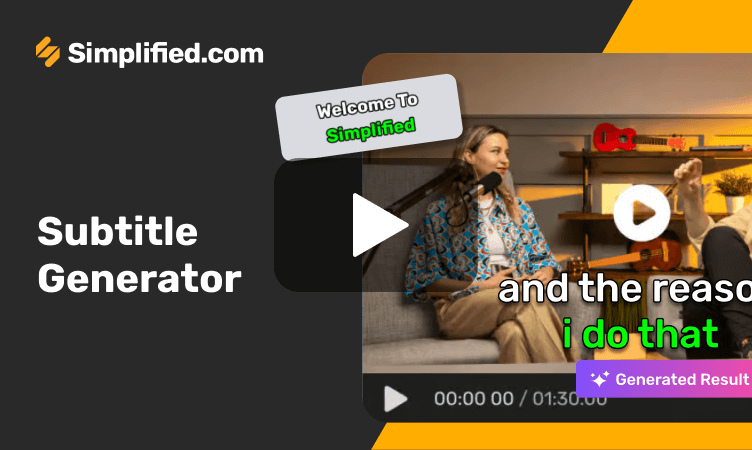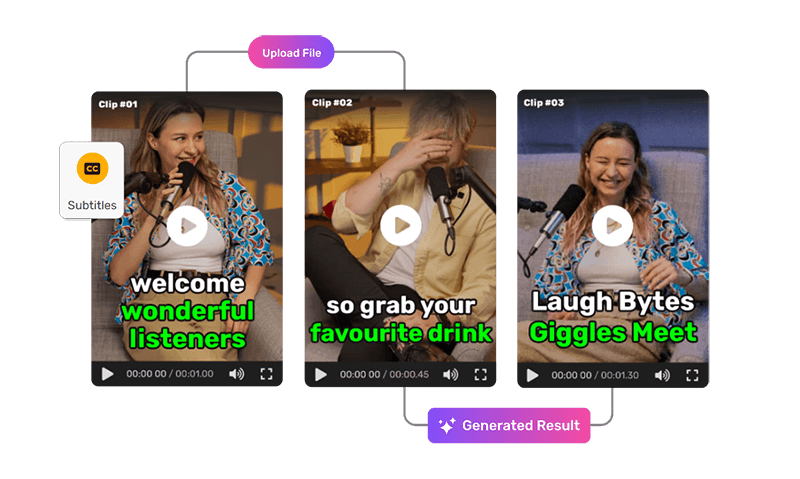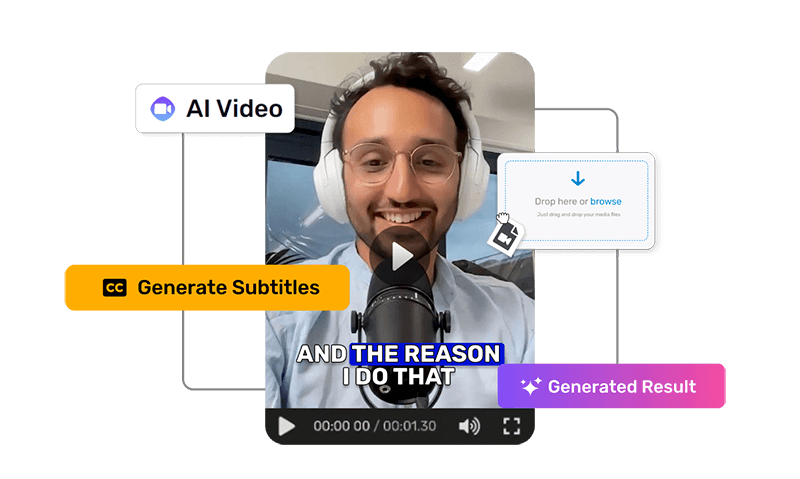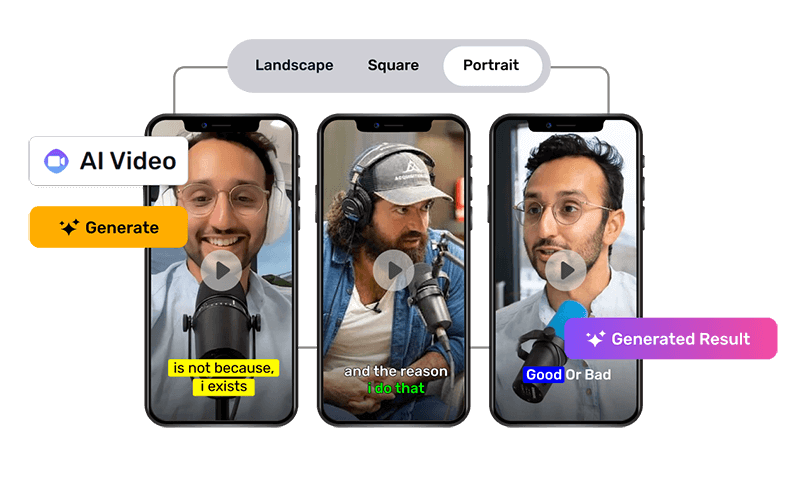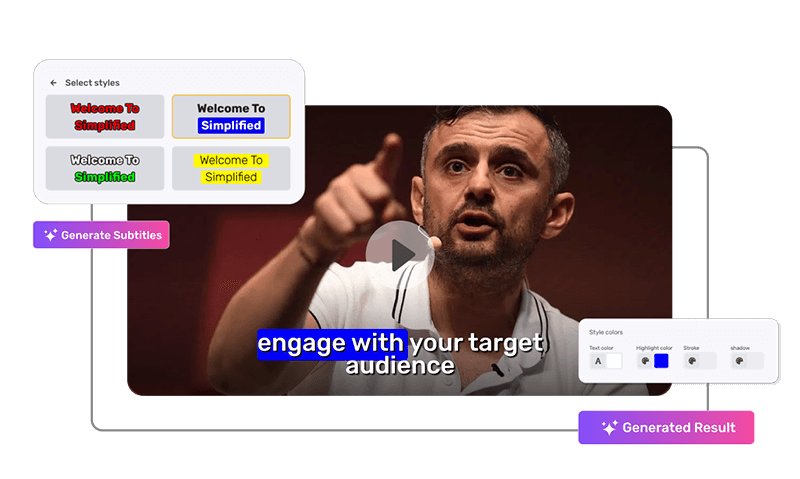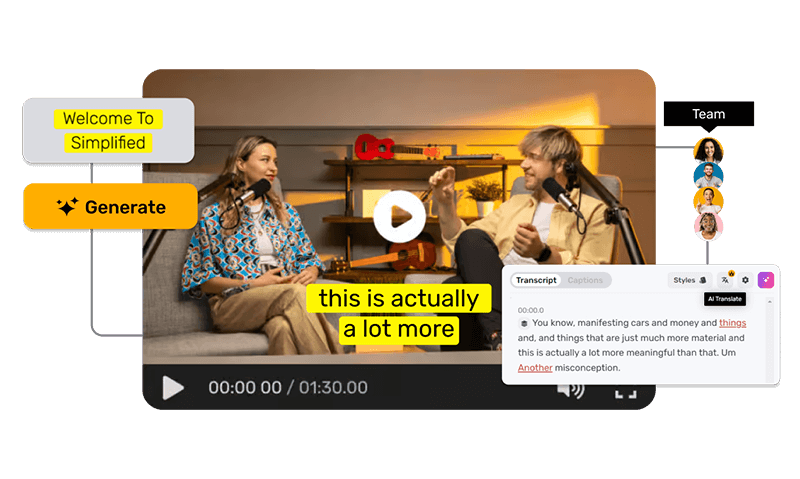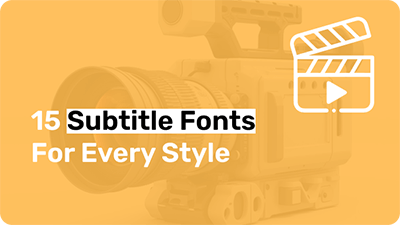Create and Personalize Subtitles for Your Videos
Boost your brand engagement with our free auto subtitle generator, built to make your video content accessible and enjoyable for all viewers. Whether you're a vlogger, YouTuber, video editor, or content creator, our tool delivers the support you need. It allows for video uploads up to 5MB, giving you the chance to review and refine your custom subtitles before downloading. Produce visually attractive videos with ease, offering an inclusive viewing experience for your whole audience.