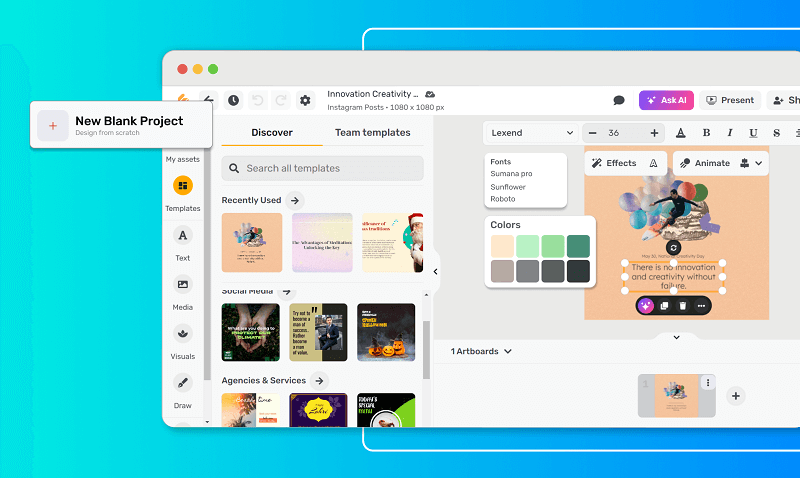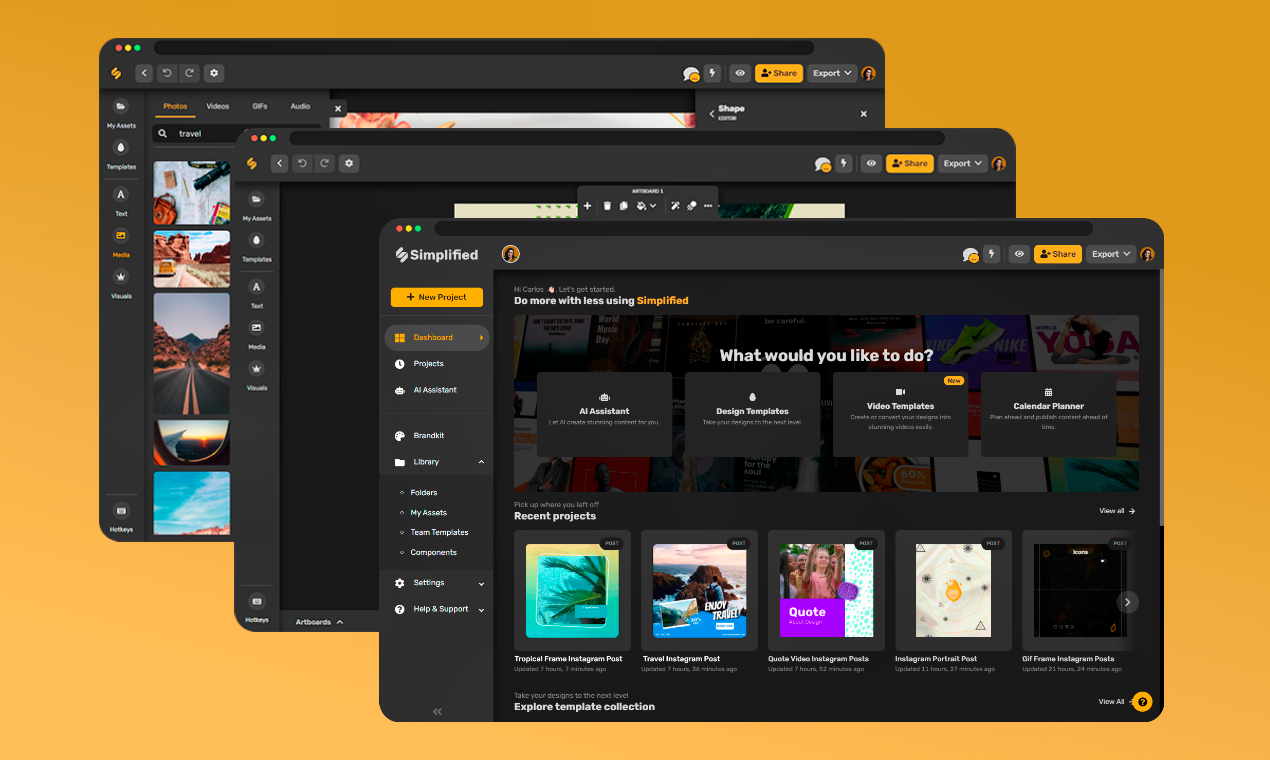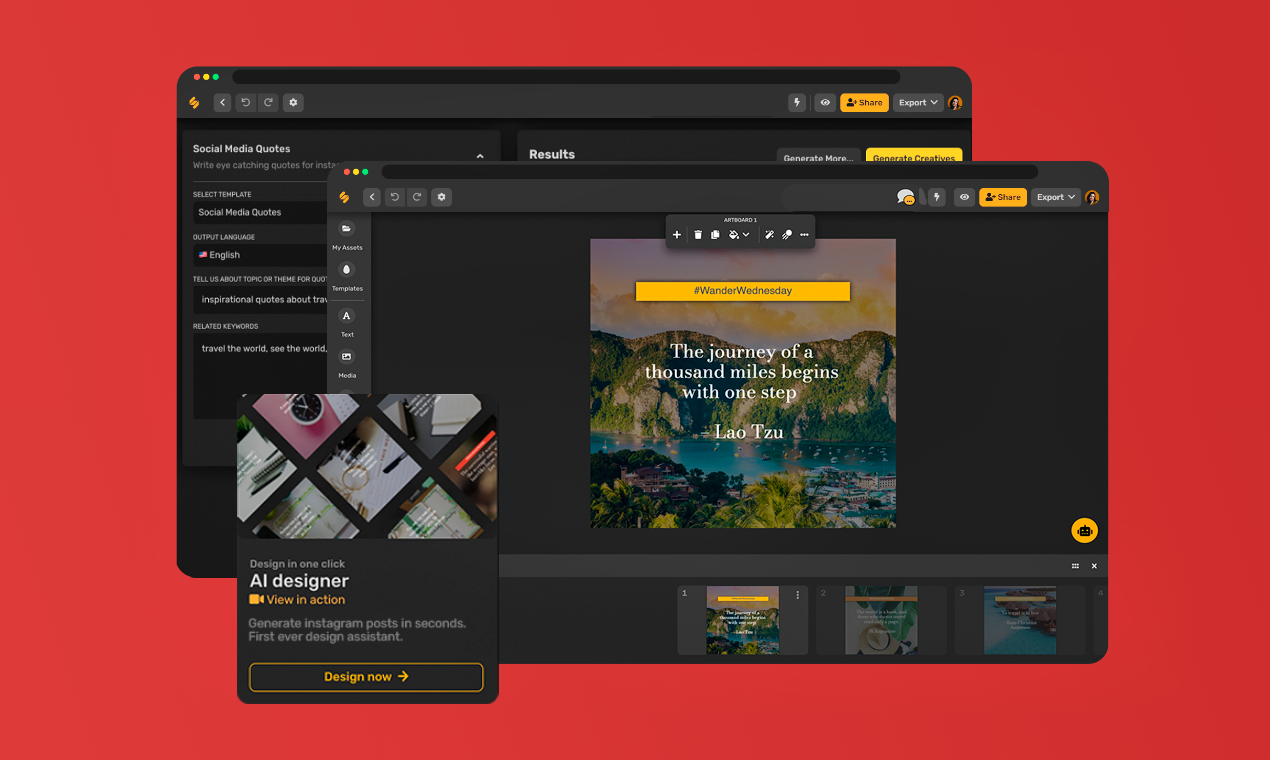ChartMaker Pro: Your Tool for Expert Data Visualization
Our chart creation tool is tailored for professionals across various industries, including marketing analysts, researchers, and educators, seeking to turn complex data into easy-to-understand charts. With features that enable users to generate charts and utilize customizable chart templates, the tool ensures that your presentations, reports, and infographics are both informative and visually appealing. Whether you're comparing sales data or sharing scholarly findings, our tool supports your goals by providing clear, precise visualizations that capture and hold your audience's attention. Start creating professional-quality charts today and see your data from a new perspective.