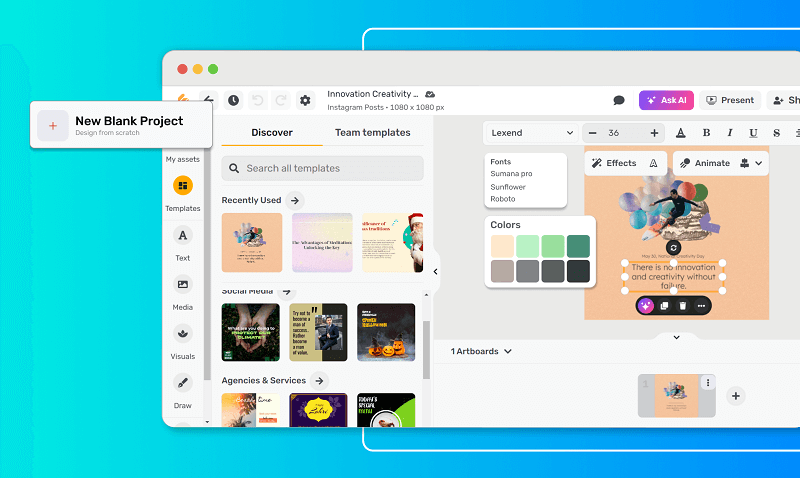Create Professional LinkedIn Banners with Our Customizable Templates
Our LinkedIn banners maker is designed for professionals eager to elevate their online presence. With a range of customizable LinkedIn banners templates, users can create striking visuals that capture attention and convey a polished, professional image. Ideal for job seekers, entrepreneurs, and business leaders, this tool helps to craft banners that align perfectly with professional goals and industry standards, ensuring that every LinkedIn profile stands out to viewers and potential connections. Start designing today and see the difference it makes in your professional networking.