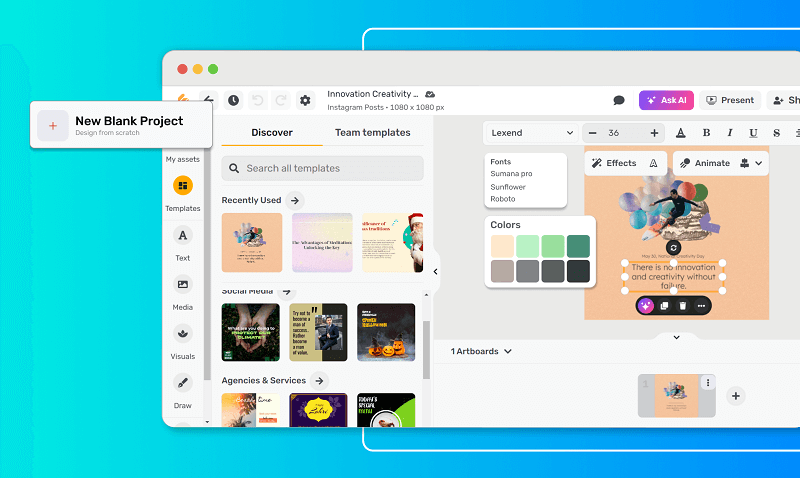Craft Impactful LinkedIn Posts with Our User-Friendly Platform
With the LinkedIn Post Maker, professionals can quickly create content that stands out and resonates with their audience. This easy-to-use platform provides a range of LinkedIn Post Templates, enabling users to craft posts that are not only appealing but also tailored to their specific industry needs. Ideal for marketers, entrepreneurs, and business leaders aiming to expand their reach and influence, this tool simplifies the process of generating engaging content that drives interaction and builds professional networks. Start utilizing this powerful resource today to make meaningful connections and foster growth in your career.