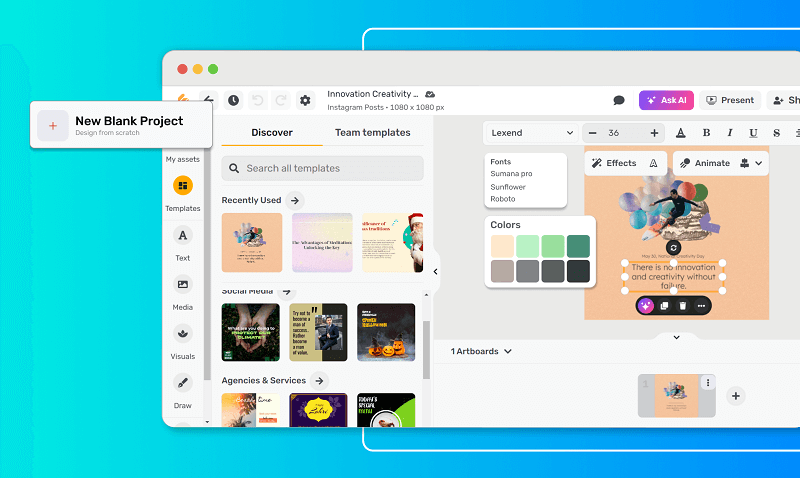Create Custom Virtual Backgrounds for Zoom with Our User-Friendly Design Tool
Create stunning virtual backgrounds for your Zoom meetings with our intuitive design tool! Whether you're looking to project a professional image or just add a bit of personal flair to your video calls, our platform makes it easy to design backgrounds that reflect your style and purpose. Perfect for professionals, educators, and anyone looking to improve their online presence, our tool offers a wide range of customizable options to help you set the perfect scene. Start designing your unique Zoom virtual background today! With our Zoom virtual background maker, you can craft the ideal backdrop for any online interaction. For those who aspire to present a polished and professional image during virtual meetings, our platform is ideal. It offers a variety of zoom virtual background templates, allowing everyone from educators to business professionals to personalize their digital meeting spaces. By creating a zoom virtual background, users take control of their visual environment, enhancing their professionalism and making every video call more engaging and visually appealing.