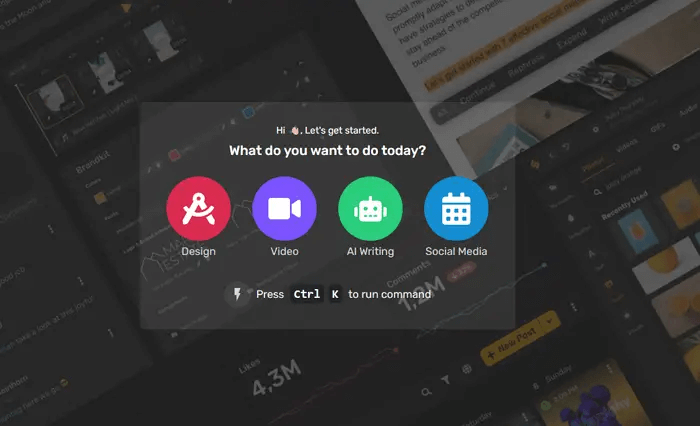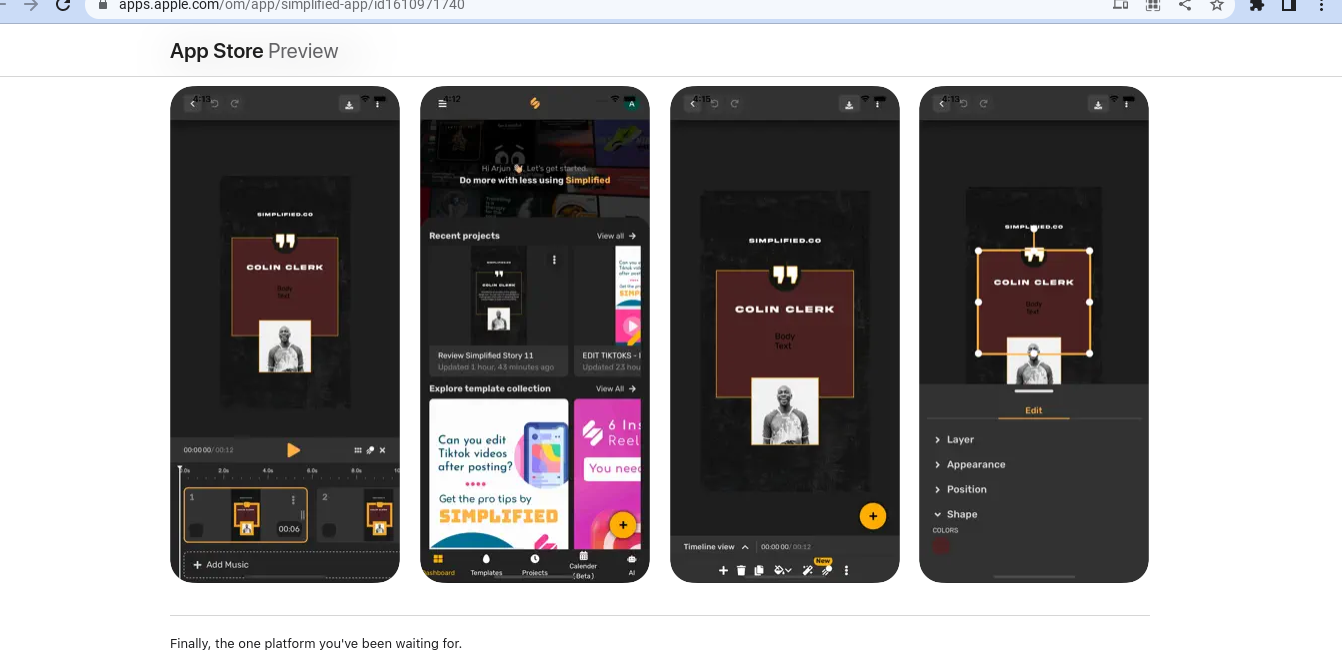Efficient Task Management for Clear Accountability
Organize your projects with our intuitive task management features. Create, assign, and prioritize tasks to ensure every team member knows their responsibilities and deadlines. With real-time updates and progress tracking, you can monitor the status of each task and make adjustments as needed. Our system supports detailed task descriptions, attachments, and comments, facilitating clear communication and reducing misunderstandings. Additionally, customizable notifications keep everyone informed about changes and upcoming deadlines. This structured approach helps maintain clarity, prevents bottlenecks, and ensures that all tasks are completed on time, contributing to the overall success of your projects.