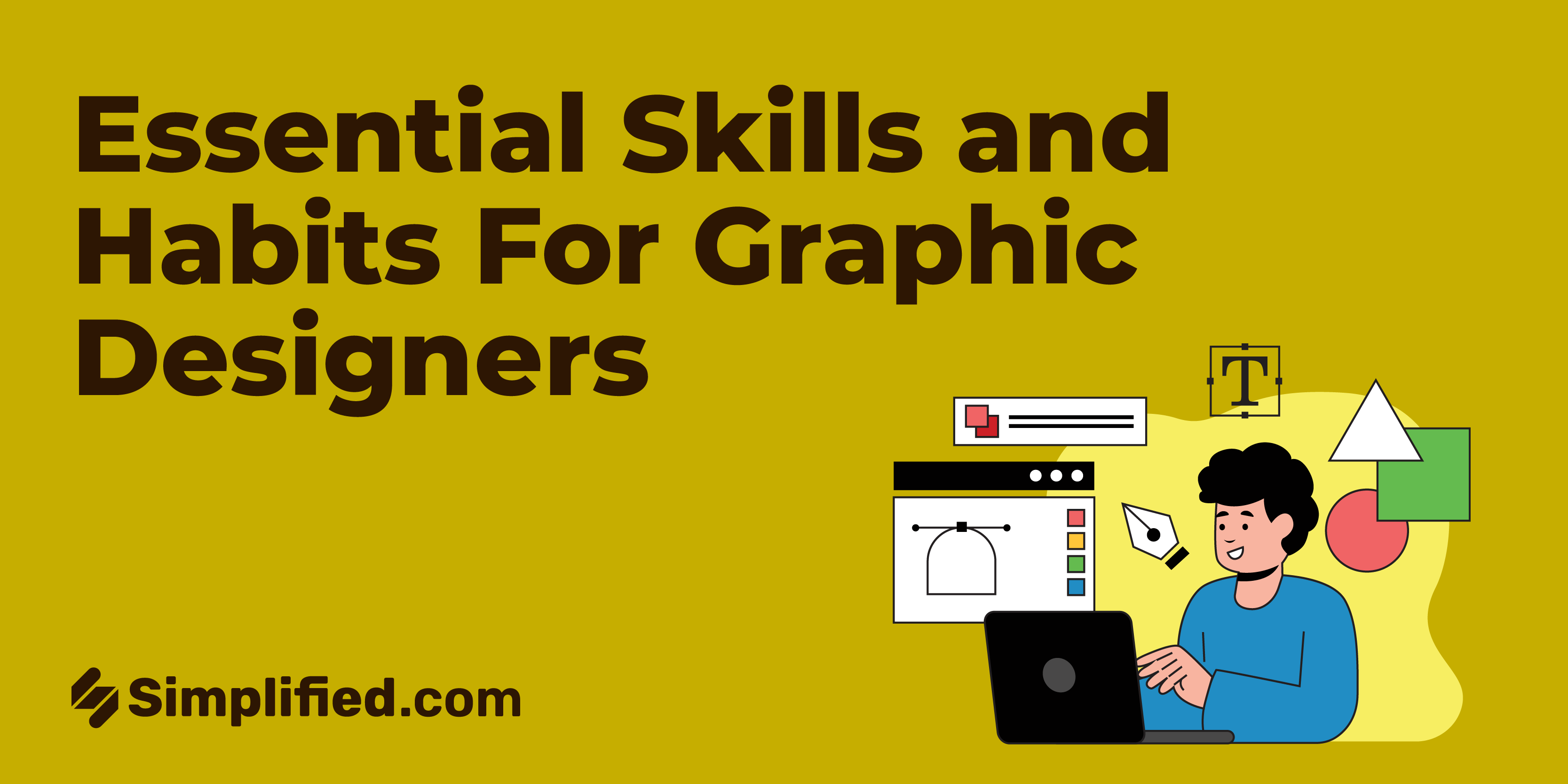Merge Image Online - Quick and Simple Photo Combinations
Need to combine images for your next project. Our online image merger tool makes it easy for designers, marketers, and content creators to merge photos in one click. Ideal for creating collages, banners, and promotional materials, this tool helps you save time and achieve professional results without the need for complex software.