Capture Classic Charm with the Kodachrome Filter for Timeless Photography
Capture the vivid, saturated colors reminiscent of the legendary Kodachrome film with our digital Kodachrome filter. Ideal for both professional photographers and hobbyists, this filter recreates the classic color spectrum and texture of the historic film, adding a nostalgic touch to modern photographs. With this tool, users can imbue their images with the timeless aesthetic of the mid-20th century photography, bridging the gap between the past's visual style and today's technological capabilities. Perfect for those aiming to infuse their portfolio with a retro flair that attracts attention and tells a story through vibrant imagery.
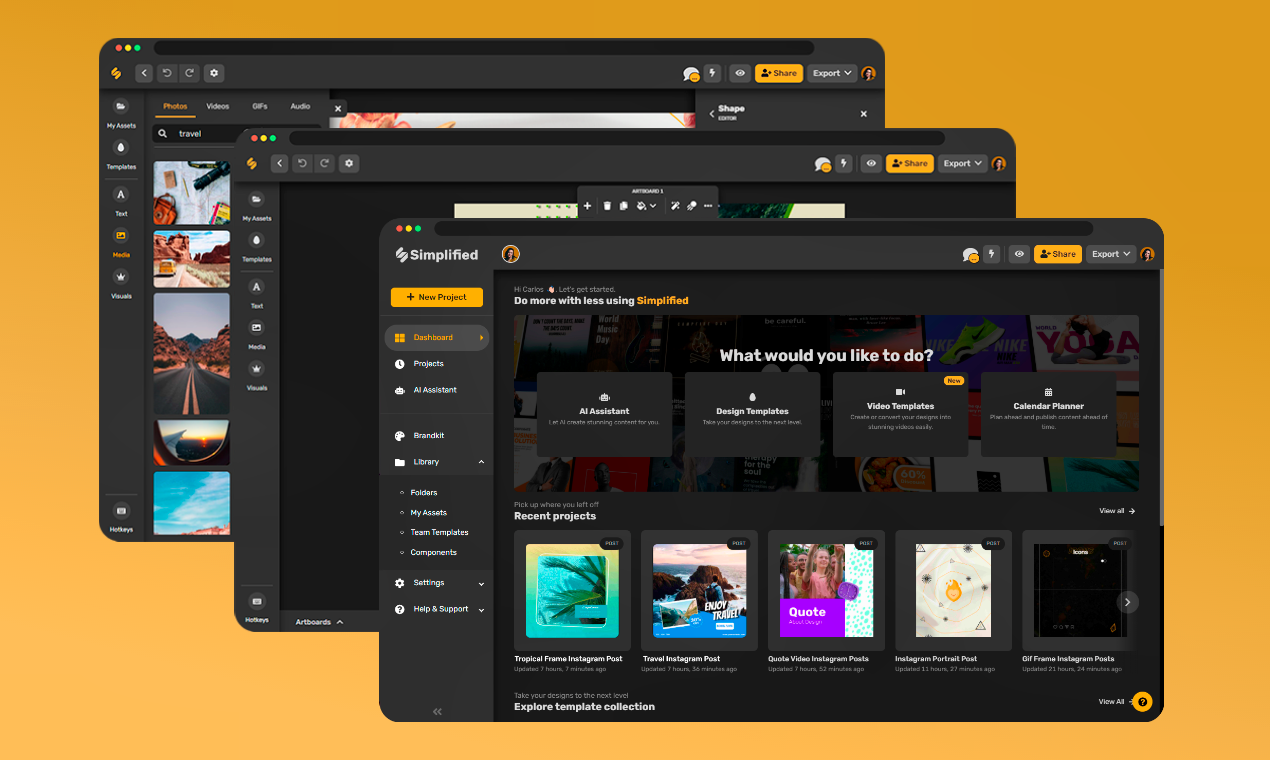





![The Ultimate Guide to Open Graph Images [Examples + Free Tools!] The Ultimate Guide to Open Graph Images [Examples + Free Tools!]](https://siteimages.simplified.com/blog/the-ultimate-guide-to-open-graph-images-02.png)









