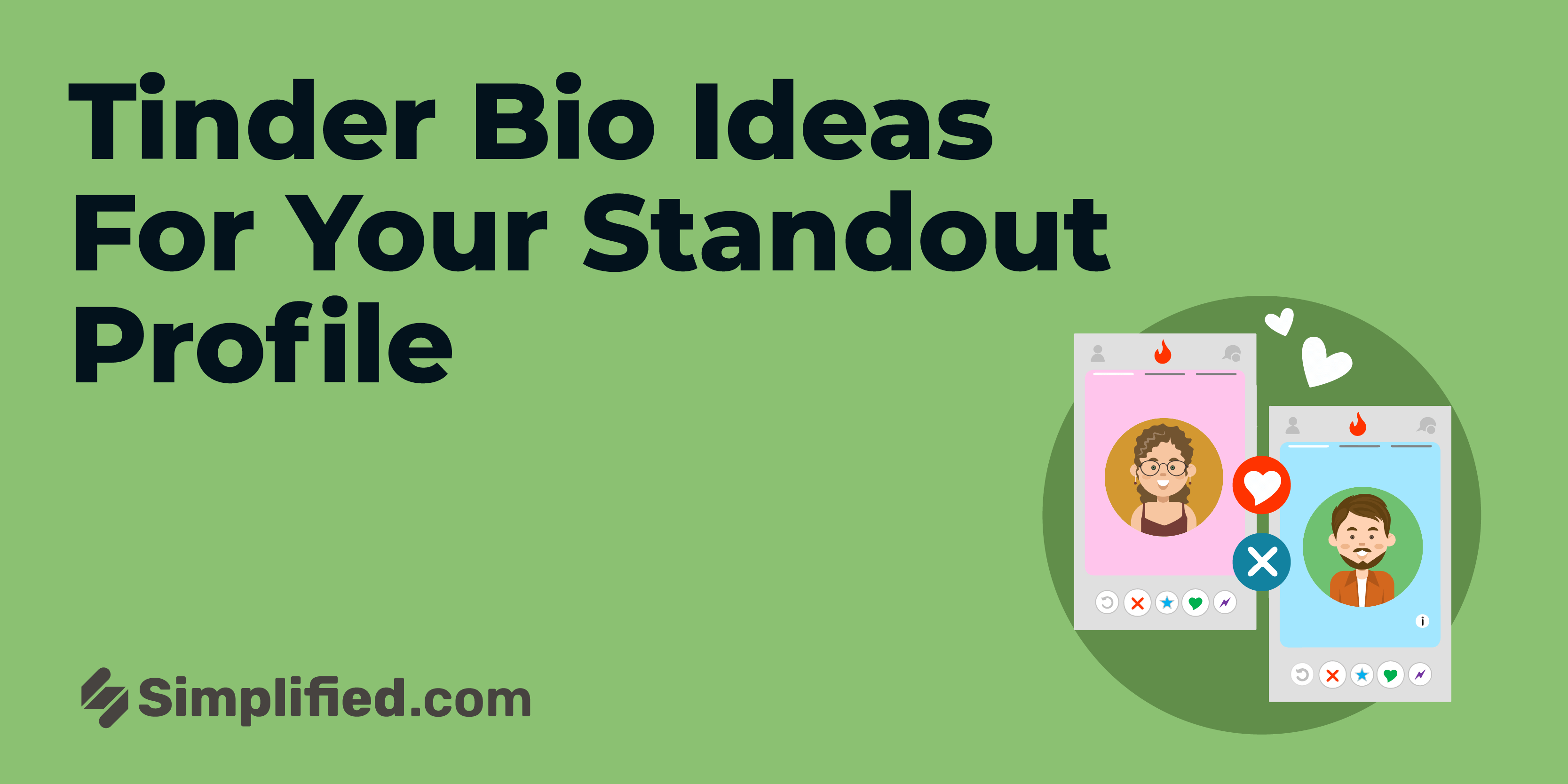Welcome to the realm of "Privacy Settings," a crucial term in the ever-evolving landscape of social media. In this comprehensive guide, we'll explore the meaning, importance, and relevance of privacy settings across different social media platforms.
1. Meaning of Privacy Settings:
Privacy settings refer to the customizable controls users have over their personal information and content visibility on social media platforms. It empowers users to define who can access their posts, profile details, and overall online presence.
2. Exploring the Significance:
a) For Social Media Professionals: Privacy settings play a pivotal role in crafting targeted and secure digital strategies. Professionals can tailor content visibility to specific audiences, ensuring effective communication without compromising user privacy.
b) For Content Creators and Influencers: Creators leverage privacy settings to manage their online persona strategically. From restricting access to exclusive content to safeguarding personal details, understanding these settings is essential for building a brand responsibly.
c) For Educators and Trainers: In educational settings, instructors guide students on utilizing privacy settings ethically. It forms a fundamental aspect of digital literacy, empowering students to navigate social platforms responsibly.
3. What Does Privacy Settings Mean:
Privacy settings encompass a range of controls, including profile visibility, post audiences, and contact permissions. Users can customize these settings to align with their comfort levels, fostering a safer and more personalized online experience.
4. Privacy Settings on Social Media Platforms:
While the concept is universal, each social media platform implements privacy settings uniquely. It's essential to grasp these intricacies for effective control over your digital footprint.
- Facebook: Facebook prominently features privacy settings, allowing users to manage who sees their posts, friend list, and contact information. It's a go-to platform for individuals seeking personalized sharing options.
- Instagram: On Instagram, privacy settings govern account visibility, post accessibility, and interactions. Users can switch between public and private accounts, tailoring their content for a specific audience.
- Twitter: Twitter's privacy settings include tweet visibility, account discovery, and interaction controls. Users can protect their tweets or opt for a public presence, balancing openness and privacy.
- LinkedIn: LinkedIn users can control profile visibility, connection requests, and post audiences. It's a vital platform for professionals who need to curate their online presence within a career-oriented context.
In conclusion, "Privacy Settings" is a fundamental aspect of responsible and secure social media usage. Whether you're a professional, creator, educator, or a general user, understanding and navigating privacy settings ensures a safer and more tailored digital experience.Stay tuned for more insights into the dynamic world of social media glossary terms!
.webp)