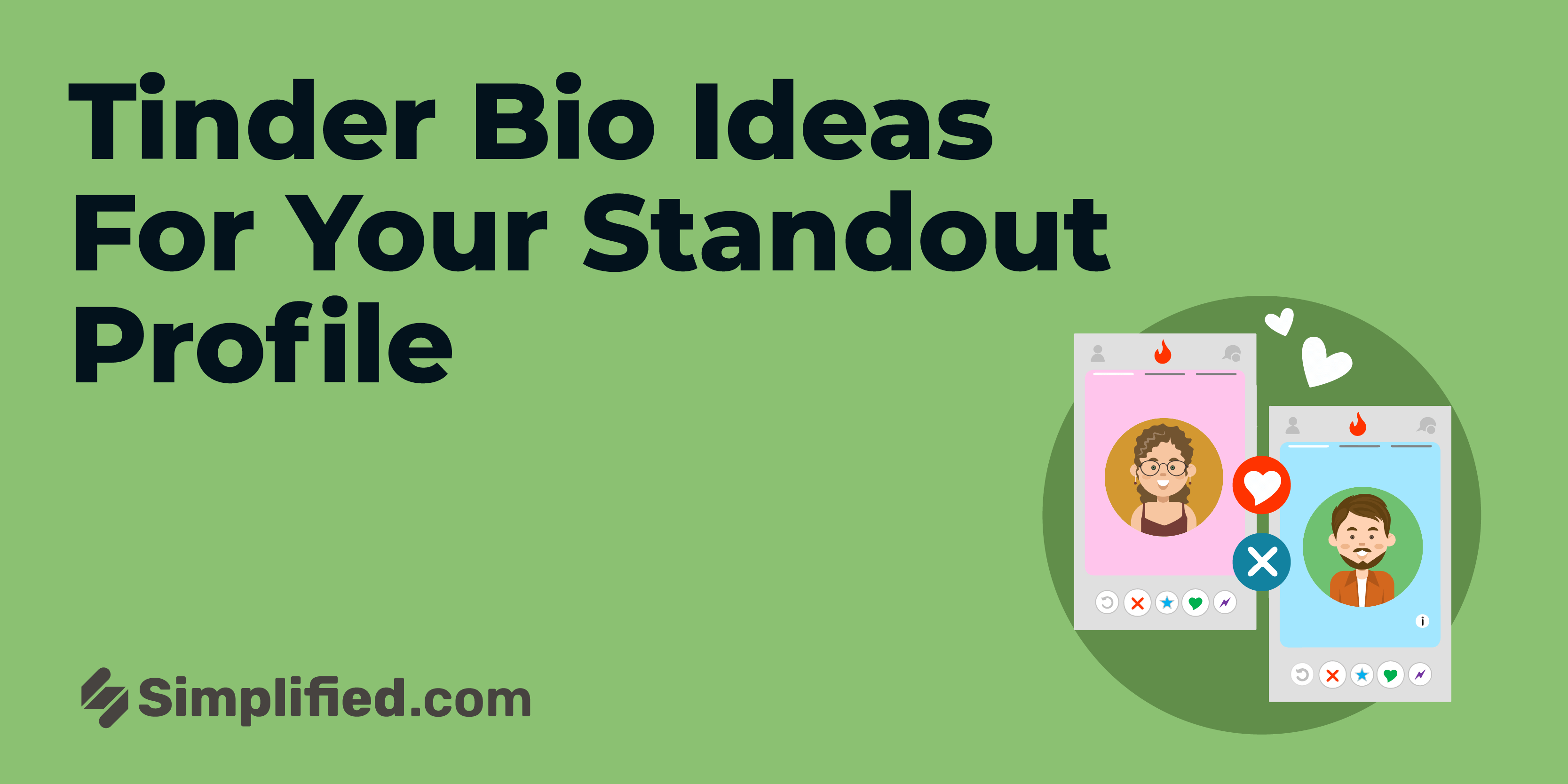What Does "Regram" Mean?
"Regram" is a portmanteau of two words: "re" and "Instagram." In the context of social media, it refers to the act of sharing someone else's Instagram post on your own feed, giving proper credit to the original poster. While this term is specific to Instagram, similar actions are known by different names on other platforms, such as "Retweet" on Twitter and "Share" on Facebook.
The Art of Sharing: Regramming is essentially a form of content sharing. When you regram a post, you are showcasing it to your followers, essentially saying, "Hey, check out this awesome content!" It can be a powerful tool for both personal users and businesses looking to expand their reach and engage with their audience.
How to Regram on Instagram?
If you're new to the concept of regramming or simply want to refine your skills, here's a step-by-step guide on how to regram a post on Instagram:
1. Find a Post to Regram: Browse your Instagram feed or explore relevant hashtags to discover a post you'd like to share with your followers. It's important to select content that resonates with your brand or interests.
2. Use a Regramming App: Instagram, unfortunately, does not provide a built-in feature for regramming. To overcome this limitation, you can use various third-party apps designed for regramming, such as Repost for Instagram or Regrann. Download and install one of these apps to proceed.
3. Regram the Post: Once you've installed a regramming app, open it and find the post you want to share. The app will guide you through the process of regramming, allowing you to add a caption or credit the original creator as you see fit.
4. Share the Regram: After customizing the post and giving credit, share it to your Instagram feed. Your followers will now see the post, and they can engage with it as they would with any other content you post.
Why Regramming Matters?
Regramming can be a valuable strategy for various reasons:
1. Expanding Your Reach: When you regram someone else's content, you introduce it to your followers, potentially extending its reach. This can result in increased engagement and visibility for the original creator.
2. Building Relationships: Regramming can foster positive relationships with other users and creators in your niche. By crediting them and appreciating their content, you're more likely to gain their respect and potentially collaborate in the future.
3. Diversifying Your Content: Regramming allows you to diversify your content without having to create everything from scratch. It's an excellent way to keep your feed fresh and exciting.
4. Showcasing User-Generated Content: For businesses, regramming user-generated content is a powerful way to highlight happy customers or loyal fans, thereby building trust and authenticity.
Best Practices for Regramming:
To make the most of regramming, here are some best practices to keep in mind:
1. Always Give Credit: Never forget to credit the original creator by tagging them in the post or using their username in the caption. Proper attribution is not only courteous but also vital to avoid any copyright issues.
2. Seek Permission: It's a good practice to ask for permission before regramming someone's content, especially if it's not user-generated. While not all content requires permission, it's better to be safe than sorry.
3. Add Value: When you regram, consider adding your unique perspective or commentary to the post. This can provide extra context and make it more meaningful to your audience.
4. Be Selective: Choose posts to regram wisely. Ensure they align with your brand and resonate with your audience.
.webp)