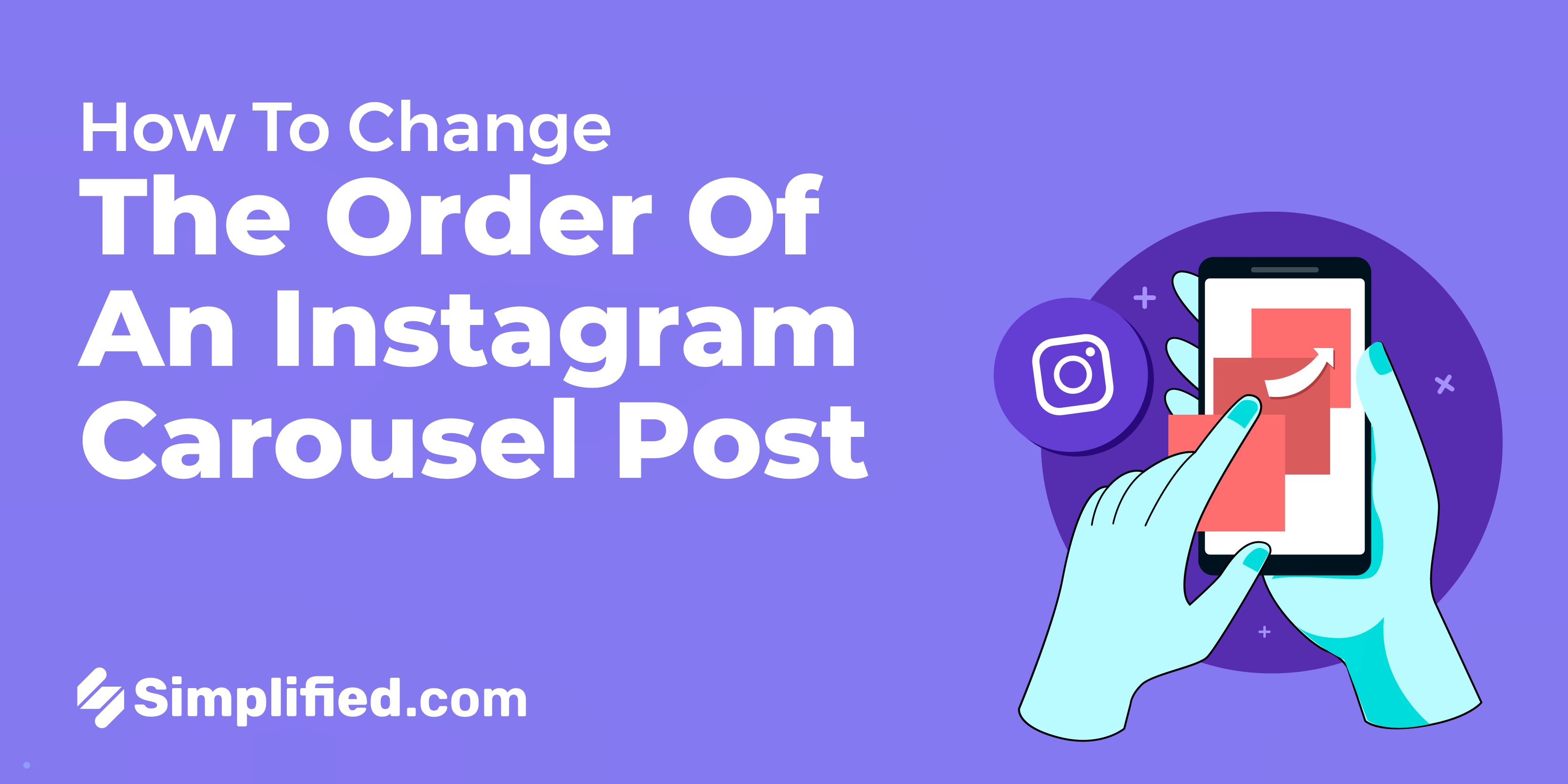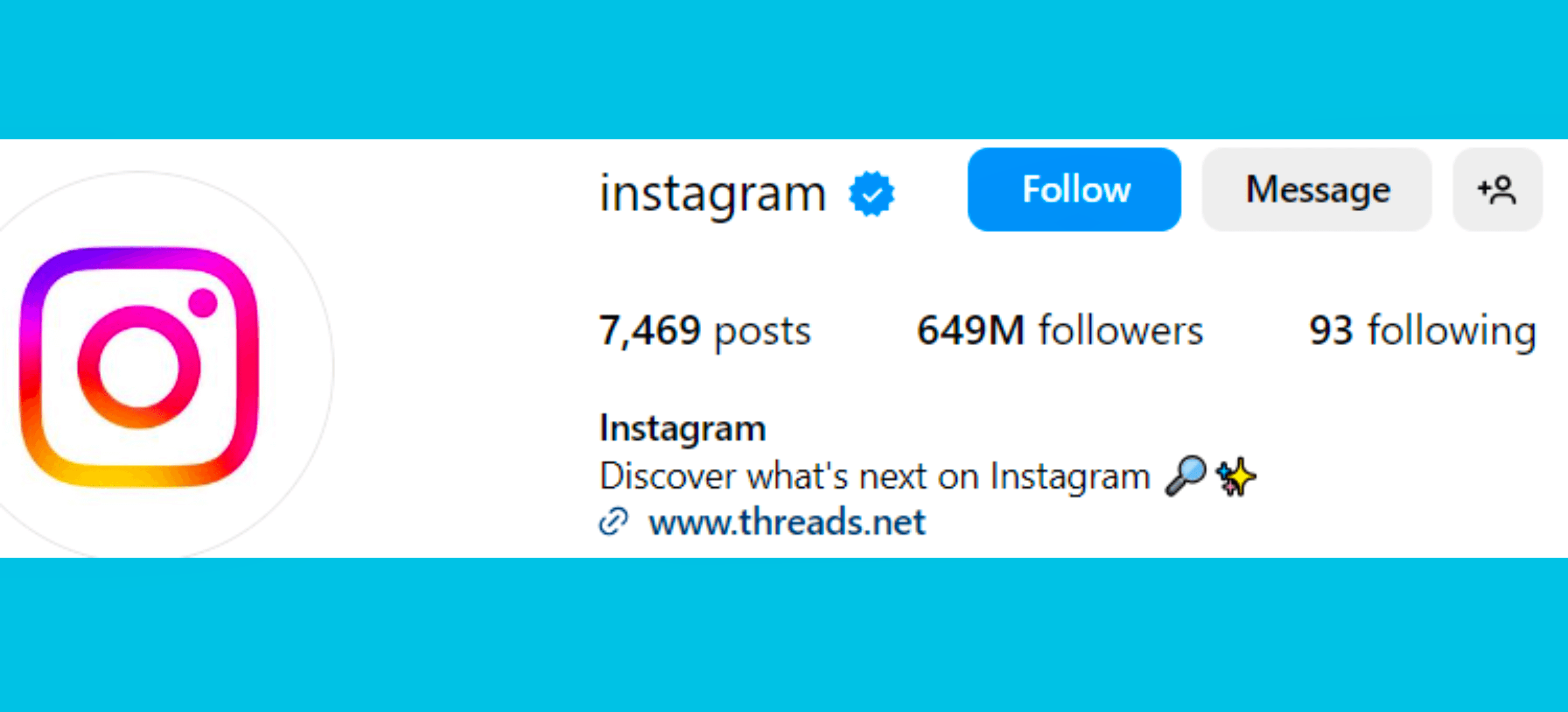In the ever-evolving landscape of social media, it's crucial to keep up with the latest trends and terminology to navigate this dynamic environment effectively. One such term that has gained significance in recent years is "streams." Let's delve into what "streams" mean in the context of social media and how it can impact businesses, social media managers, and anyone involved in social media marketing.
What are Streams?
Streams in social media refer to the continuous flow of content, often in real-time, that users encounter on various platforms. These content streams are the lifeblood of social media platforms, comprising a wide array of posts, updates, images, videos, and more, shared by individuals, businesses, and other entities.
Types of Social Media Streams:
1. News Feeds: Platforms like Facebook and Twitter feature news feeds where users can see updates and posts from accounts they follow.
2. Live Streams: Live video content on platforms like Instagram, Facebook, and YouTube allows users to interact in real-time with content creators.
3. Hashtag Streams: Users can follow specific hashtags to see related content and discussions on platforms like Twitter and Instagram.
4. Comment Streams: These streams display the ongoing comments and conversations on a post or thread.
Importance of Streams in Social Media Marketing:
1. Real-Time Engagement: Streams play a crucial role in real-time engagement with your audience. They allow businesses and individuals to connect with their followers as events unfold. This can be a powerful tool for building brand loyalty and addressing customer inquiries promptly.
2. Content Curation: For social media managers, curating content within streams is essential. By monitoring and selecting relevant content from the stream, they can create engaging posts, share valuable information, and join trending conversations to increase visibility.
3. Trend Monitoring: Streams enable the tracking of trending topics and discussions. This is particularly valuable for businesses looking to align their content with what's currently popular and relevant.
4. Data Analysis: Social media streams provide a wealth of data that can be analyzed for insights. Businesses can assess engagement levels, audience sentiment, and the effectiveness of their marketing efforts by analyzing the content within streams.
Where and How to Use Streams Effectively?
1. Content Scheduling: Social media managers can use streams to schedule posts at optimal times for maximum engagement. By analyzing the activity in their streams, they can identify when their target audience is most active.
2. Customer Service: For businesses, using streams for customer service is essential. Addressing customer concerns or feedback in real-time can enhance the brand's reputation and customer satisfaction.
3. Trendjacking: Staying current with trending topics in streams can help businesses leverage popular discussions to increase their visibility. Careful and relevant participation in these conversations can attract a broader audience.
4. Influencer Marketing: Influencers often use streams to engage with their followers. Businesses can collaborate with influencers whose content aligns with their brand to reach a broader audience.
.webp)