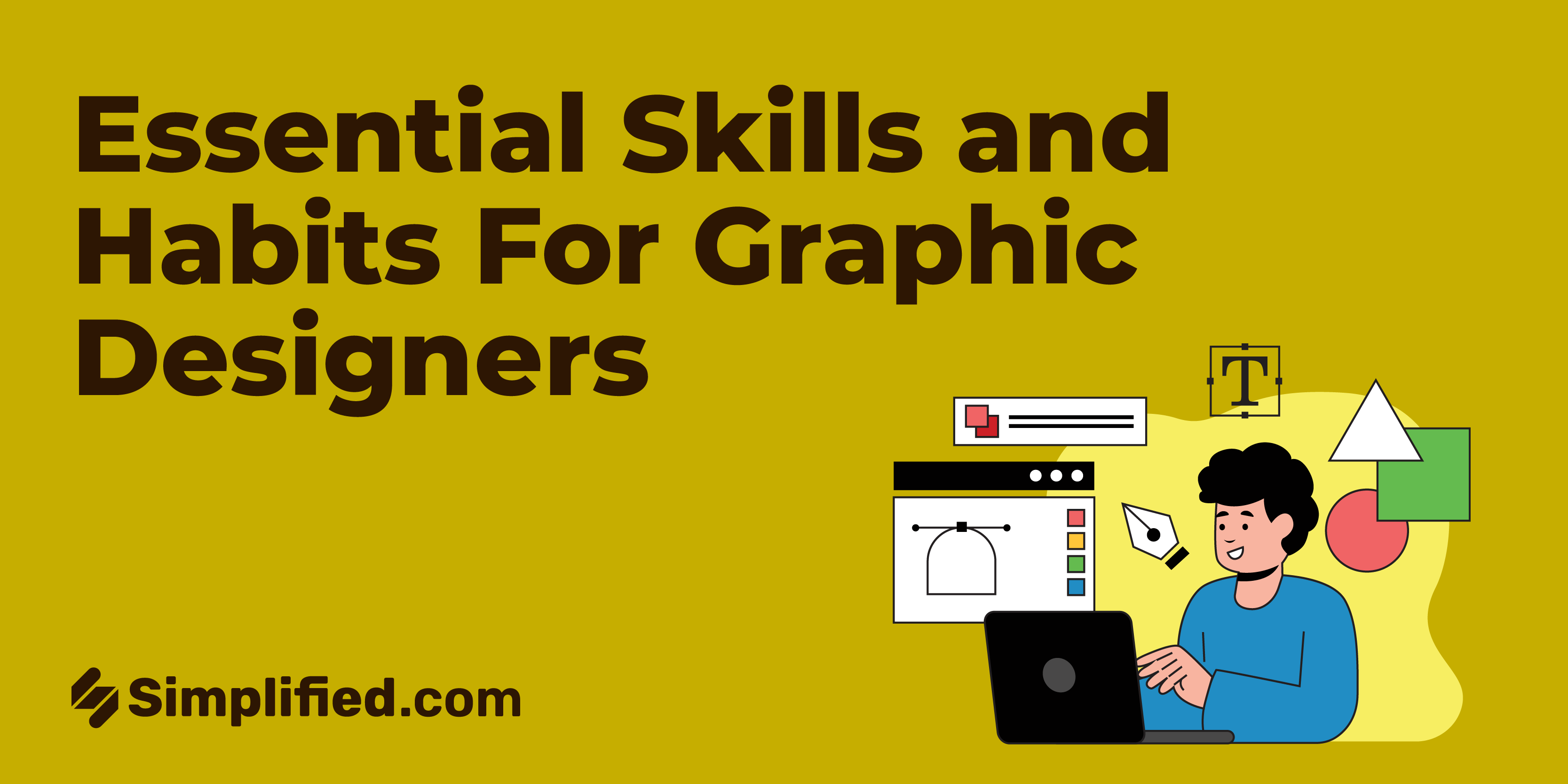Precise Image Segmentation for Professional Results
Our Online Image Splitter is an essential tool for designers and content creators who need precise control over image segmentation. Perfect for social media grids, print layouts, and custom designs, this tool helps you split images online into perfectly aligned sections, ensuring your projects look professional and polished. Whether you're a graphic designer or a digital marketer, the Image Splitter streamlines your workflow, making complex tasks more manageable.