Master the Art of Black and White with the Greyscale Filter
The Greyscale Filter is ideal for photographers, videographers, and graphic designers looking to add a touch of elegance and nostalgia to their visual content. By converting colorful images and videos into black and white, this tool emphasizes textures and contrasts, ensuring that your work captures attention and stands out in any professional portfolio.
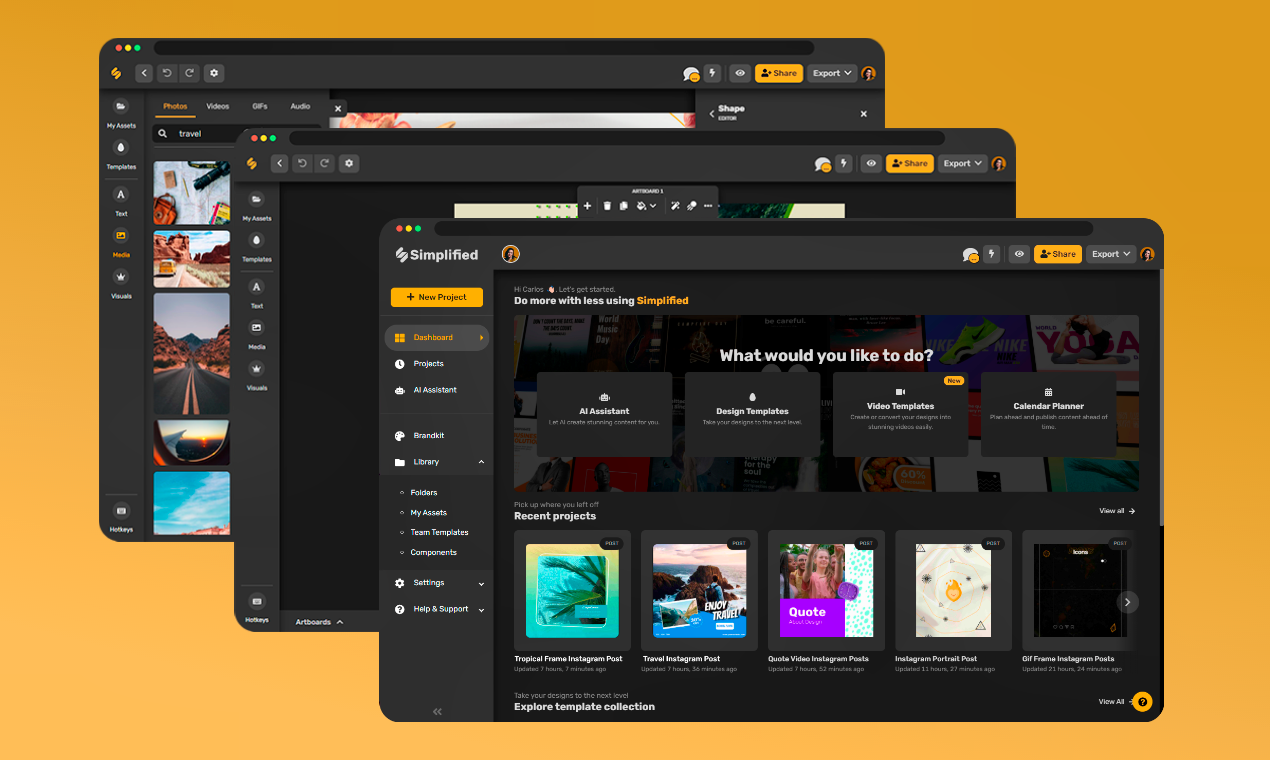





![The Ultimate Guide to Open Graph Images [Examples + Free Tools!] The Ultimate Guide to Open Graph Images [Examples + Free Tools!]](https://siteimages.simplified.com/blog/the-ultimate-guide-to-open-graph-images-02.png)









