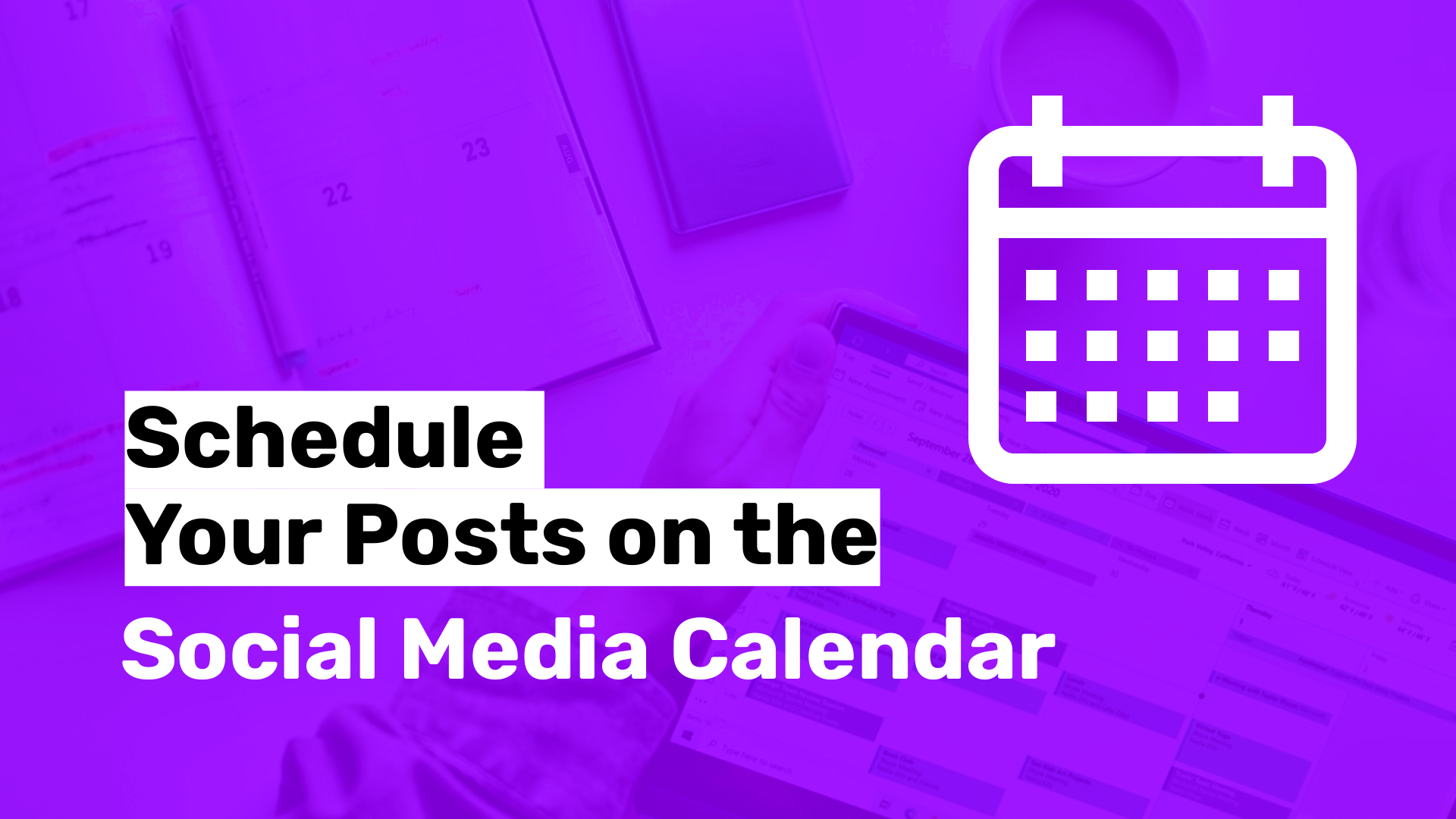Stay In Sync with Your Team and Get Approval for Your Posts in One Click.
Have you ever spent hours writing a post and putting it up only to get negative feedback? With Simplified's Social Planner, you can get the green light on all of your posts before they go out. Request feedback or approval, view changes that were made in the draft history, or respond to comments to make sure your posts are on-point and on-brand.