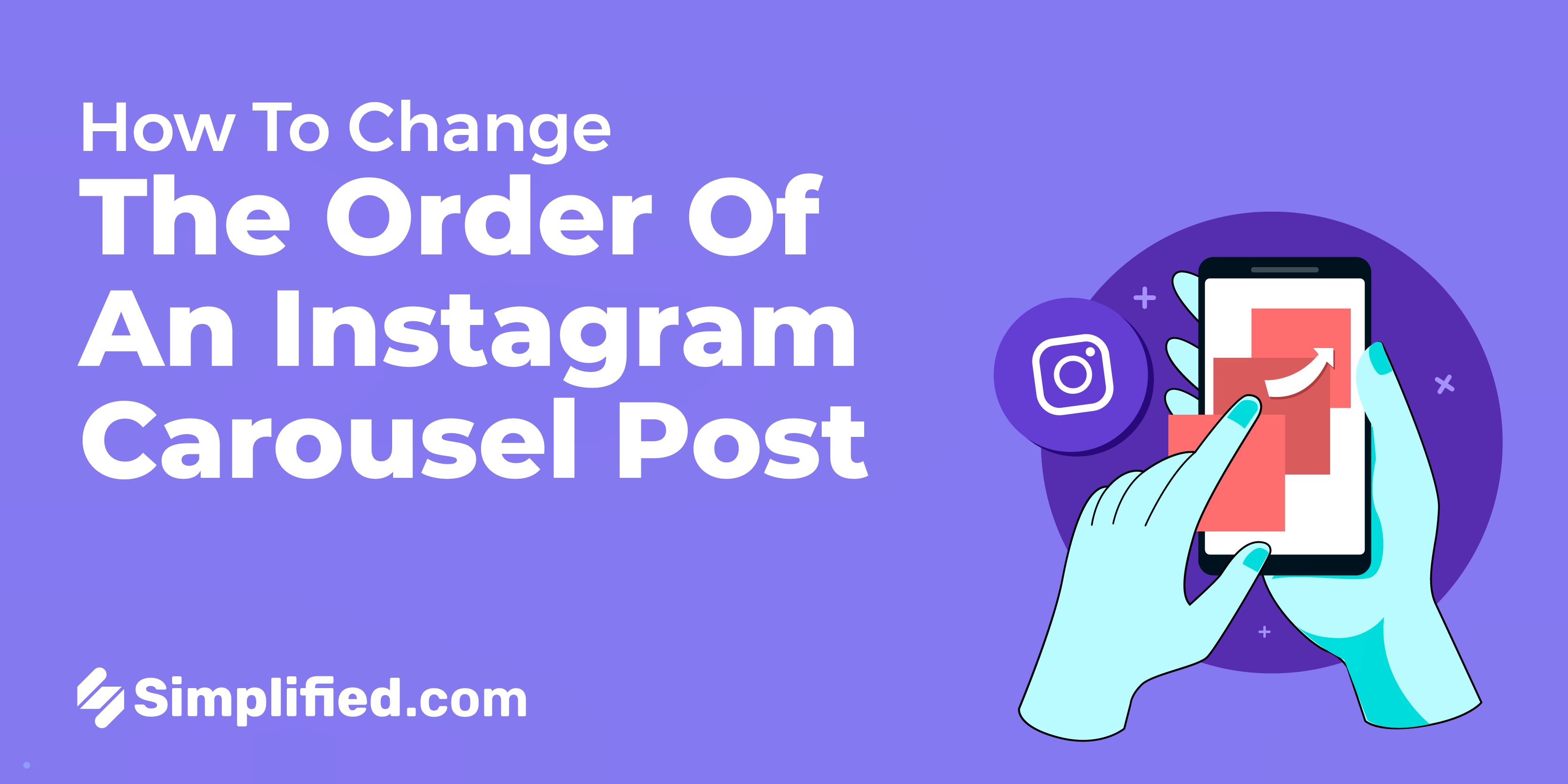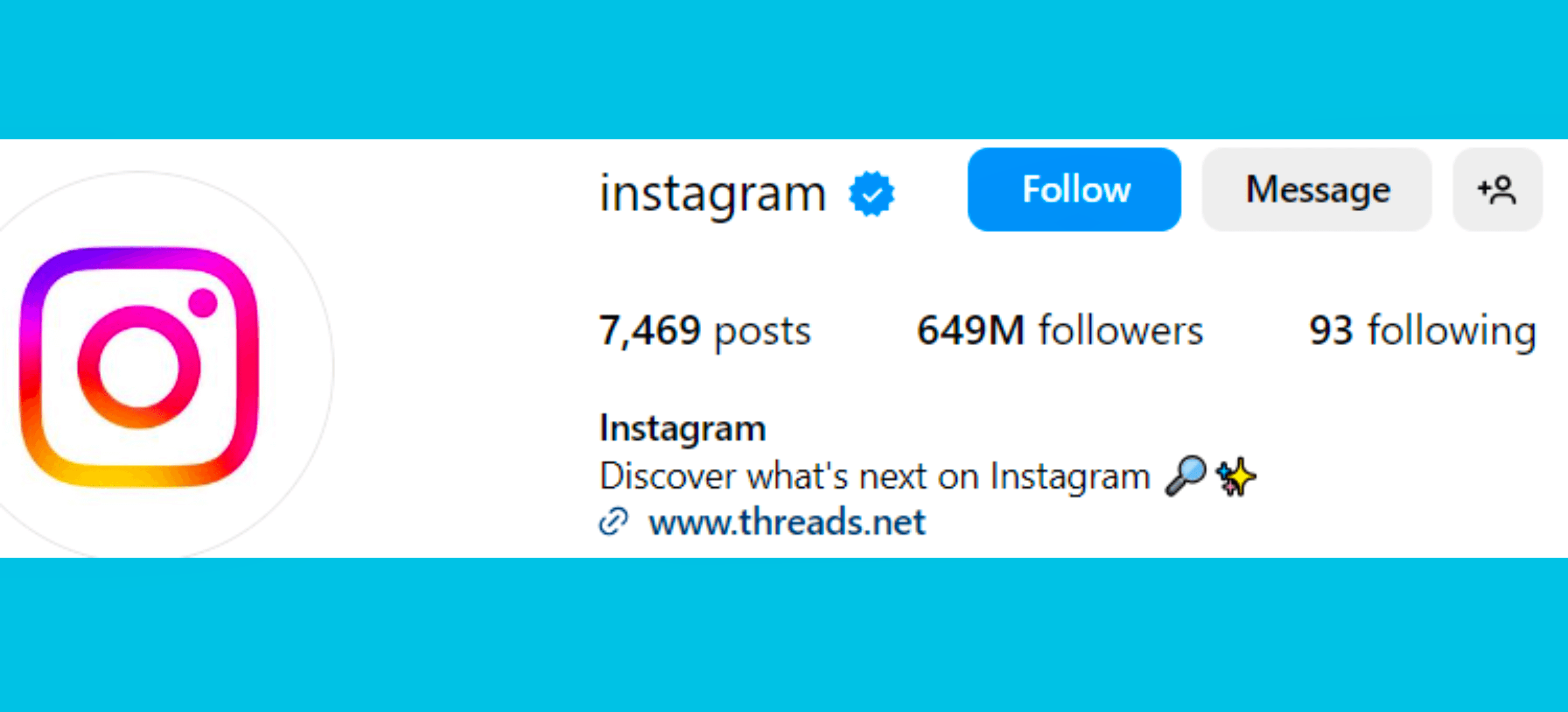What do you mean by Facebook Retargeting?
Facebook retargeting operates similarly to its functionality on other platforms. It employs a pixel to track visitors to your website. If these visitors leave without making a purchase, they will be presented with relevant ads the next time they log into Facebook, increasing the likelihood of future conversions.
Here's how to use Facebook retargeting:
- Install your Facebook Pixel.
- Access your Facebook business user interface.
- Select "Audiences" from the drop-down menu.
- Click on "Create Audience" and then "Custom Audience."
- Choose "Website Traffic."
- Determine the trigger for displaying ads, such as website visits, specific page views, or inactive profile visits within a certain timeframe.
- Design your ad.
Best practices for Facebook retargeting include:
- Segment your audience: Tailor your ads to specific audience segments to improve click-through and conversion rates.
- Exclude past purchasers: Avoid targeting individuals who have already made the purchase you are promoting.
- Optimize your landing pages: Ensure that visitors to your website understand the next steps to take.
- Schedule your ads: Display your ads at times and days when your audience is most likely to be online.
- Use dynamic ads: Customize dynamic ads to remind customers of the specific products they viewed on your site.
- Track and measure: Utilize tools like Sprout to monitor campaign performance and optimize future efforts.
.webp)