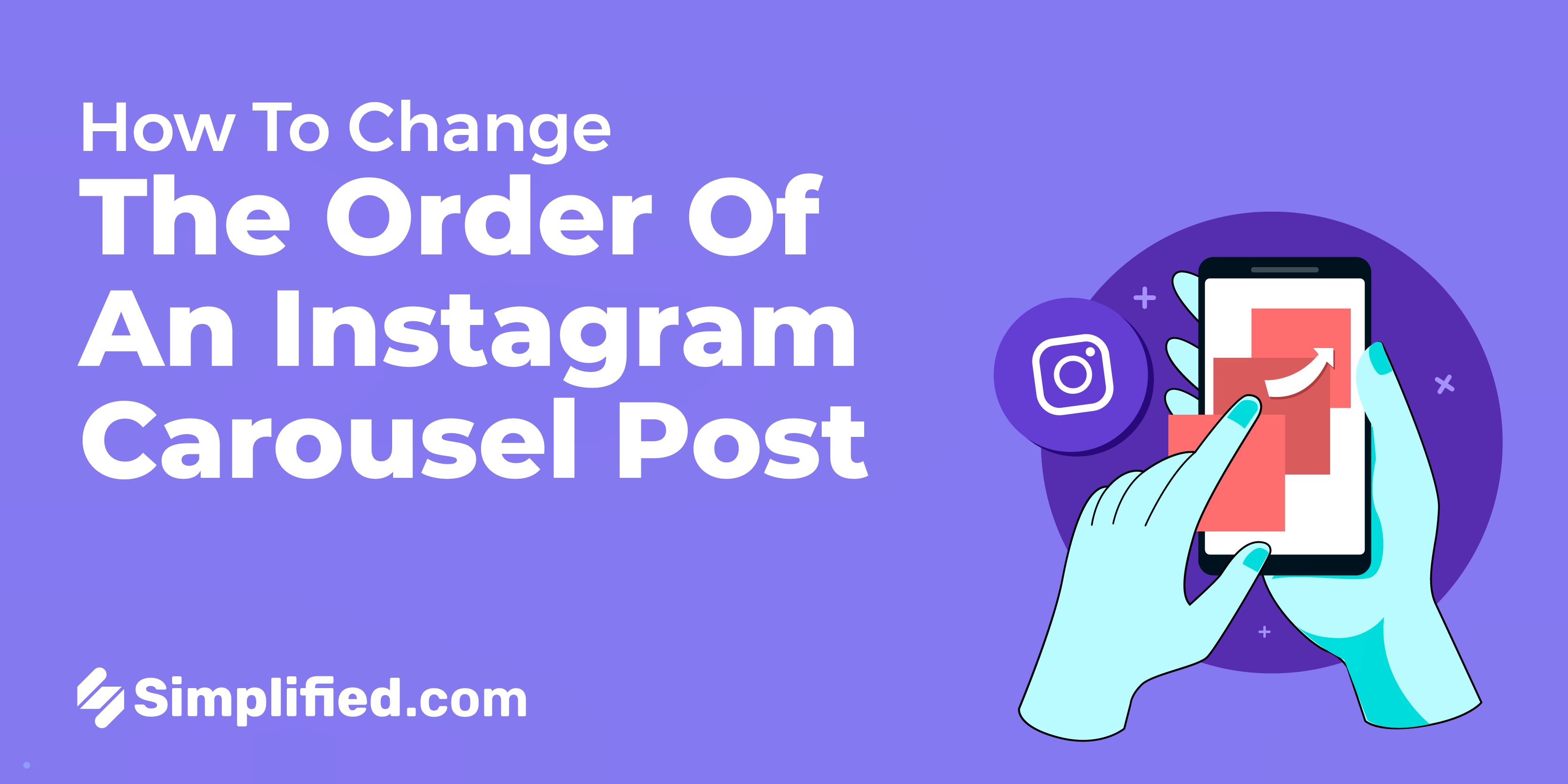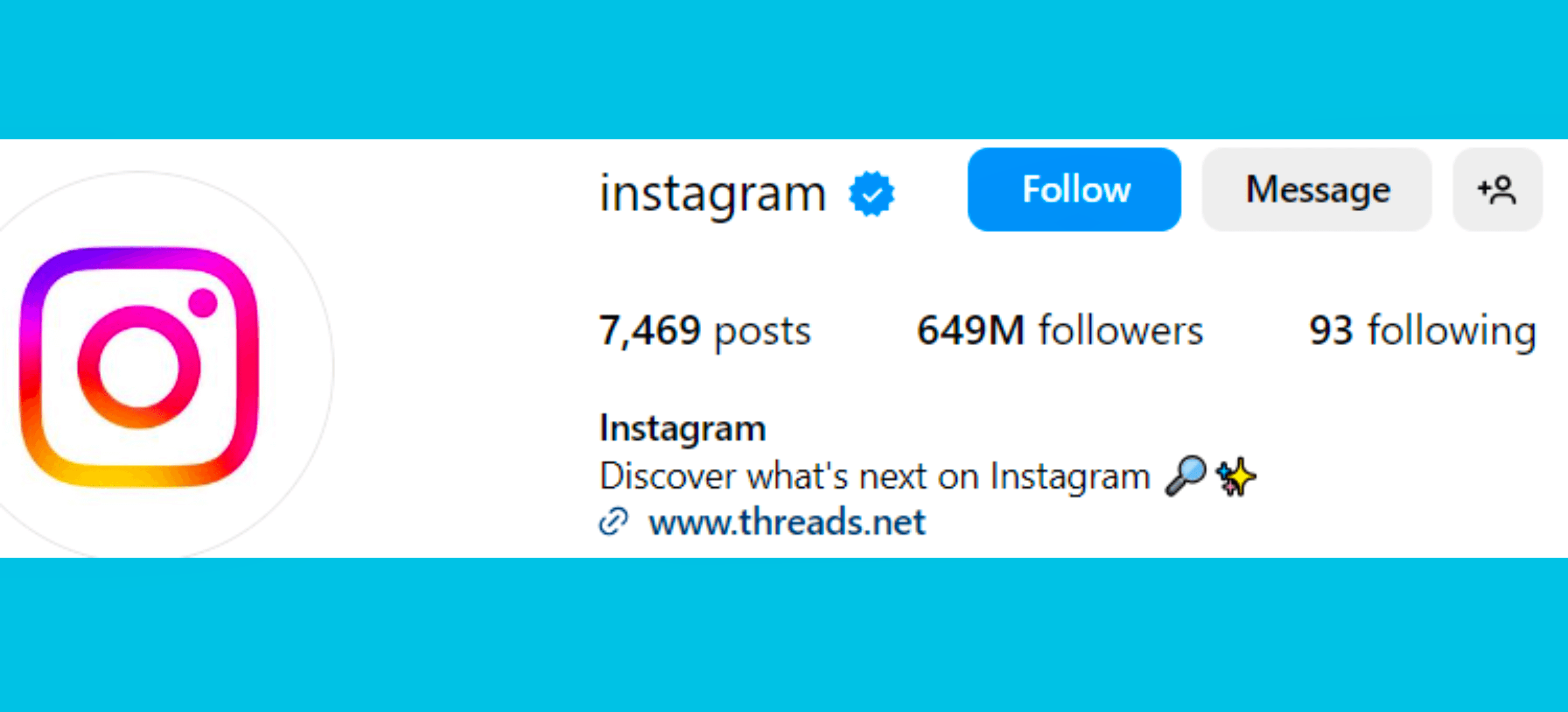What do you mean by Twitter Verification?
Obtaining verification on Twitter can be a crucial element of your marketing strategy on the platform.
Twitter verification serves as a signal to your followers that your profile is genuine, trustworthy, and the authoritative source for your name, business, or organization. Previously, this involved a formal application process to acquire the coveted blue checkmark next to your name.
However, Twitter recently halted its verification process after CEO Jack Dorsey acknowledged its flaws.
For notable figures, Twitter verification is a significant milestone to achieve, as it establishes online authority and enhances the likelihood of gaining followers.
How Does Twitter Verification Function?
Twitter takes the verification process seriously, manually reviewing each application for a Twitter badge. Any account that attempts to use the badge in a profile or background photo risks suspension.
It's important to note that only a select few individuals and brands are eligible for Twitter verification. The platform primarily verifies well-known brands and public figures associated with:
- Journalism
- Politics
- Government
- Music
- Acting
- Sports
- Business
- Media
- Fashion
Tips for Obtaining Twitter Verification
While Twitter Verification used to be highly challenging, the application process has become simpler. To increase your chances of obtaining the blue checkmark, follow these steps:
- Complete your profile: A half-hearted profile won't earn you Twitter verification. Ensure that your profile photo, bio, and header image are all high-quality. Your bio should clearly and succinctly describe who you are and what you do.
- Confirm your information: Twitter needs to verify your identity. Link your business email to your Twitter account and verify your address by clicking on the URL in the confirmation email. Adding your phone number is also recommended, as you will receive a confirmation code via text message.
- Set your account to Public: Twitter verification requires a public profile. Access the Privacy and Safety section in the Settings and Privacy page, and uncheck the box labeled "Protect Your Tweets." Once you're verified, keep your profile public, as changing it will result in losing your verification badge.
- Complete the submission form: Access the Twitter verification submission form while logged into the appropriate account.
- Be active on Twitter: Administrators responsible for verifying accounts will check for user activity. Ensure that you regularly post valuable content to your feed. If your account has been inactive for a while, the administrators may not consider your request.
If you follow these steps and don't receive verification, don't panic. Twitter allows you to reapply after 30 days.
Benefits of Twitter Verification
There are numerous advantages to obtaining Twitter verification. The blue checkmark helps users discover you online and lends credibility to your profile. Moreover, this validation encourages trust in your brand and content, resulting in:
- Increased website traffic and leads
- Higher conversion rates
- Enhanced online relationships
- Word-of-mouth marketing and referrals
.webp)