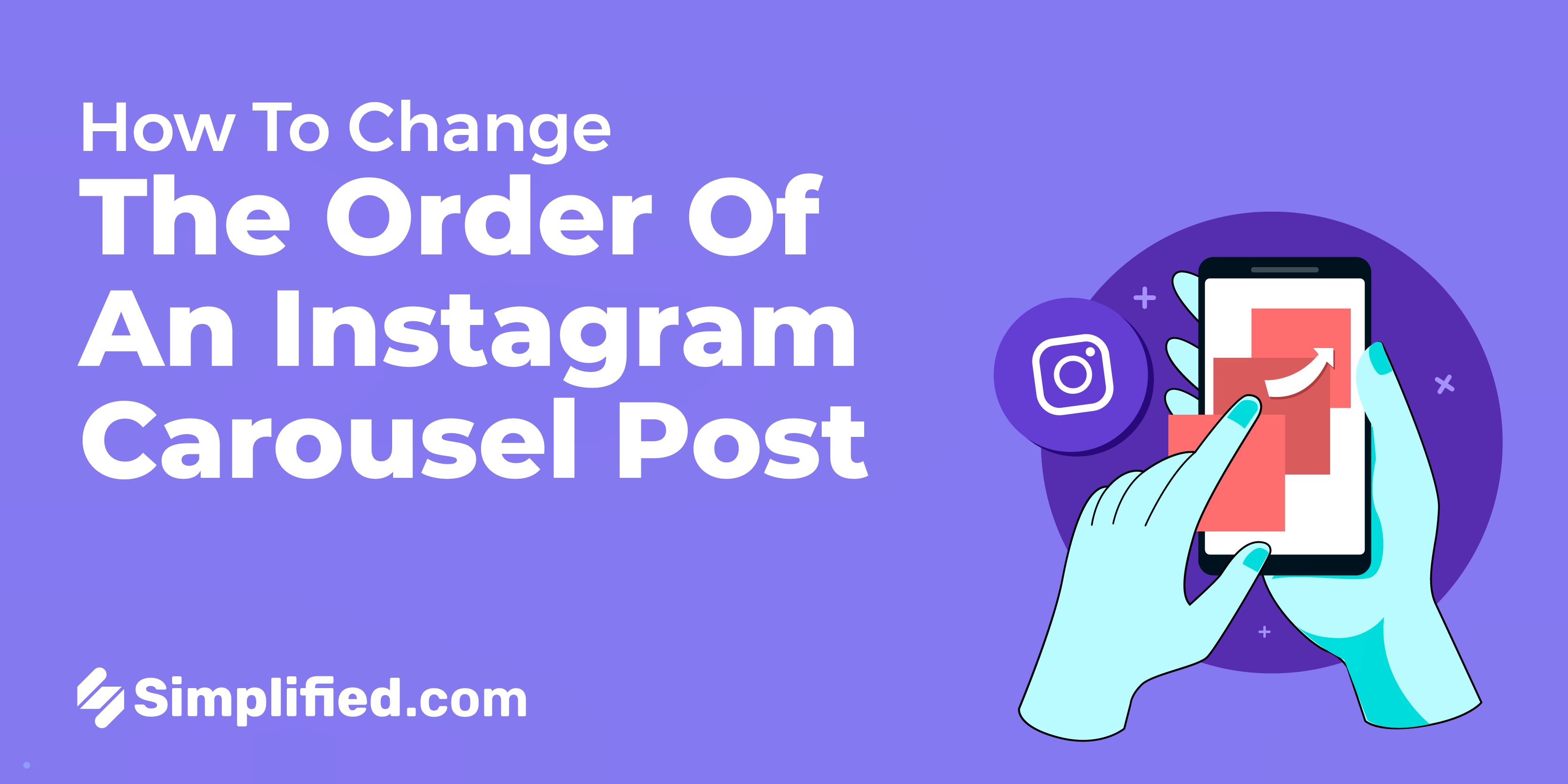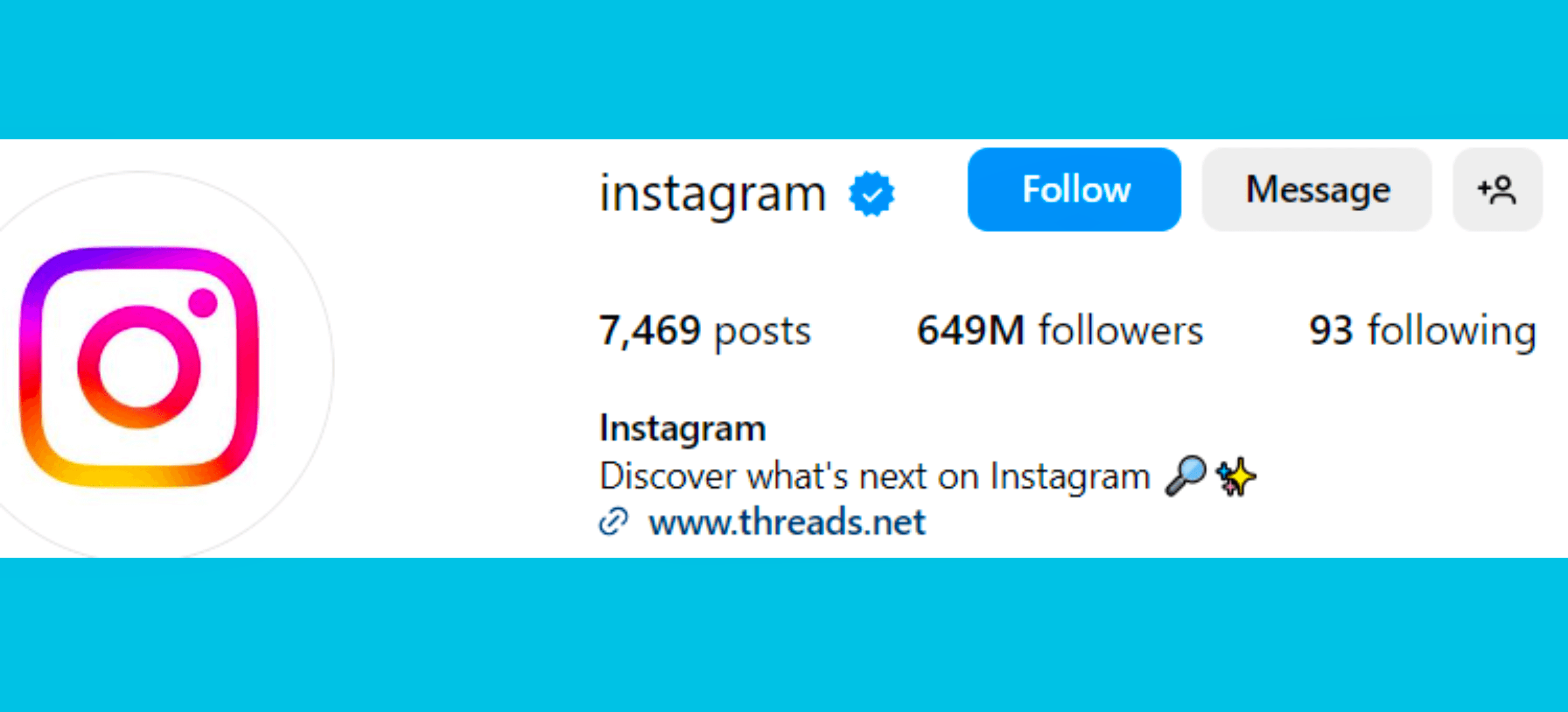What do you mean by Facebook Boot Post?
A Facebook Boost Post refers to a paid advertisement on Facebook that promotes an existing post from a business page. Its purpose is to expand the reach of the content and target a broader audience beyond the page's existing followers. However, Boost Posts differ from regular Facebook ads as they have certain limitations in terms of customized settings like ad placement and audience targeting.
When selecting posts to boost, brands can choose those with high engagement to encourage further interactions, highlight popular products or services, or enhance traffic and monetization through boosting a landing page.
To boost a Facebook post, you can customize the settings to show it to a specific audience and control your daily budget directly, without the need for the Facebook Ads Manager usually used for regular ads.
Here are the steps to create a Facebook Boost Post:
- Go to your Facebook business page.
- Click on the "Boost Post" button.
- Select target audience options from the list or create a new audience with specific targeting settings. The options include people you choose through targeting, people who like your Page, and people who like your Page and their friends.
- Choose the total budget for your campaign, which determines the maximum amount you will spend on promoting the Facebook post until you stop the campaign. A higher budget increases the estimated reach and the number of people who see your ad.
- Select the duration of the ad promotion and specify the end date.
- Choose the currency and payment method.
- Click the "Boost Now" button.
Alternatively, you can boost a post by going to the Facebook Insights tab, scrolling to the "Your 5 Most Recent Posts" section, and clicking the "Boost Post" button under the "Promote" column next to the desired post.
Facebook Boost Posts offer several advantages, including the ease of promoting popular posts by simply clicking the "Boost Post" button and adjusting settings in the same window. Additionally, you can target specific audiences based on factors such as gender, age, location, interests, and behaviors. Facebook provides estimates of the potential reach based on audience targeting, budget, and duration, allowing you to assess the expected outcome before investing in a Boost Post.
.webp)