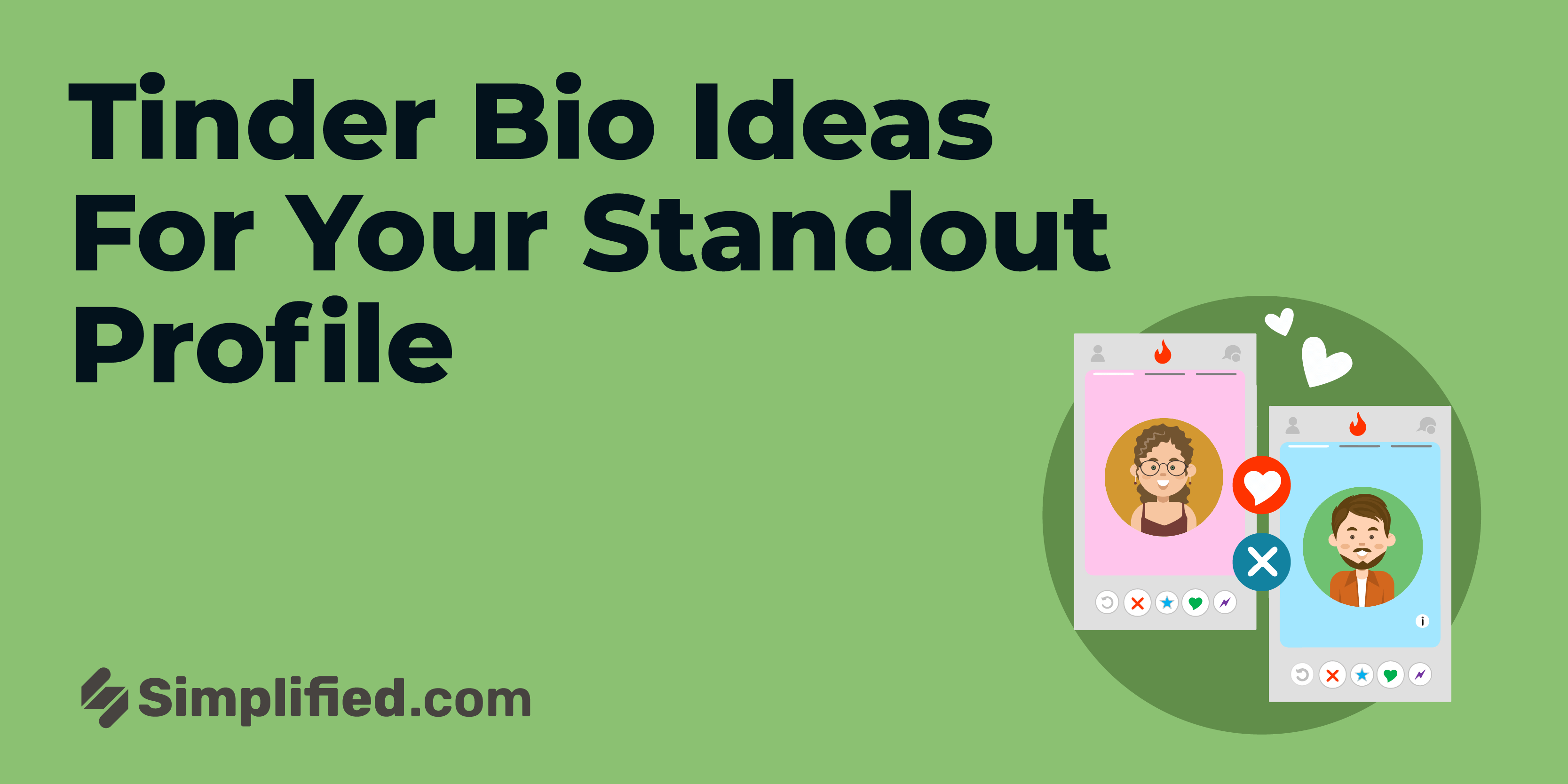What do you mean by Pinterest Board?
Pinterest is a visually-oriented social media platform that boasts a monthly user base of over 200 million individuals.
This channel operates like a digital scrapbook where users can share and discover inspiration, motivational images, and ideas. Beyond being a platform for saving ideas, Pinterest has evolved into a valuable marketing tool, with 87% of its users reporting purchases based on items they have seen on the site.
Setting it apart from other social channels, Pinterest offers unique features such as pins and boards. A Pinterest board serves as the central hub for a user's collection of visual content.
What exactly is a Pinterest board? Unlike typical photos posted on Facebook or Instagram, Pinterest organizes content into boards. A board is a curated collection of specific pins, usually centered around a distinct theme or purpose. For instance, one may have a board dedicated to social media marketing or graphic design.
Your Pinterest profile comprises multiple boards that reflect your various interests. Over time, users can continually add new content to existing boards or create new ones. Other Pinterest users, referred to as "Pinners," can then choose to follow your entire account or specific boards based on their individual interests.
Creating a Pinterest board is a straightforward process. Simply sign into your account, click the Add+ button in the top right corner of the page, and select Create a Board from the pop-up box. Enter the necessary information, such as category (e.g., "Wedding"), board name, and access permissions. You can choose to keep the board exclusive to yourself or allow friends and contributors to add content as well. To attract attention, it's advisable to give your Pinterest board a clear and concise name, potentially incorporating basic SEO principles and relevant keywords.
To maximize the potential of your Pinterest boards, consider implementing the following best practices:
- Engage with trending topics and keywords: Stay informed about popular trends on Pinterest to capture your audience's attention. Ensure that the content you share aligns with the interests of your target audience and your brand.
- Utilize promoted pins or Pinterest ads: Promoted pins are similar in appearance to regular pins but offer broader reach through paid promotion. By investing in promoted pins, you can increase visibility for your brand and drive traffic to your website.
- Analyze Pinterest analytics: Leverage Pinterest's analytics tool to gain insights into your pin and page viewers. This information includes audience demographics, the devices used to access your content, and more, helping you make data-driven decisions.
- Participate in group boards: Group boards are collaborative boards owned by a single individual. Joining these boards allows your pins to reach a wider audience and provides opportunities for potential collaborations.
By implementing these strategies and continuously monitoring performance, you can make the most of Pinterest boards to achieve your business and social media objectives.
.webp)