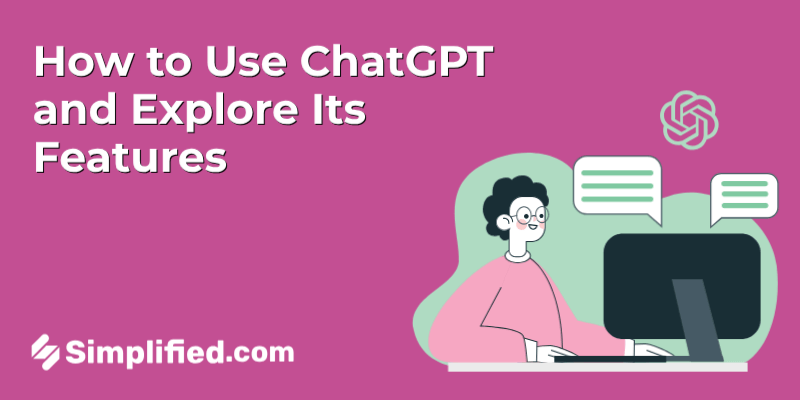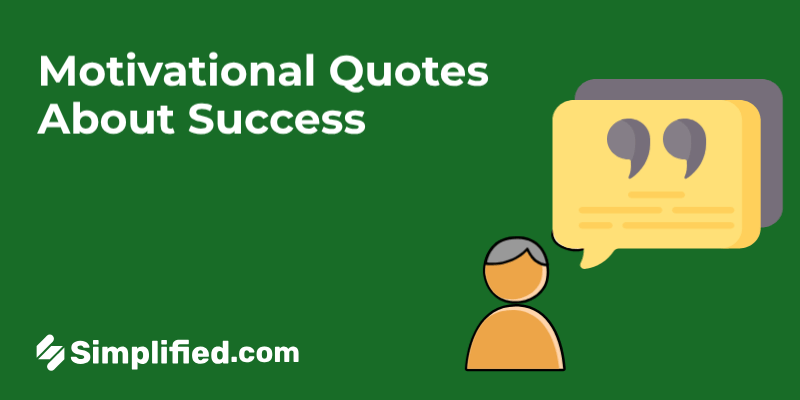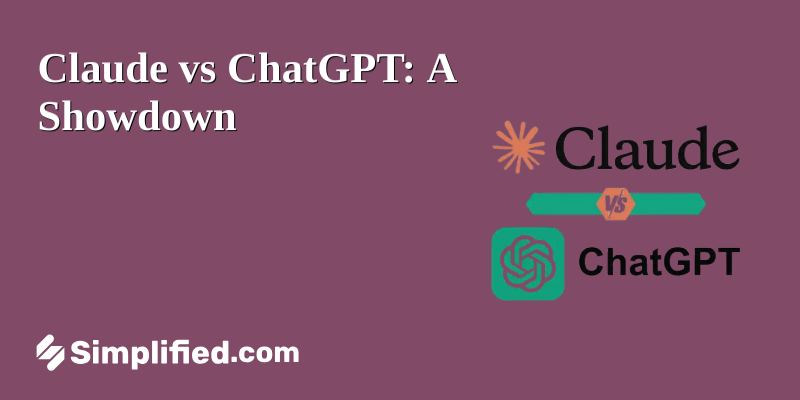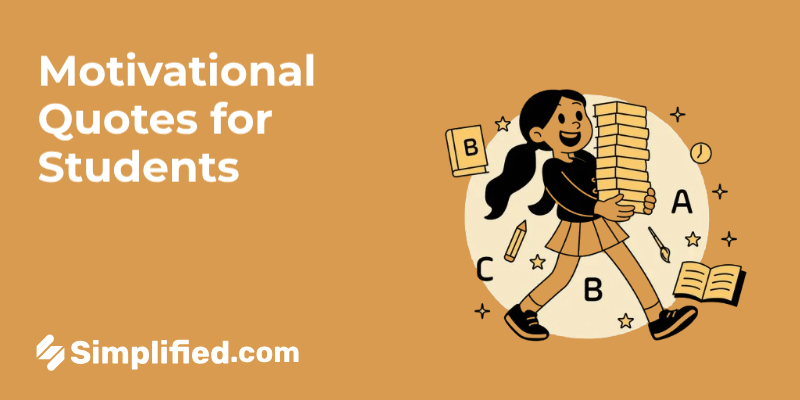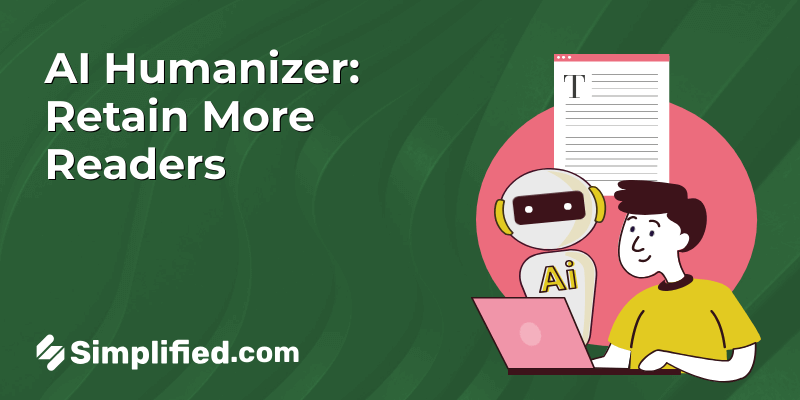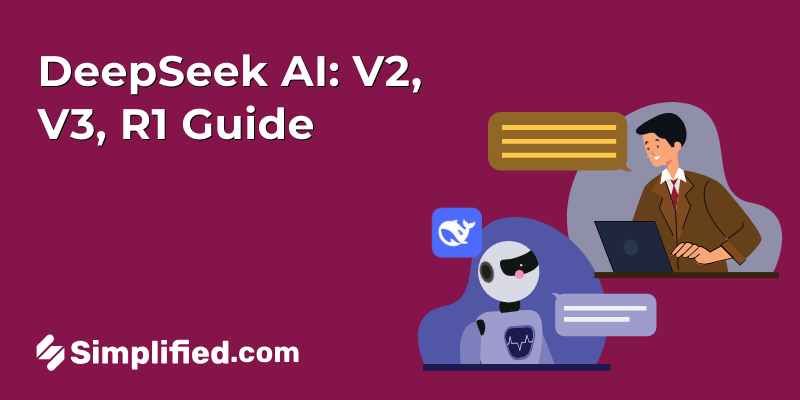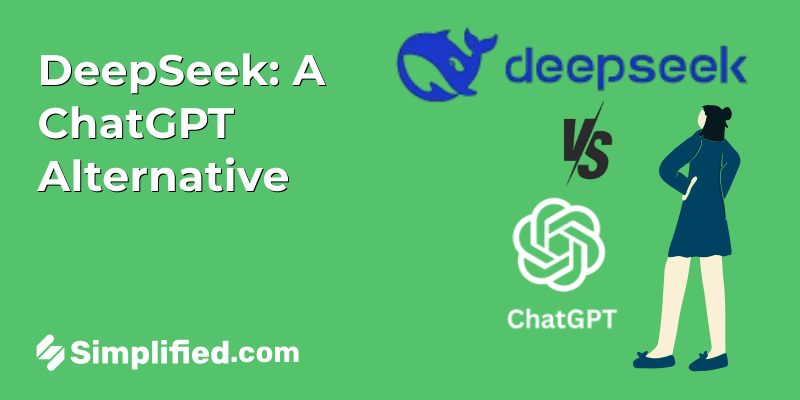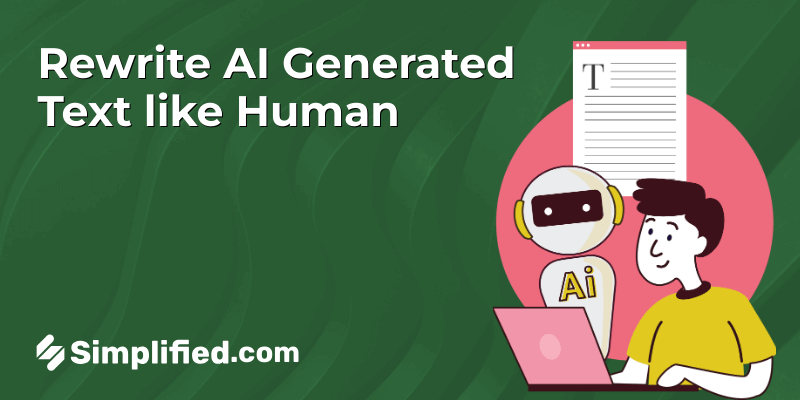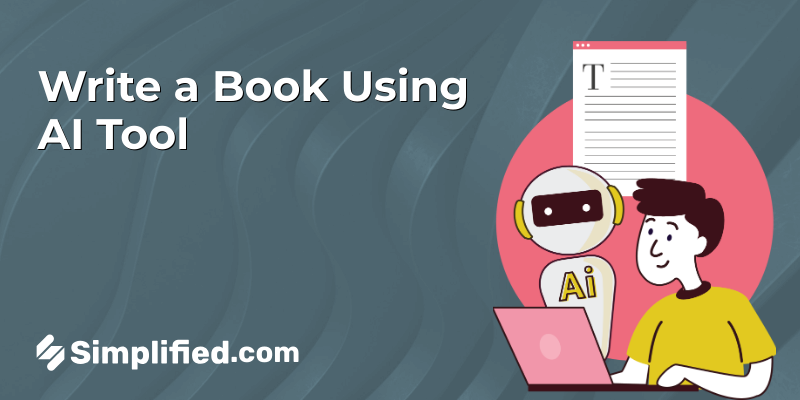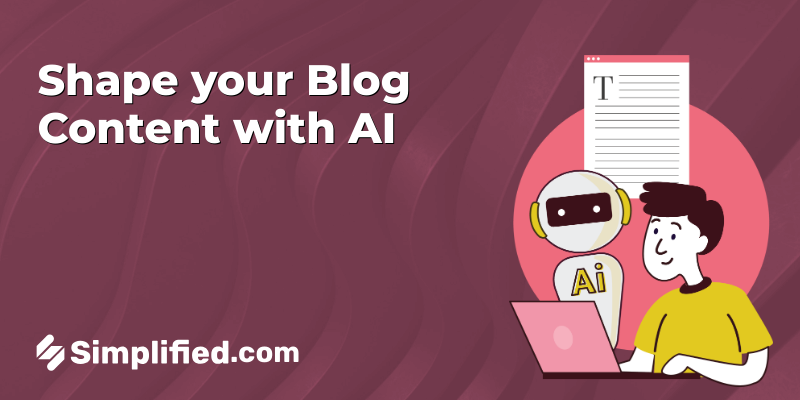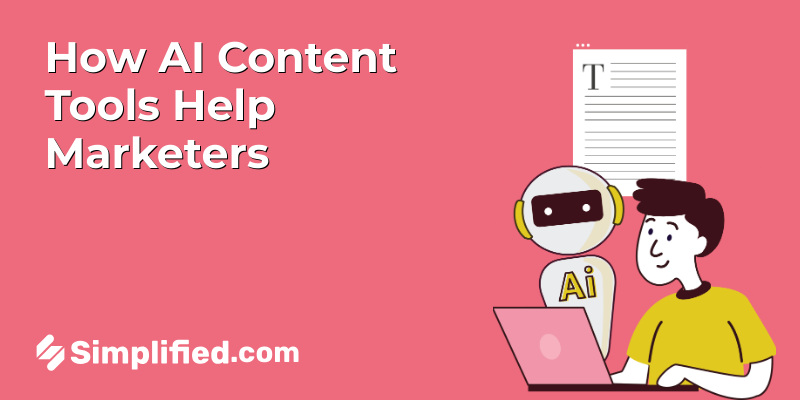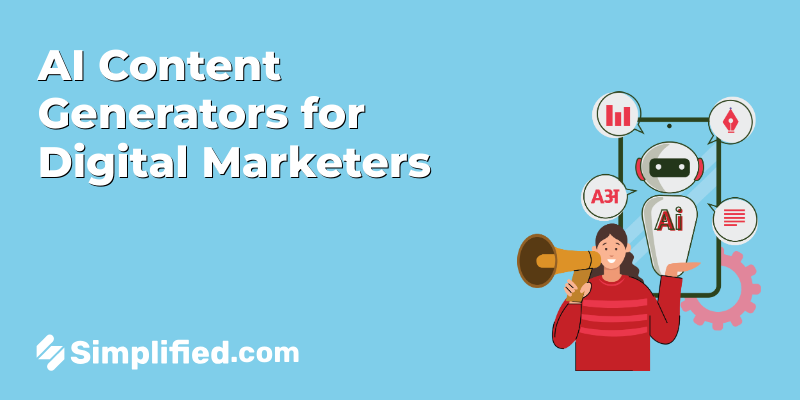Email writing is a critical business skill. Whether you’re communicating with a client or colleague, the ability to write clear, concise, and persuasive emails can make a big difference in your career. And we know that writing good emails can be a challenge, with so many things to keep in mind – from grammar to tone to format – it’s easy to get overwhelmed.
Moreso when you’re pressed for time, it can be tempting to just dash off a quick message without giving it much thought. Fortunately, there are plenty of email writers that can help you write better and faster emails.
So, if you’re looking to improve your business email writing skills, in this article, we’ll share 10 of the best email writers to help you write better and faster.
10 of the Best Email Writers to Help You Write Better Emails!
Good emails are also a form of marketing strategy that needs to be taken seriously, so here are some of the best tools that can help you with that:
1. Simplified

Writing emails is easy with Simplified’s Free AI Email Generator. The tool consists of more than 50 types of copy, 10+ tones of voice, and over 30 languages available. Moreover, this email writer can optimize and improve what you already have while keeping the same meaning overall. You don’t even need to worry about grammatical errors with the Grammarly integration and built-in plagiarism checker.
Pros
- Has a Free Forever plan with basic features.
- Equipped with more than 50 AI templates, 10+ tones of voice, and 30+ languages.
- Integrated with Grammarly and a plagiarism checker.
- Has other writing features you can easily utilize for your business (sentence expander, article rewriter, and AI paragraph generator).
Cons
- Can be a bit overwhelming to use at first, but Simplified’s Video Academy is complete with tutorials and step-by-step.
Pricing: Simplified’s paid plans vary from $18 to $75 per month depending on the type of business.
Related: How to Write a Sales Demo Cold Email That Gets Results
2. Just Not Sorry
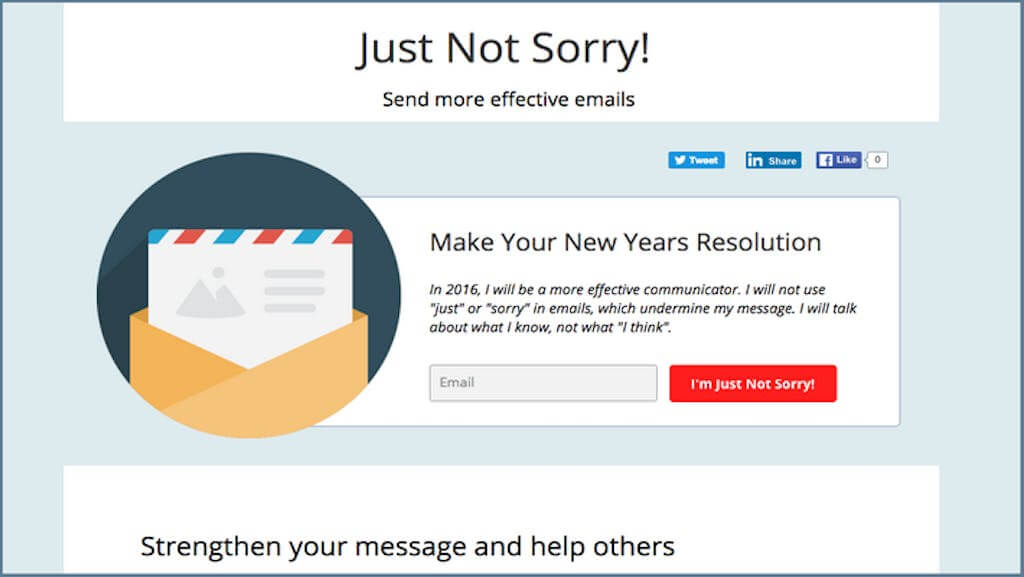
Just Not Sorry takes your messages seriously and removes undermining language from the text. It’s a Chrome extension that highlights weak words and explains why you should avoid that word or phrase. This is perfect for strengthening your emails and making you sound more confident.
Pros
- Has a free version for one user.
Cons
- Only works as a Chrome extension and can’t be used on other browsers that aren’t compatible.
Pricing: Free for a single user.
3. Rytr
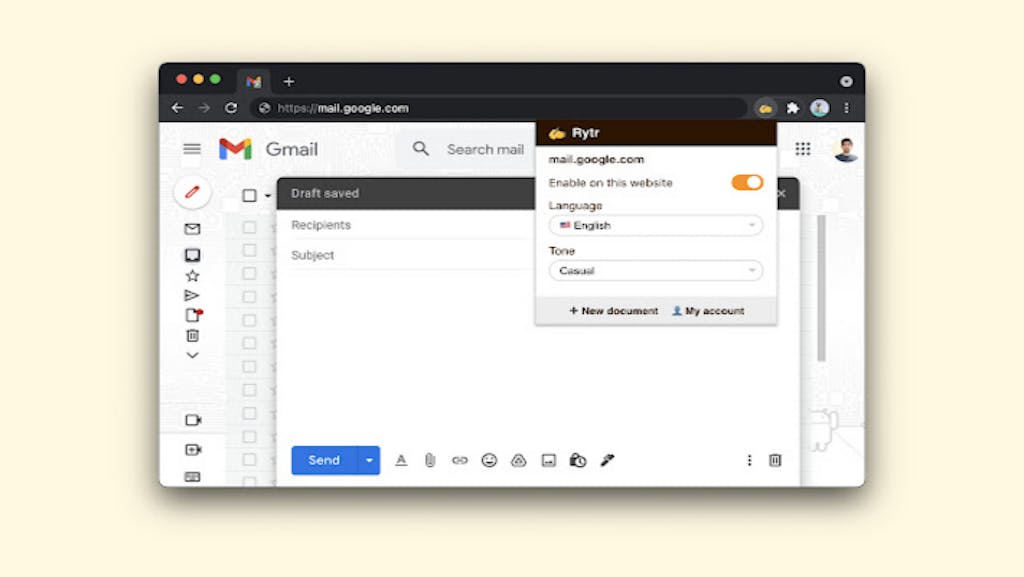
Rytr is an AI writer equipped with an email generator. Its automatic email writer lets you choose the language, tone of voice, use case, and various keywords for them to generate the email that you need. Remember, planning your messages can also boost your email marketing!
Pros
- Has a free plan with limited features.
- Has over 30 languages, 20 tones, and 40 use cases available.
Cons
- Some users report that Ryter sometimes generates irrelevant text.
- The paid plans have limited characters per month.
Pricing: Rytr’s paid plans start at $9 to $29 per month.
4. Crystal

If you write emails using Gmail, Crystal is an email writer made for Gmail users. Basically, Crystal helps its users write emails with empathy by evaluating the recipient’s personality and using the most appropriate language for effective communication.
Pros
- Has a free version.
Cons
- The free version has very limited features.
- Tool doesn’t integrate with Outlook since it only works with Gmail.
Pricing: Crystal has a free version, but you would need to contact them for the paid version of the tool.
Related: How Email Personalization Can Up Your Marketing Strategy
5. Detective by Charlie
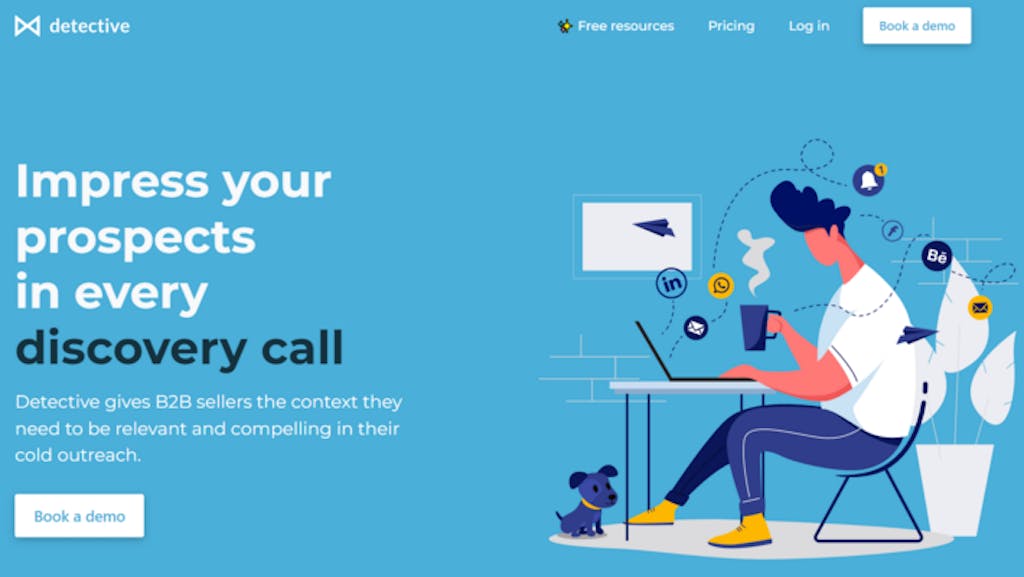
From its name, Detective by Charlie helps in business email writing by researching the recipient of your email and adding a personal touch to your message. It’s powered by artificial intelligence to look through over 1000 sources and provide its users with intel.
Pros
- Does the research for you.
Cons
- No free account.
- The paid plans are on the expensive side, so it’s not ideal for small businesses on a limited budget.
Pricing: For a single user, Detective by Charlie costs $50/month. For teams, it’s $65/month.
Related: How To Use Email Marketing To Promote Your Brand
6. Article Forge

Article Forge is a typical AI email writer that also creates long-form and SEO articles. The tool uses AI to draft emails in one click, plus it also does keyword research for your SEO strategy and can produce quality content for your site and emails.
Pros
- Uses AI to create content.
Cons
- No free version.
- Only has seven languages available.
Pricing: Article Forge’s paid plans start at $13 to $57 per month, depending on the number of words a user needs each month.
7. Hemingway Editor
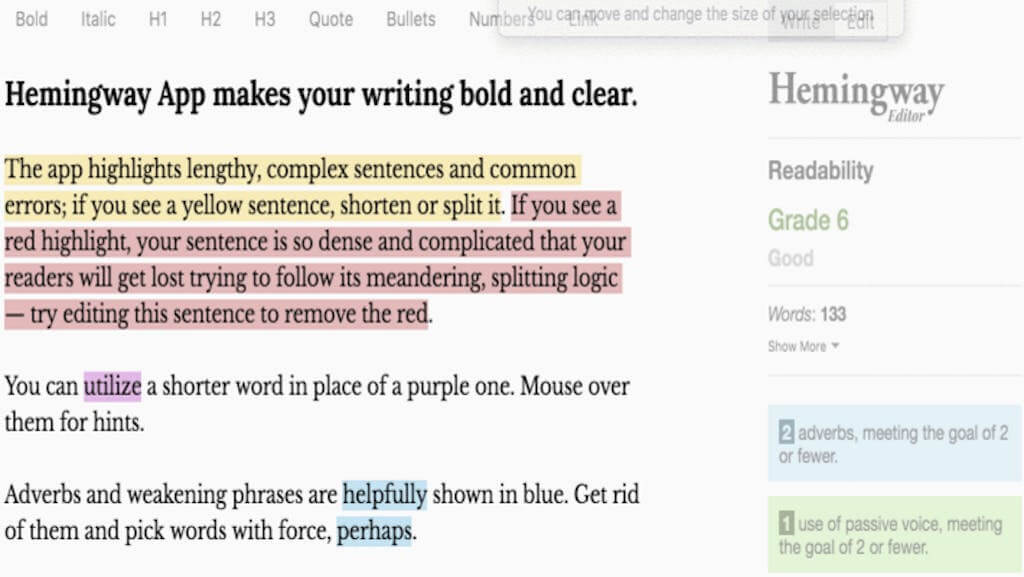
Hemingway is a common writing tool online that detects and corrects common errors in your text. This is a great tool for business email writing because it can make your email sound bold and more clear. The tool highlights mistakes, and complex sentences, and states your text’s readability.
Pros
- A free online tool that can be accessed through any web browser.
Cons
- The tool can only correct what you already have and not write emails for you.
- Can’t be accessed without the internet.
Pricing: Hemingway Editor is a free tool anyone can use online.
8. QuickMail
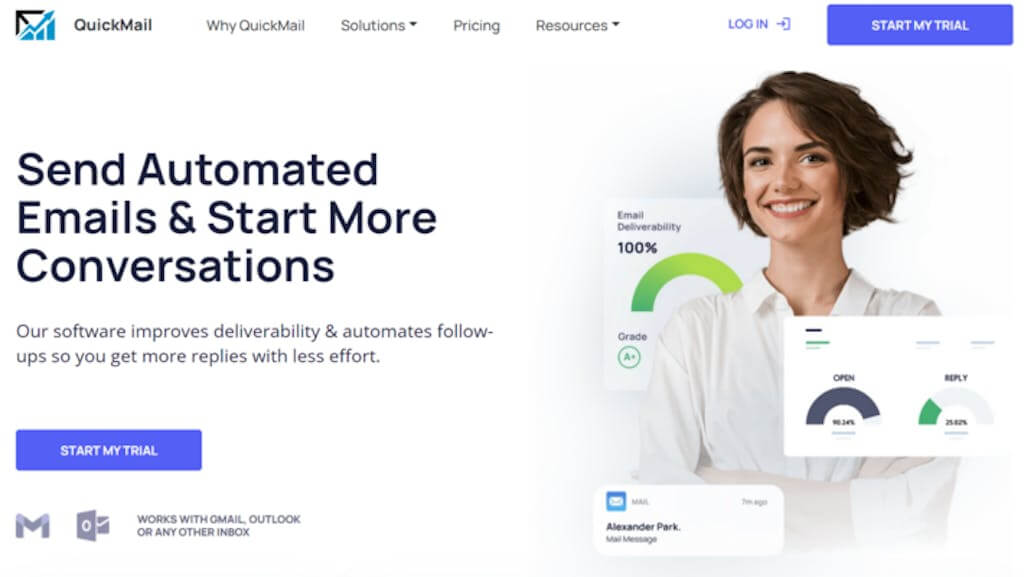
Another email automation tool, QuickMail is an email writer that can automatically send follow-up emails for you. Simply import your recipients, input your message(s), and activate the automation for QuickMail to do its job.
Pros
- Has a free plan.
- Has collaboration features to work in teams or with multiple clients.
Cons
- The tool is a bit complicated to use at first, so it’s not ideal for beginners.
- The free plan has too limited features (only 5 sequences).
Pricing: QuickMail has two paid plans: the Starter plan ($59/month) and Pro plan ($79/month).
Related: How to Write the Perfect Survey Invitation Email: 10 Best Practices
9. Closerscopy

Focused on SEO-optimized blogs and marketing copies, Closerscopy is an AI writing tool that can help you write better (and faster!). The tool has an Email Campaign feature where it’s possible to create and manage multiple email campaigns to promote your own products or services.
Pros
- Closerscopy is an AI writing tool that can be used as more than an email writer.
Cons
- No free version.
- The premium plans are a bit too pricey for solopreneurs or small business owners.
Pricing: Closerscopy has three paid plans starting from $49.99 to $99.99 monthly.
10. SubjectLine
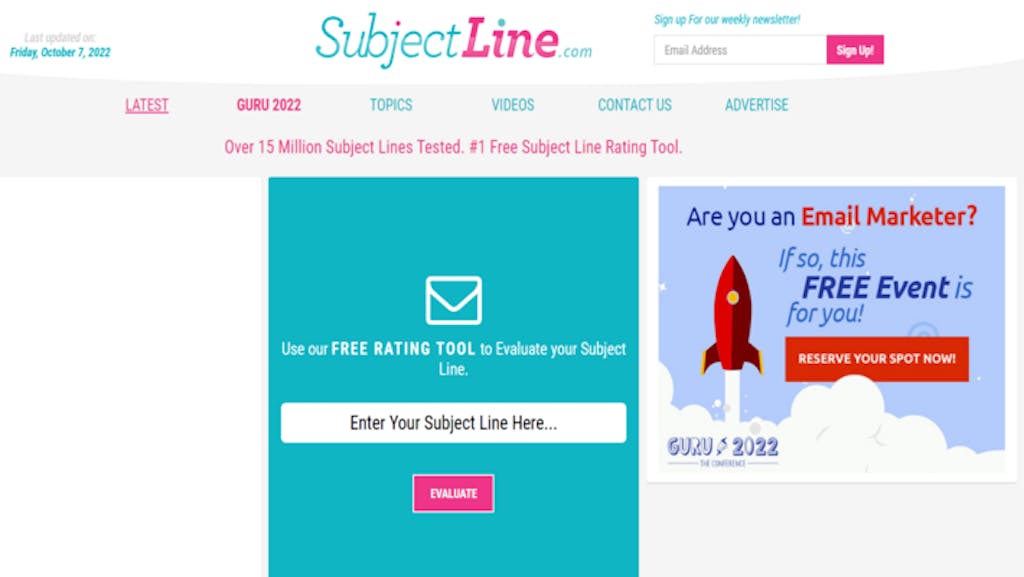
SubjectLine is a free online email writer that specializes in the subject line of your message. The subject line is a crucial part of any email since it’s the first thing that the recipient reads when receiving your email. So, this tool evaluates whether your subject line is effective or not.
Pros
- Gives a general score on your subject line, plus suggestions to write a better version.
Cons
- Can only give feedback on the subject line and not the email itself.
Pricing: SubjectLine is a free tool that can be accessed in any online browser.
Business Email Writing: What’s the Best of the Best?
Having an email writer can dramatically improve your communication skills. They can help you write better and faster, and they can also help you avoid common mistakes. The 10 tools listed in this article are some of the best email writing tools available. But if you’re looking for a more versatile tool that can generate emails and more, use Simplified.
Simplified is an all-in-one social media management tool where you can write, edit, create, collaborate, and schedule simultaneously. You can even generate realistic images from text using Simplified AI. More than that, you can create animations, generate a full-length article, plan postings, collaborate with multiple clients, and more with Simplified. What more can you ask for?