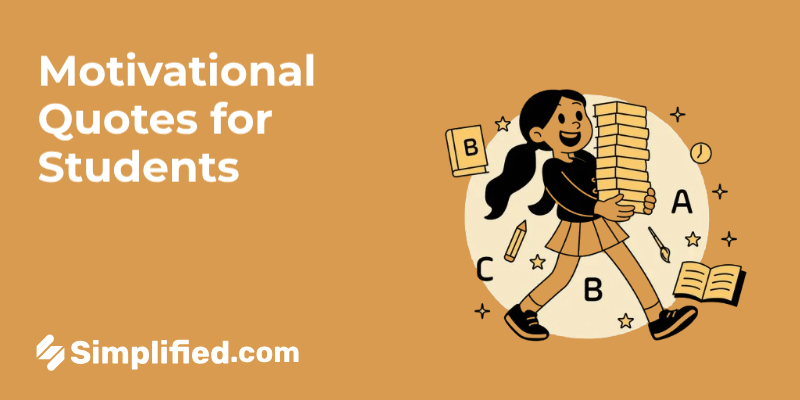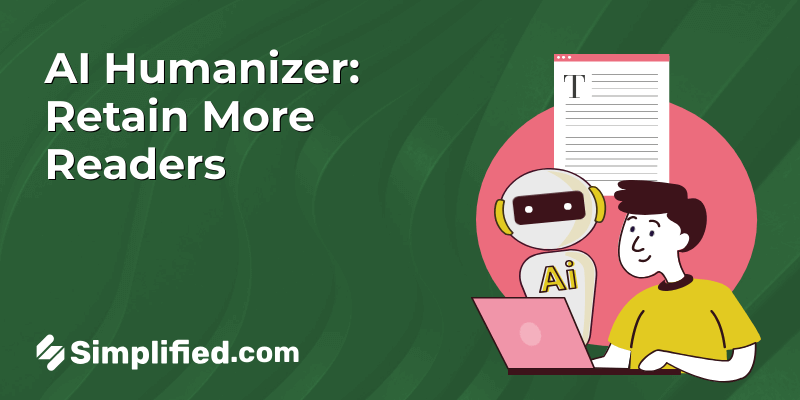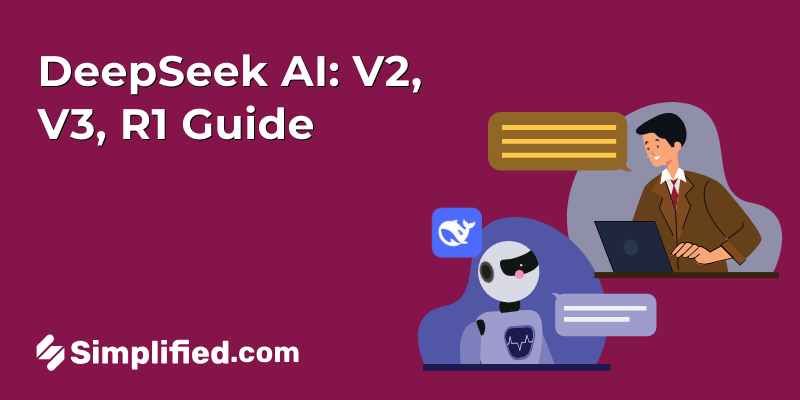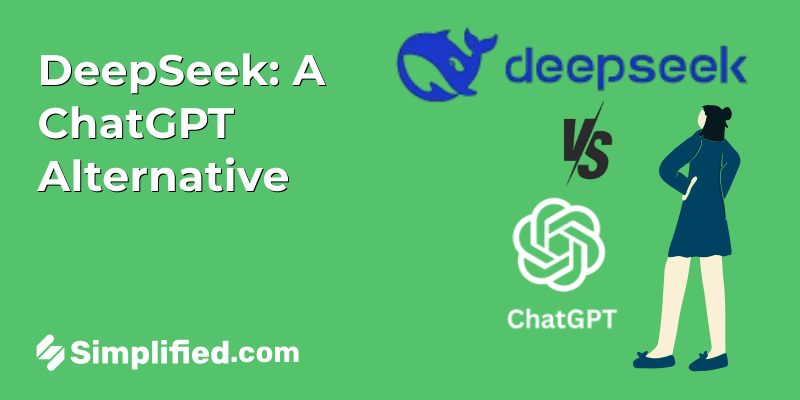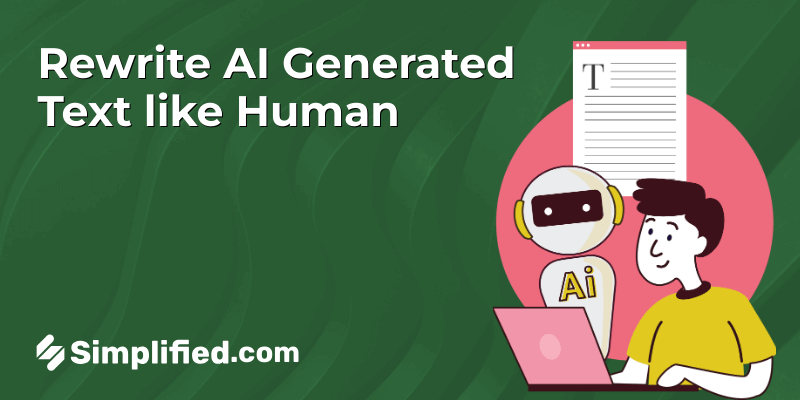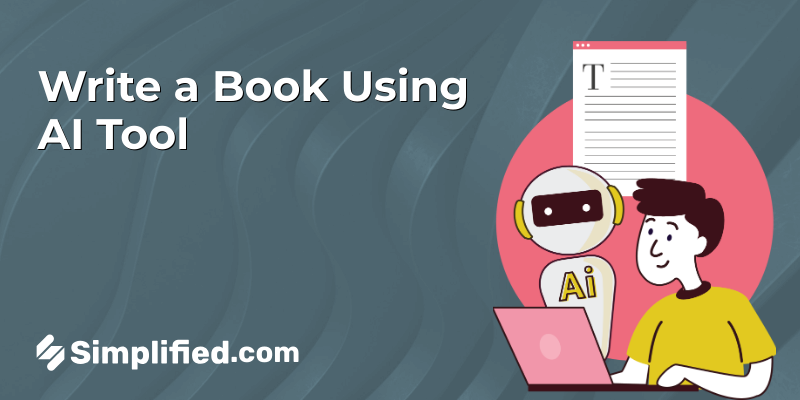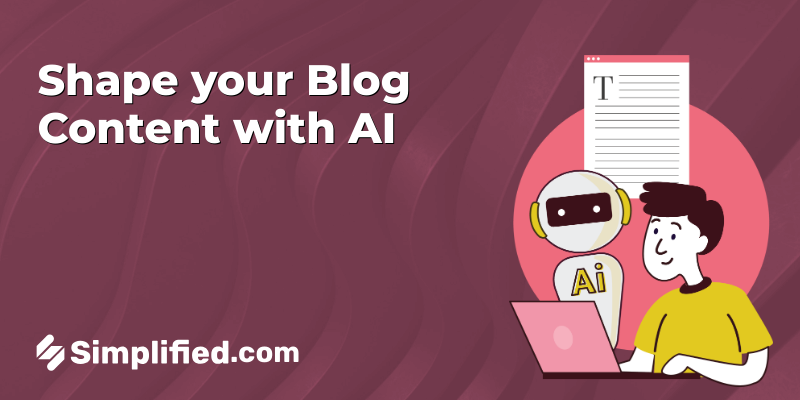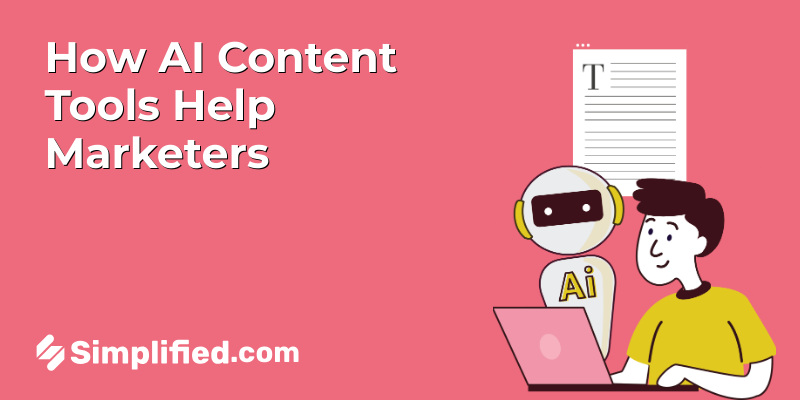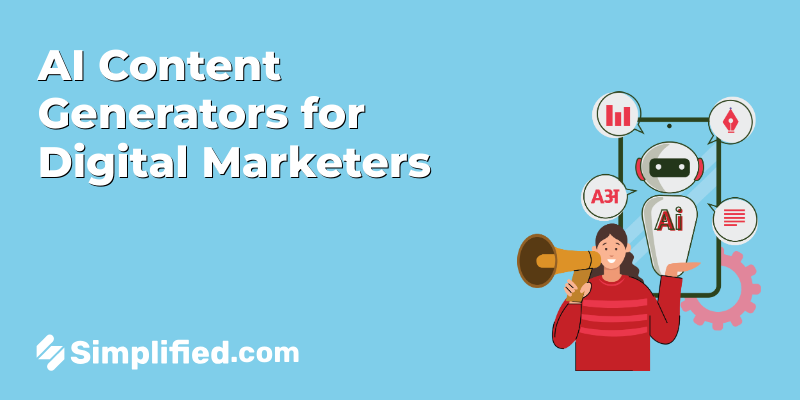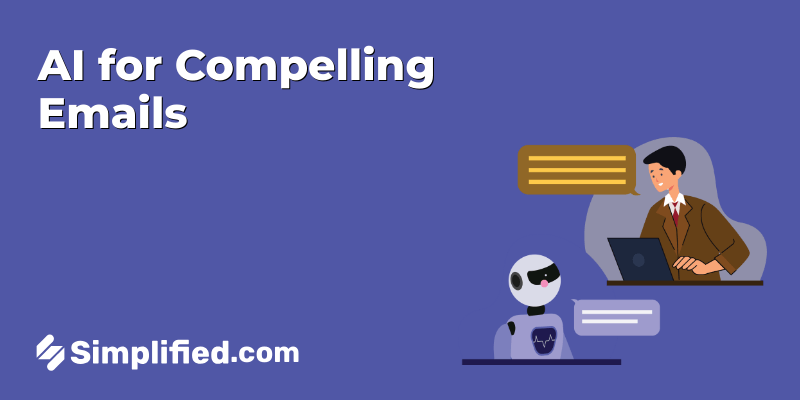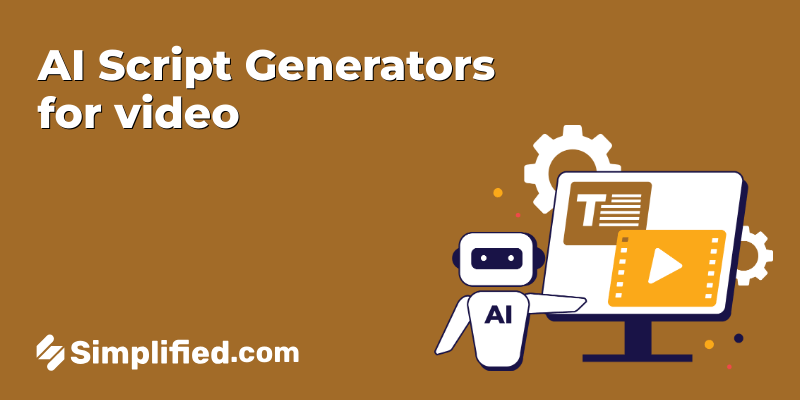A resignation letter is an official letter sent by an employee to their employer to announce their intention to leave their current position. This letter is an important document that will record your last day of employment and states your intention to leave the company.
It is important to remember that a resignation letter is not a place to air your grievances or vent about your current situation. This letter should be positive and professional. You must leave on good terms to use your current employer as a reference in the future. To help you write a leaving letter, we have created a list of dos and don’ts. We have also included some free templates and tools that you can use to write your letter.
Dos Of Writing A Resignation Letter
There are certain important points to remember when writing a resignation letter. By following these simple tips, you can ensure that your letter is professional and respectful while conveying your reasons for leaving.
- Be brief and to the point.
- Express your appreciation for the opportunity.
- Give a reason for your resignation, if you feel comfortable doing so.
- Provide the date of your last day of work.
- Thank your employer for their understanding.
- Give notice of your resignation in accordance with your company’s policy.
- Do end on a positive note.
By following these simple dos, you can ensure that your resignation letter is effective and respectful.
Don’ts Of Writing A Resignation Letter
When resigning, write a professional letter that is respectful and leaves a positive impression. It’s also essential to avoid making any mistakes that could damage your reputation or cut off the bridges with your current employer.
To help you write a resignation letter that is both professional and polite, here are a few things you should avoid doing:
- Don’t burn bridges. Even if you’re resigning because you can’t stand your boss or hate your job, resist the urge to vent in your letter. Keep it positive and state that you’re moving on to new opportunities.
- Don’t be vague. Be sure to state your last day of work in your letter, so there’s no confusion.
- Don’t forget to say thank you. A simple thank you for the opportunity is always appreciated.
- Don’t criticize co-workers even if you have issues with certain colleagues, and don’t badmouth them in your resignation letter.
- Don’t forget to hand in your letter in person. It’s always best to deliver the news in person and follow up with a written resignation letter.
Bonus: The Dos and Don’ts of Writing a Cover Letter For a Job Application
Top 3 Free Email Writing Templates & Tools You Can Use
With the advent of AI, writing and sending emails have become even more accessible. There are now several AI-powered email writing tools and templates that you can use to get the job done quicker and with no errors. Check out these three email writing tools to write error-free resignation emails in no time.
Simplified- Free AI Email Writing Tool
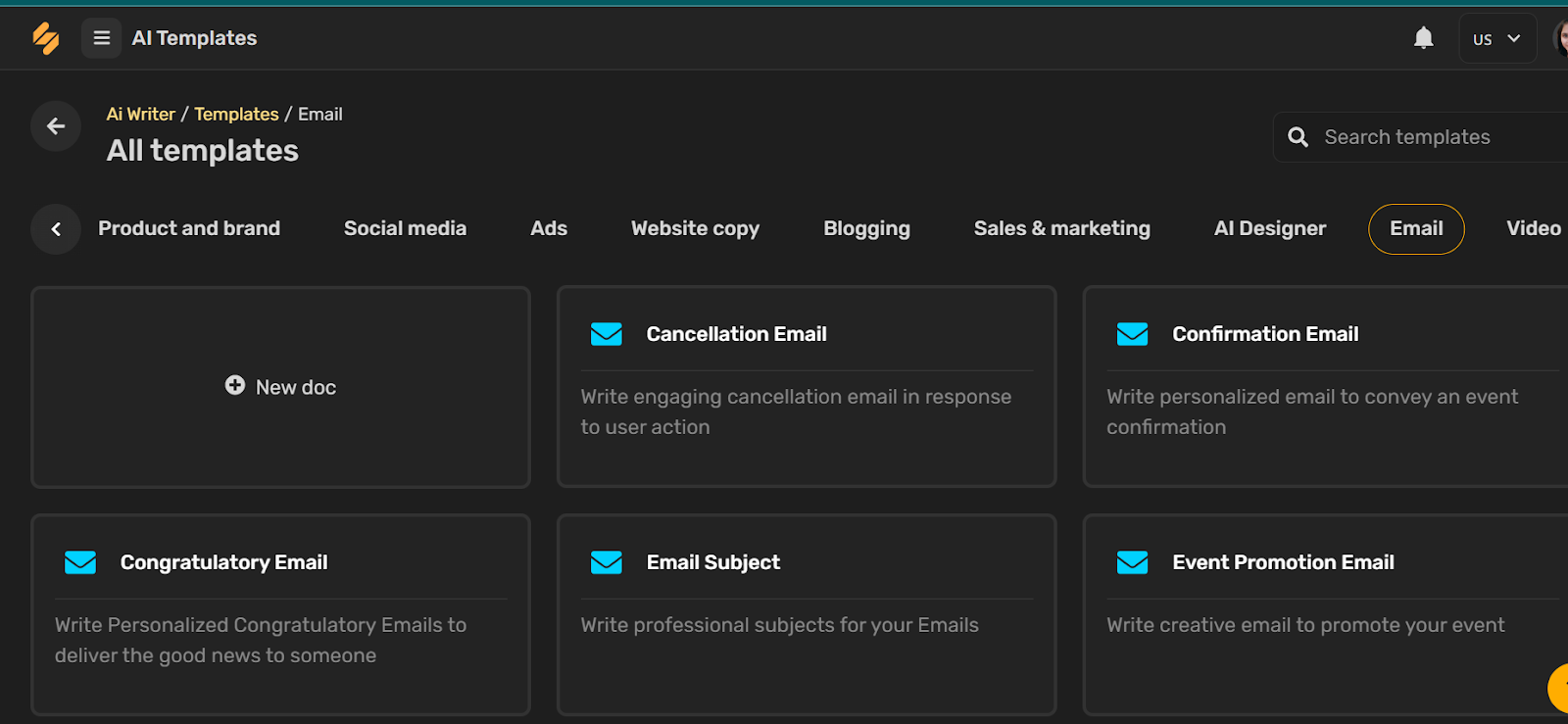
Out of ideas or need assistance in writing a resignation letter? Don’t Fret. Simplified AI is the leading email writing tool that helps you draft more practical, reliable, and personalized emails in half the time. With Simplified long-form-content writing, you can instantly create captivating, natural, high-quality letters while maintaining the flow of writing within minutes in 30+ Languages. Whether you’re writing cover letters, email or letter format resignation, thank you letters, fundraising notes, and letters of inquiry, the Simplified’s AI tool can help you save time and communicate more effectively. With this advanced tool, you can choose the tone of voice(formal, informal, and Sincere).
Flowrite – Best Email Generator
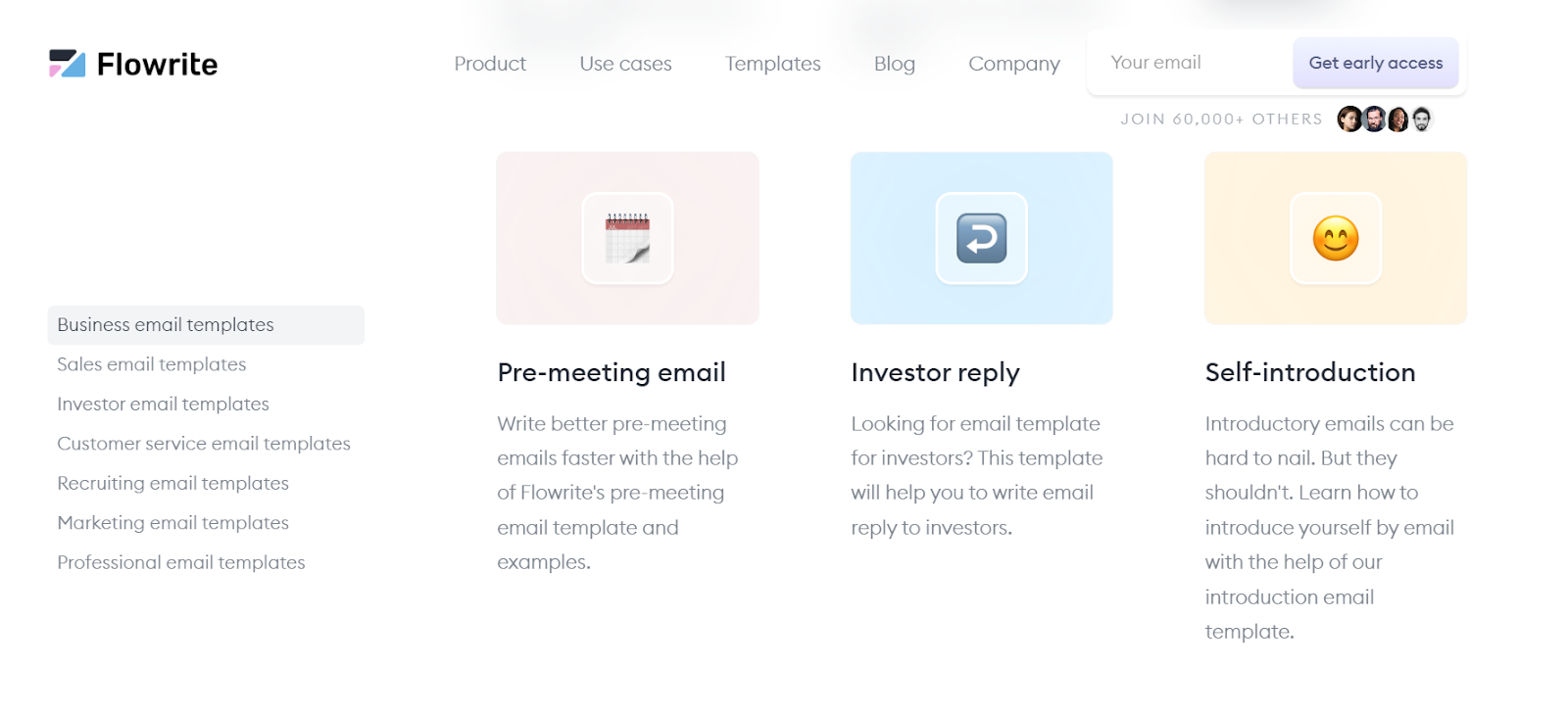
Flowrite is one of the best AI content generator & email writing tools. It enables users to write better emails faster by giving simple input instructions. Flowrite provides users instant feedback on their email writing, including suggestions on improving style, grammar, and clarity. It also offers a range of templates for resignation letter examples so that users can get started writing their emails more quickly and easily.
It is the perfect tool for busy professionals who want to save time on email writing without sacrificing quality. With Flowrite, you can be confident that they are sending high-quality, well-written emails that will make a great impression on their recipients.
Bonus: 7 Best AI Email Writers and Assistants That Will 10x Your Productivity
Grammarly – The Best Email Correction App
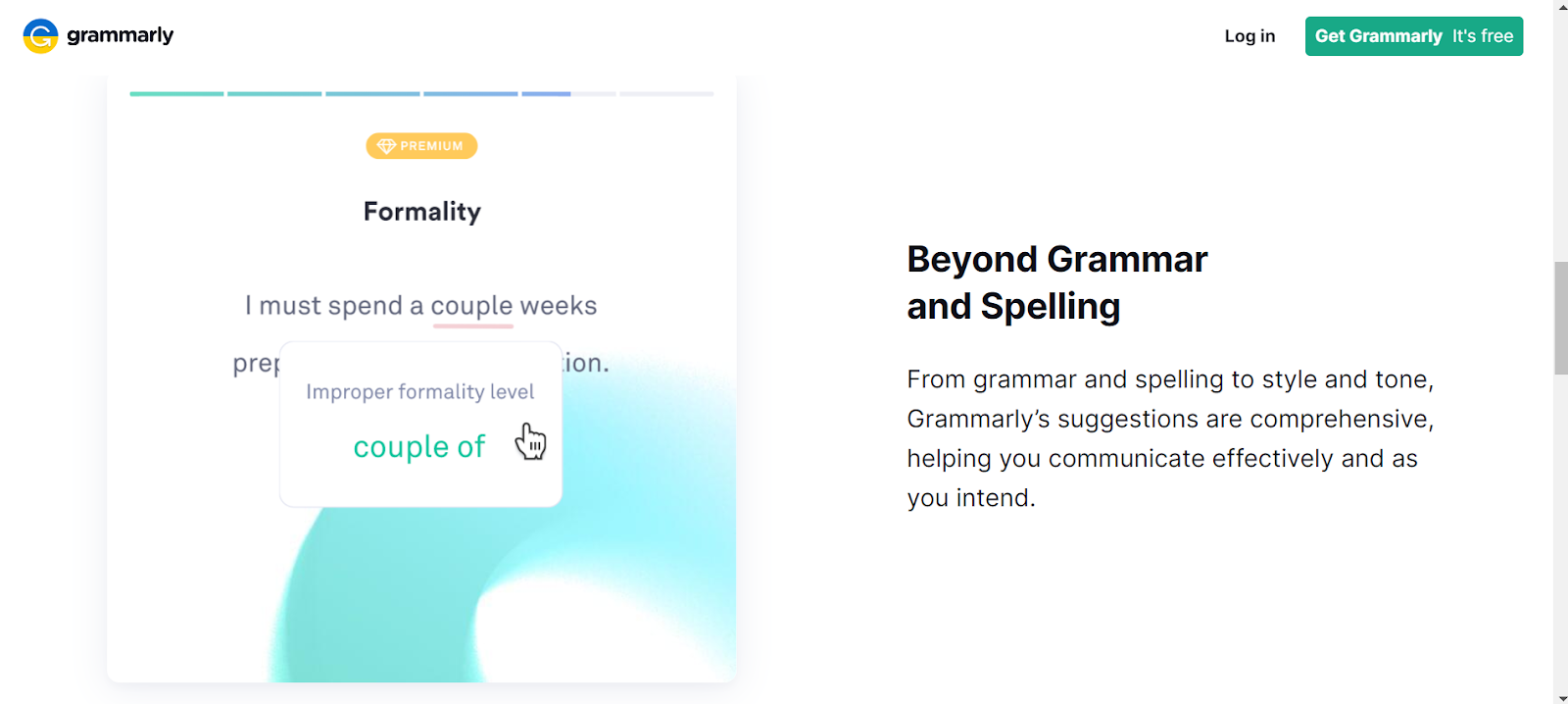
A well-structured letter without any grammatical and punctuation errors shows your professional image. Then why let your image ruin when you have English email writing software like Grammarly available to all?
Grammarly is the most popular email correction app, with over 250 million users worldwide. It is available in over 150 countries and supports over 30 languages. The most well-known email correction software provides corrections for any grammatical errors. This software goes far beyond spelling and grammar by ensuring that your tone and style are under control. It’s a great tool to use for professional writing as well as for learning English. The best part is that you can use it free of cost and install a Grammarly extension and desktop software.
Conclusion
As you can see, there are many factors (do’s and don’ts) to consider when writing a resignation letter. However, with the help of Simplified AI Copywriting, the process can be much easier. You can find various templates, simple resignation letter samples, and long-form AI writing assistants to help you write the perfect leaving letter and ensure it’s done the first time correctly.