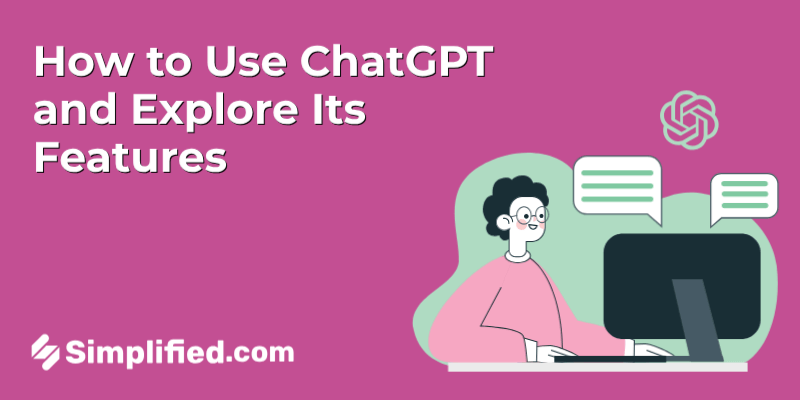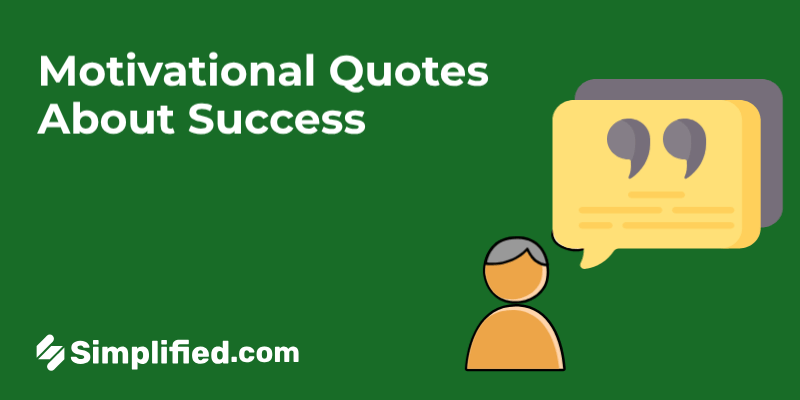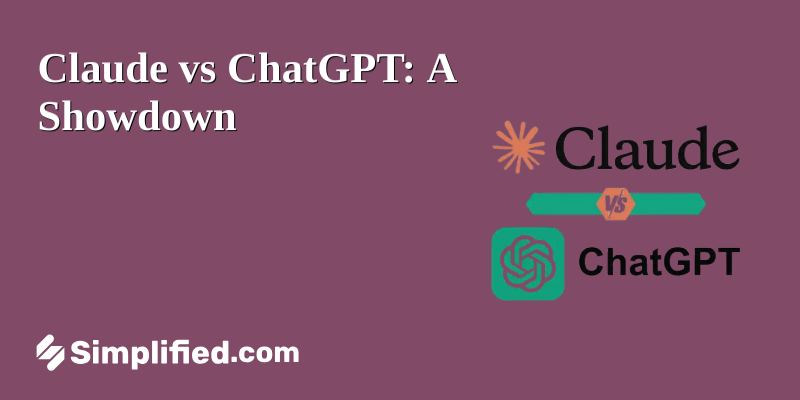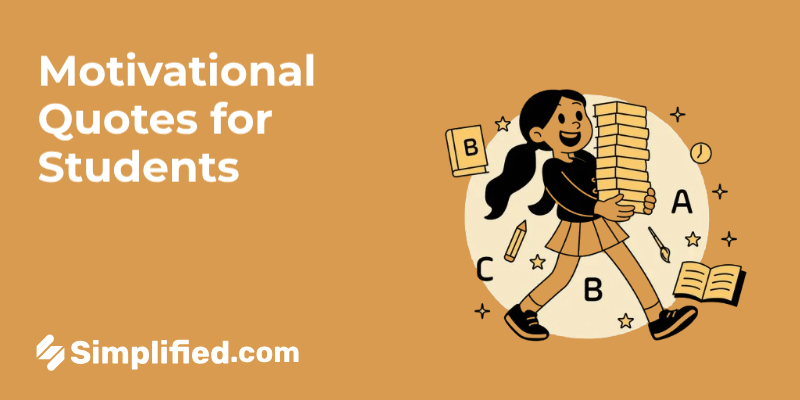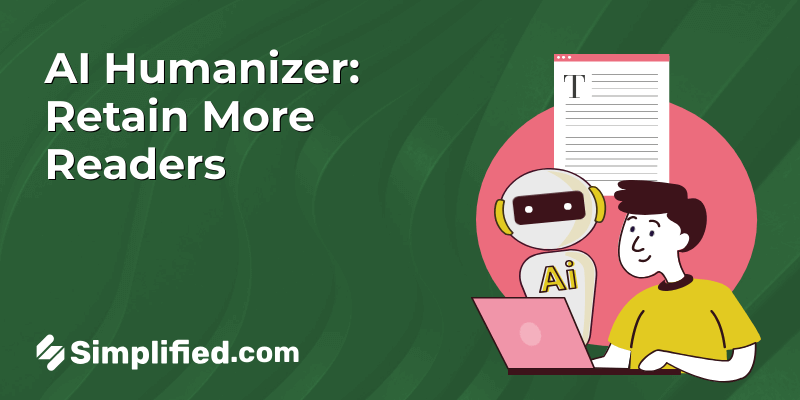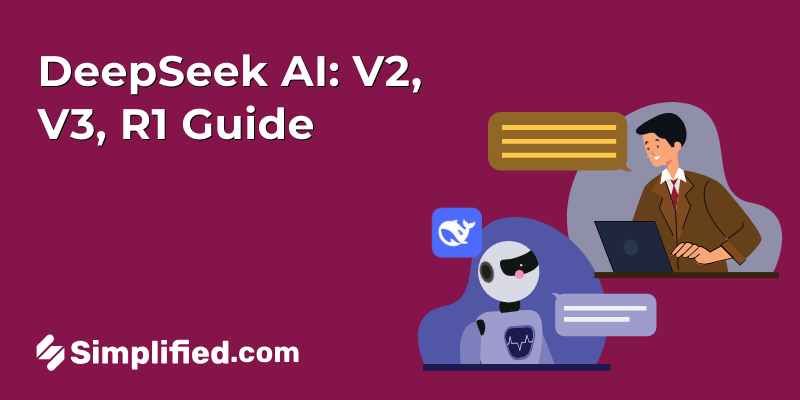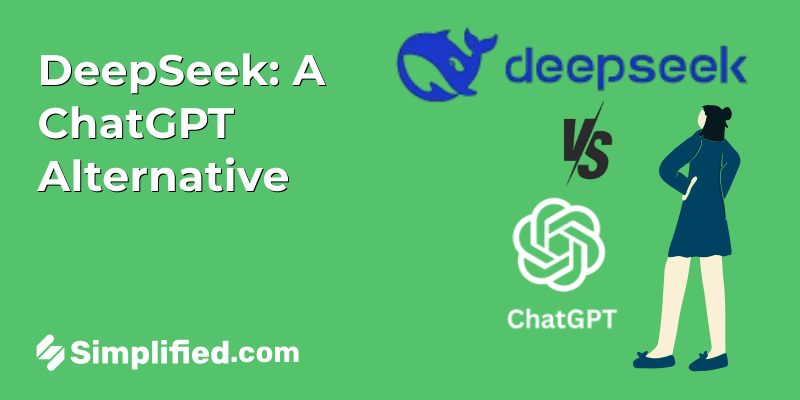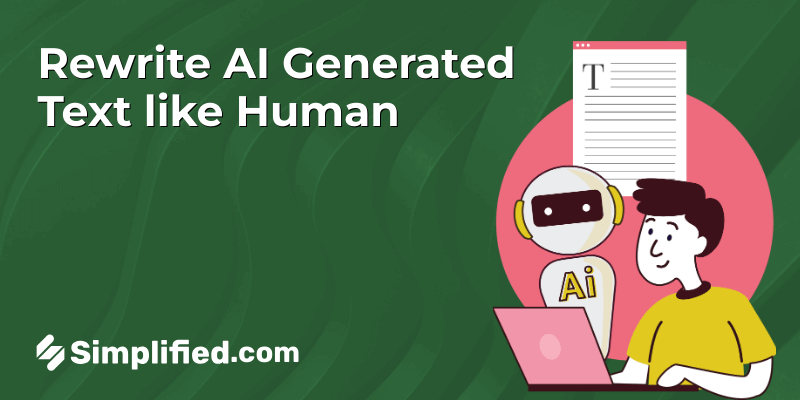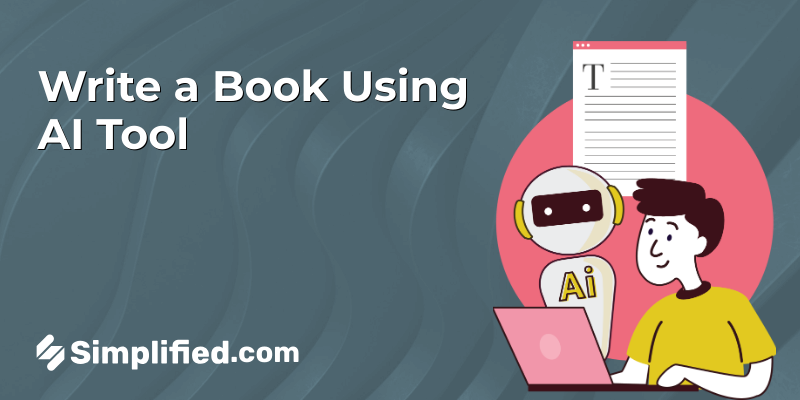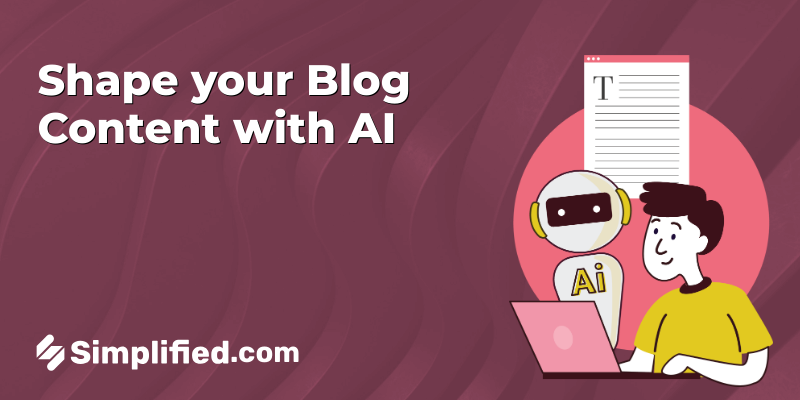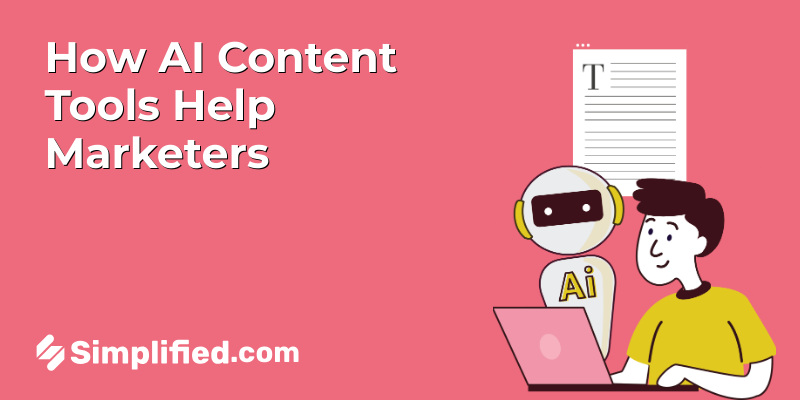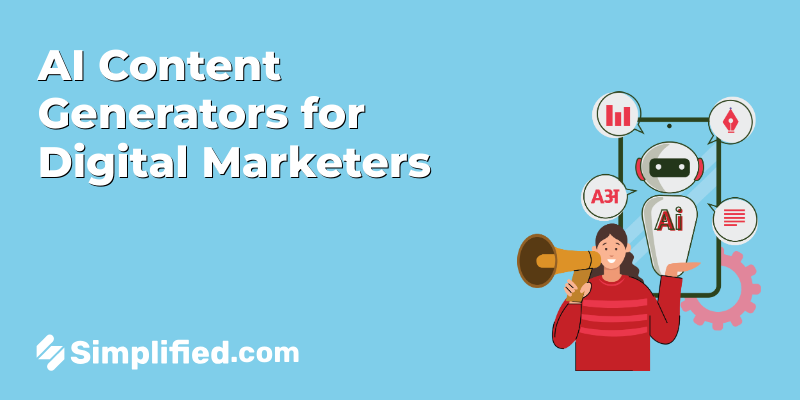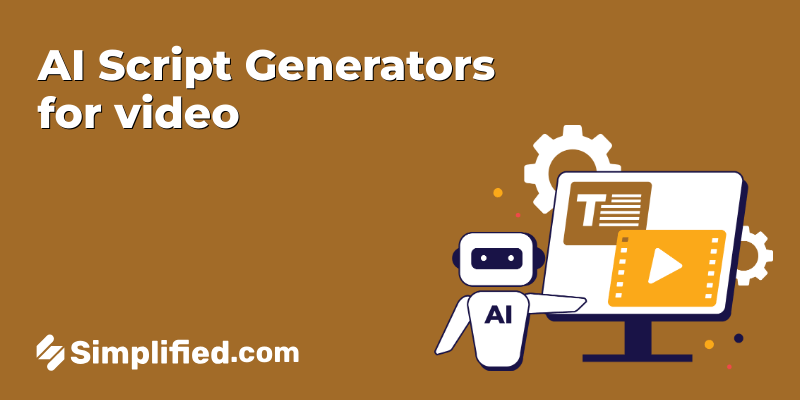
AI tools for video scriptwriting streamline the creative process for content creators, allowing for the rapid generation of customized scripts for various applications. These tools utilize algorithms to understand user input, such as topics and tone, to create content suitable for marketing, education, or corporate needs.
This blog reviews key AI script generators, their uses, and how they can improve content production. You’ll find practical advice for selecting the right tool and making the most of it to enhance your video content strategy.
Understanding AI Script Generators
AI script generator use natural language processing (NLP) and machine learning to create scripts based on a user’s input. Creators enter specific details, and the AI produces a script that aligns with the desired tone and format. These tools help automate writing for various content types, such as marketing videos and tutorials.
For example, an AI tool might request the topic, video length, and key points, then produce a script based on those parameters. By automating this task, creators save time and can focus on refining the content or other production aspects.
Popular AI Tools for Script Generation
1. Simplified
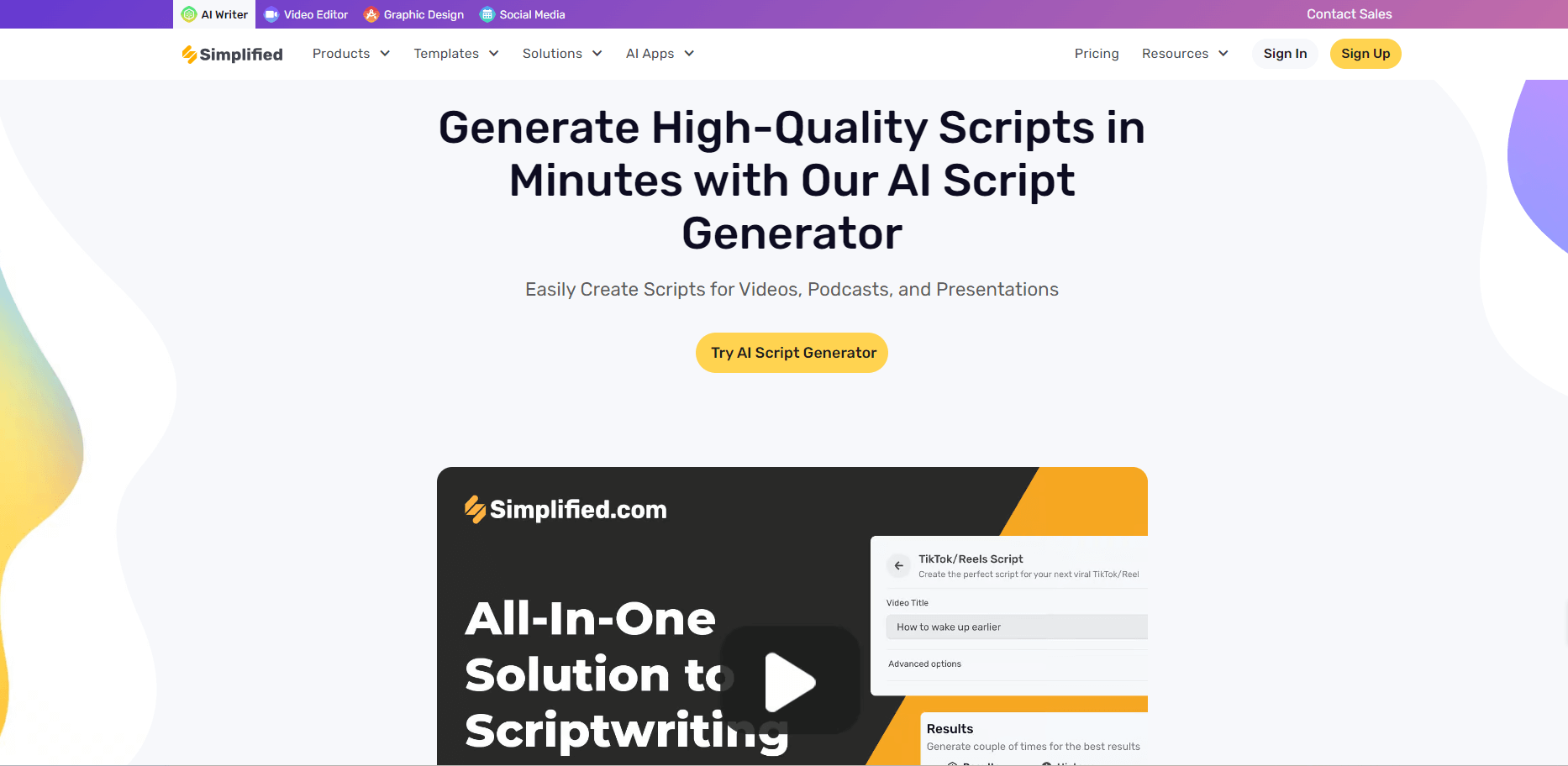
Simplified offers a user-friendly platform for fast script creation, featuring a range of customizable templates and collaboration tools for teams. It also provides access to a built-in stock image library, making content production smoother and more efficient. This versatility makes it a valuable option for creators who need to draft scripts and coordinate with team members in one place.
Features:
User-friendly interface for script creation.
Templates for various video types.
Collaboration tools for team contributions.
Library of stock images.
Pros:
Accessible for beginners.
Versatile templates save time.
Facilitates teamwork.
Cons:
Limited customization for advanced users.
Some may find the image library lacking.
Bonus: Optimizing Your YouTube Video Transcripts for Accessibility and SEO
2. Synthesia
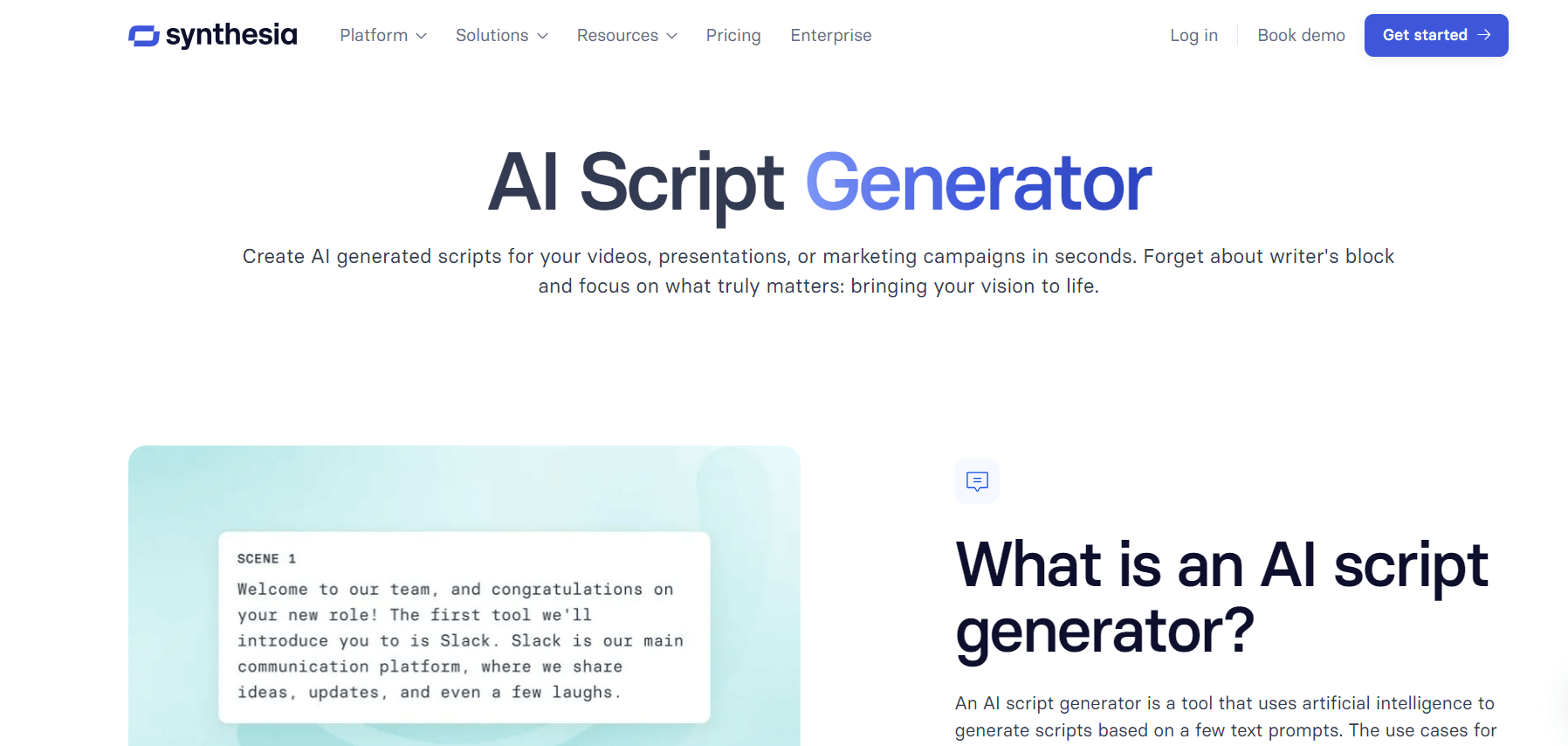
Synthesia lets users create video scripts with AI-generated avatars, making it ideal for training videos and presentations. It supports multiple languages and integrates with other video tools for seamless production.
Features:
Supports multiple languages.
Customizable avatars for personalization.
Integrates with various video editing tools.
Pros:
Produces high-quality videos with realistic avatars.
Easy to use.
Suitable for diverse audiences.
Cons:
Higher pricing may be a barrier for small businesses.
Free version has limited features.
3. InVideo
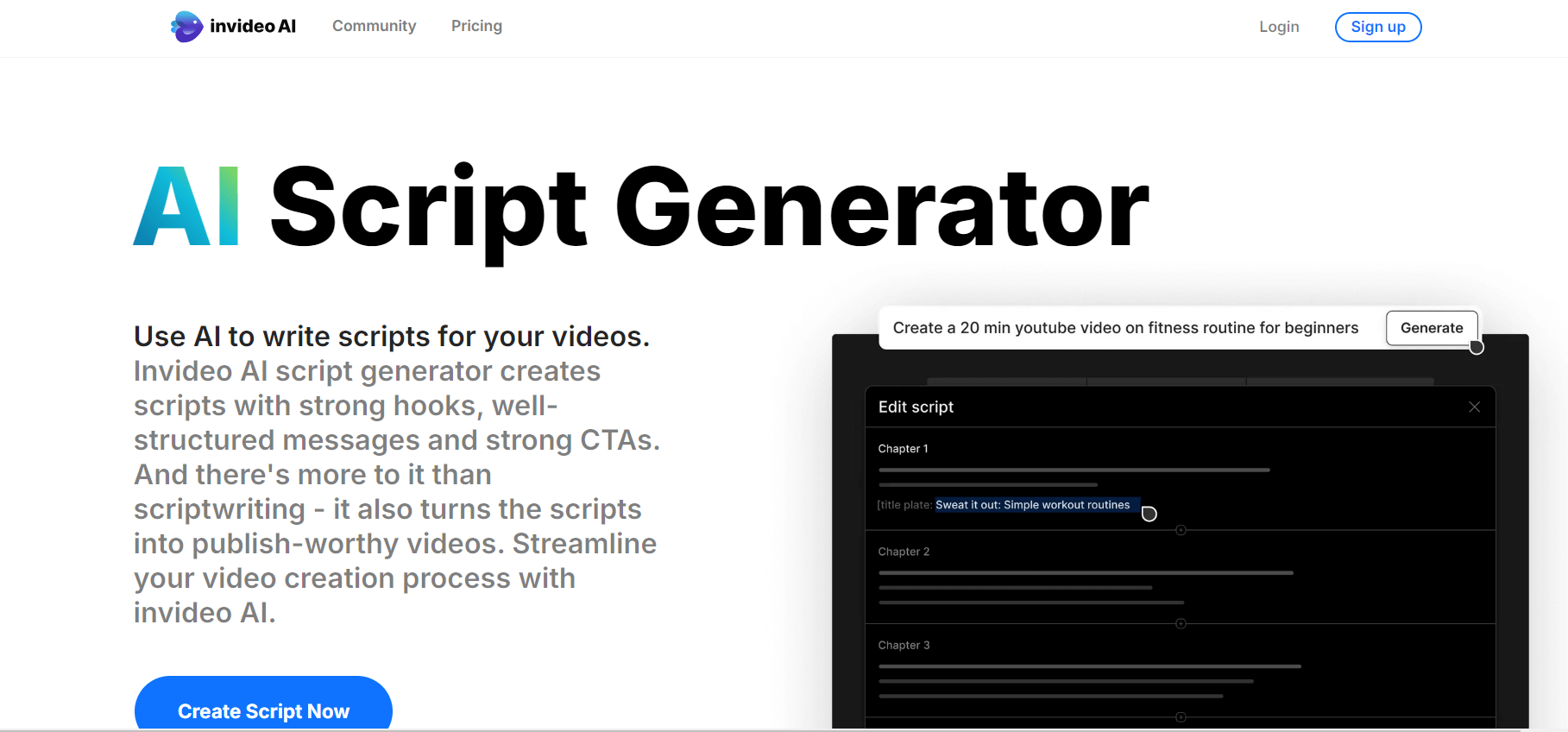
InVideo helps generate video scripts through a variety of templates suited for different formats. Its collaborative features and text-to-speech functionality make it a versatile option for teams.
Features:
Extensive library of templates.
AI-driven text-to-speech options.
Collaboration tools for team projects.
Pros:
Wide variety of templates and assets.
User-friendly interface.
Quickly supports video creation from scripts.
Cons:
Some advanced features require a premium subscription.
The multitude of options can be overwhelming for new users.
Bonus: 5 Best AI Script to Video Conversion Tools for Effortless Video Creation
4. VEED.IO
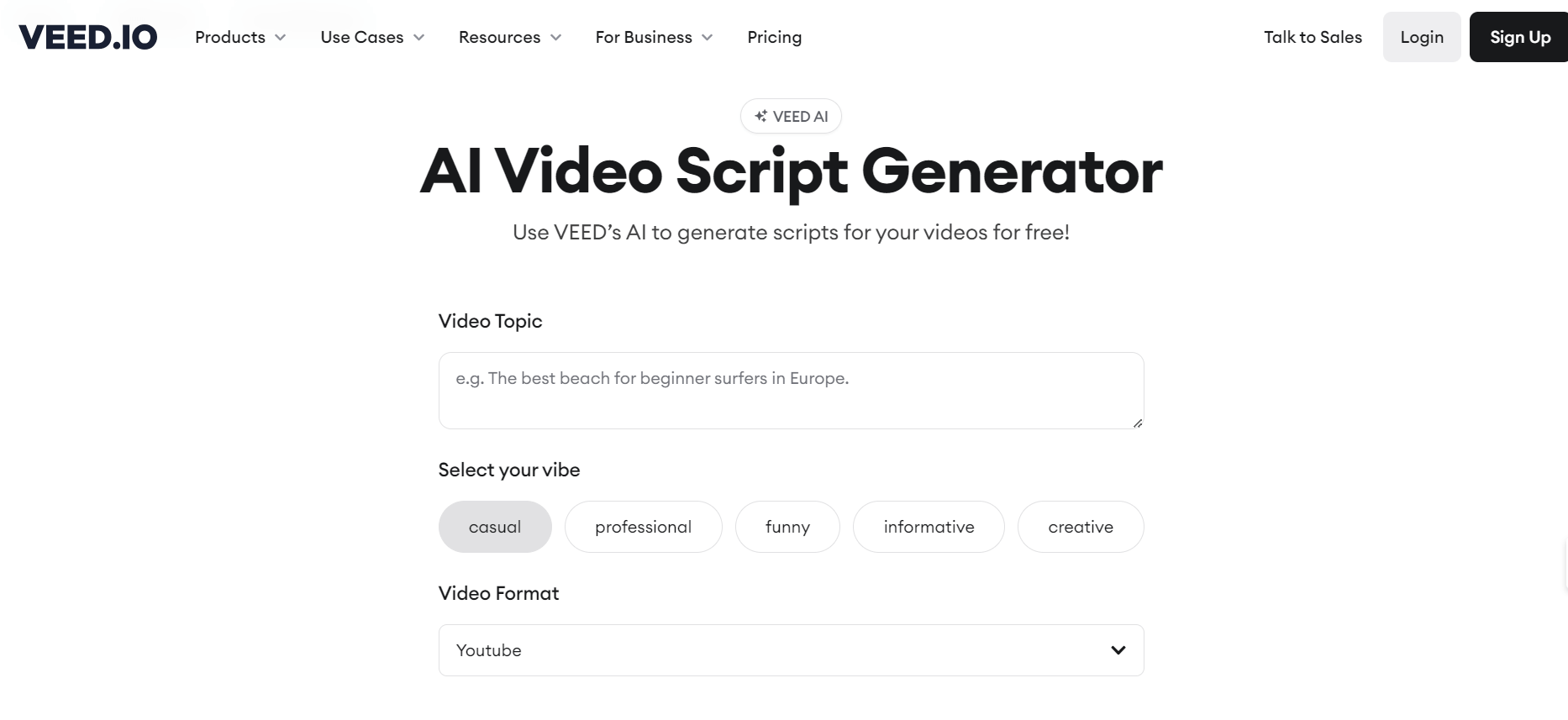
VEED.IO offers a straightforward platform for video script generation, including transcription services for adding captions and subtitles. The drag-and-drop interface simplifies the process for both beginners and experienced users.
Features:
Simple drag-and-drop interface.
Transcription features for existing videos.
Text editing for script refinement.
Pros:
Easy to navigate.
Good for subtitles and captions.
Offers a range of editing tools.
Cons:
Lacks advanced editing features found in dedicated software.
Free version includes watermarks.
5. Ahrefs
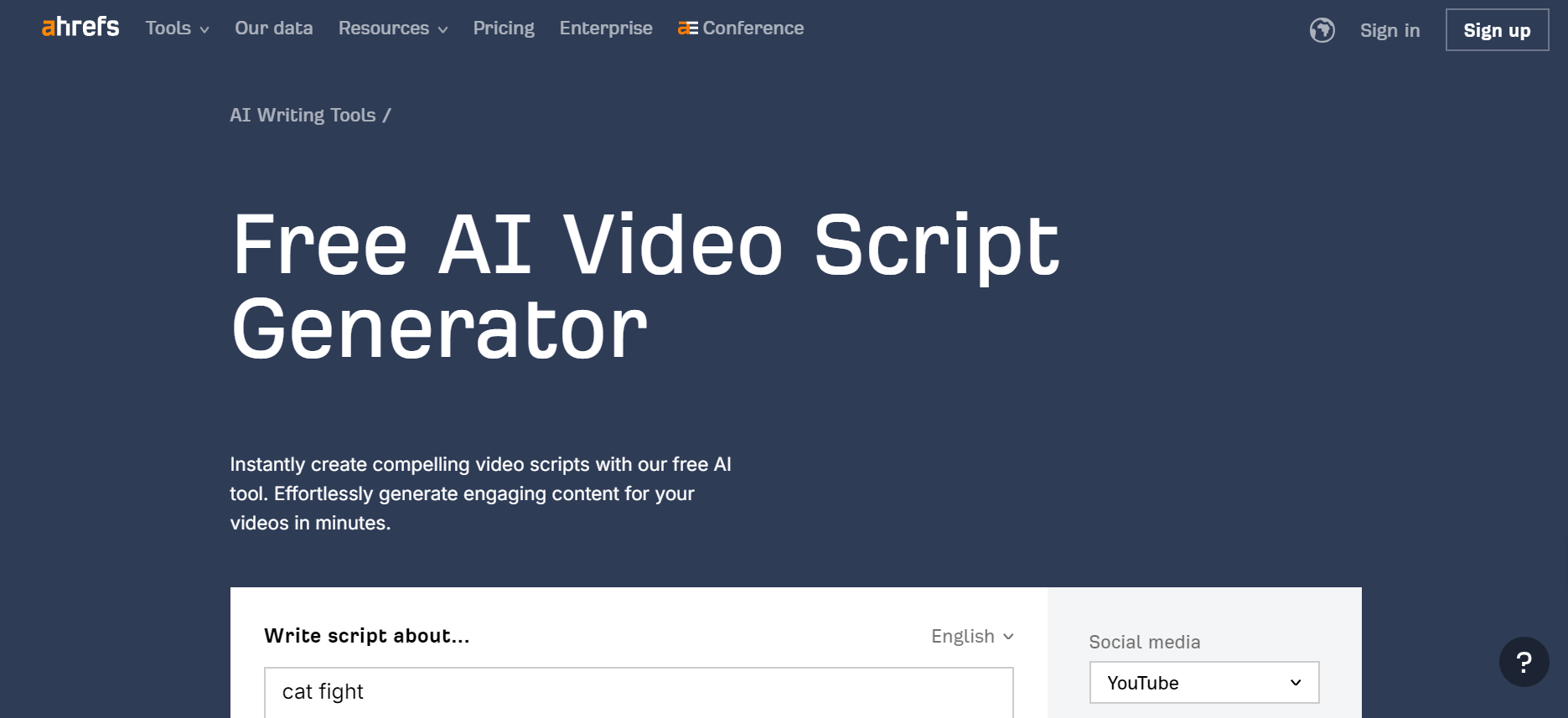
Ahrefs focuses on generating video scripts that align with SEO strategies, helping creators optimize their content for search engines. Its keyword analysis ensures the scripts are relevant and targeted.
Features:
SEO-focused script creation.
Provides keyword suggestions.
Integrates with other Ahrefs tools for analysis.
Pros:
Ideal for marketers focusing on SEO.
Generates scripts that align with audience needs.
Detailed keyword analysis improves content relevance.
Cons:
Requires some familiarity with SEO concepts.
More focused on content strategy than creativity.
Bonus: How To Do Voice-Overs On TikTok In 5 Easy Steps (+ Free Script Maker)
6. Toolbaz
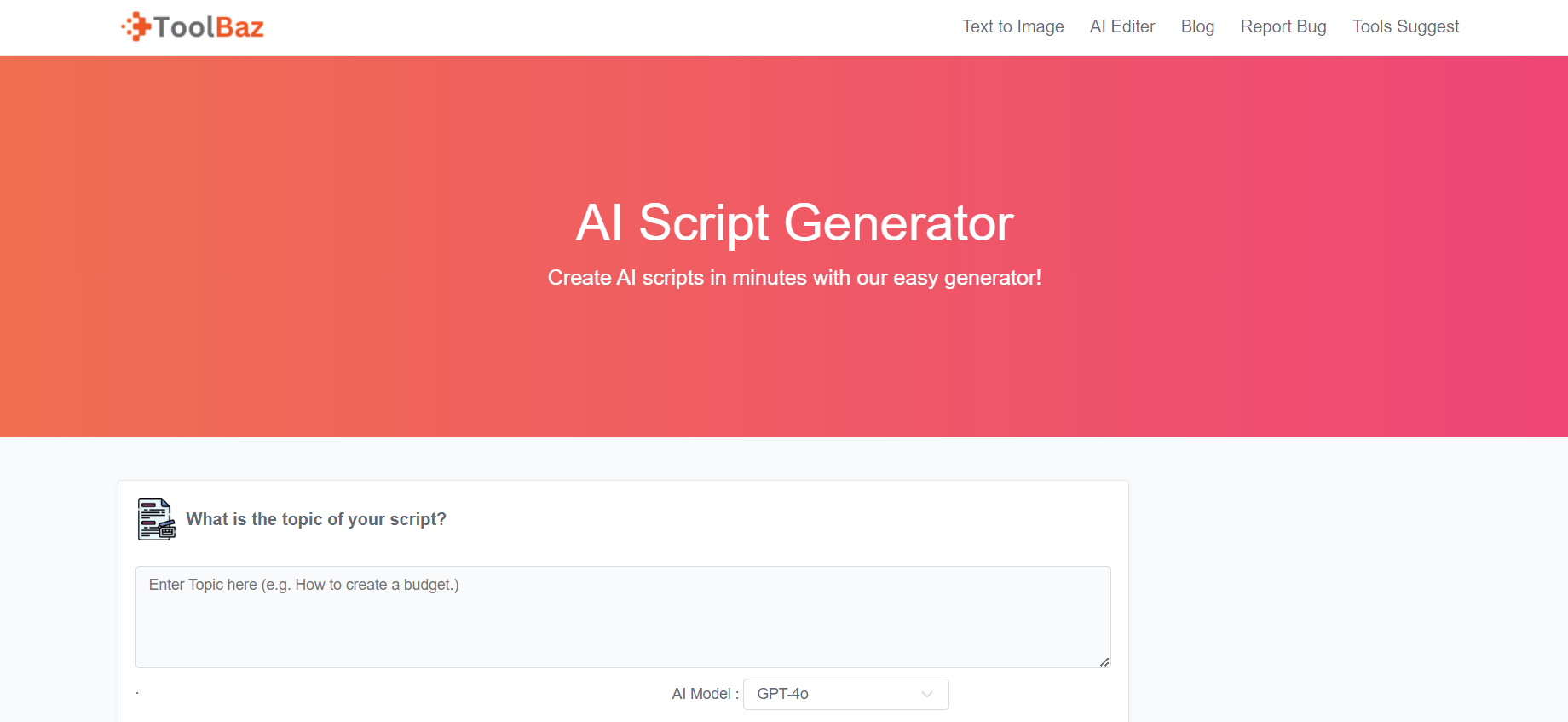
Toolbaz generates video scripts in various formats based on user input. It provides flexible templates and AI-generated suggestions, making it useful for different types of video projects.
Features:
Supports multiple script formats.
AI-generated suggestions based on input.
Customizable templates.
Pros:
Flexible for various video styles.
Time-saving with AI-generated ideas.
User-friendly design.
Cons:
Limited stock image resources.
May not cater to niche needs.
7. Squibler.io
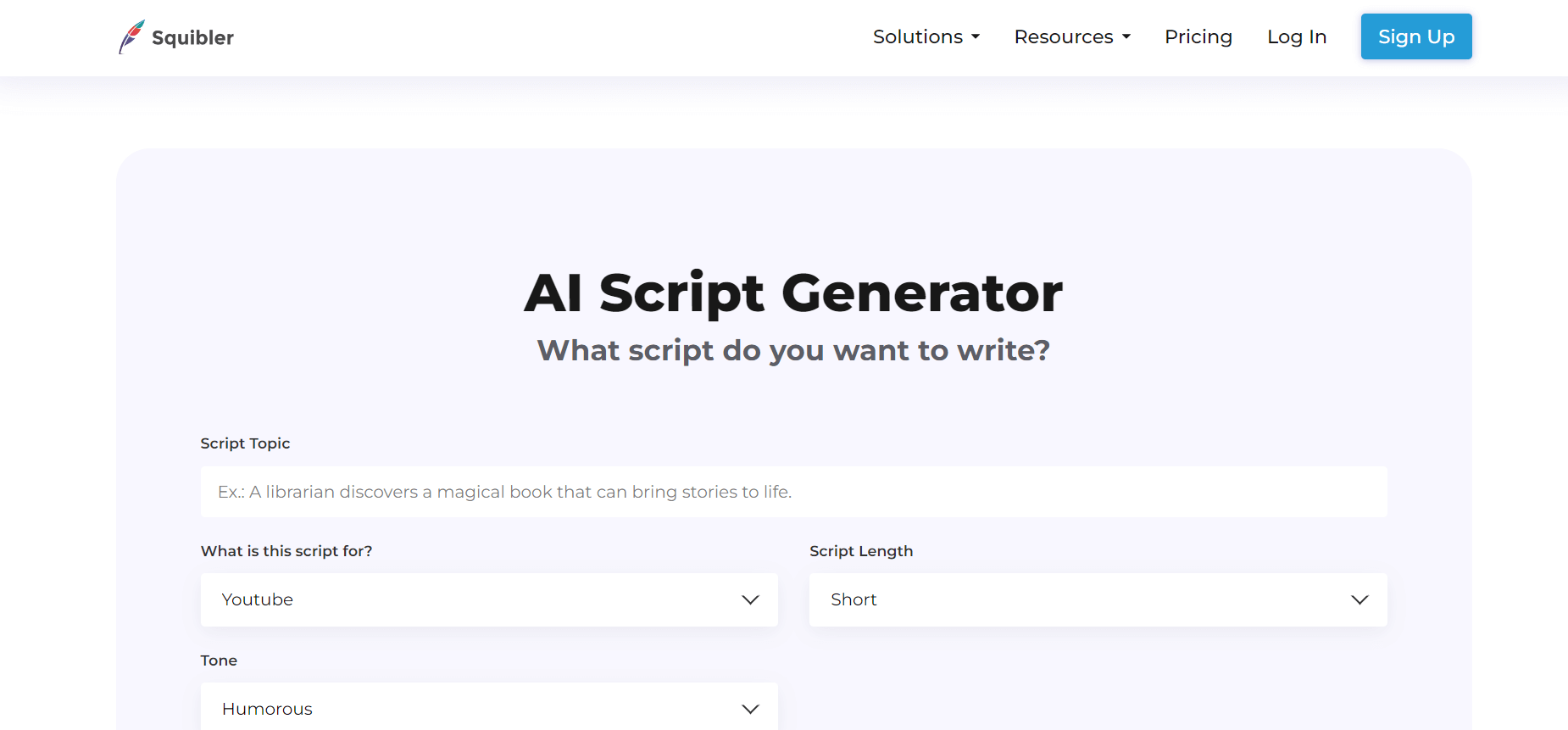
Squibler.io focuses on structured scriptwriting, providing tools to develop narratives for videos. It also offers collaboration features and multiple export options for diverse project needs.
Features:
Emphasizes storytelling and structure.
Collaboration features for team input.
Export options for different formats.
Pros:
Good for scriptwriting and narrative development.
Effective collaboration support.
Helps structure scripts with detailed outlines.
Cons:
May not suit those needing quick scripts.
Limited visual editing capabilities.
Bonus: 8 Best YouTube Video Description Generators
8. Boords
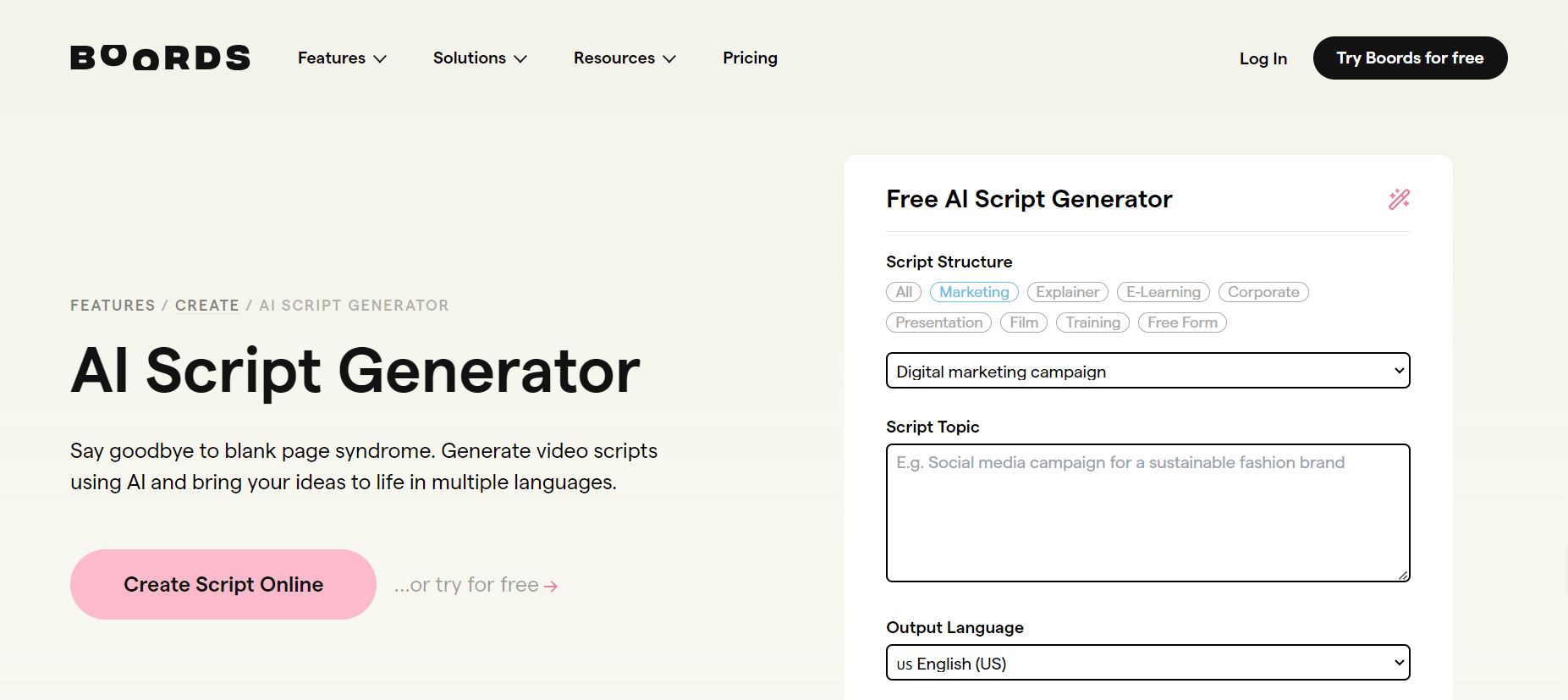
Boords combines scriptwriting with visual storyboarding, allowing creators to plan out scenes as they write. It’s a useful tool for video projects requiring detailed visual planning.
Features:
Integrates storyboarding with scriptwriting.
Allows for team collaboration.
Visual planning tools for scenes.
Pros:
Combines scriptwriting and storyboarding effectively.
Excellent for visual planning.
Aids in visualizing content before production.
Cons:
Can be complex for beginners.
Not solely focused on script generation.
9. Vimeo
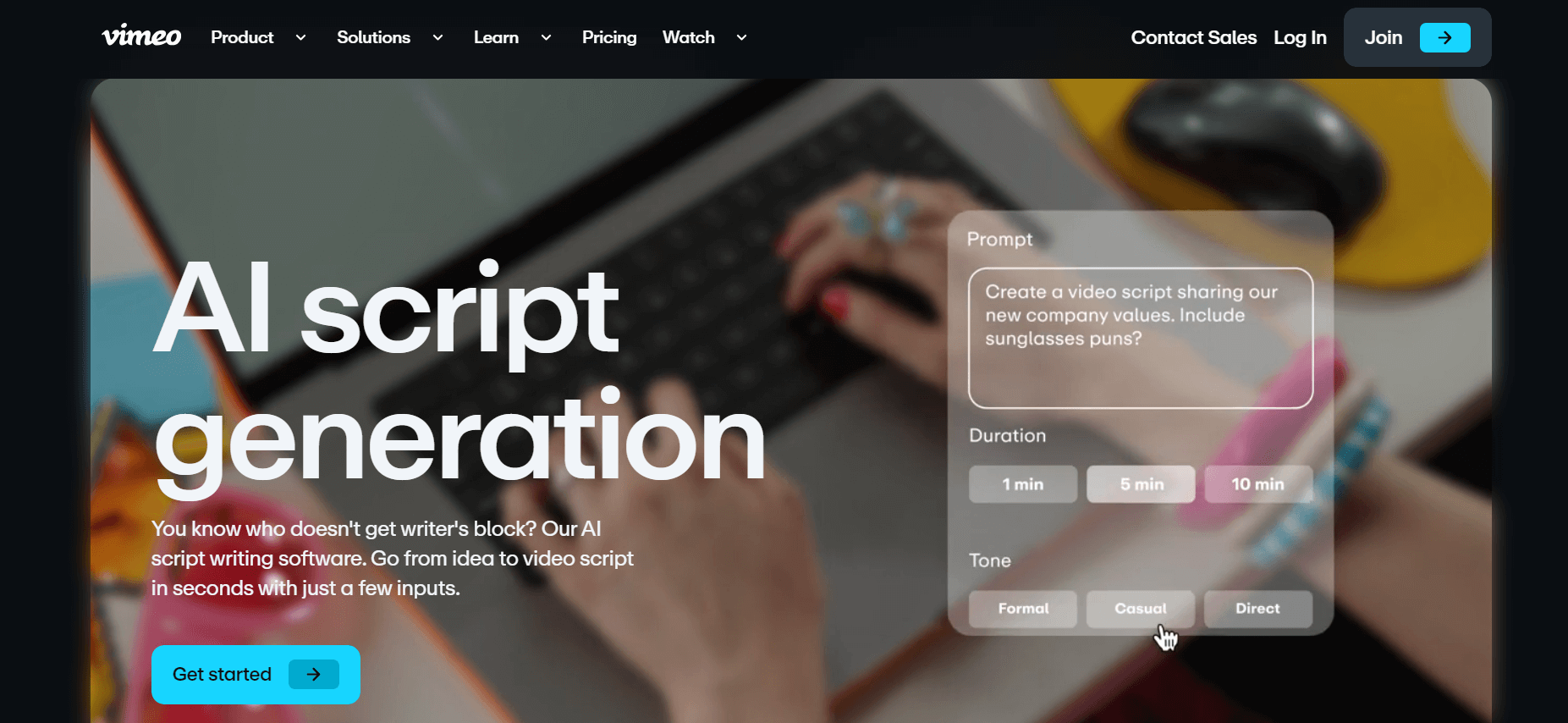
Vimeo’s AI script generator integrates directly with its video platform, allowing creators to upload scripts and track viewer engagement. It also offers editing and collaboration tools.
Features:
Easy video upload with script integration.
Tools to track viewer engagement.
Community features for collaboration.
Pros:
Strong community support for creators.
Good for tracking content performance.
User-friendly video editing options.
Cons:
Limited script customization options.
Advanced features require a paid subscription.
10. Creatify.ai
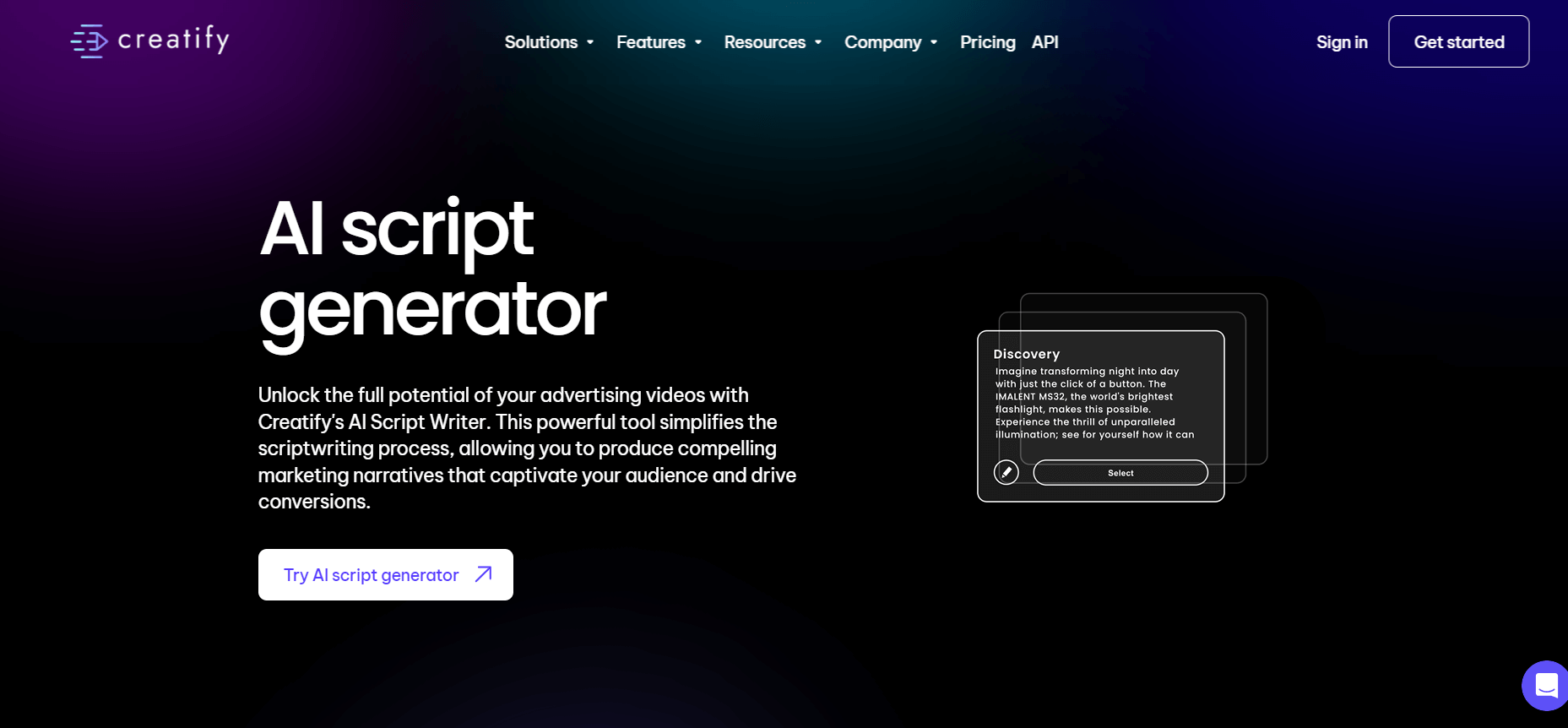
Creatify.ai generates tailored scripts using industry-specific templates, making it a practical option for quick content creation. It emphasizes ease of use, especially for users with varied content needs.
Features:
AI-generated content tailored to specifications.
Industry-specific templates.
Easy-to-use interface.
Pros:
Focused on tailored content creation.
Simple design for ease of use.
Versatile for various content types.
Cons:
Fewer features compared to established platforms.
Limited tool integrations.
These AI script generators can enhance video production, each presenting unique advantages and disadvantages suited to different user needs.
Using AI Video Scripts to Enhance Content Creation
AI-generated scripts allow creators to spend less time on repetitive writing tasks, enabling a focus on storytelling and visual production. These tools provide consistency in tone and messaging, essential for brands aiming to maintain a clear identity. For example, frequently updated content, such as product launches or tutorials, benefits from the speed and precision of AI script generators.
The tools also offer flexibility, allowing for last-minute script adjustments without disrupting the overall production process. This is especially useful for dynamic content that evolves quickly, such as social media updates or promotional videos.
Choosing the Right AI Tools for Your Needs
When selecting AI tools for video script generation, consider factors like ease of use, customization options, and integration with your existing workflow. Tools with collaboration features can benefit teams, enabling multiple contributors to work on a project.
Additionally, some tools provide analytics to track viewer engagement, informing future script adjustments. Testing various platforms through free trials or demos can help you identify the best tool for your needs.
Best Practices for Using AI Script Generators
To make the most of AI script generators, follow these practices:
- Define Your Goals: Clearly outline the purpose and target audience for each script.
- Refine Input Data: Regularly update inputs to reflect the latest trends and preferences.
- Review Outputs: Human review and editing are essential to ensure quality and brand alignment, even with AI-generated scripts.
- Incorporate Feedback: Use feedback from peers or audiences to adjust your scripts for better engagement.
Balancing AI automation with personal creativity helps produce high-quality scripts that resonate with your audience.
Conclusion
AI script generators offer a new approach to video scriptwriting, providing creators, marketers, and businesses with a way to streamline the process while maintaining quality. These tools can improve productivity and content quality, making them valuable for content creators across industries.
Incorporating AI-driven tools into your workflow allows for faster and more precise video content production. Consider exploring these tools to enhance your content creation strategy today.