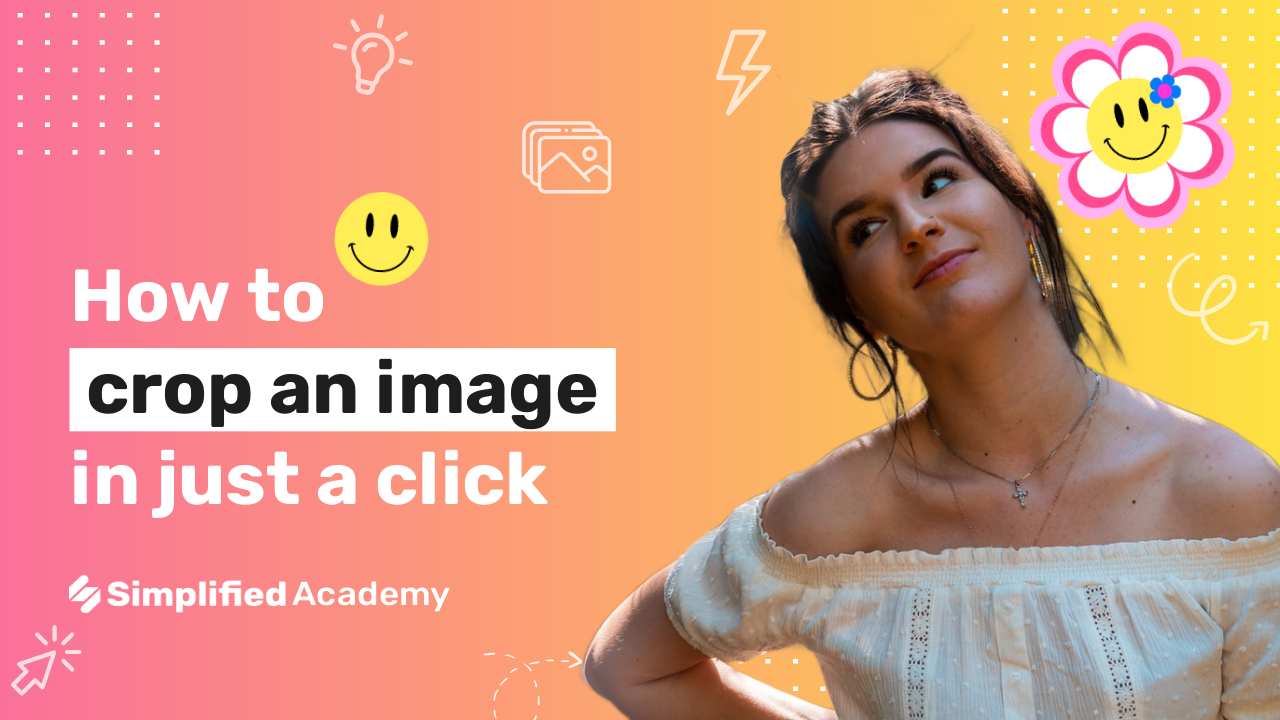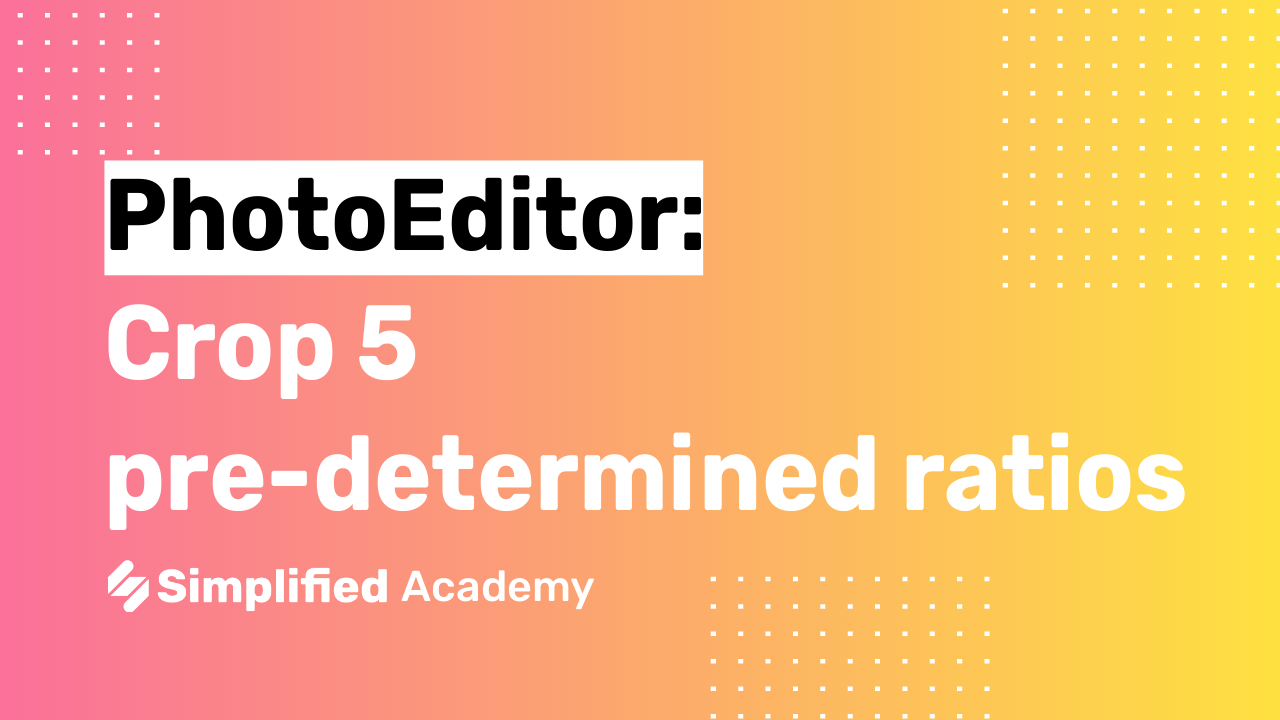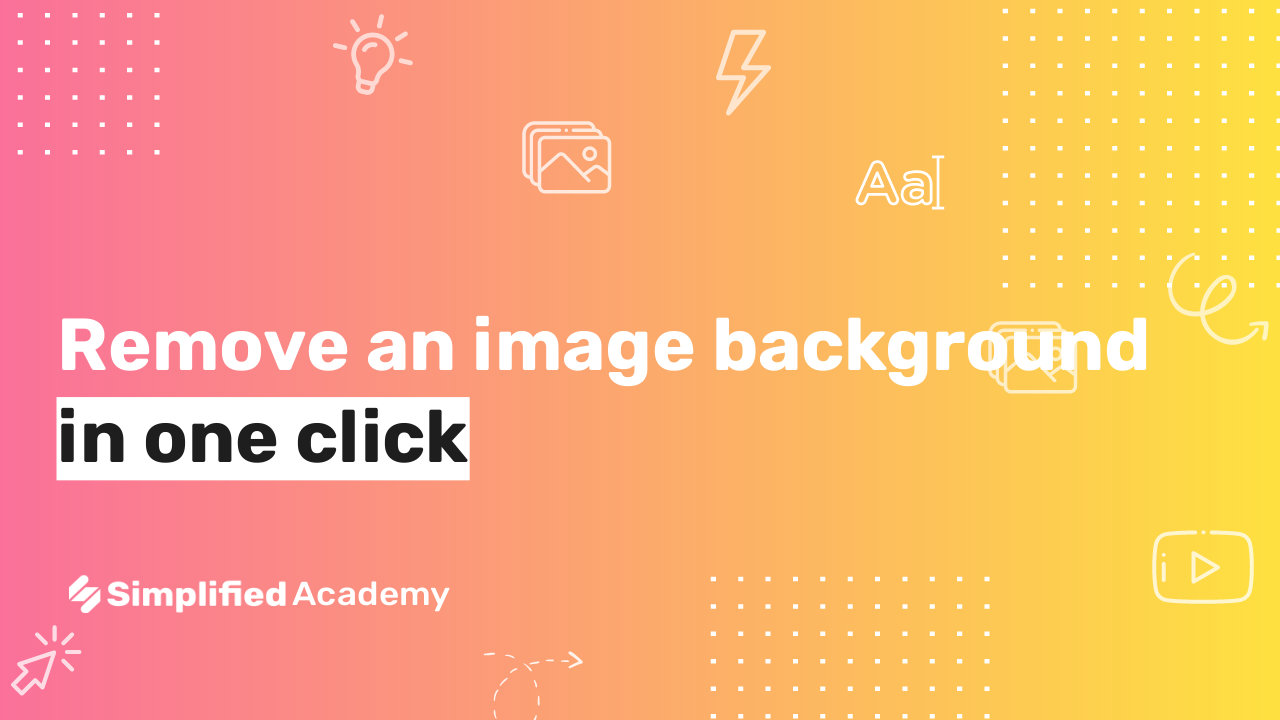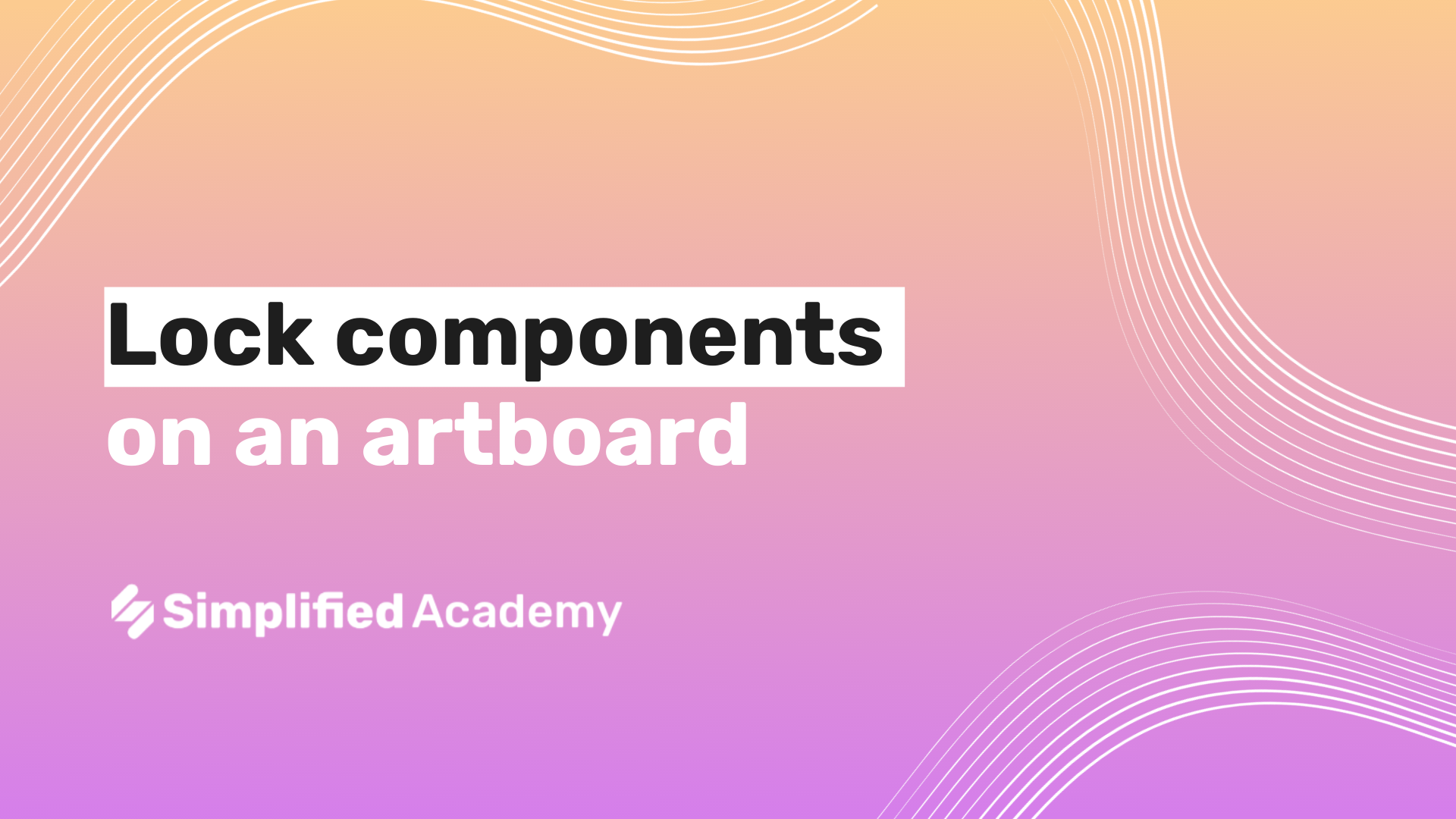How to add sound to an image
Add sound to an image in just a click and watch your design come to life!
1- Begin on your art board, either using a template or starting from scratch. Select the image that you would like to add sound to.
2- Click the media icon on the left hand side menu and then click audio up at the top.
3- Browse sounds by mood, genre, instrument or even sound effects. You can also search the music for the mood that you want to set.
4- Preview the sound before using it by clicking the play button. Once you find the one you like just click on the title and it will add to your art board.
5- Click timeline view at the bottom left-hand side of your screen. Here you can edit and trim the sound. Click the button with the three dots and then click adjust. Make your desired adjustment.
Simplified is the first AI-powered design platform built by people who want to make marketing accessible and easy. Create your monthly content calendar in 5 minutes. Write blogs, Facebook ads, website copy and more in seconds. Powered by AI. All for free.
Simplified will do all of the rest of the work for you.
👉🏽 To try it out, sign up here