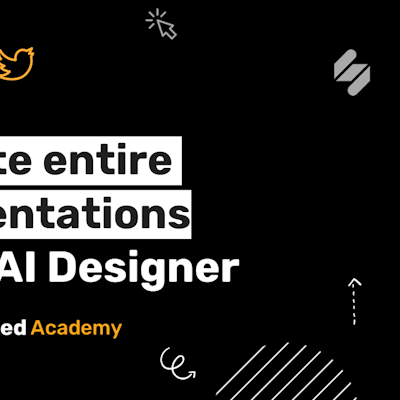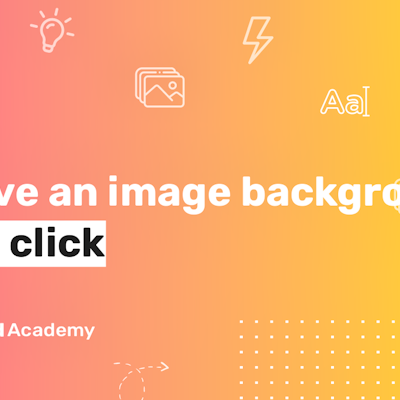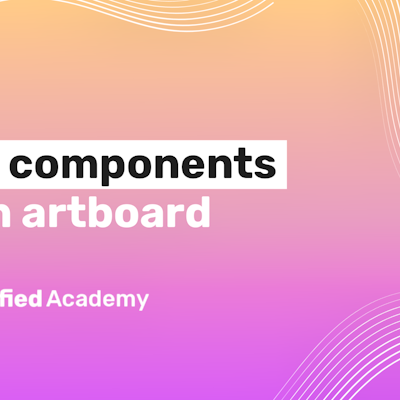How to Quickly Change Your Background Color and Opacity
With Simplified, you can change your background color and even the opacity of your background in just a click.
1- On your art board click the paint bucket icon in the top toolbar.
2- You can also select the three dot icon and a menu on the right hand side will open up. Under the background dropdown menu, you will have the ability to change the color of your background and use Simplified’s amazing color wheel.
3- You can also use the slider to change the opacity of your color, also known as the transparency.
These are great designed tools to know and use to enhance your designs and make your art board pop.
⚡️ About Simplified:
Simplified is an all-in-one design platform, powered by AI assistant Loki. Design, scale, and publish images, videos, and more— at lightning speed. All the content-creation tools you’ll ever need, in one app.
👉🏽 To try it out, sign up here: [https://simplified.com/](https://simplified.com/)
#simplified #designers #designtools #changebackground #backgroundcolorchange #opacity #howtochangebackground