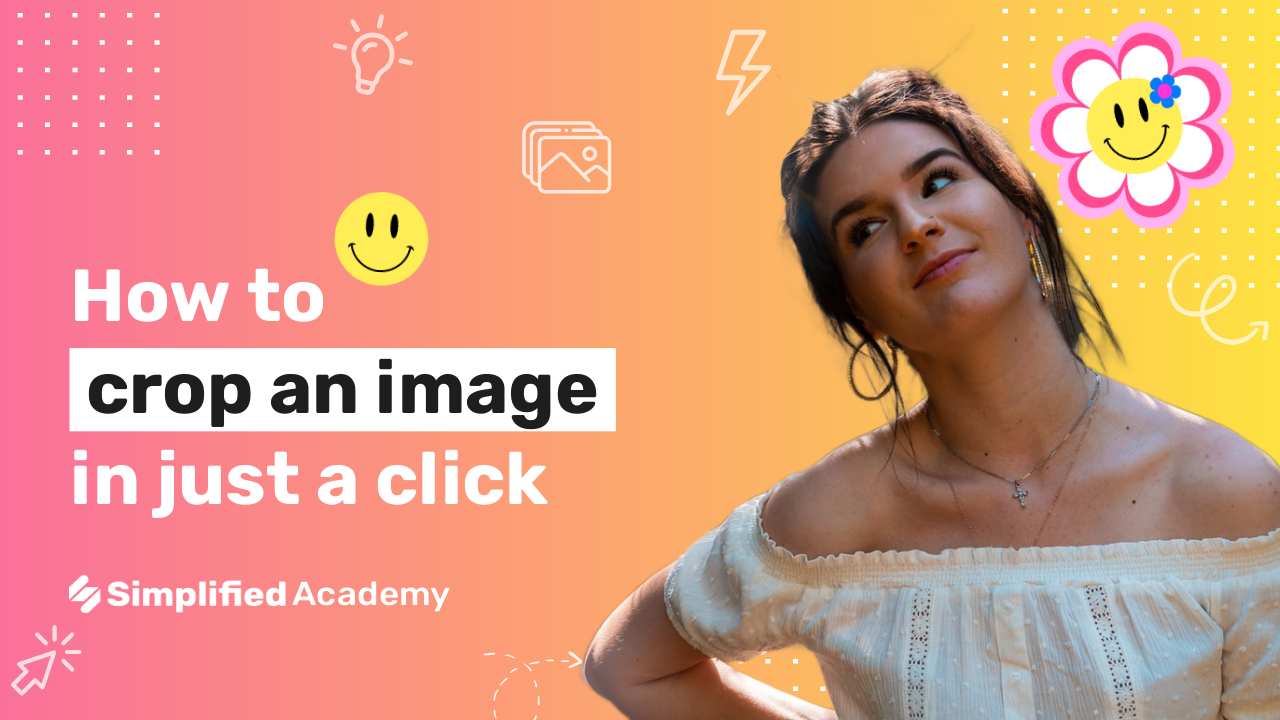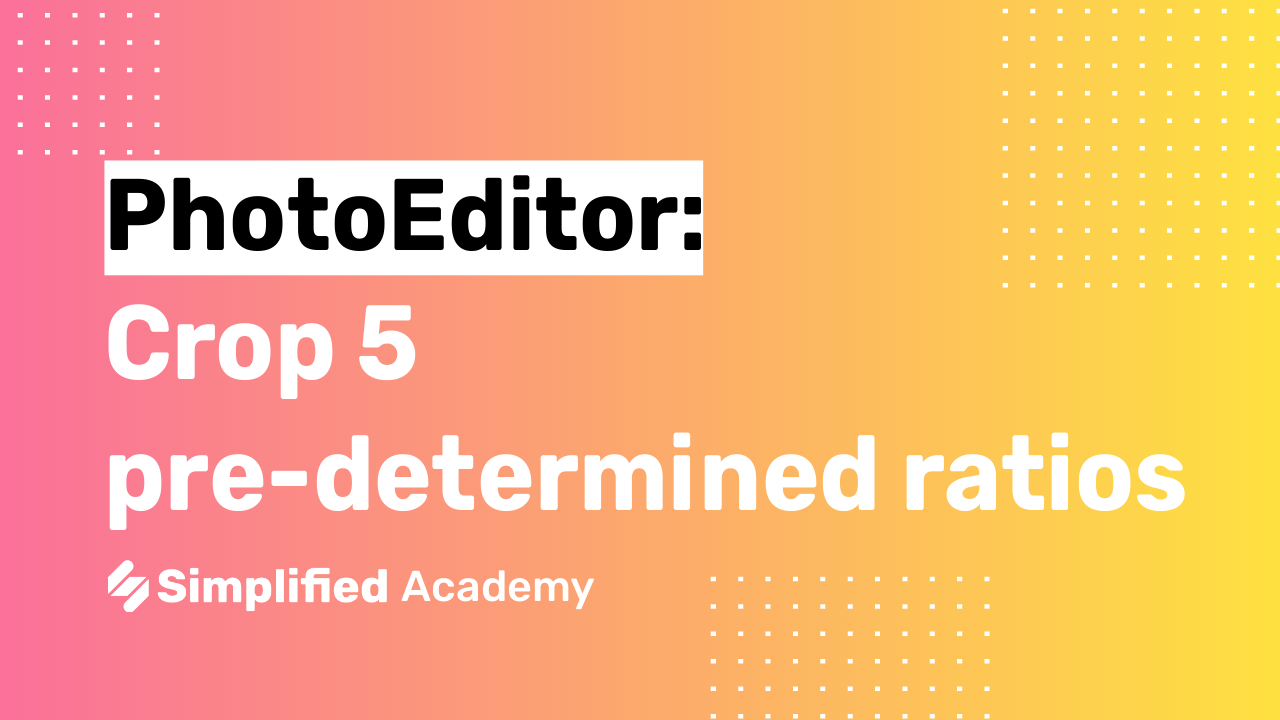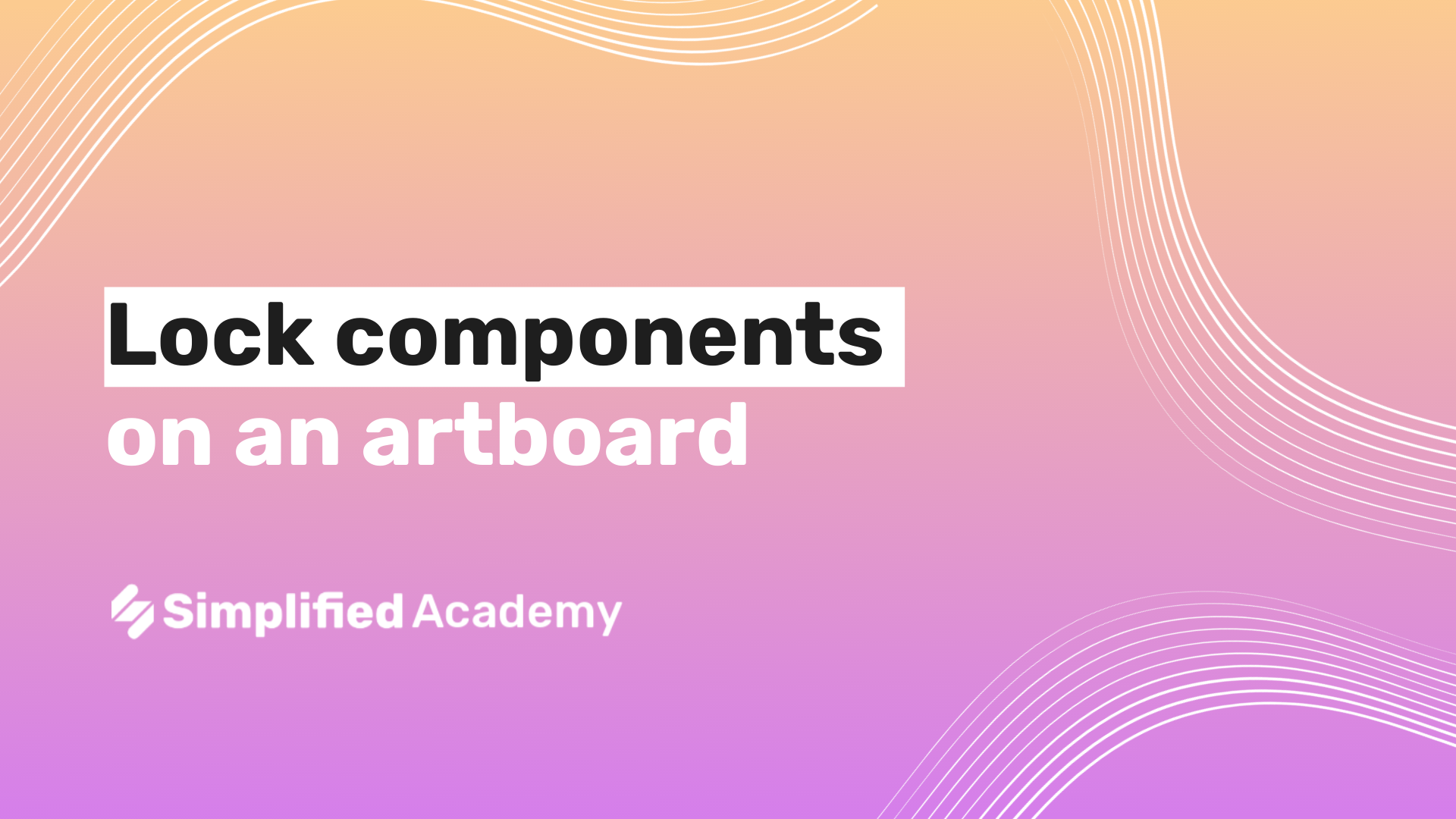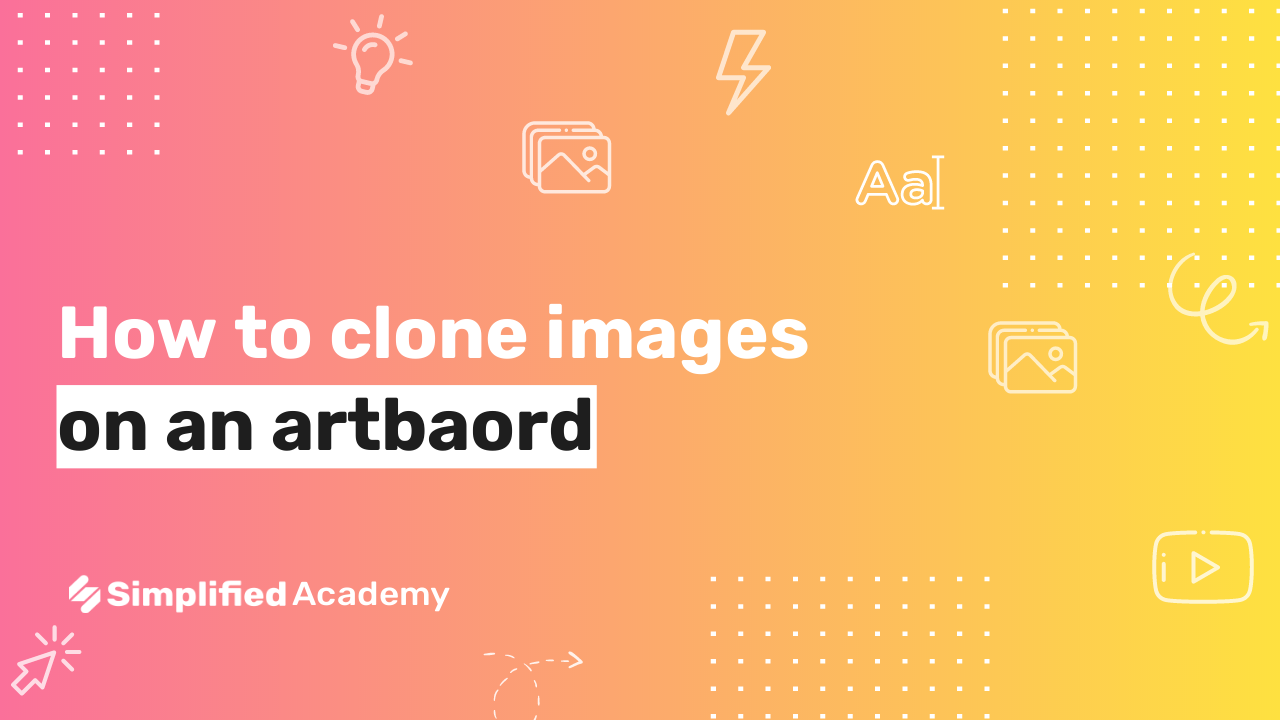How To Remove Backgrounds In Photos
With Simplified, you can remove the background of a photo in just one click.
1- Begin by selecting the element that you want to remove the background of.
2- Then come up to the eraser icon and then choose the remove background icon.
3- Within seconds Simplified will remove the background and all you have to do is click the “finish” icon in the upper right-hand corner.
Removing backgrounds in your designs is a great way to emphasize the white space, which makes your design feel sleek and stylish!
⚡️ About Simplified:
Simplified is an all-in-one design platform, powered by AI assistant Loki. Design, scale, and publish images, videos, and more— at lightning speed. All the content-creation tools you’ll ever need, in one app.
👉🏽 To try it out, sign up here: [https://simplified.com/](https://simplified.com/)
#simplified #designtools #designers #designer #photoediting #photoedit #photoeditingtutorial #photoeditingapps #removebackground #removebackgroundimage #removebackgroundfromphoto #backgroundremoval #background