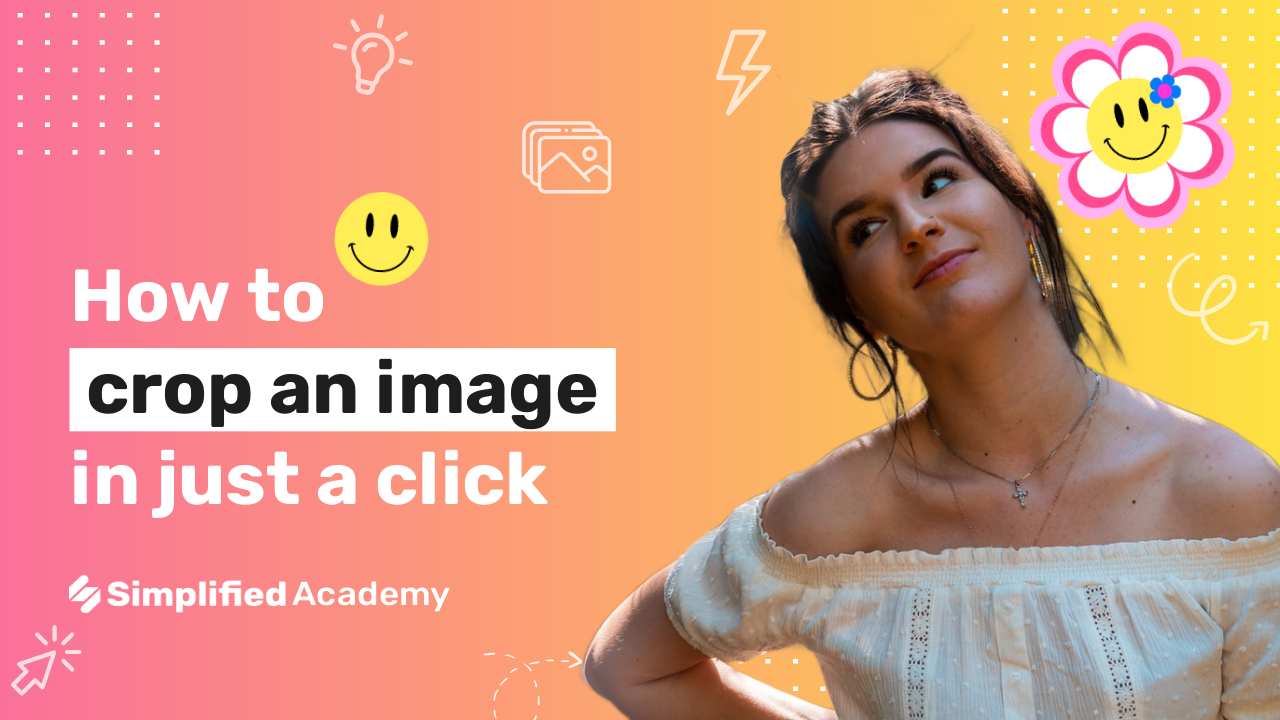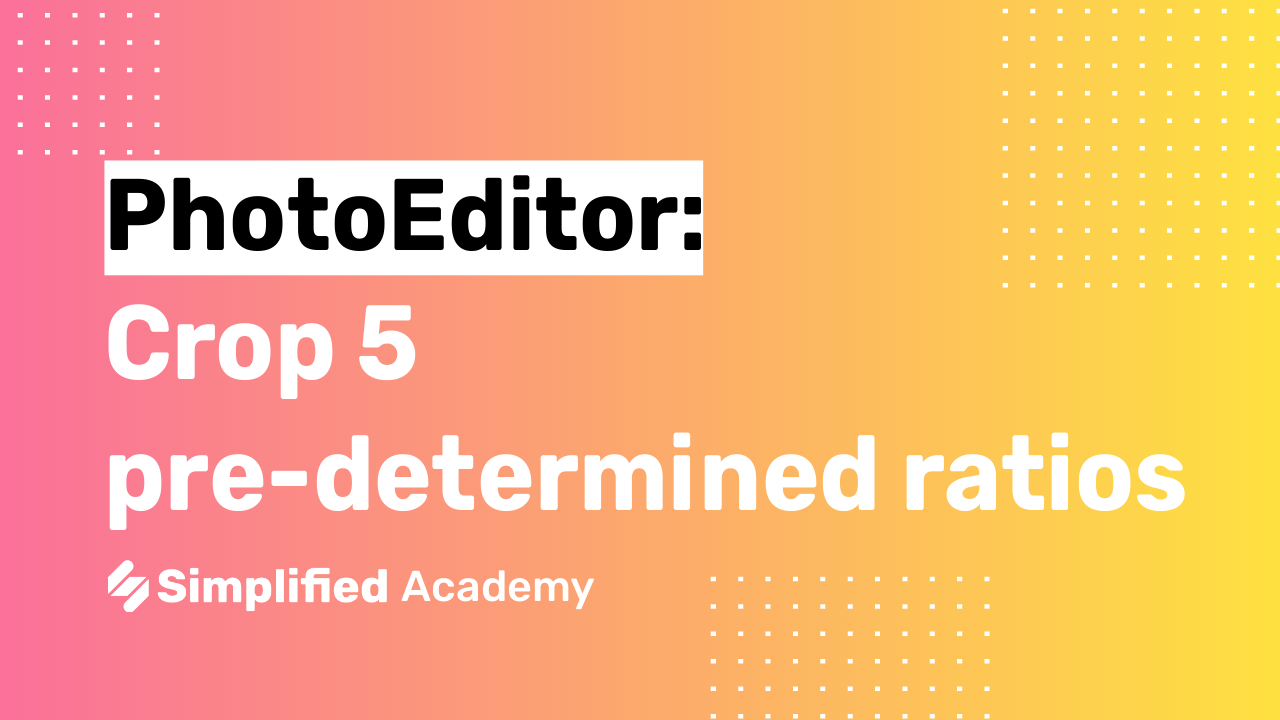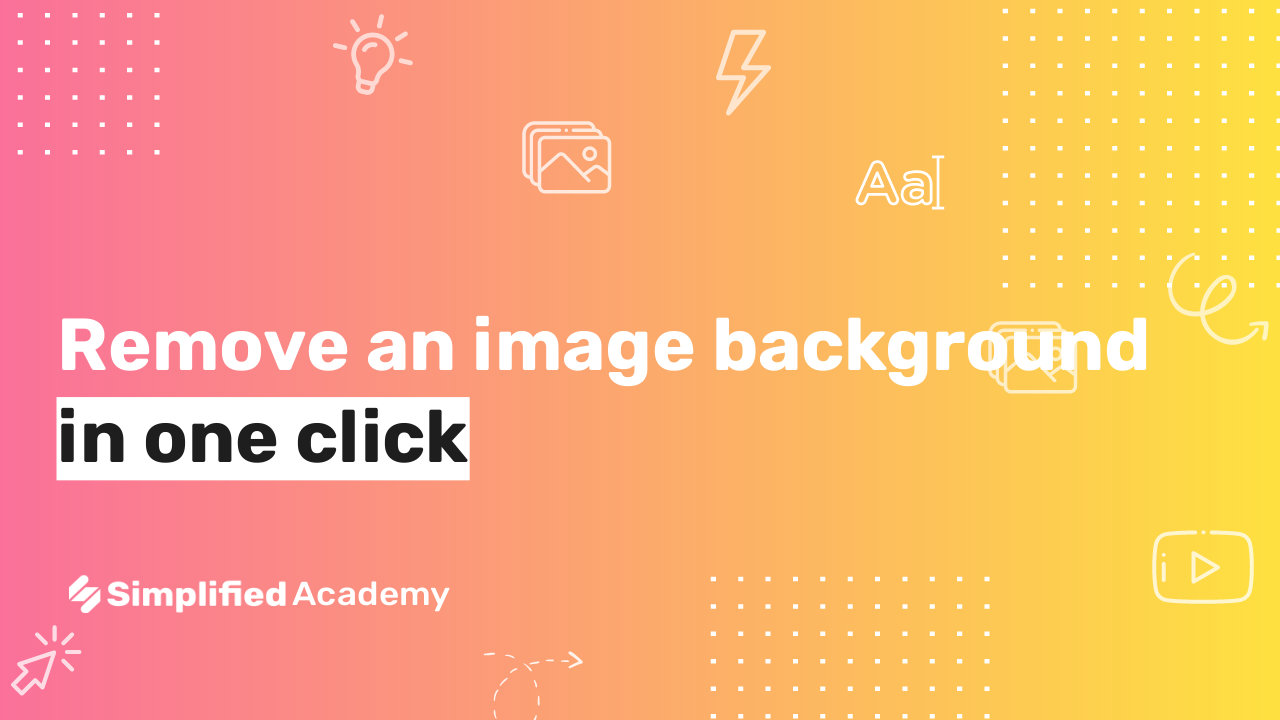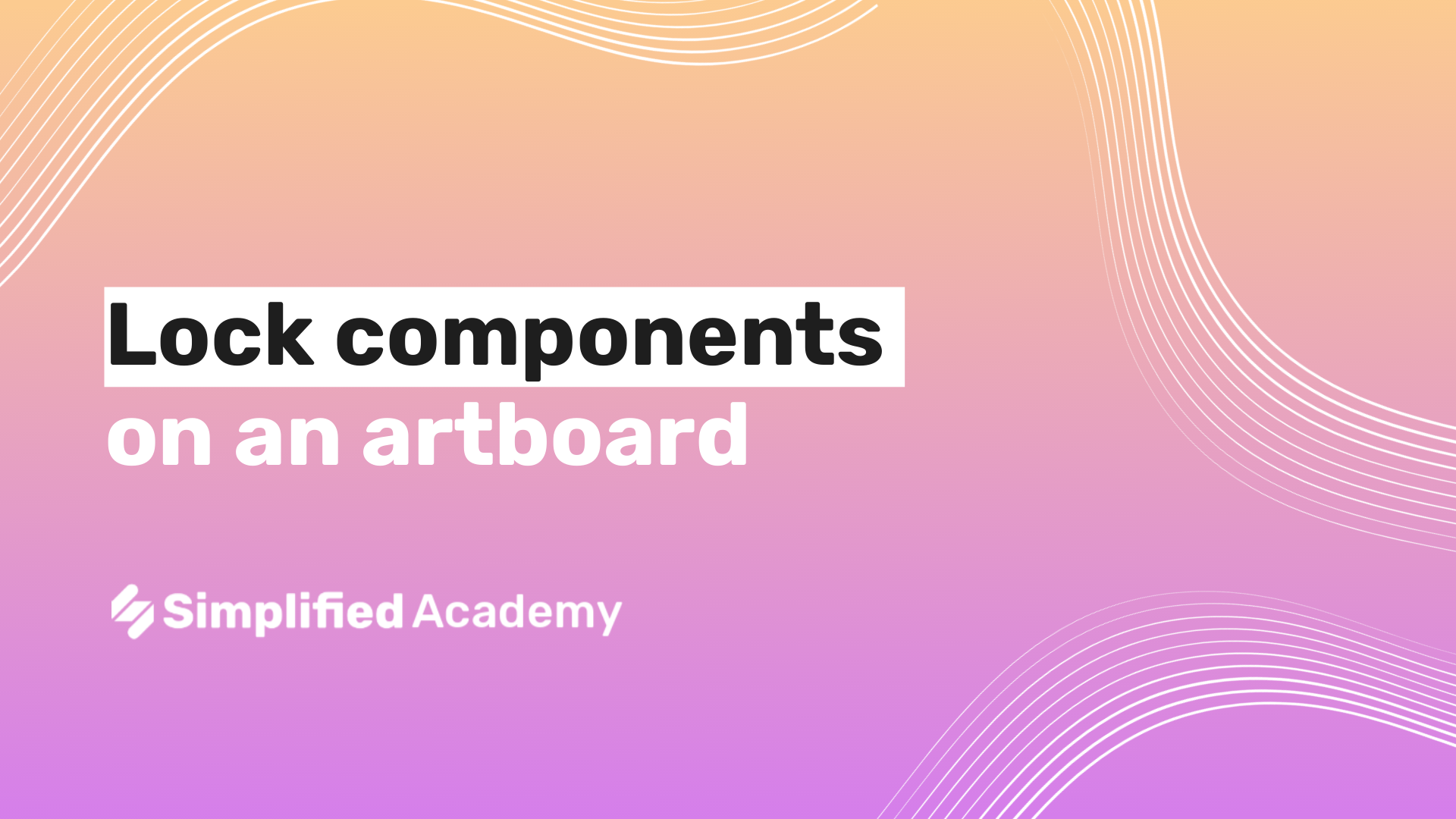How to resize your designs to repurpose your content for different platforms
If you’re a business owner or content creator, it’s likely that you’ll create content for one platform and then want to duplicate it and redesign it so that you can recycle it on a different platform.
Simplified makes that really easy to do.
Once you’ve created content for one platform, you can click the resize art board icon and then choose from the list of options of covers, headers, posts, stories, as well as online ads.
Now, let’s say you want to turn this into an Instagram post. First duplicate the art board by going down to the bottom of your screen and click art boards. And then click the three white dots and click duplicate.
Then go back up and click the resize art board icon. And choose Instagram posts and it will recreate the art board in the dimensions of an Instagram post.
Now just tidy up the design.
And there you have it. One design that’s been resized and repurposed for three different formats.
Simplified is the first AI-powered design platform built by people who want to make marketing accessible and easy. Create your monthly content calendar in 5 minutes. Write blogs, Facebook ads, website copy and more in seconds. Powered by AI. All for free.
This video description was generated by Simplified’s AI tool for Youtube video descriptions
📚 Simplified shorts on AI tools: https://youtube.com/playlist?list=PLdoy_Z0Pxl6wpcxnCSPjI4_lHORlMo_8t
☑ Resize Content
☑ Repurpose Content
⚡️ About Simplified:
Simplified is an all-in-one design platform, powered by AI assistant Loki. Design, scale, and publish images, videos, and more— at lightning speed. All the content-creation tools you’ll ever need, in one app.
✅ https://bit.ly/Instagram-simplified
✅ https://bit.ly/facebook-sosimplified
✅ https://bit.ly/twitter-simplified
✅ https://bit.ly/linkedin-sosimplified
✅ https://bit.ly/tiktok-simplified
✅ https://bit.ly/youtube-simplified
👉🏽 To try it out, request access: https://simplified.co/
#simplified_design #design #repurpose