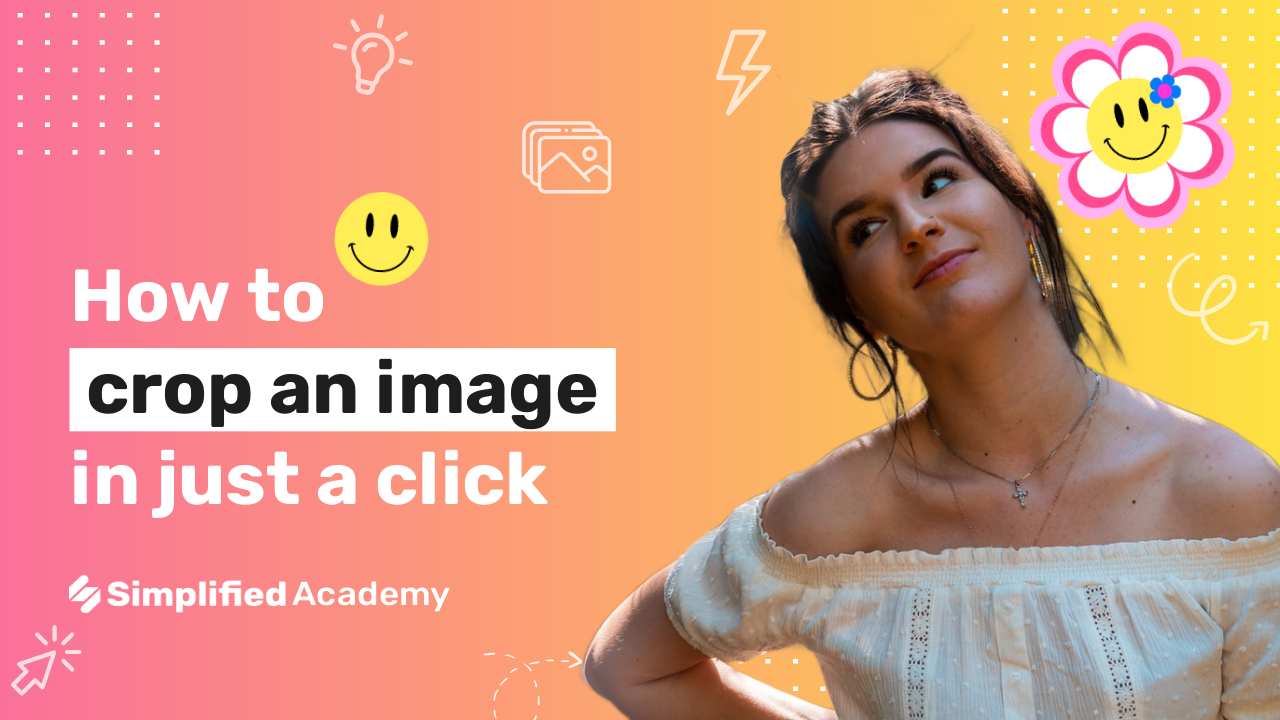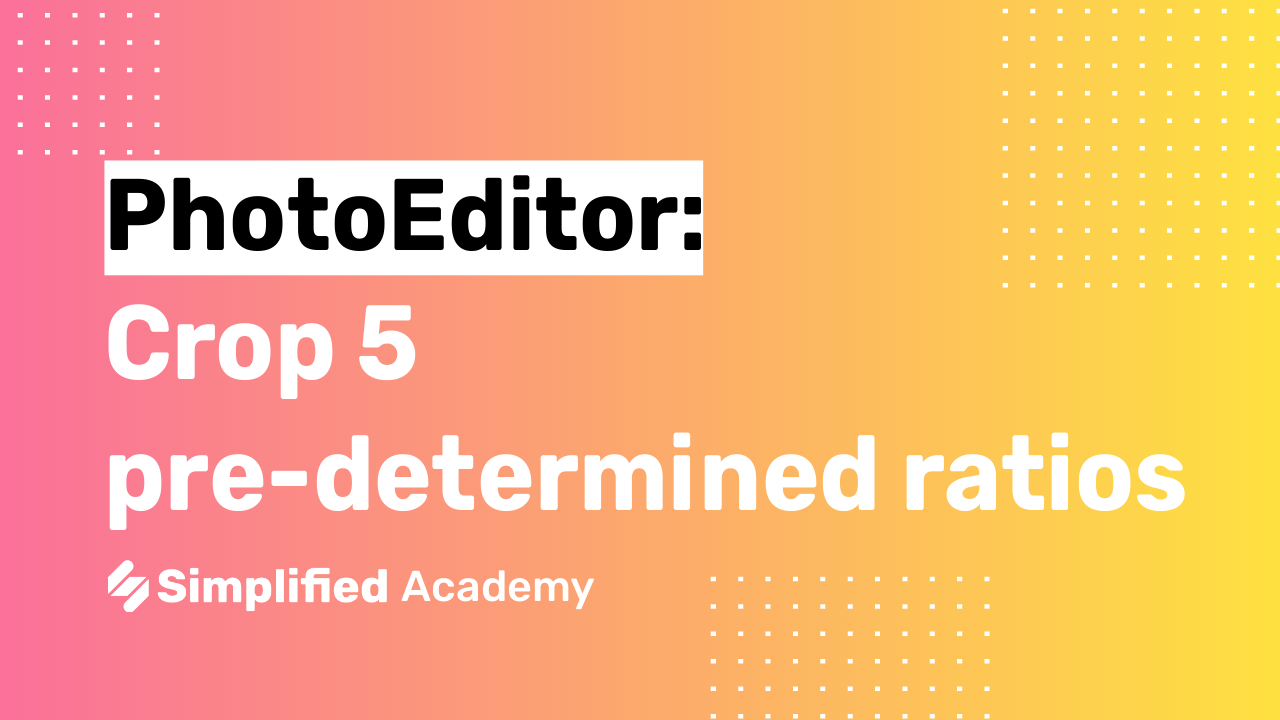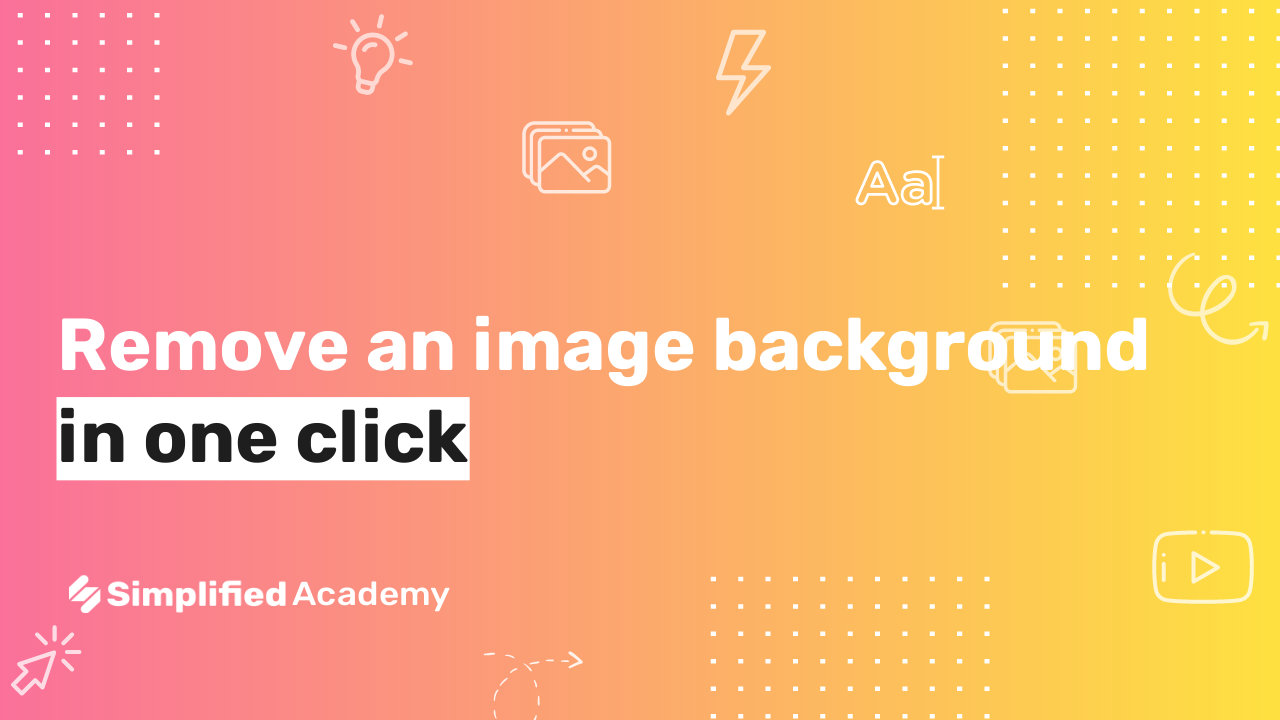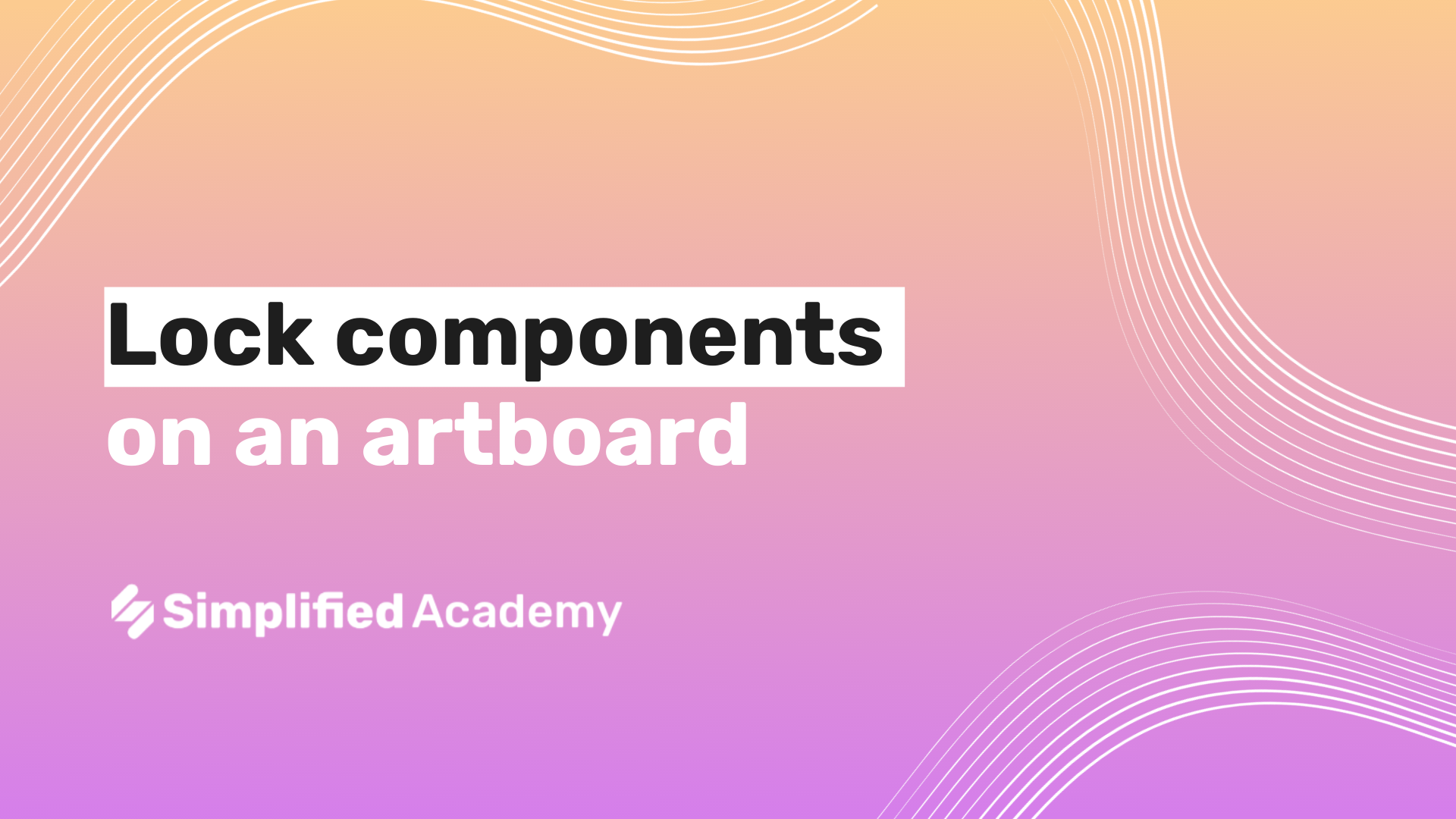Make ordering layers on your artboard easy
Ordering layers on your artboard is quick and easy. Click layers icon in the top toolbar if you want to move them quickly.
You can choose an element like an image or text and adjust the order by going to order. From there, you can click options like send it to the back, send backward, send forward, or bring it to the front. You can see it change position.
You can also expand the layers menu by clicking the three dots and clicking the layers icon, so you can see all the different layers. From there, you can click on one layer and then click on position. You can move them by clicking the same buttons to change the position.
Simplified is the first AI-powered design platform built by people who want to make marketing accessible and easy. Create your monthly content calendar in 5 minutes. Write blogs, Facebook ads, website copy and more in seconds. Powered by AI. All for free.
This video description was generated by Simplified’s AI tool for Youtube video descriptions
📚 Simplified shorts on AI tools: https://youtube.com/playlist?list=PLdoy_Z0Pxl6wpcxnCSPjI4_lHORlMo_8t
☑ Layers
☑ Re-order
☑ Arrange Elements
☑ Design
⚡️ About Simplified:
Simplified is an all-in-one design platform, powered by AI assistant Loki. Design, scale, and publish images, videos, and more— at lightning speed. All the content-creation tools you’ll ever need, in one app.
✅ https://bit.ly/Instagram-simplified
✅ https://bit.ly/facebook-sosimplified
✅ https://bit.ly/twitter-simplified
✅ https://bit.ly/linkedin-sosimplified
✅ https://bit.ly/tiktok-simplified
✅ https://bit.ly/youtube-simplified
👉🏽 To try it out, request access: https://simplified.co/
#simplified_design #design #order_layers