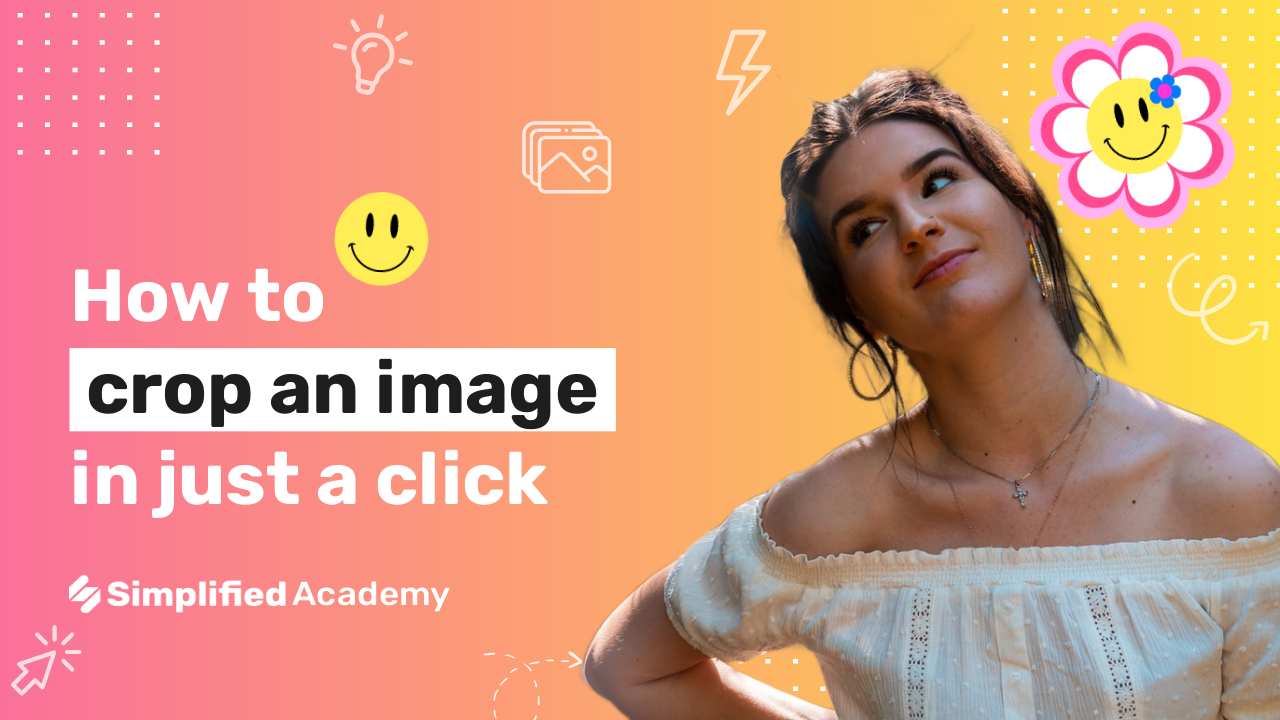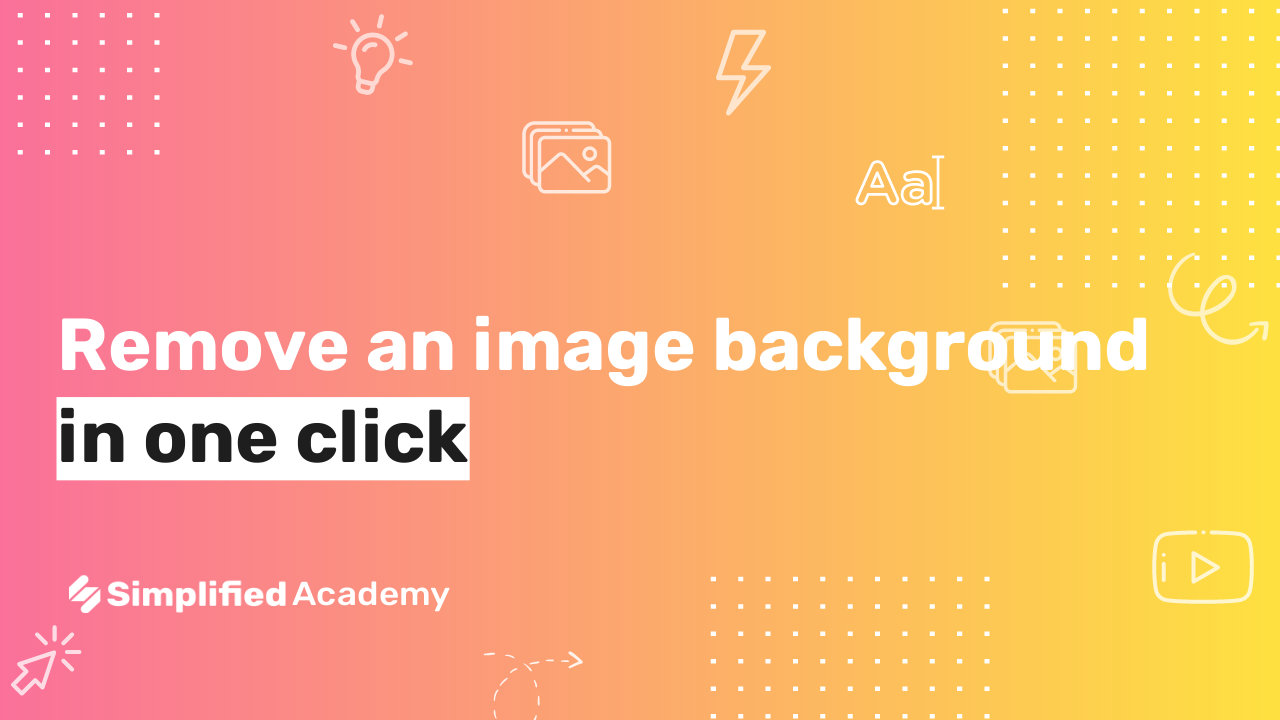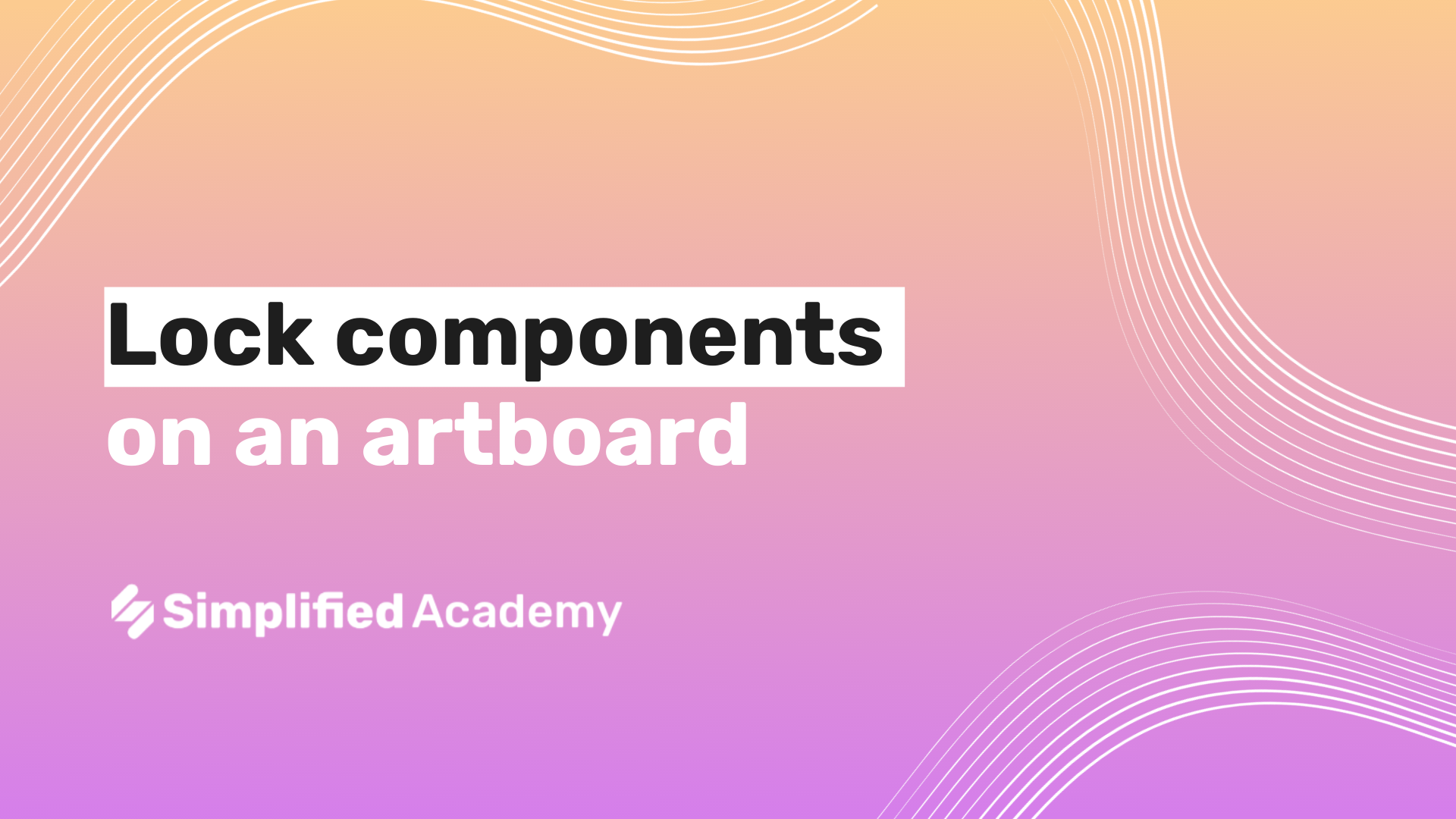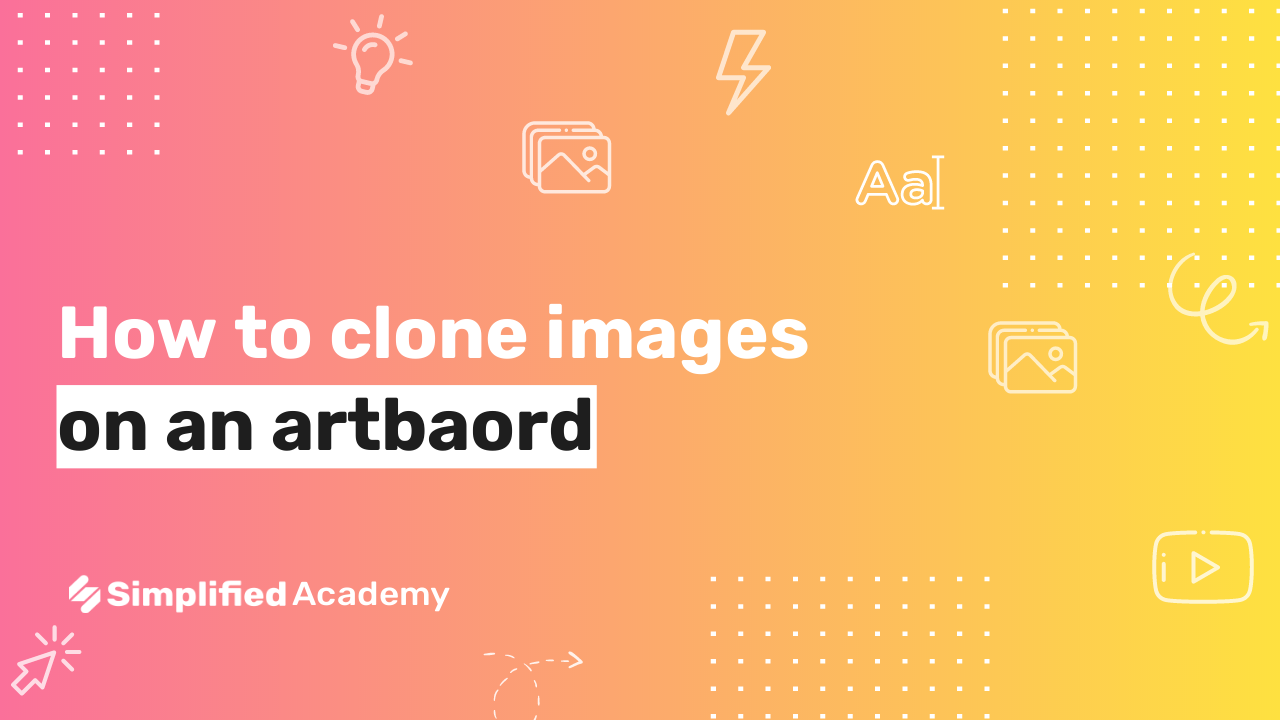Photo Editor: Crop with Determined Ratios
With Simplified you can crop your photos into five different ratios using our photo editor. Whether you want a square, tory, widescreen, landscape, or portrait photo, we’ve got you covered.
1- Begin on your art board.
2- Then click your photo and come up to the top toolbar. Click “crop and clip.” And from here, you’ll see simplified five custom made crop ratios.
3- Choose between square for Instagram, Instagram stories, Widescreen, Landscape, Portrait, or Custom, meaning that you can adjust the ratios, however you would like. Keep in mind that whatever ratio you choose, you can always adjust the highlighted portion to capture whichever part of the photo you’d like to keep.
4- Once you’re done, click the check mark.
Your photos has never been easier using simplified predetermined crop ratios.
⚡️ About Simplified:
Simplified is an all-in-one design platform, powered by AI assistant Loki. Design, scale, and publish images, videos, and more— at lightning speed. All the content-creation tools you’ll ever need, in one app.
👉🏽 To try it out, sign up here: [https://simplified.com/](https://simplified.com/)
#simplified #aitools #photoeditor #designtools #croptool #photocropping #editphotos #photoediting