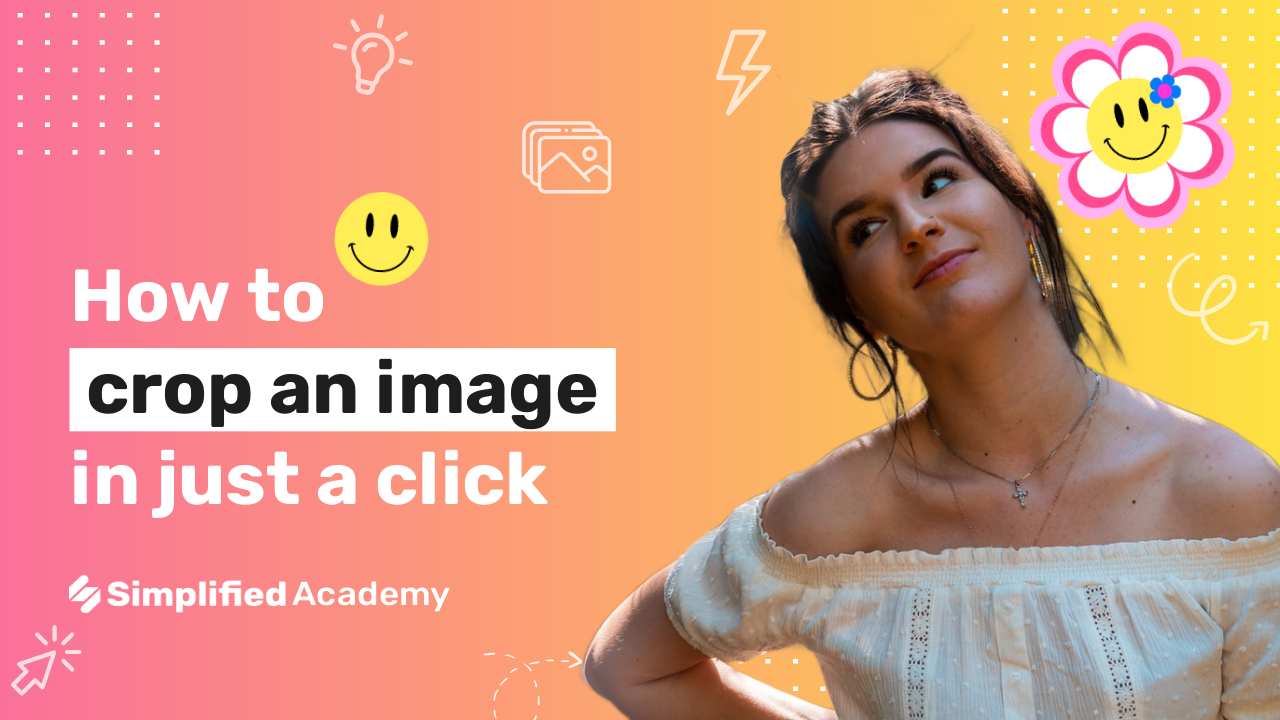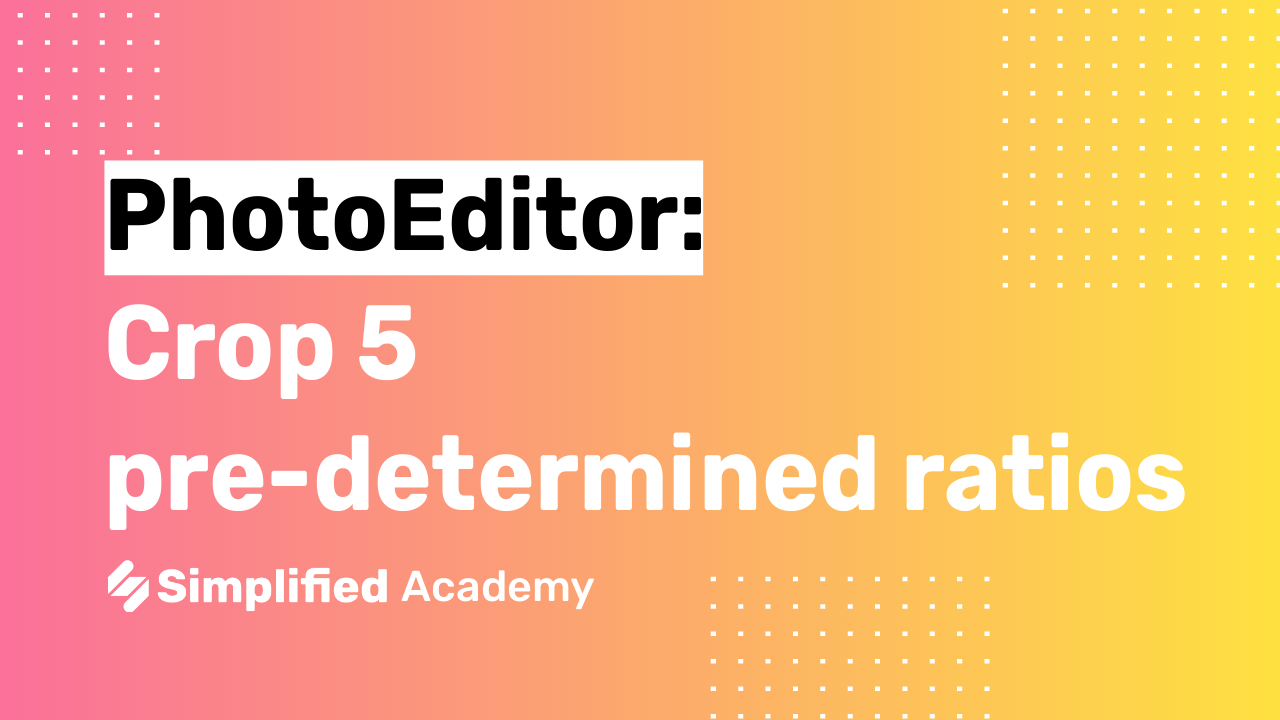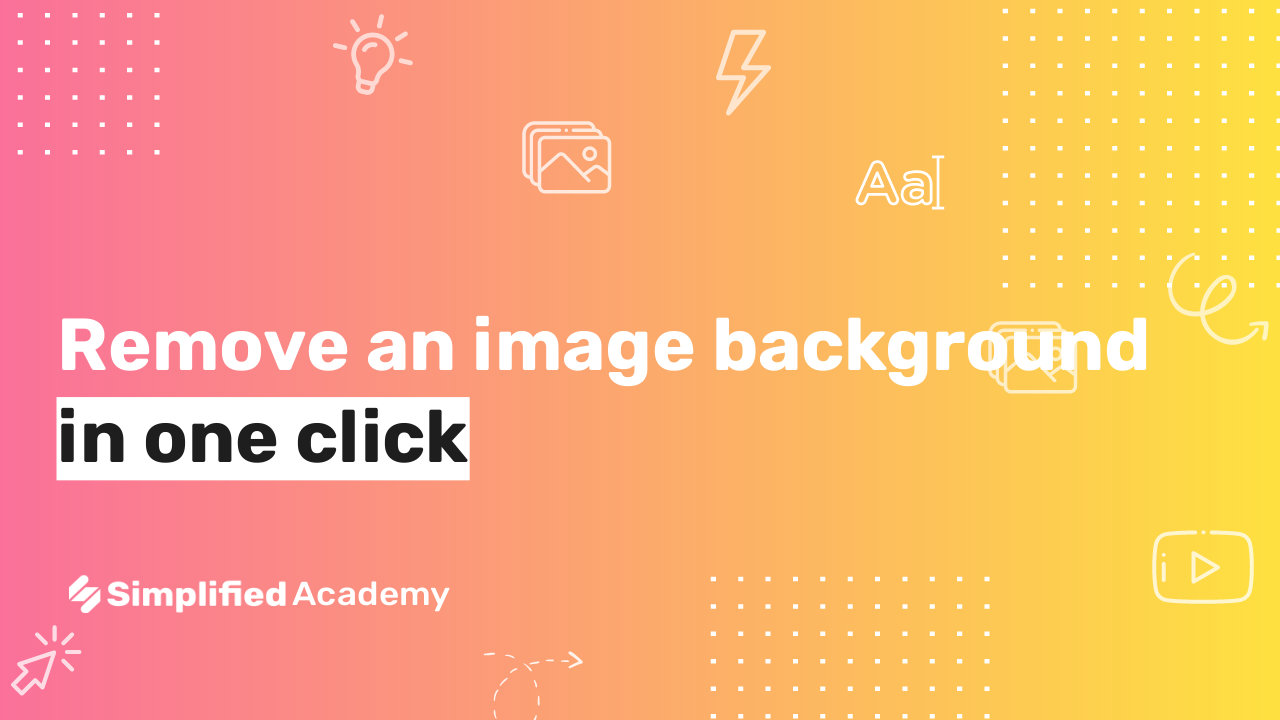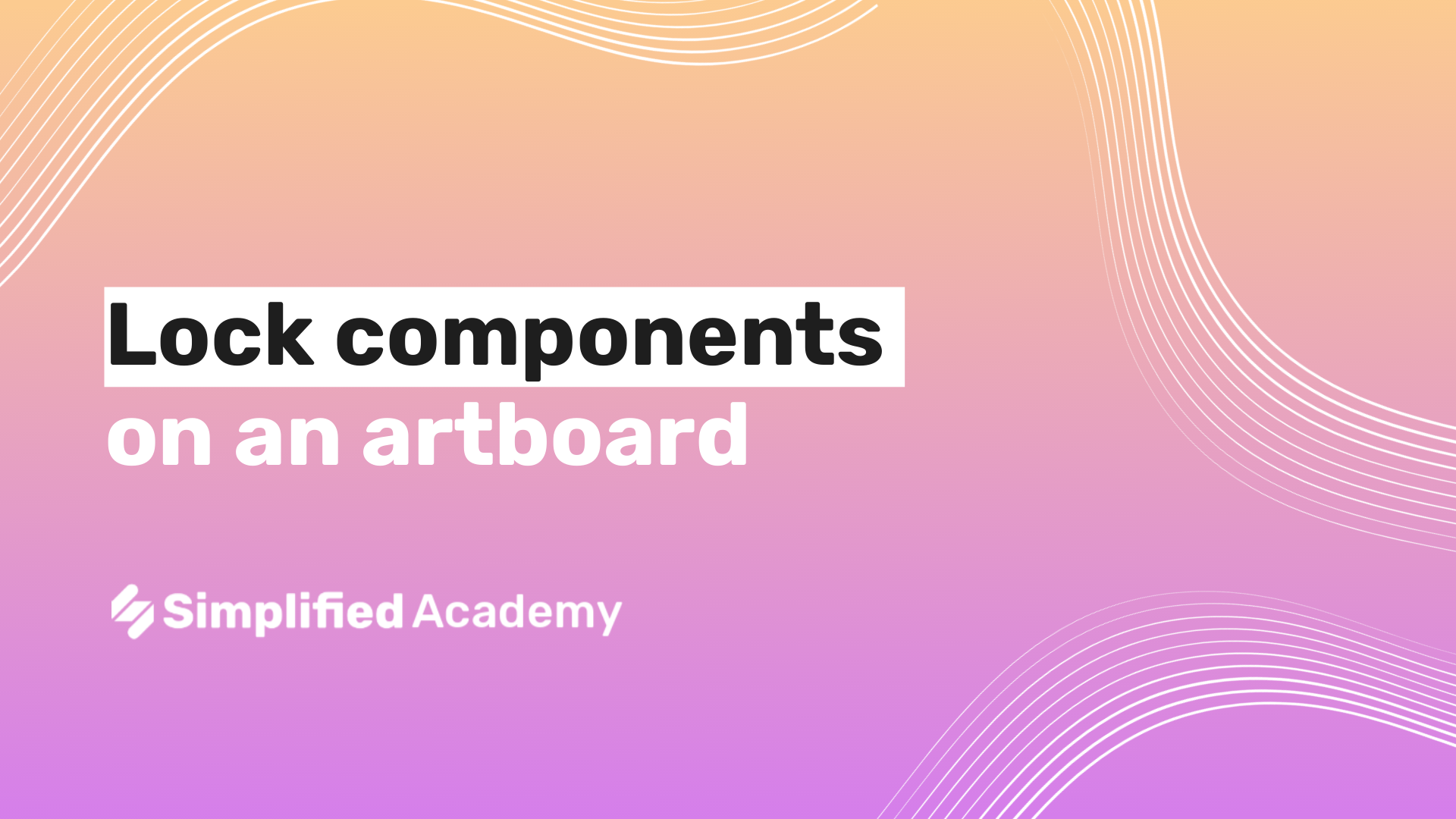Use a background remover to replace chroma keying
You can use the background remover to replace chroma keying!
A Chroma key involves filming or photographing actors and objects in front of a flat screen of a single color. This screen is usually blue or green, hence chroma key is often referred to as a ‘blue screen’ or ‘green screen’ effect. During editing, computer programs are used to remove and replace parts of the footage.
Starting on your art board, you can upload your photo that contains the chroma keying. Now use the background remover in the top toolbar to remove the background. Fantastic!
Now you can change the background to be a color or even another photo to start your design. And there you go! In second you can remove the chroma keying to create a stunning design!
Simplified is the first AI-powered design platform built by people who want to make marketing accessible and easy. Create your monthly content calendar in 5 minutes. Write blogs, Facebook ads, website copy and more in seconds. Powered by AI. All for free.
This video description was generated by Simplified’s AI tool for Youtube video descriptions
📚 Simplified shorts on AI tools: https://youtube.com/playlist?list=PLdoy_Z0Pxl6wpcxnCSPjI4_lHORlMo_8t
☑ Chroma Keying
☑ Background Remover
⚡️ About Simplified:
Simplified is an all-in-one design platform, powered by AI assistant Loki. Design, scale, and publish images, videos, and more— at lightning speed. All the content-creation tools you’ll ever need, in one app.
✅ https://bit.ly/Instagram-simplified
✅ https://bit.ly/facebook-sosimplified
✅ https://bit.ly/twitter-simplified
✅ https://bit.ly/linkedin-sosimplified
✅ https://bit.ly/tiktok-simplified
✅ https://bit.ly/youtube-simplified
👉🏽 To try it out, request access: https://simplified.co/
#simplified_design #design #chroma_keying