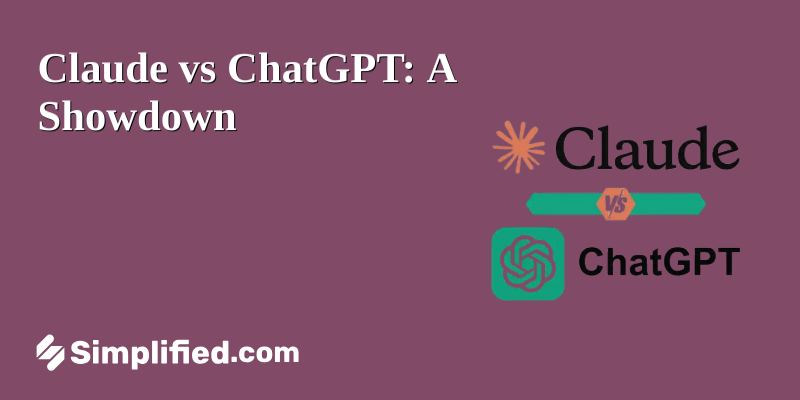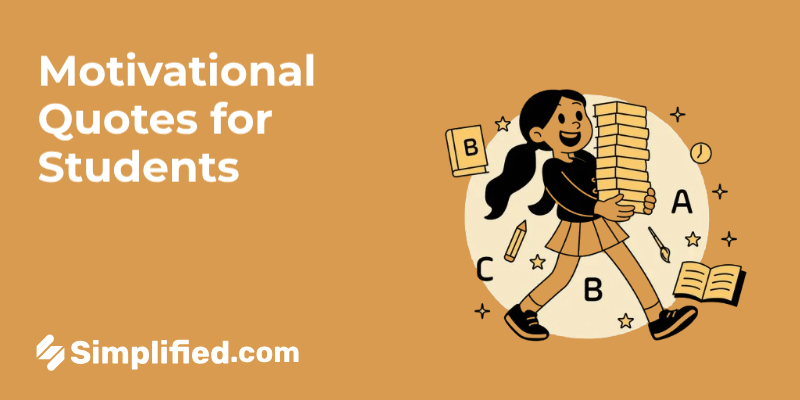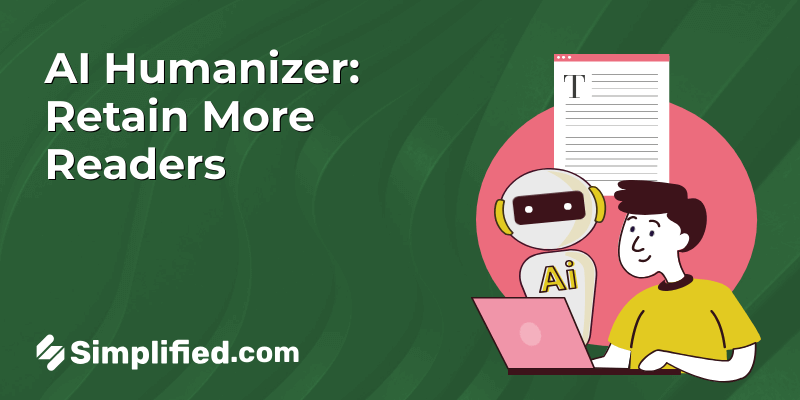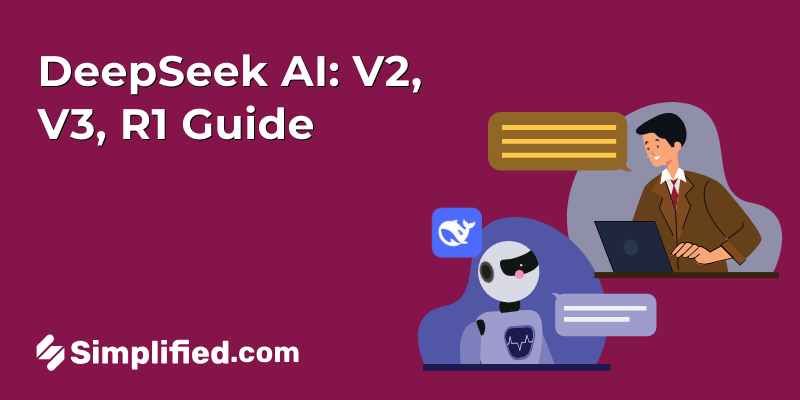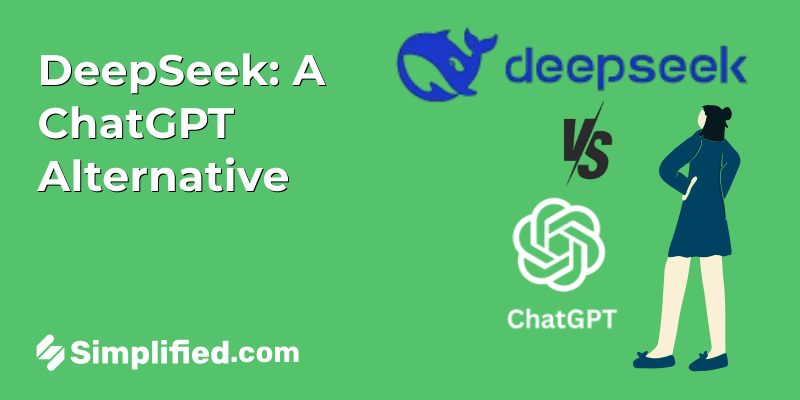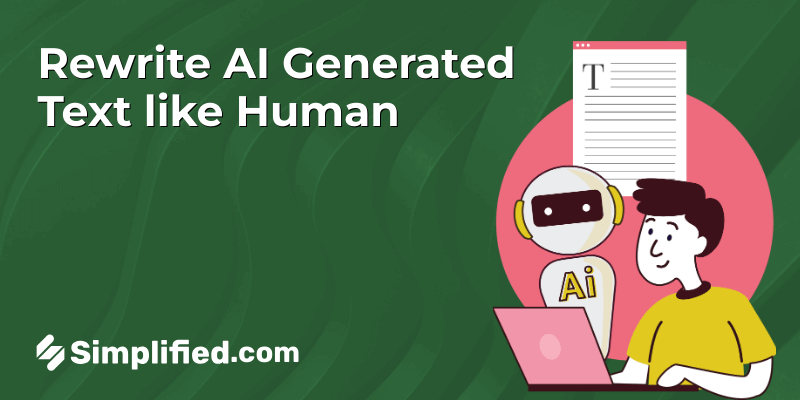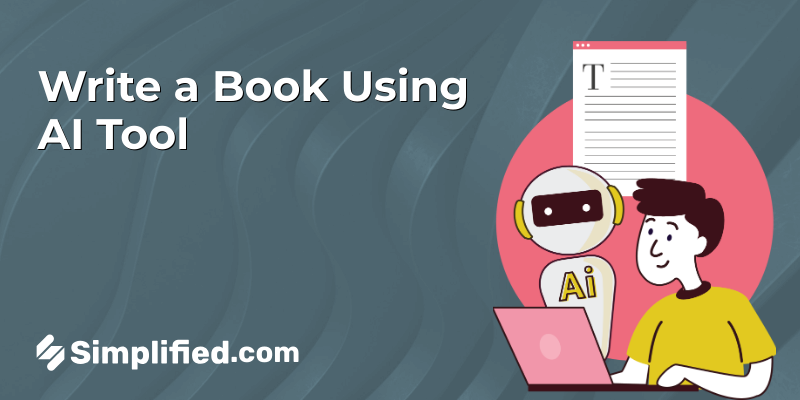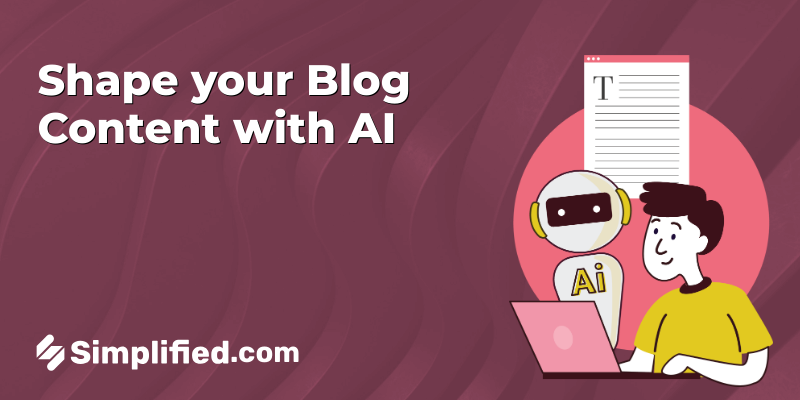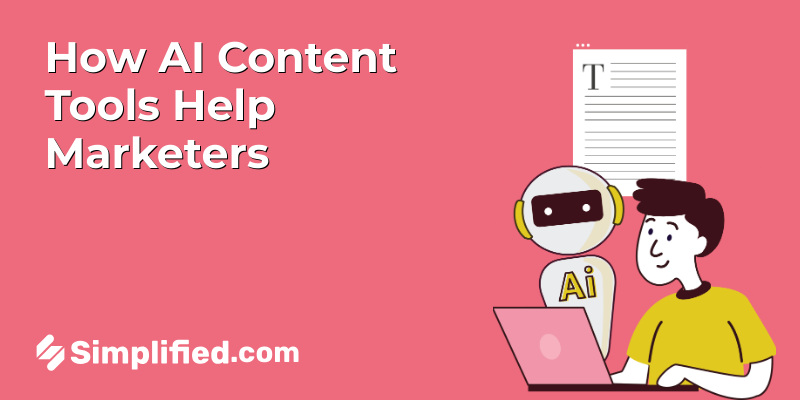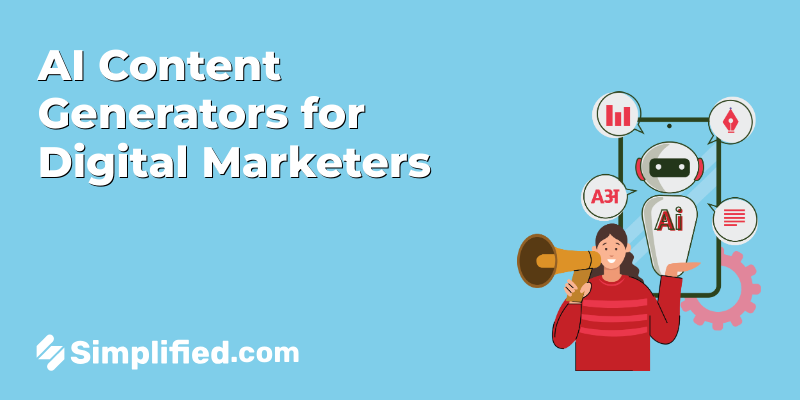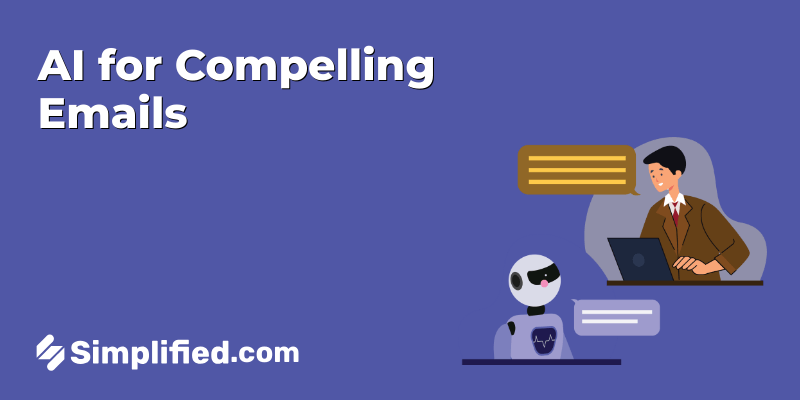Are you a writer who loves to work on the go? Do you find yourself reaching for your iPad instead of your laptop when inspiration strikes? Well, you’re not alone! iPads have become a popular choice for writers looking for a lightweight, portable, and versatile platform to create, edit, and share their work.
However, with so many writing apps available on the App Store, it can be hard to choose the right one for your needs. That’s where we come in! In this blog post, we’re going to explore some of the best writing apps for iPad that can help you write more productively, whether you’re a student, a professional writer, or simply looking to jot down your thoughts. So, sit back, relax, and let’s dive in!

Best Writing Apps for iPad
Get ready to boost your productivity and unleash your creativity with our top picks of the best writing apps for iPad!
1. Simplified

Looking to create an engaging copy without breaking the bank? Simplified has got you covered! As the world’s first copy AI + Design tool and one of the best writing apps for iPad, it offers thousands of free AI templates to help scale your writing.
With Simplified’s AI-powered writing tool, you can create engaging content for blogs, ads, and product descriptions in no time. Plus, its intuitive AI editor suggests edits to improve the writing quality. Simplified also offers budget-friendly plans for teams that want to do more, including features like:
- Simple interface
- 25+ language support
- Direct content sharing to WordPress and social media
- Scalable content writing for multiple brands and accounts
- Integrated Grammarly
- Plagiarism checker, thesaurus, and dictionary included
- Long-form writer, article rewriter, sentence expander, AI paragraph generator, and document editor
- 70+ AI templates
- Tone of voice and creativity level selection
- Real-time collaboration with team members and flexibility to create team folders
- Millions of free stock photos, videos and GIFs to add to your content
And the best part? You can do all of this without having to switch between multiple apps on your iPad. Simplified offers a one-stop solution for all your design, team collaboration, and content scheduling needs.
Whether you’re a business owner, freelancer, or marketer, Simplified is the go-to app to create compelling and creative content. So why wait? Give it a try and see the results for yourself — it’s free forever!
Pricing
Although the app has a Free Forever option available, we recommend subscribing to use it to it’s full potential
Subscription plans are as:
- $21 for small teams
- $35 for businesses
- $85 for growth marketing teams & agencies
Check out the full pricing plans here.
Related: The 5 Best AI Writers Of 2023 – Ranked and Reviewed
2. Drafts

If you’re an author who needs a reliable app to capture ideas and thoughts on the go, then Drafts is a must-have writing app for you. With its extended dictation feature, Drafts also functions as a speech-to-text app, allowing you to take quick notes that can be edited later using the writing automation tool.
What’s more, Drafts syncs effortlessly with other apps, such as Mail, iMessage, Reminders, Twitter, Dropbox, Drive, WordPress, and more, so you can access and share your notes from anywhere. The app also offers several organizational tools like tags, flags, and archives to keep your work structured.
In addition, Drafts allows you to customize your interface, create custom fonts and keyboard buttons, and streamline your writing process to save time. With unique features like Link Mode, Arrange Mode, and text manipulation actions, Drafts is undoubtedly one of the best writing apps for iPad. However, Drafts offers no other features besides writing – which may be a boon or a bane, depending on your writing needs!
Pricing
Free with in-app purchases – starting at $1.99
3. Danger Notes

Danger Notes is an essential writing app for those who struggle with writer’s block. One of its unique features is the self-destruct feature, where you can set a timer for your notes. While you’re writing, a red bar appears whenever you pause for a few seconds. If you don’t continue writing, your work will vanish automatically.
This feature encourages you to keep writing and prevents you from overthinking your work. However, if you prefer to contemplate before writing, this app may not be the right fit for you. Once you complete the time limit, you can save your notes to the archives.
Danger Notes has an easy-to-use interface that minimalists will appreciate. If you’re looking for a writing app to help you stay focused and productive, Danger Notes is worth checking out.
Pricing
Free with in-app purchases – starting at $0.99
4. iA Writer

iA Writer is an intuitive, and one of the best writing apps for iPad. Its short learning curve makes it easy to use, and users love the distraction-free writing environment it provides with Focus Mode.
This mode dims everything on the screen except for the line you’re currently editing, allowing you to stay focused on your writing. Additionally, the app can identify mistakes, repetitive words, and weak language, helping you improve as a writer.
You can also customize writing templates and publish them on WordPress, and the app syncs your writing to iCloud or Dropbox for easy access across devices. iA Writer is a great option for those looking for a simple, yet powerful writing app.
Pricing
One-time payment of $49.99
5. Nebo

Nebo is an app with advanced tools and customizable features that allows you to create and edit documents using the Apple Pencil.
While it’s only available on iPad, it offers a highlighting feature that helps you track important sentences and phrases in your documents, as well as the ability to edit PowerPoint files. Additionally, Nebo can handle adding charts and formulas to your documents.
However, note that syncing your work to your iPhone or Mac is not an option.
Pricing
$9.99 onwards
The Bottom Line
In conclusion, there are many fantastic iPad writing apps available that can help you write more productively, creatively, and efficiently. From apps that offer distraction-free writing environments to those that have self-destruct features, dictation, and AI-powered writing tools, there’s an app for every writing style and need.
With their user-friendly interfaces and helpful features, these writing apps make it easier for you to focus on your writing and get your work done without unnecessary distractions. So, whether you’re a writer, blogger, journalist, or just someone who loves to jot down notes, these iPad writing apps are sure to make your writing experience more enjoyable and productive.
The Best Writing Apps for iPad – Our Pick
After a thorough analysis of the features & pricing of all the apps mentioned above, one clear winner stands out to us.
Simplified’s AI Writer generates unique and plagiarism-free content for different purposes in just seconds. It offers over 70+ AI templates for creating high-quality content such as business bios, Facebook ads, and product descriptions.
Users can write faster with the Long Form Writer feature, which includes tools for improving their copy. Additionally, the AI Content Rewriter tool allows users to enhance or rewrite inspiring content for various purposes.
And lest we forget – Simplified also provides numerous other features such as Graphic Designing, Video Editing, Social Media Planner, and SO much more all in one platform.
Try Simplified today – it’s FREE