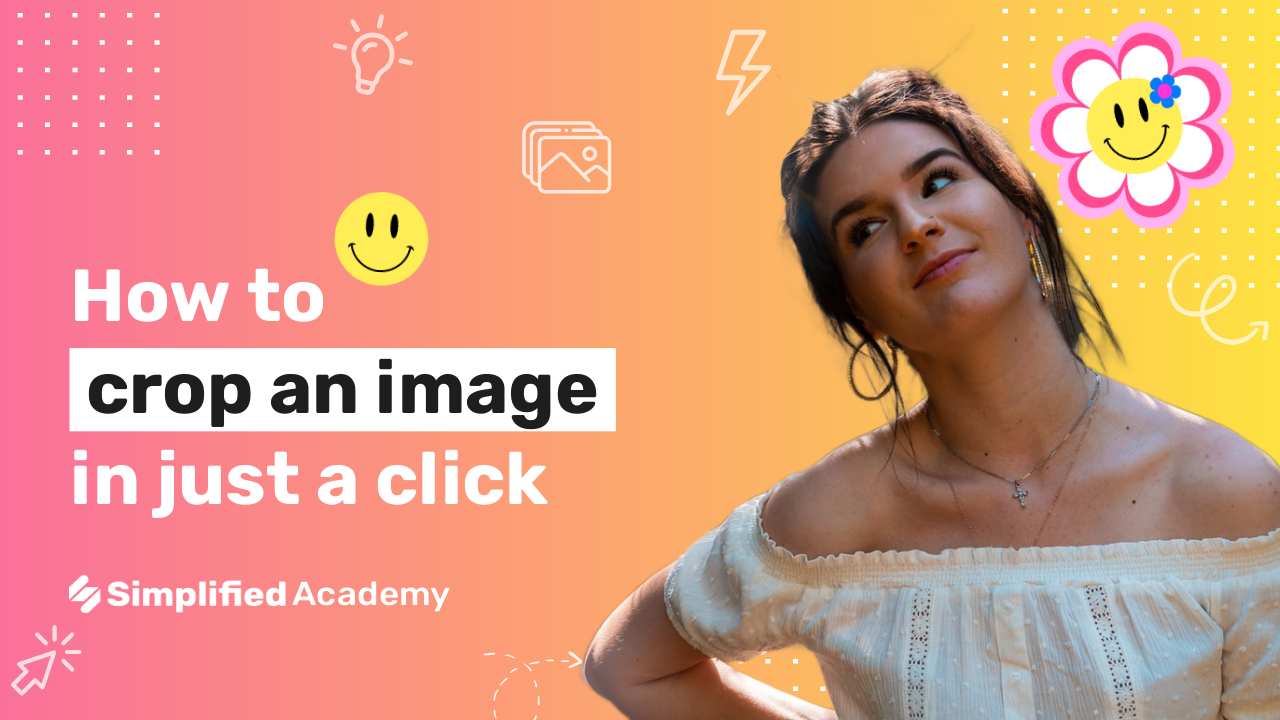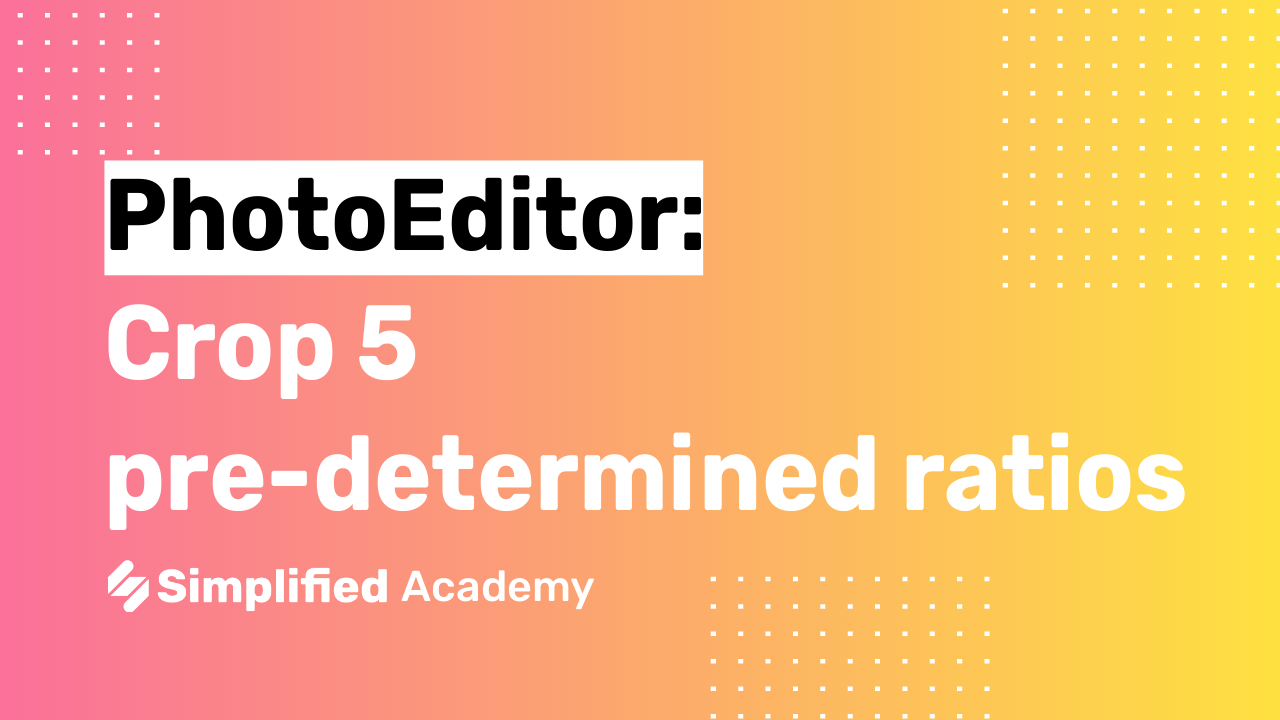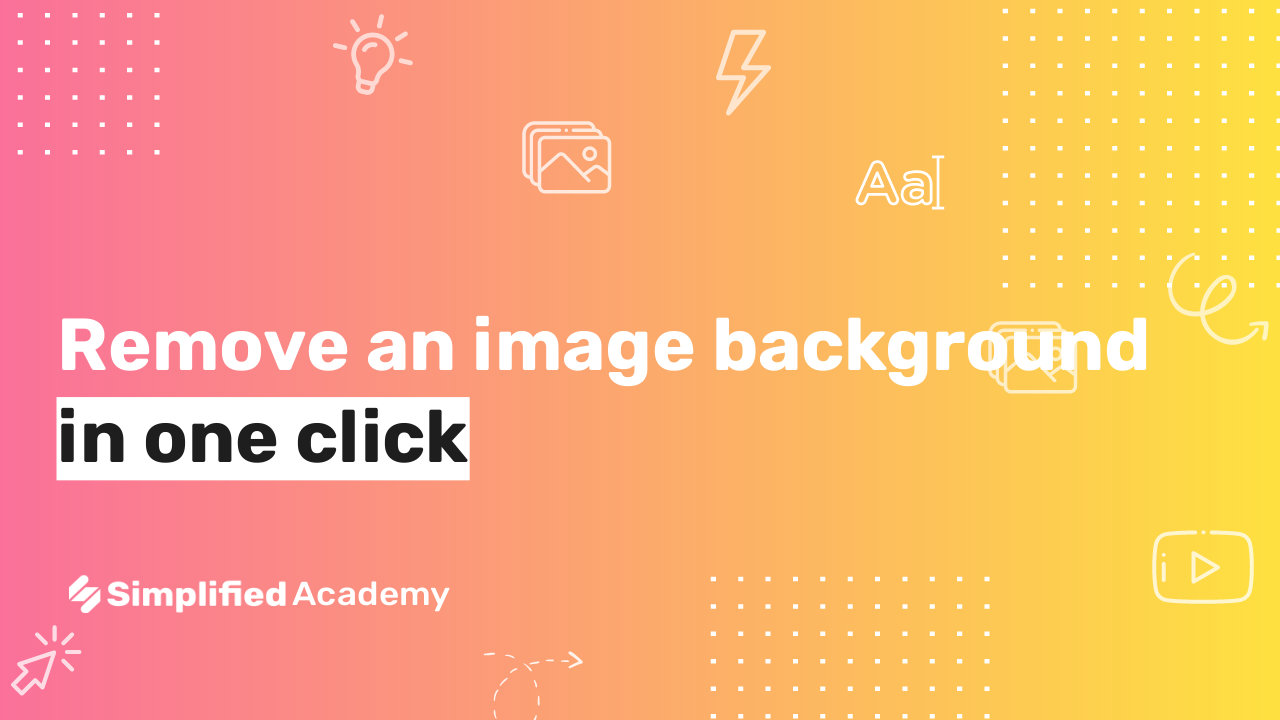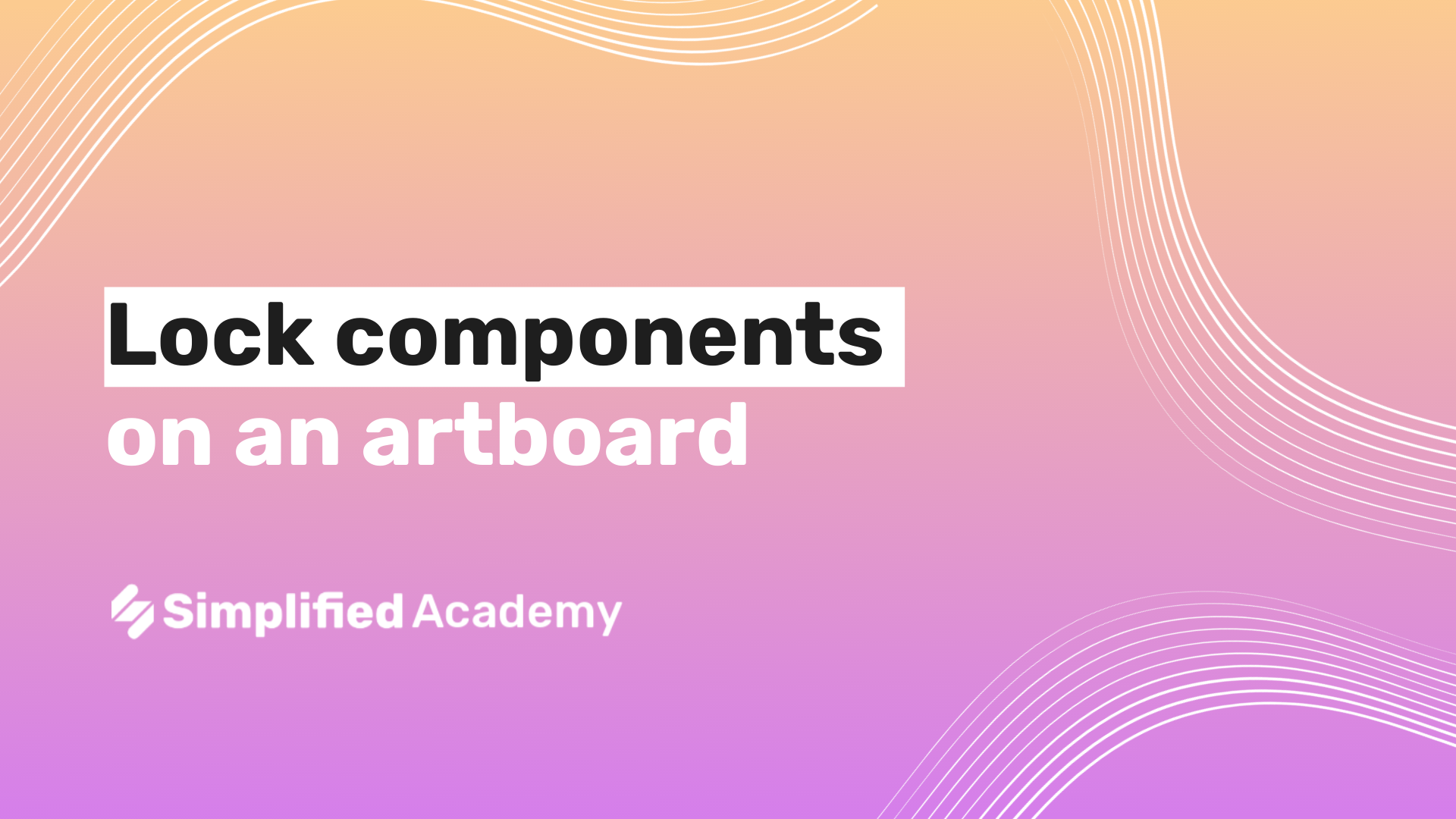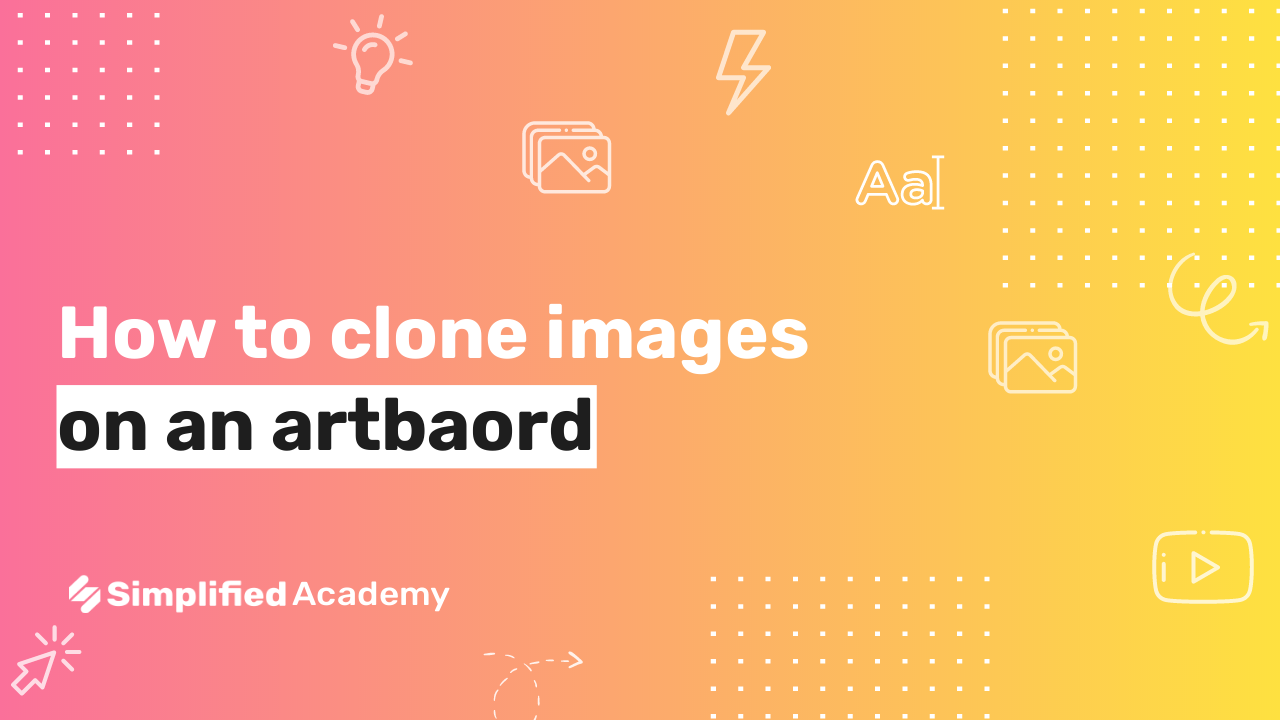How to design with transparent gradients
Designing with transparency is a simple tool that can create advanced looking designs!
1- Begin on your art board, either with a template or starting from scratch
2- Click your art board and in the top toolbar select the background icon. This will open a menu on the right hand side with tools to adjust and customize your background.
3- This toggle here allows you to control whether you’d like a solid background or a gradient.
4- Below you will see all of our gradient presets. You can also customize your gradient by adjusting these levels here.
5- You will see when you adjust this scale, the number of the alpha changes. The alpha is a color component that represents the degree of transparency (or opacity) of a color. 100 means completely opaque and 0 is completely transparent.
6- This feature is not limited to just background colors and can be used with text as well following the same steps.
Simplified will do all of the rest of the work for you.
👉🏽 To try it out, sign up here