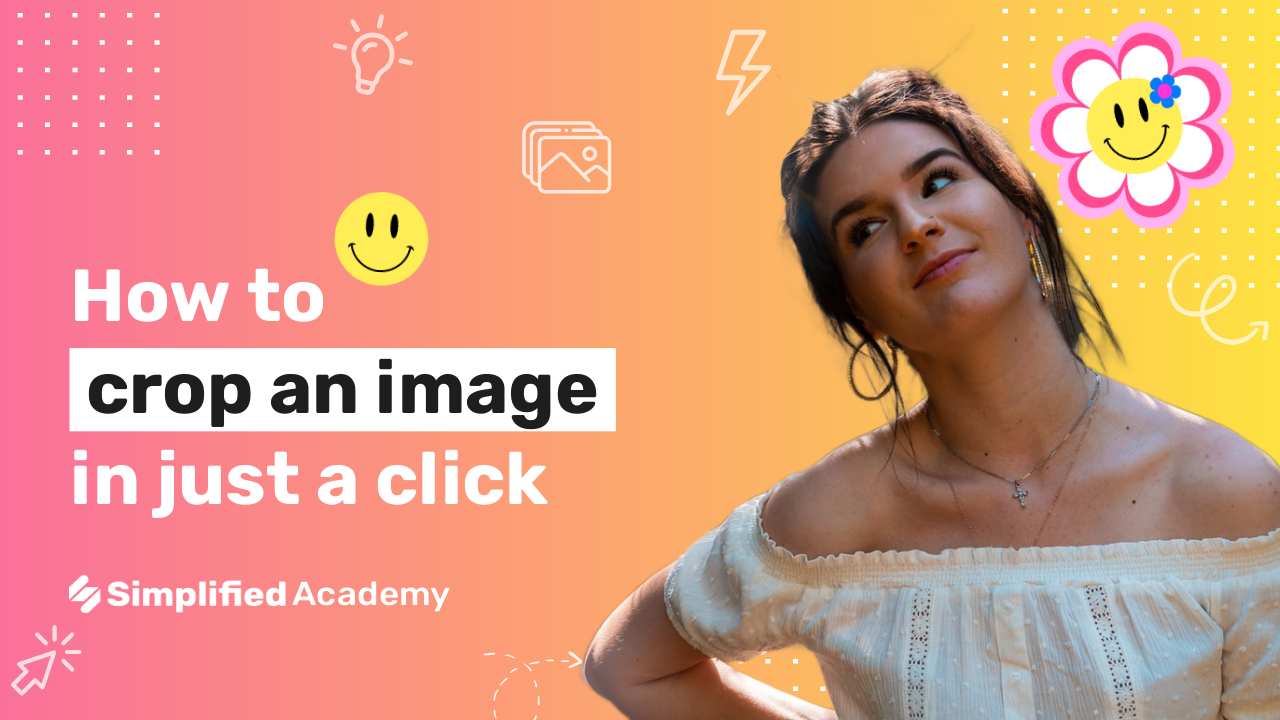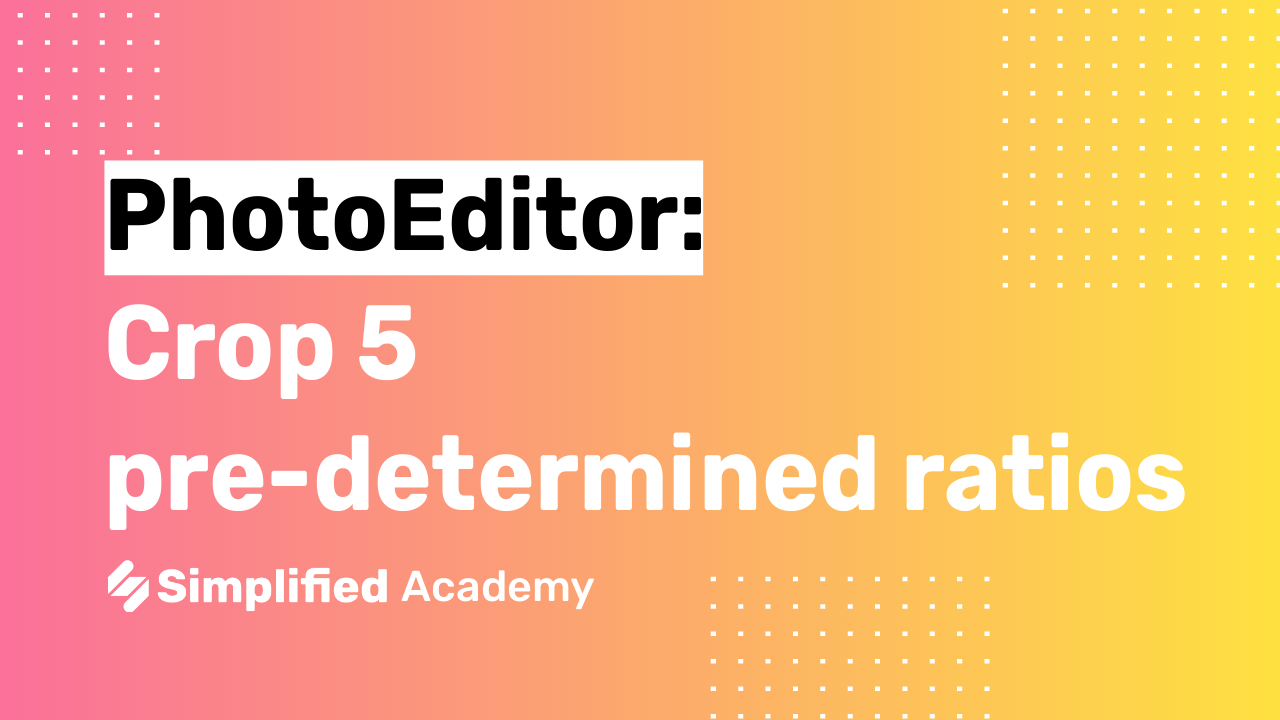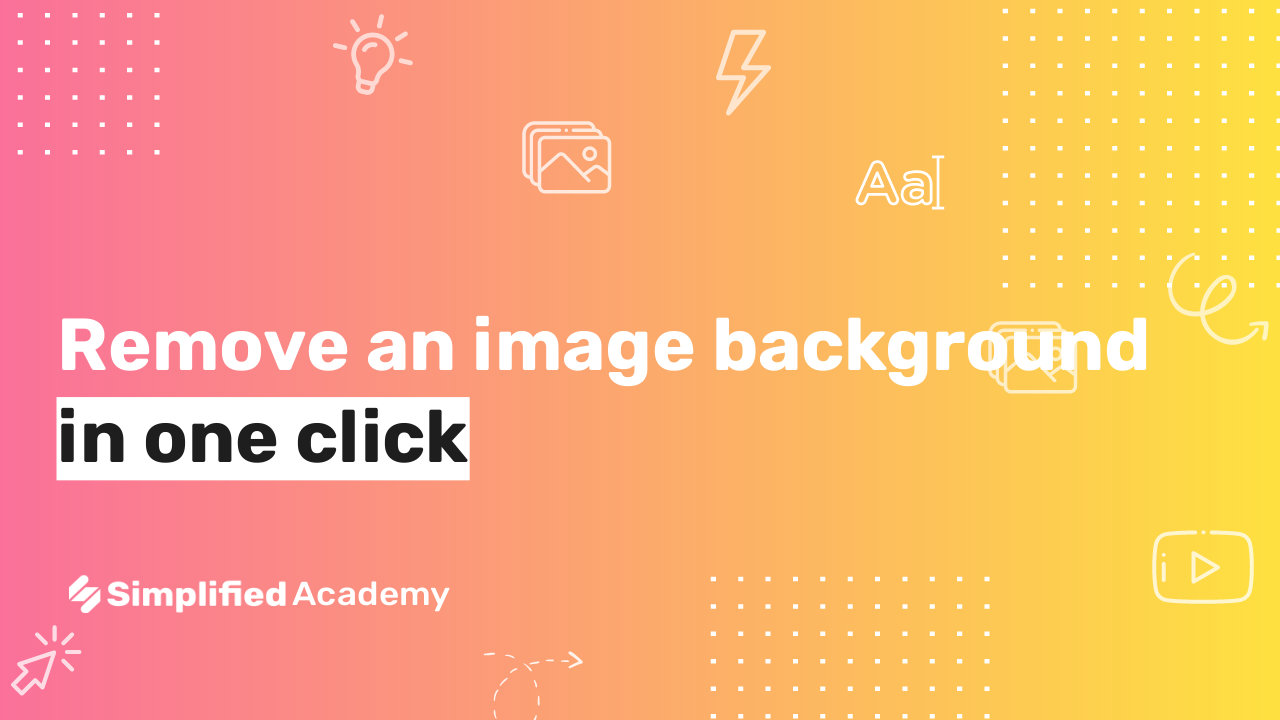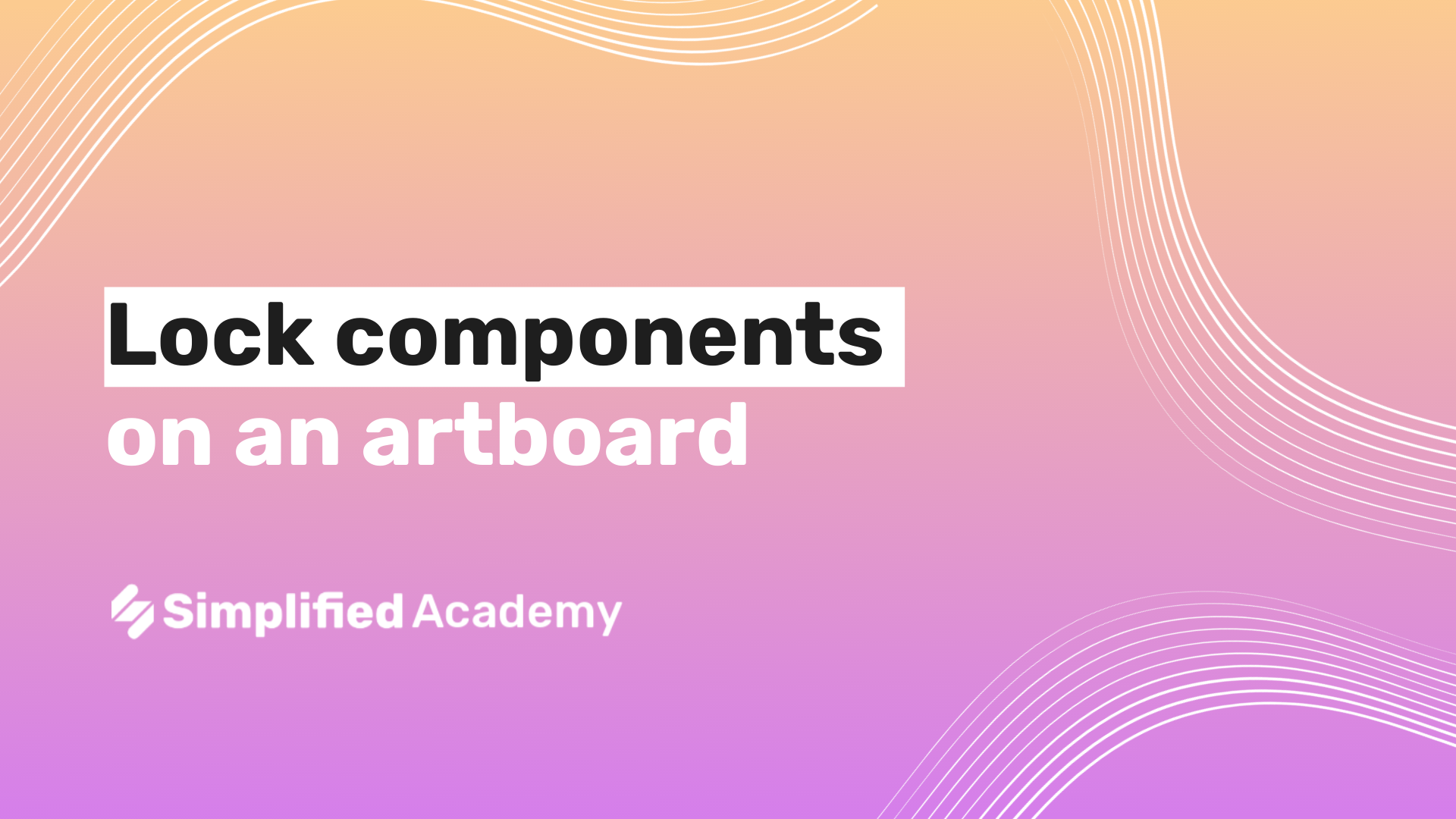How To Use AI Images To Enhance Your Designs
With Simplified you can use the AI image generator while you’re working on a design project.
1- Begin on your art board in the design editor. On the left-hand side select the magic wand icon and then the AI image generator will open up.
2- Here you will find all your previous AI generated images that you can add to your art board with just a click by simply selecting your desired image.
3- You can generate new AI images using this “generate now” button.
4- Type in your command and use the advanced settings if you’d like to control the style, the filters, the camera angle, as well as the option to use Dall-E or diffusion. Go ahead and click generate images.
5- Now that you have your generated results, you can add your image simply by clicking it.
6- From here you can continue to use Simplified’s design tools to elevate your design such as the eyedropper tool and background remover.
⚡️ About Simplified:
Simplified is an all-in-one design platform, powered by AI assistant Loki. Design, scale, and publish images, videos, and more— at lightning speed. All the content-creation tools you’ll ever need, in one app.
👉🏽 To try it out, sign up here: [https://simplified.com/](https://simplified.com/)
#simplified #aitools #ai #artificialintelligence #aidesign #designtools #designtutorials #designtips #designapp