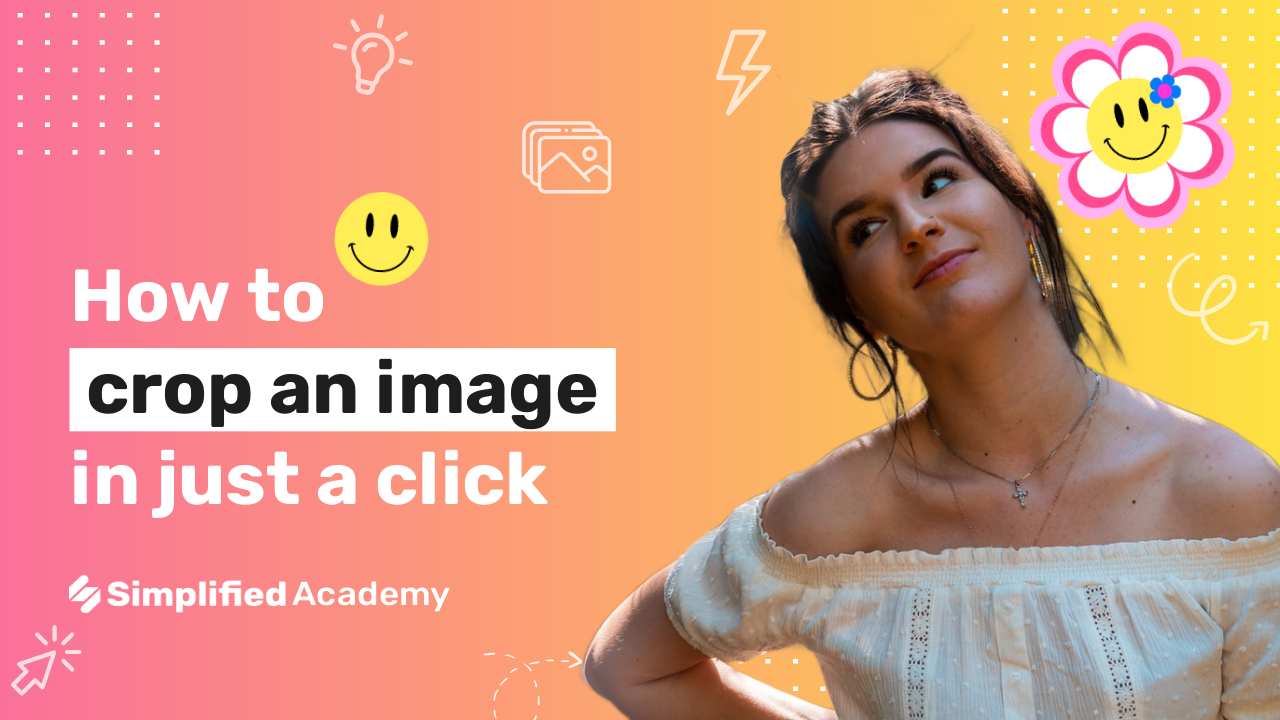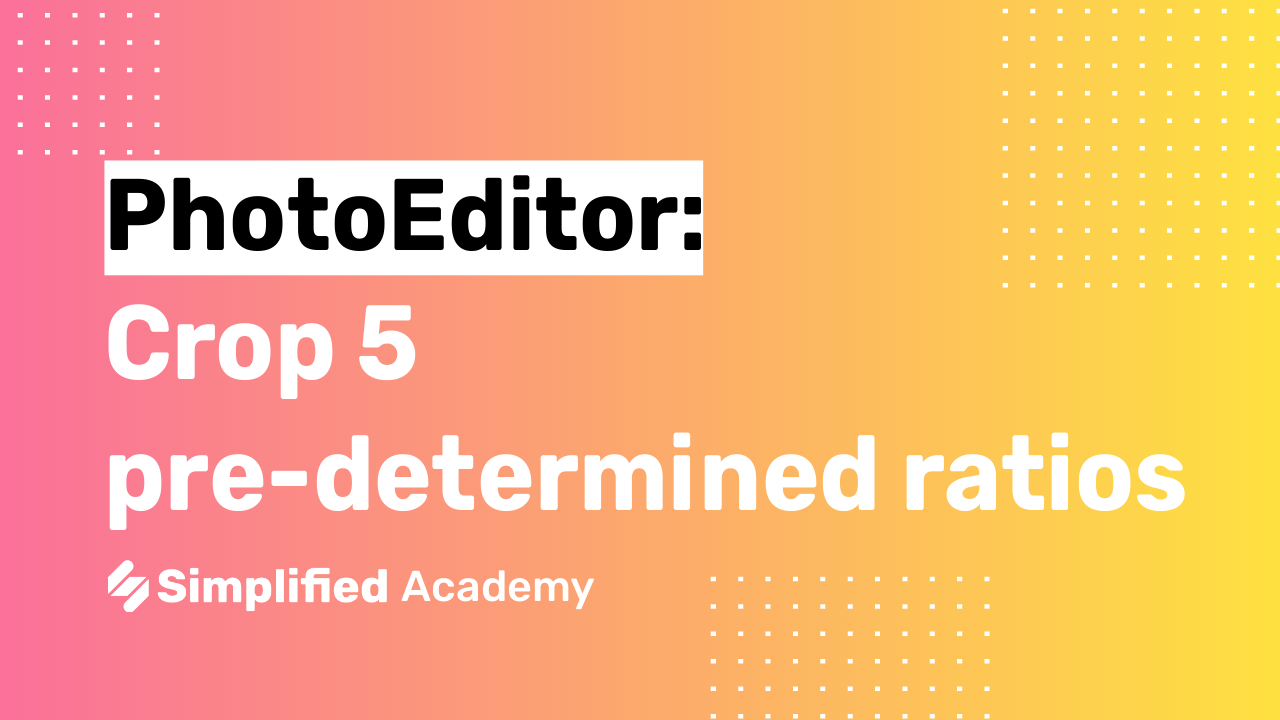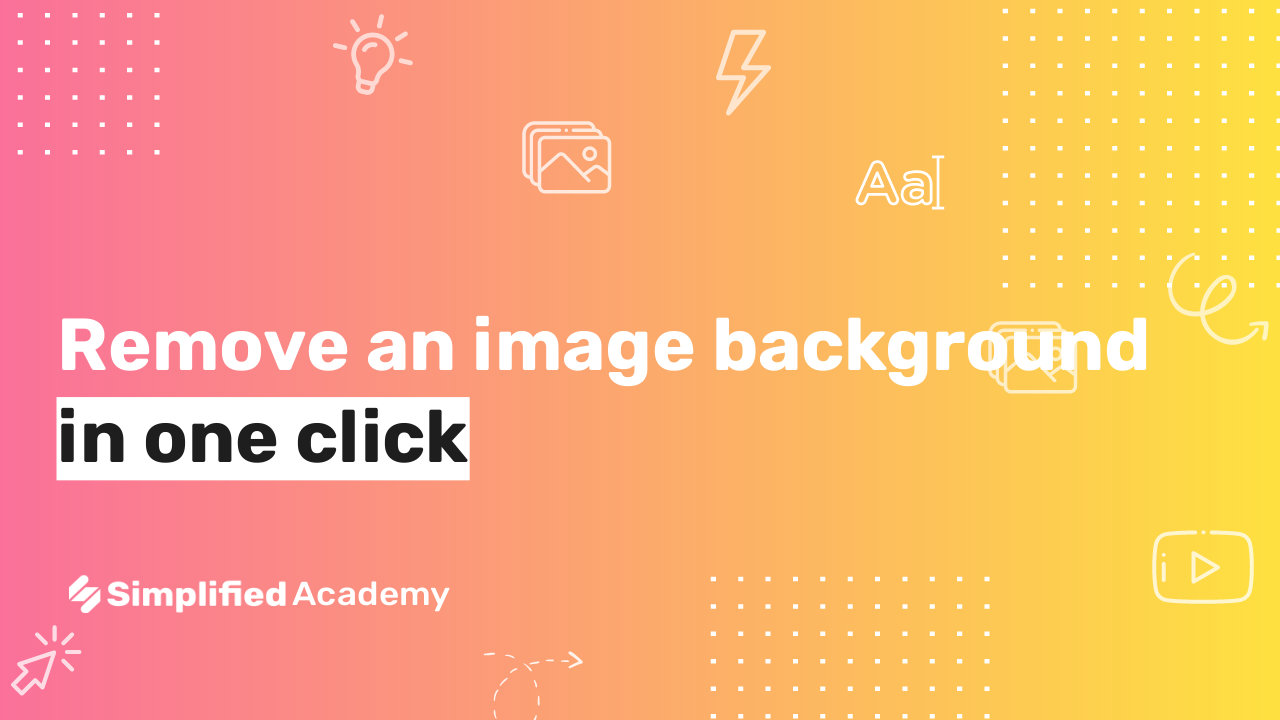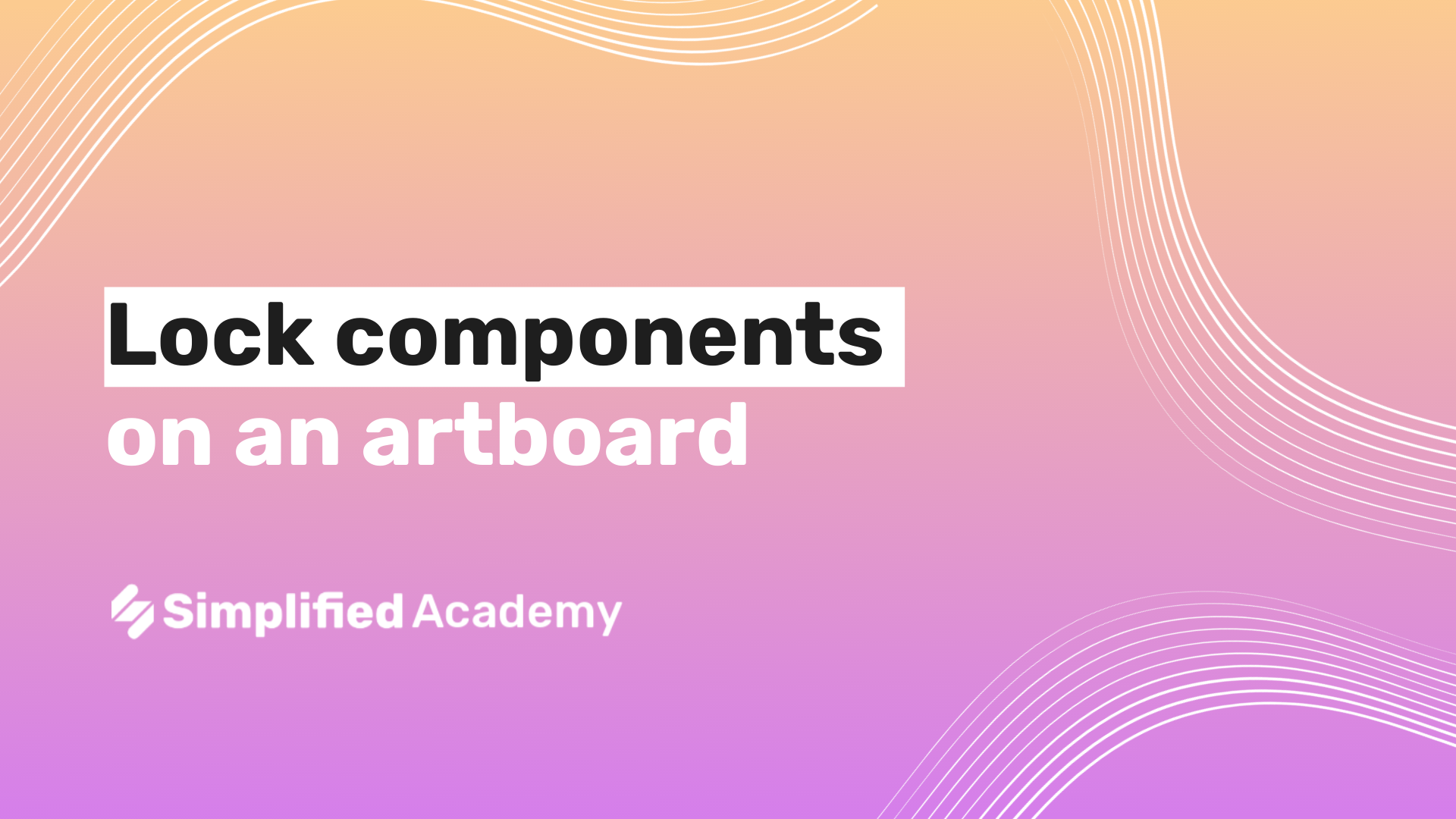Quick Tutorial: How To Add An Image As Your Background With Just One Click
With simplified photo editing tool, you can make an image, your background in just a click.
1- Begin by selecting this paint bucket icon in the top tool bar.
2- Choose the replace image button.
3- Simplified photo library will open up on the left-hand side. From here you can browse from thousands and thousands of stock images and even browse our different source libraries. Once you found your perfect image, simply select it.
And in just a click, your image is now set as your background. This is a great photo editing tool to keep your design sleek and eye catching at the same time.
⚡️ About Simplified:
Simplified is an all-in-one design platform, powered by AI assistant Loki. Design, scale, and publish images, videos, and more— at lightning speed. All the content-creation tools you’ll ever need, in one app.
👉🏽 To try it out, sign up here: [https://simplified.com/](https://simplified.com/)
#simplified #addimageasbackground #design #designtools #graphicdesign #backgroundimage #designtutorial #imagebackground