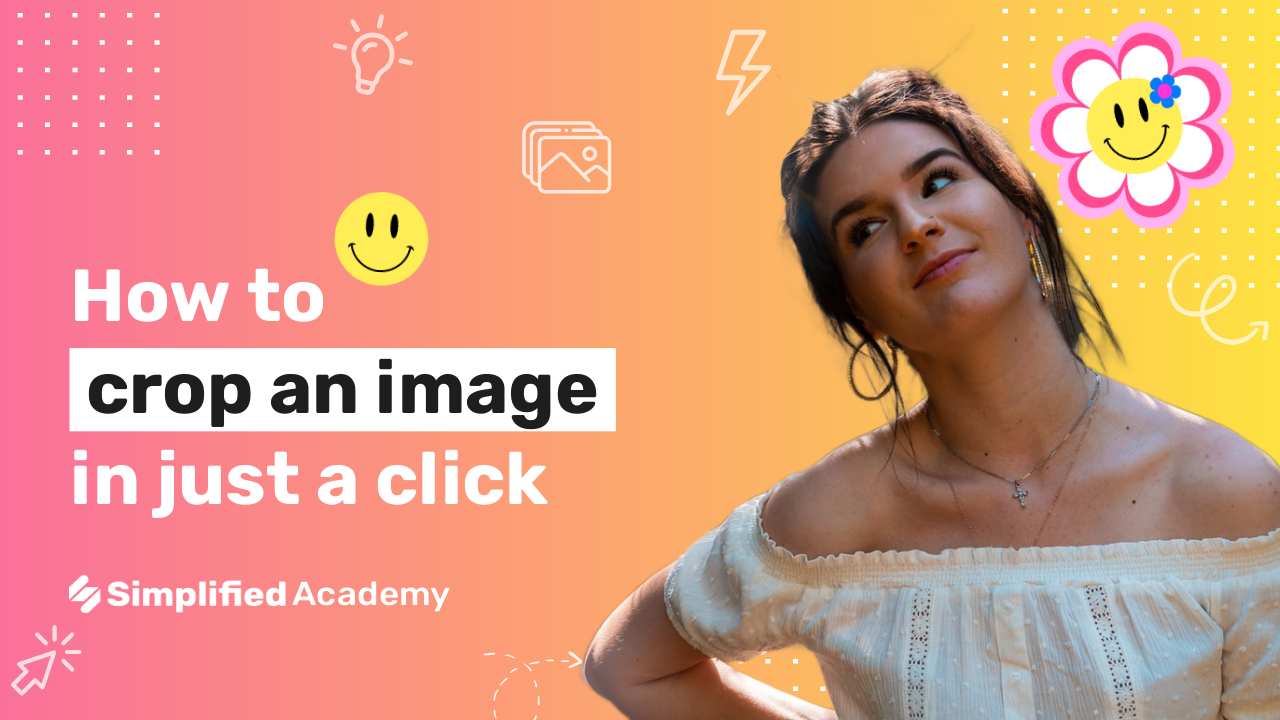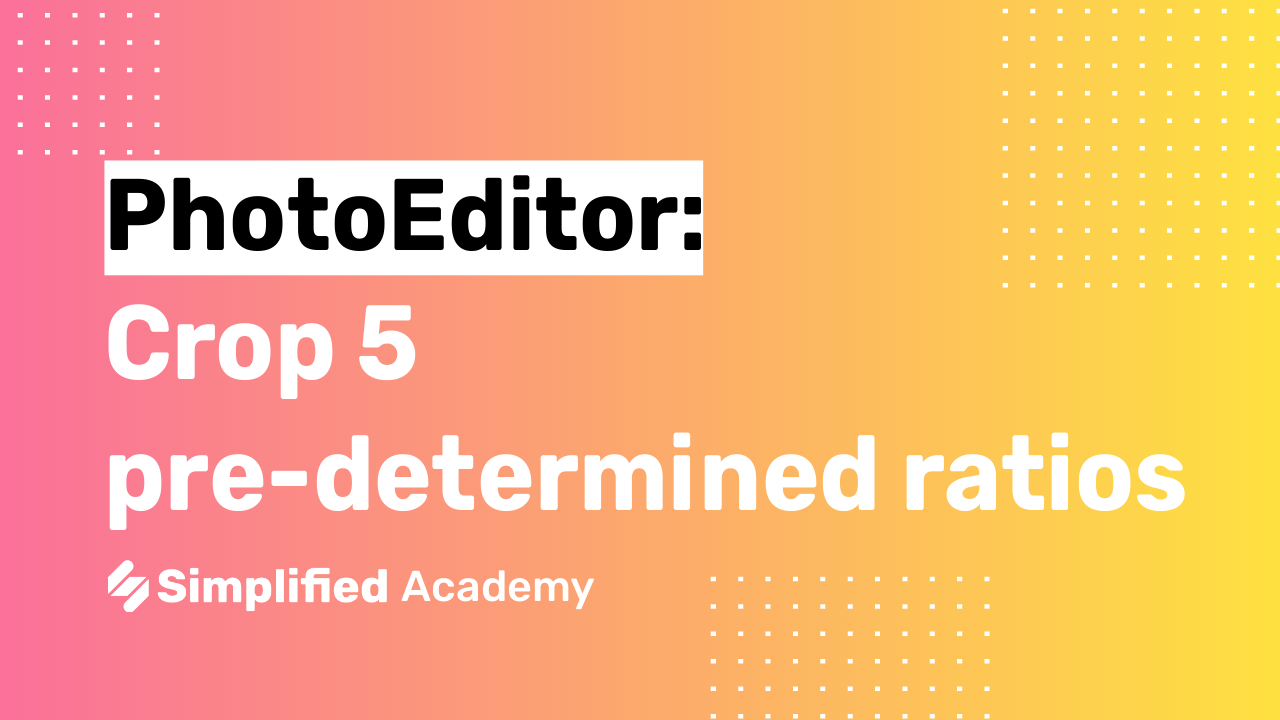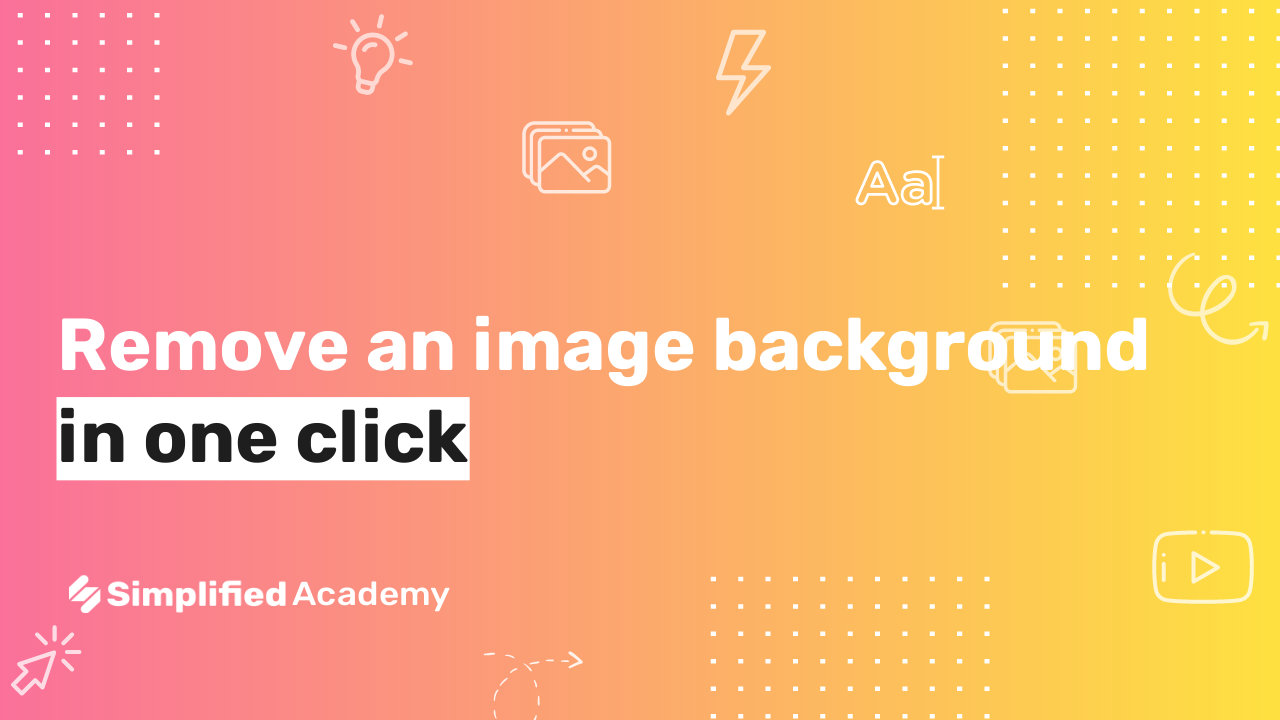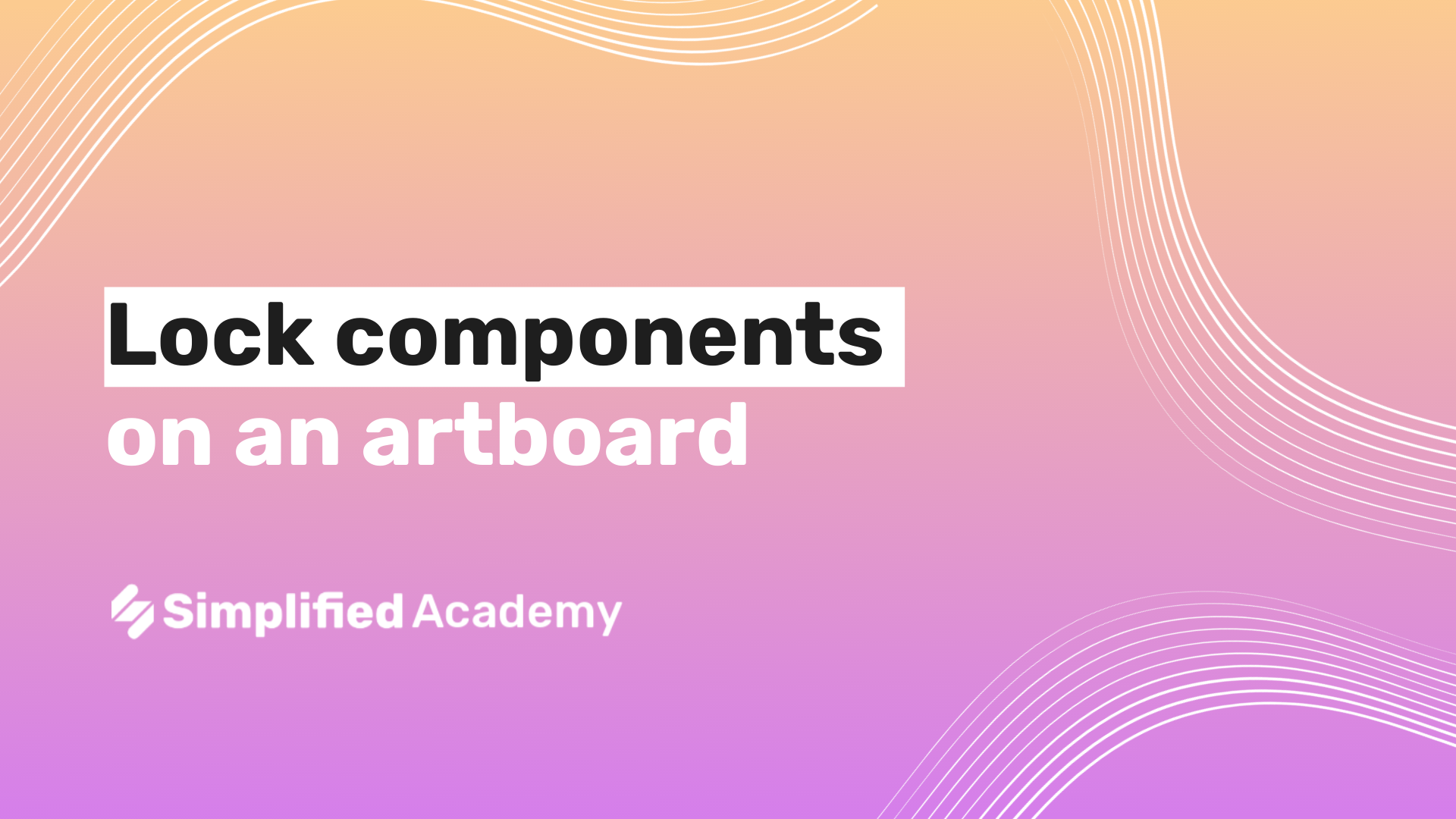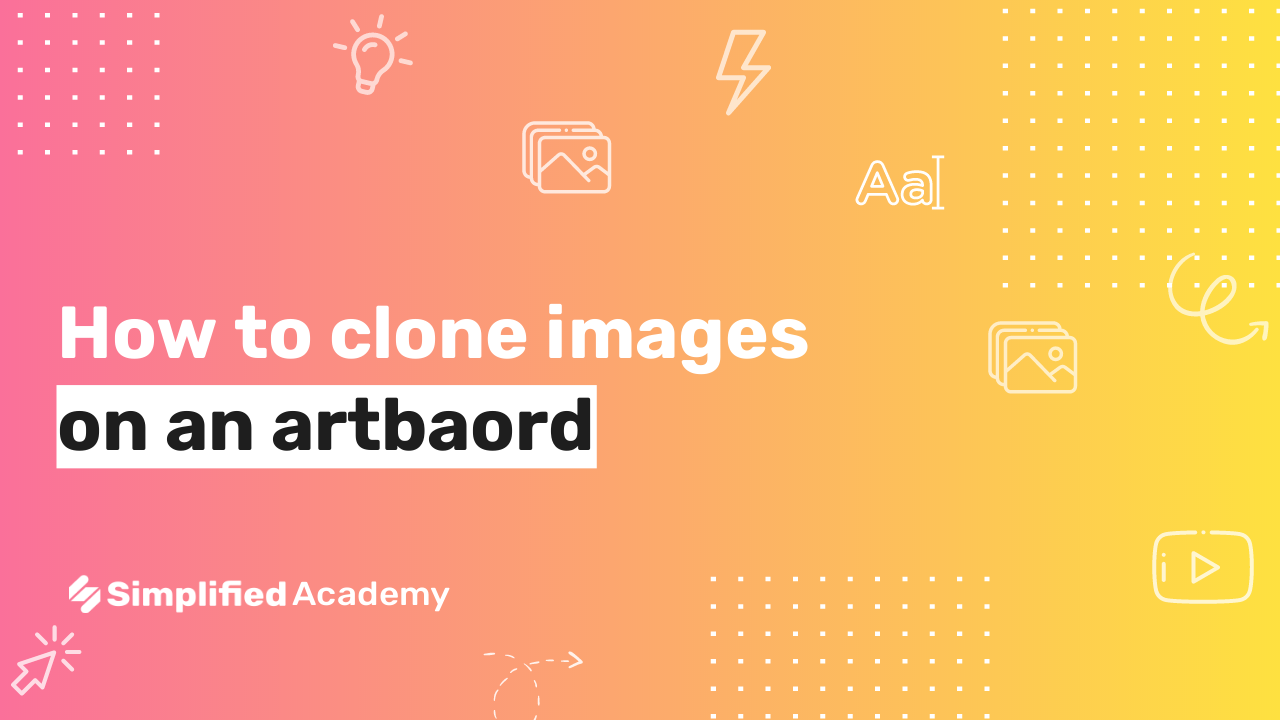How to use blend modes in your design and video projects
Blend mode is an effect you can add to a layer to change how the colors blend with colors on lower layers
1- Begin on your art board with your chosen element and background. Then select your element.
2- In the top toolbar select the apply filters icon.
3- This will open a menu on the right hand side with all of your editing tools. Go ahead and select blends.
4- Now select the blend filter of your choosing and in a click your image will be modified to match with the color of your background.