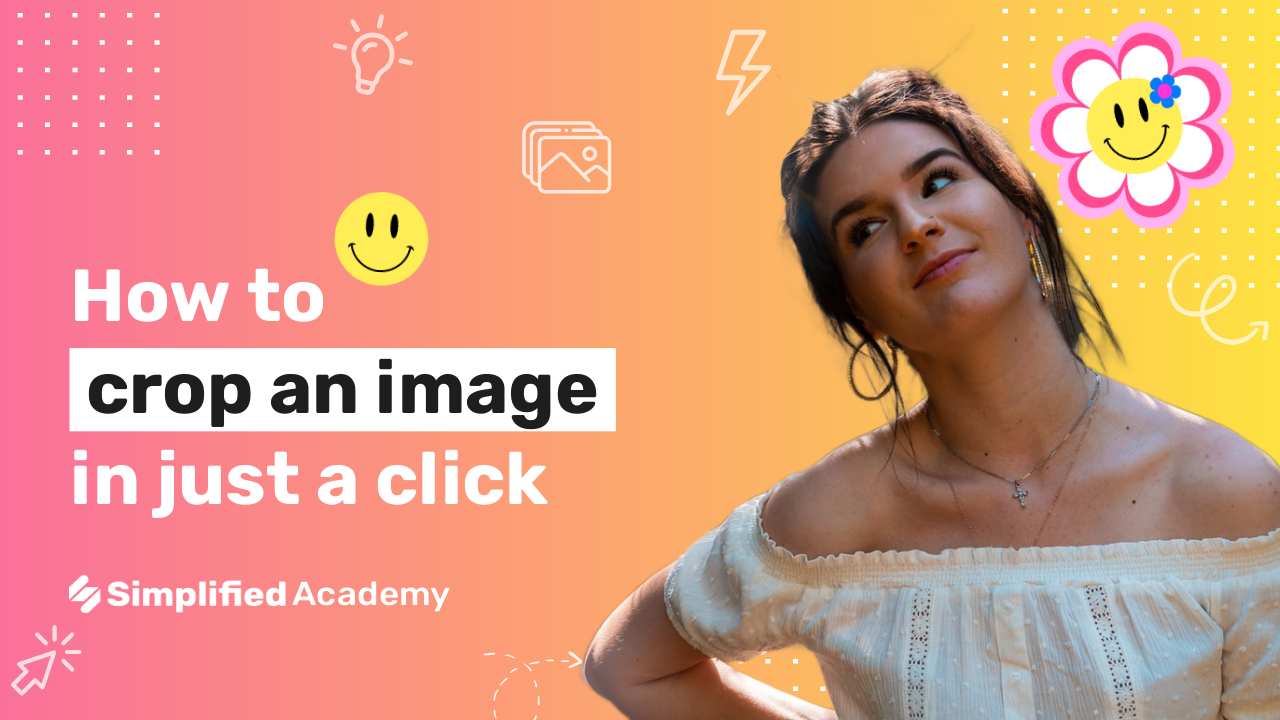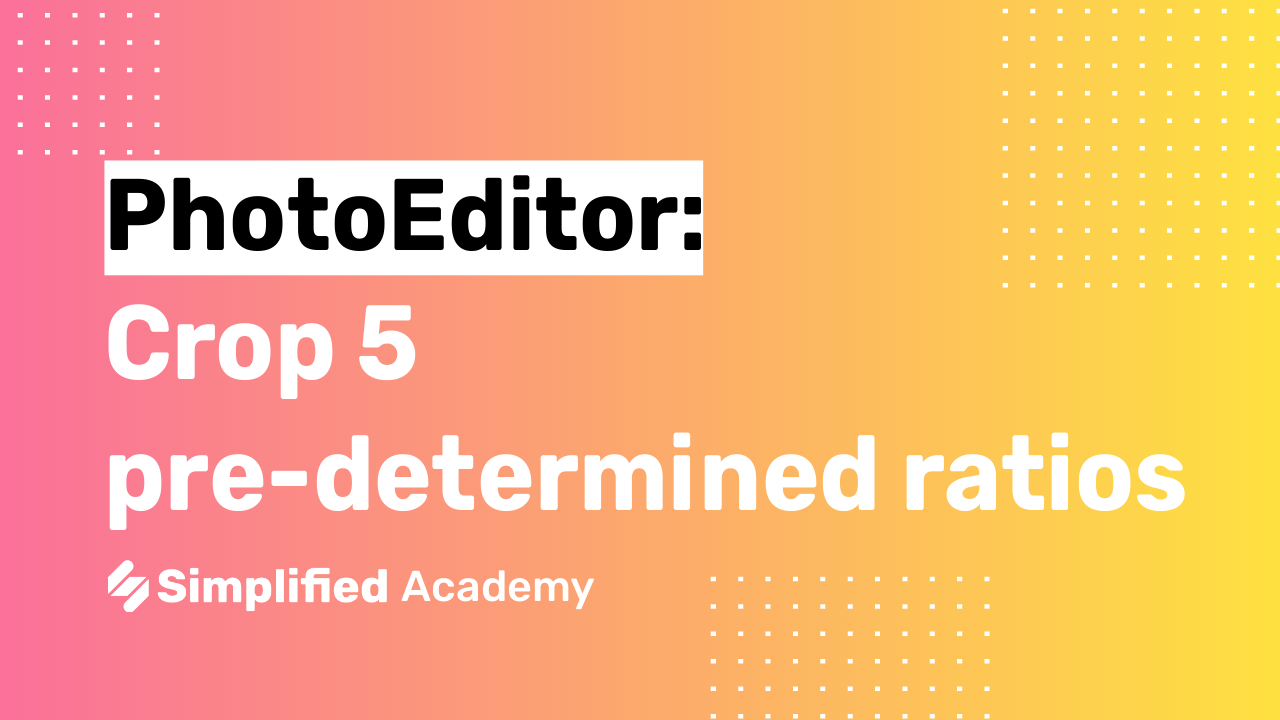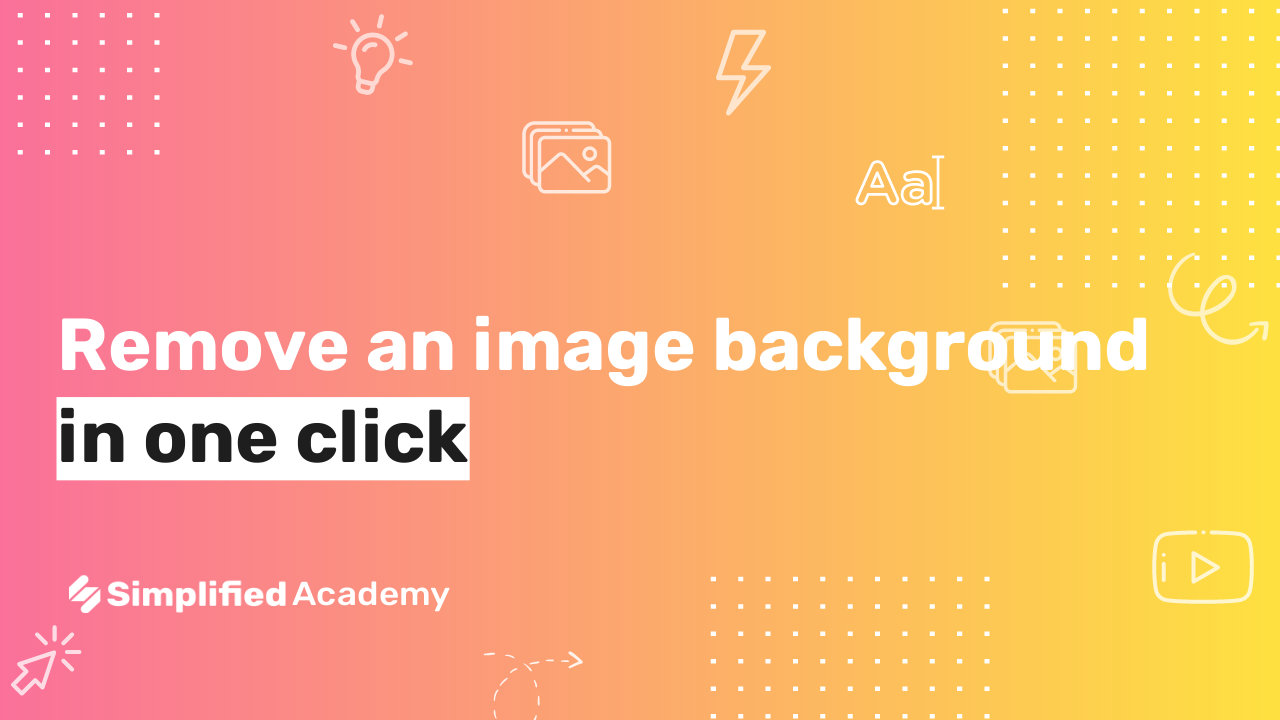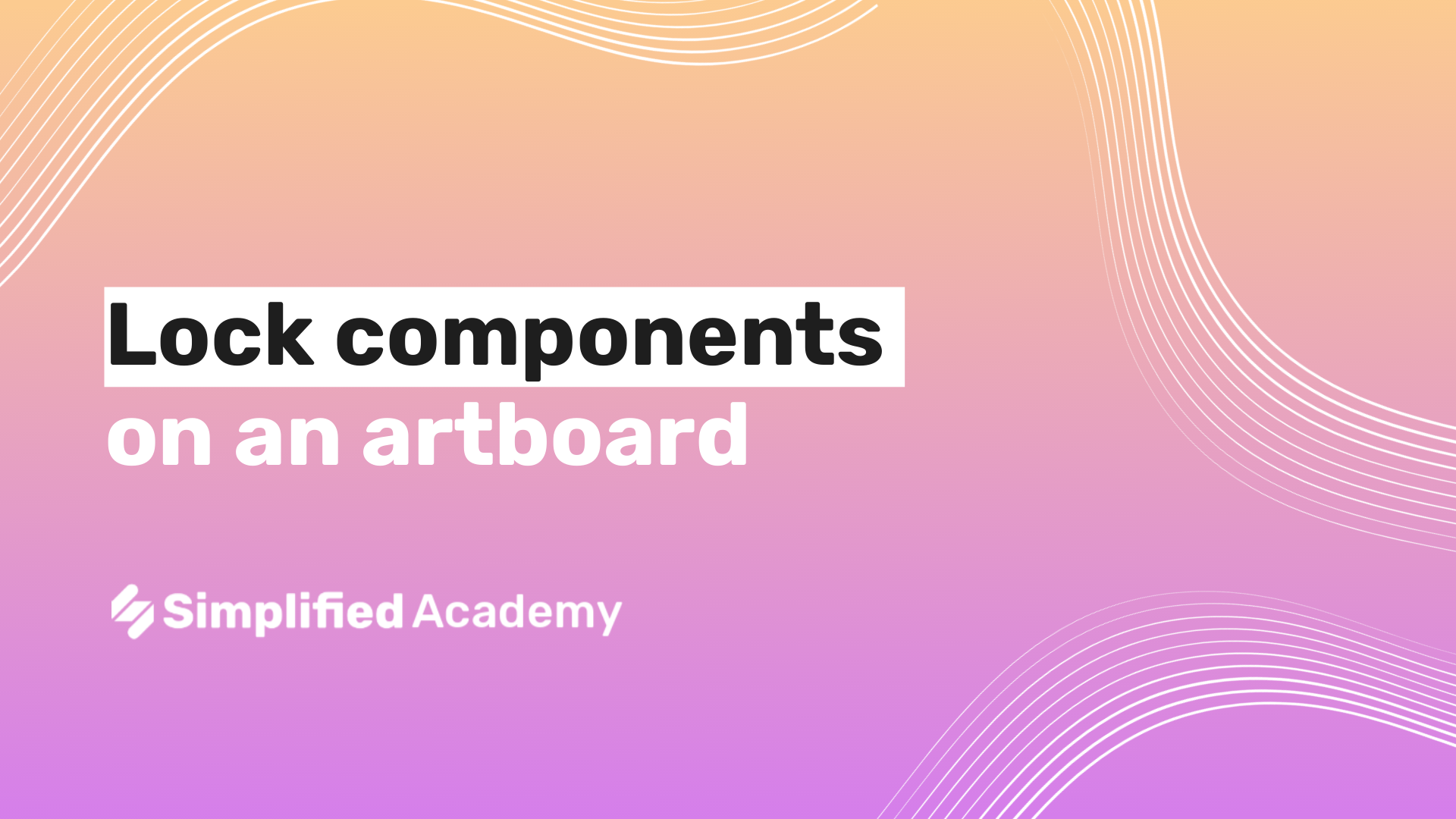How to create logos
Design a logo with Simplified’s online logo maker. Begin by clicking design templates and from here in the search bar and search logo.
Now, you can choose from thousands of professionally designed templates for every style industry and occasion. You can also start from scratch by clicking, create logos.
Now that you have an artboard, you can use Simplified’s design tools to make your logo as unique as your brand. Using the media icon, you can choose from photos, videos, gifts, and even audio.
You can add unique text by browsing our amazing fonts. You can also choose illustrations under the visuals icon ad then go to collections. Once you’ve selected an element you love. You can click-drag and drop into your artboard.
If you want to animate an element in your artboard, go ahead and click the element itself and in the top toolbar, you’ll see an icon that says animate, go ahead and select that. Then click get started. From there, you can add animations that really bring your logo to life.
Simplified is the first AI-powered design platform built by people who want to make marketing accessible and easy. Create your monthly content calendar in 5 minutes. Write blogs, Facebook ads, website copy, and more in seconds. Powered by AI. All for free.
This video description was generated by Simplified’s AI tool for Youtube video descriptions
📚 Simplified shorts on AI tools: https://youtube.com/playlist?list=PLdoy_Z0Pxl6wpcxnCSPjI4_lHORlMo_8t
☑ Logo Design
☑ Brand Logo
⚡️ About Simplified:
Simplified is an all-in-one design platform, powered by AI assistant Loki. Design, scale, and publish images, videos, and more— at lightning speed. All the content-creation tools you’ll ever need, in one app.
✅ https://bit.ly/Instagram-simplified
✅ https://bit.ly/facebook-sosimplified
✅ https://bit.ly/twitter-simplified
✅ https://bit.ly/linkedin-sosimplified
✅ https://bit.ly/tiktok-simplified
✅ https://bit.ly/youtube-simplified
👉🏽 To try it out, request access: https://simplified.co/
#simplified_design #design #logo