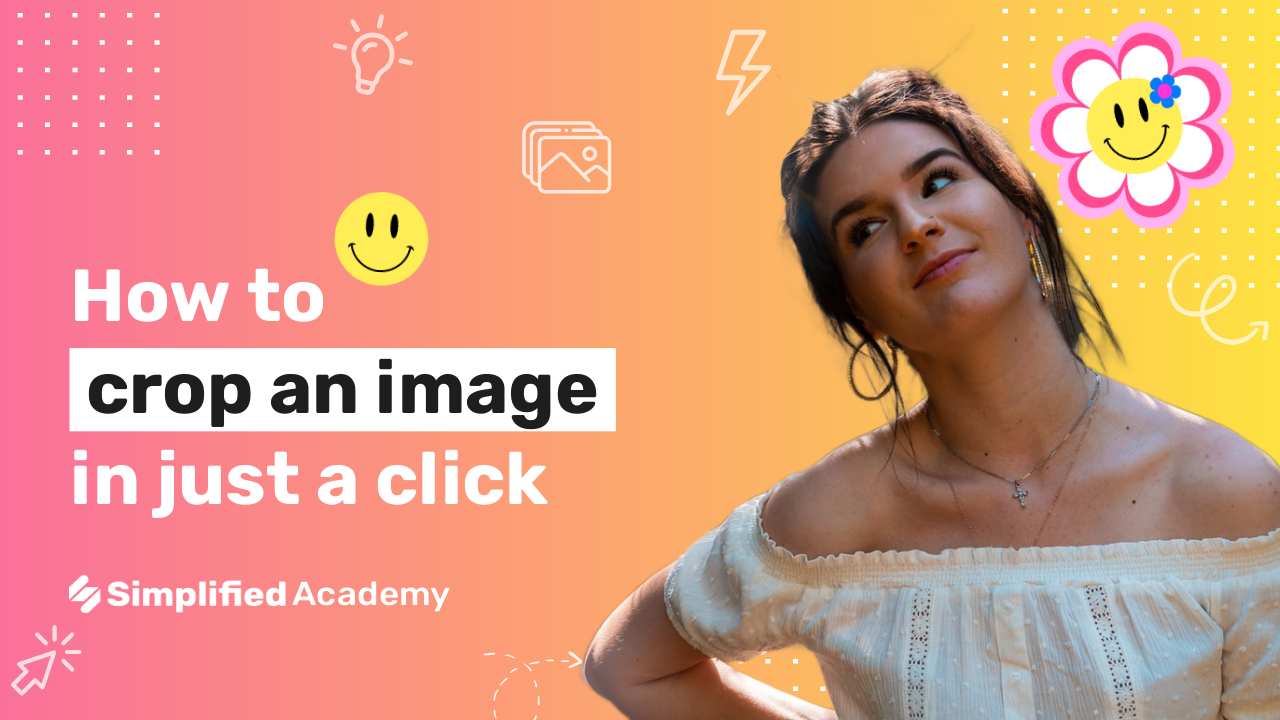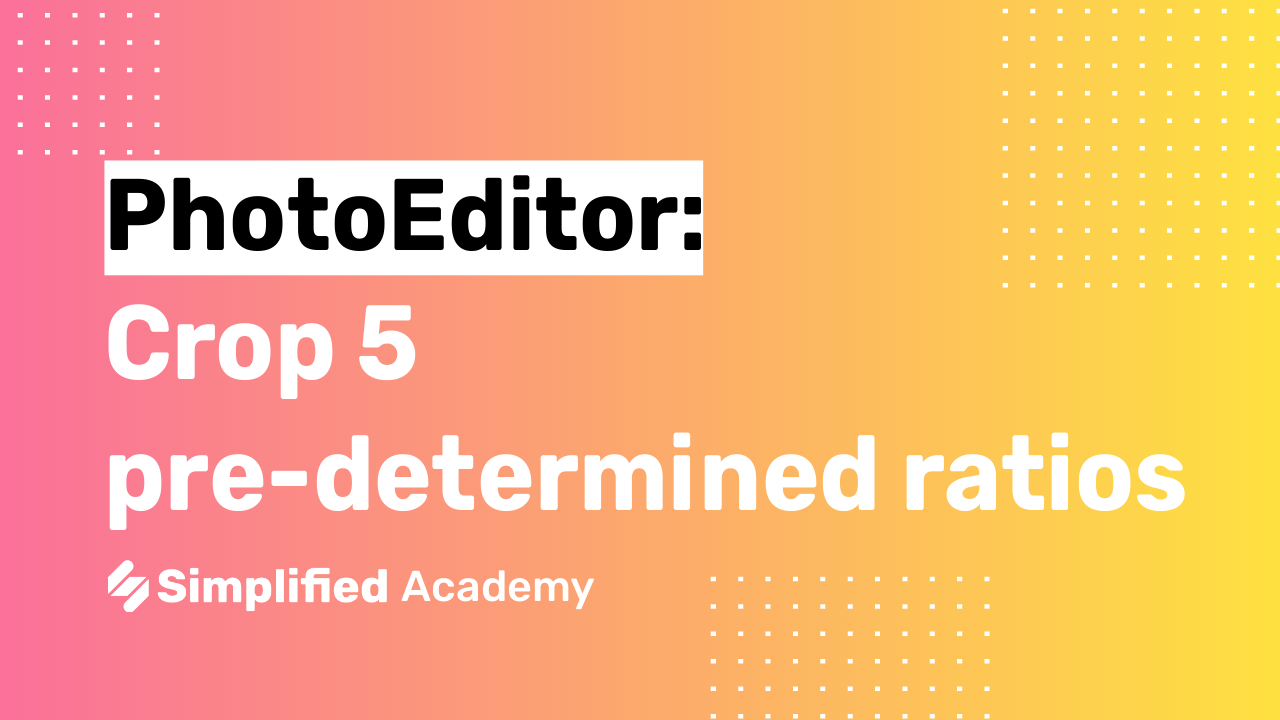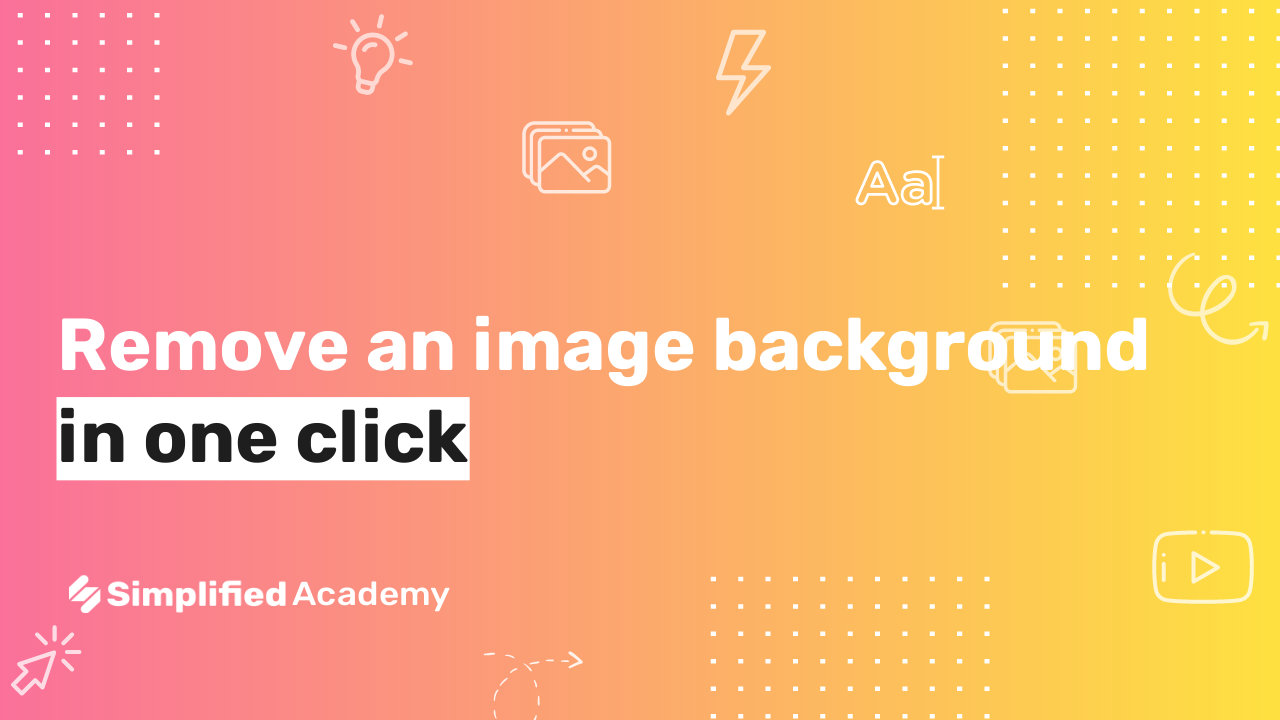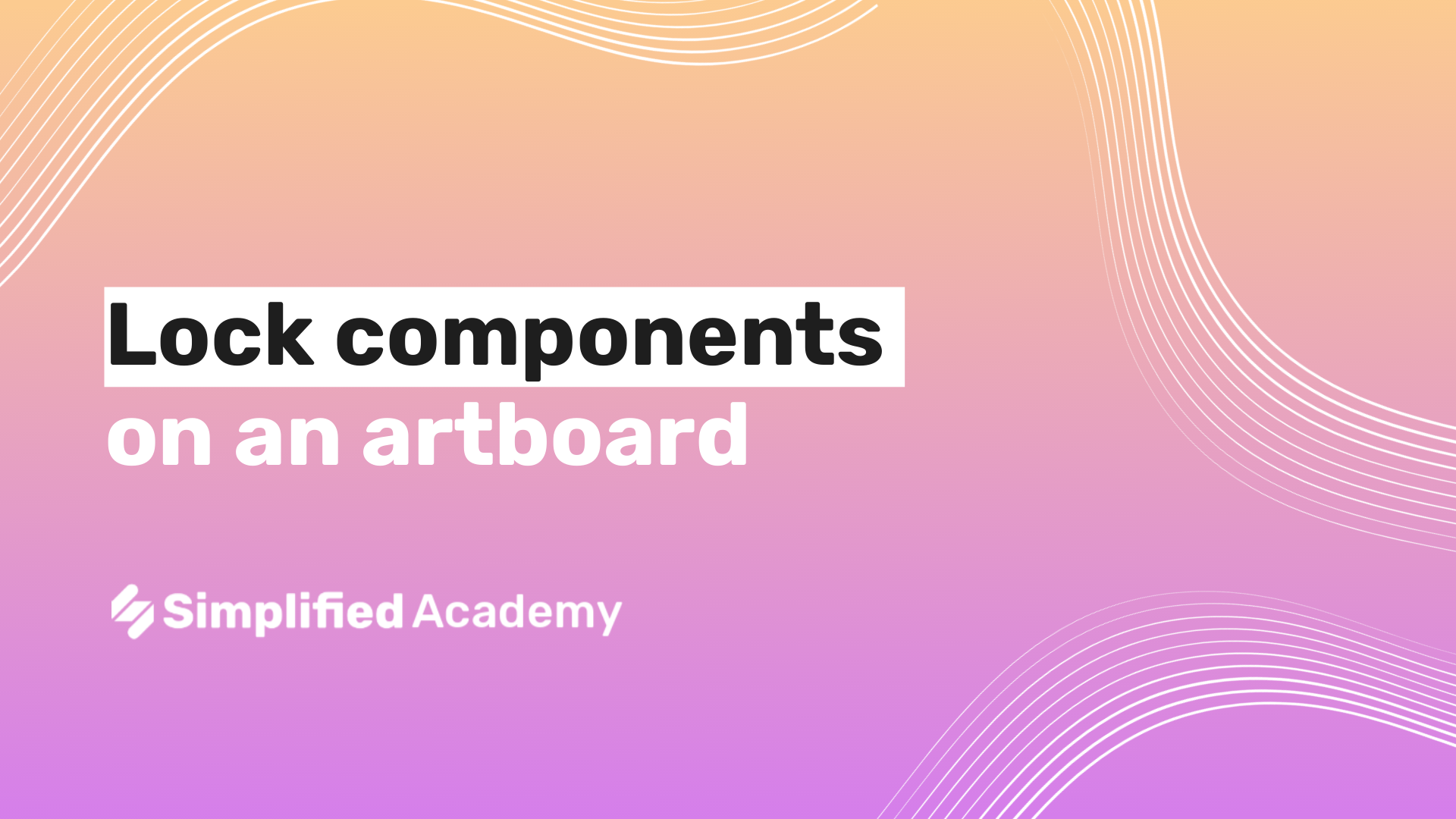How to create textured backgrounds
Premium Background Textures That Make Your Images Pop:
From old paper backgrounds to grit and grunge backgrounds, Simplified has your design needs covered! Open your project and click the Background tab in the artboard Editor above your design. Then simply scroll down and click the Replace Image button to open the Media menu on the left side of your screen. From there type “texture” into the Search Photos field, choose a texture you vibe with, and voila!
Shine and Shimmer with Metal and Watercolor Backgrounds:
Texture backgrounds give your designs character and consistency. Create sleek and smooth designs, colorful artworks, or recognizable stylish graphics with everything from foliage to denim. Scroll through millions of free, high-quality images from Simplified or add your own creative texture backgrounds from your computer or Google Drive. Just click My Assets on the left-side toolbar to upload or drag-and-drop your own textured images.
Simplified is the first AI-powered design platform built by people who want to make marketing accessible and easy. Create your monthly content calendar in 5 minutes. Write blogs, Facebook ads, website copy and more in seconds. Powered by AI. All for free.
This video description was generated by Simplified’s AI tool for Youtube video descriptions
📚 Simplified shorts on AI tools: https://youtube.com/playlist?list=PLdoy_Z0Pxl6wpcxnCSPjI4_lHORlMo_8t
☑ Textured Background
☑ Background
⚡️ About Simplified:
Simplified is an all-in-one design platform, powered by AI assistant Loki. Design, scale, and publish images, videos, and more— at lightning speed. All the content-creation tools you’ll ever need, in one app.
✅ https://bit.ly/Instagram-simplified
✅ https://bit.ly/facebook-sosimplified
✅ https://bit.ly/twitter-simplified
✅ https://bit.ly/linkedin-sosimplified
✅ https://bit.ly/tiktok-simplified
✅ https://bit.ly/youtube-simplified
👉🏽 To try it out, request access: https://simplified.co/
#simplified_design #design #textured_background