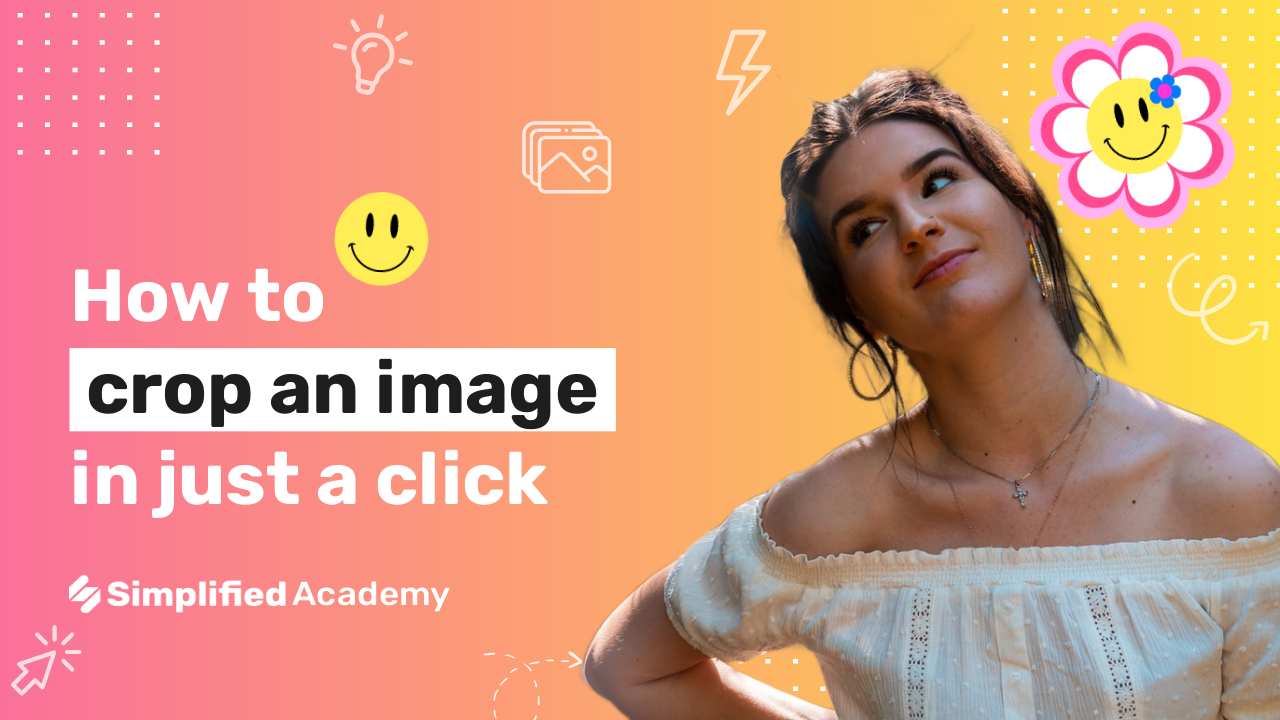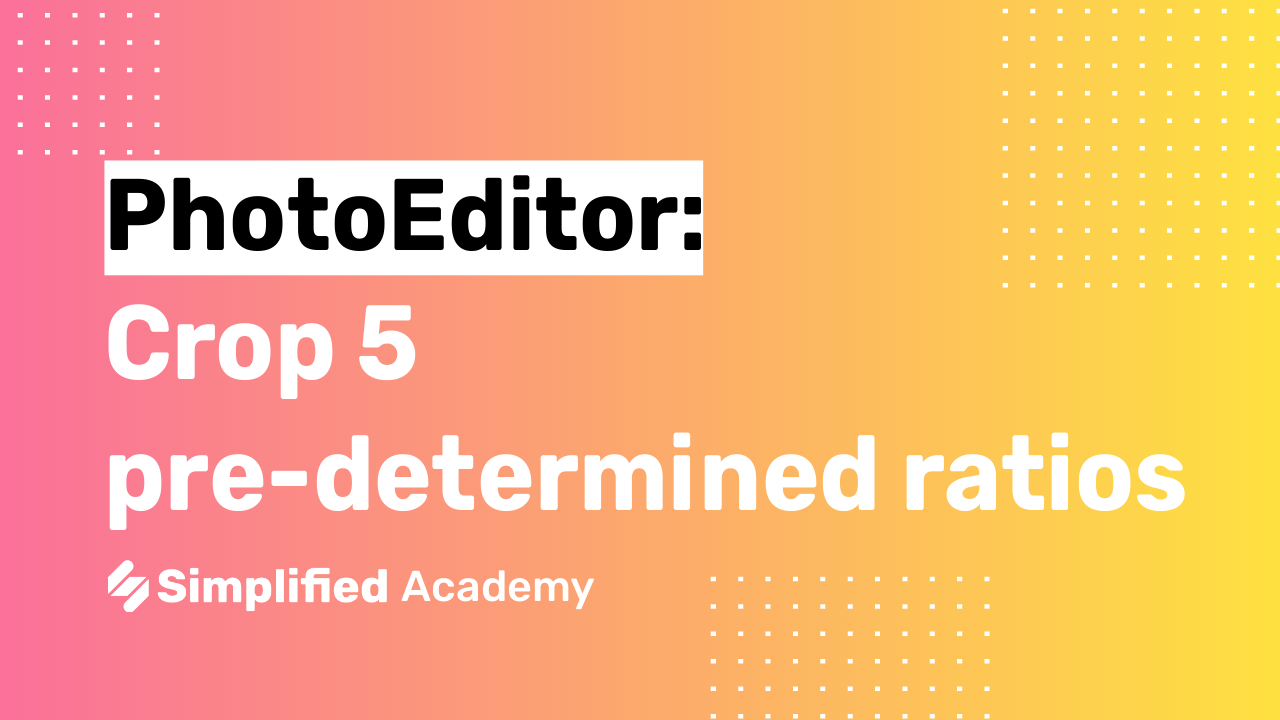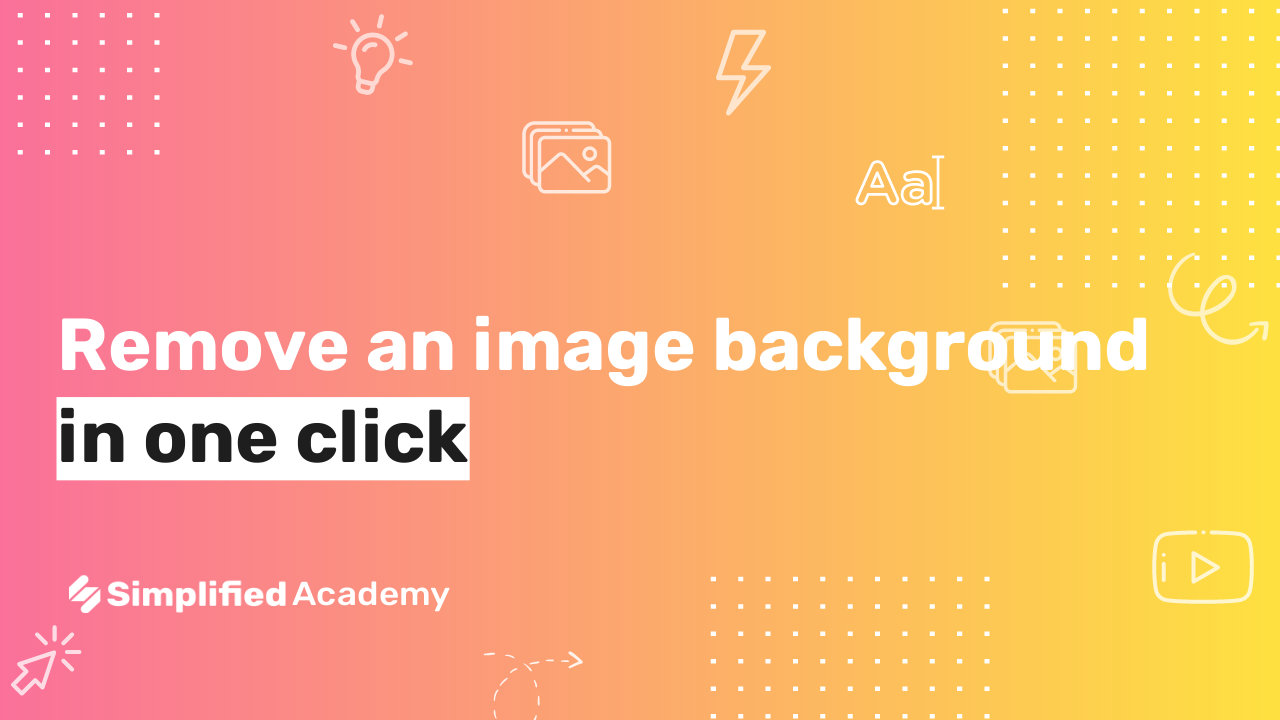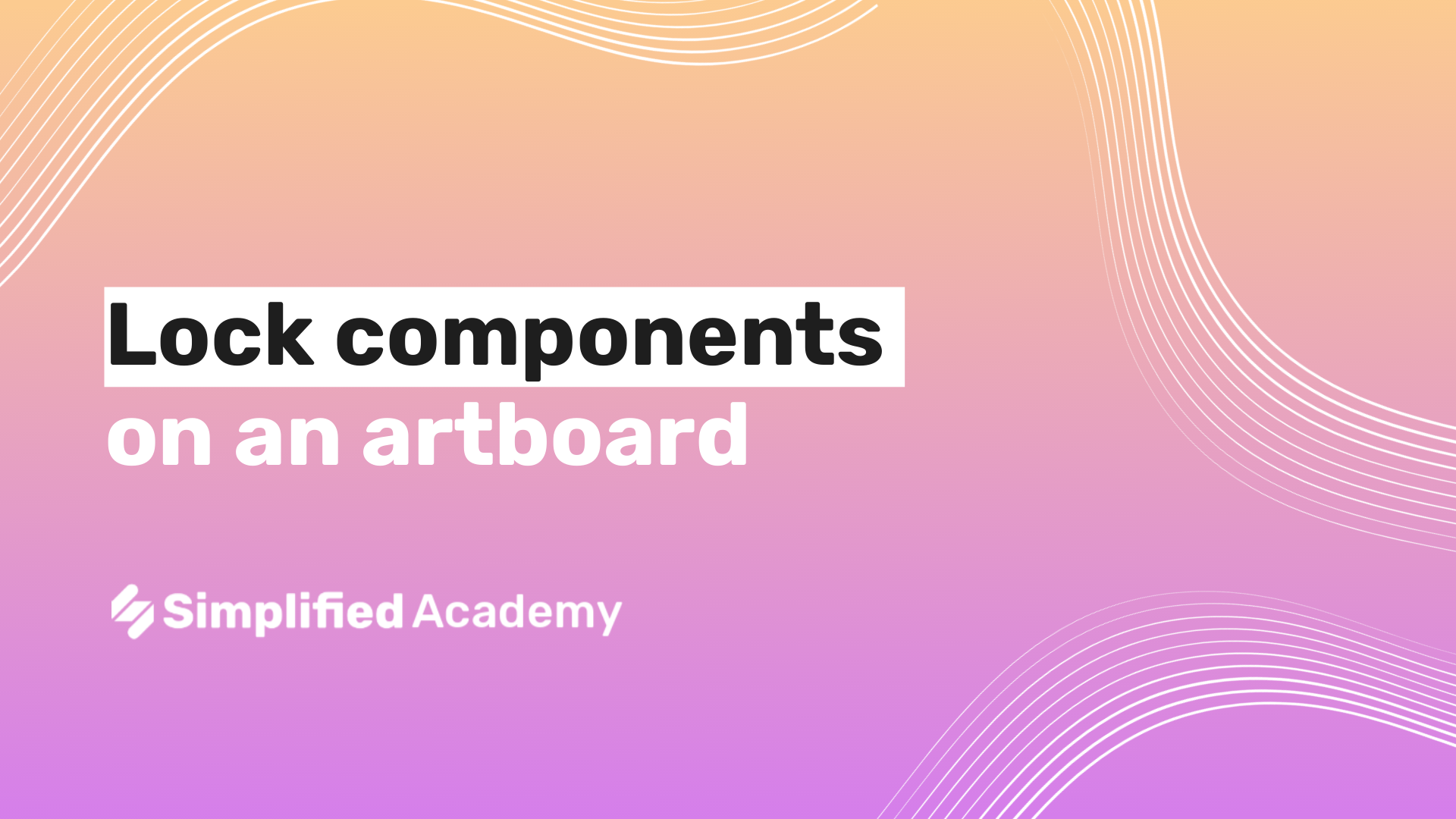How to create YouTube channel art
Get started by clicking design template from the dashboard page, from here, we can search for YouTube Channel Arts and select the option that appears titled “Youtube Channel Arts.”
On the page that opens, you can see and browse all of our pre-made templates. Once you find the one that you think fits your brand, go ahead and select it.
Now you have the perfect starting point for your YouTube channel art. From here, you can edit the text, move around the images, replace an image, realign elements and more.
When you’re finished with your art board click export on the upper right-hand corner. Download as a PNG and then click export now.
Simplified is the first AI-powered design platform built by people who want to make marketing accessible and easy. Create your monthly content calendar in 5 minutes. Write blogs, Facebook ads, website copy and more in seconds. Powered by AI. All for free.
This video description was generated by Simplified’s AI tool for Youtube video descriptions
???? Simplified shorts on AI tools: https://youtube.com/playlist?list=PLdoy_Z0Pxl6wpcxnCSPjI4_lHORlMo_8t
☑ YoutTube Channel Art
☑ Template Design
⚡️ About Simplified:
Simplified is an all-in-one design platform, powered by AI assistant Loki. Design, scale, and publish images, videos, and more— at lightning speed. All the content-creation tools you’ll ever need, in one app.
✅ https://bit.ly/Instagram-simplified
✅ https://bit.ly/facebook-sosimplified
✅ https://bit.ly/twitter-simplified
✅ https://bit.ly/linkedin-sosimplified
✅ https://bit.ly/tiktok-simplified
✅ https://bit.ly/youtube-simplified
???????? To try it out, request access: https://simplified.co/
#simplified_design #youtube #youtube_channel_art