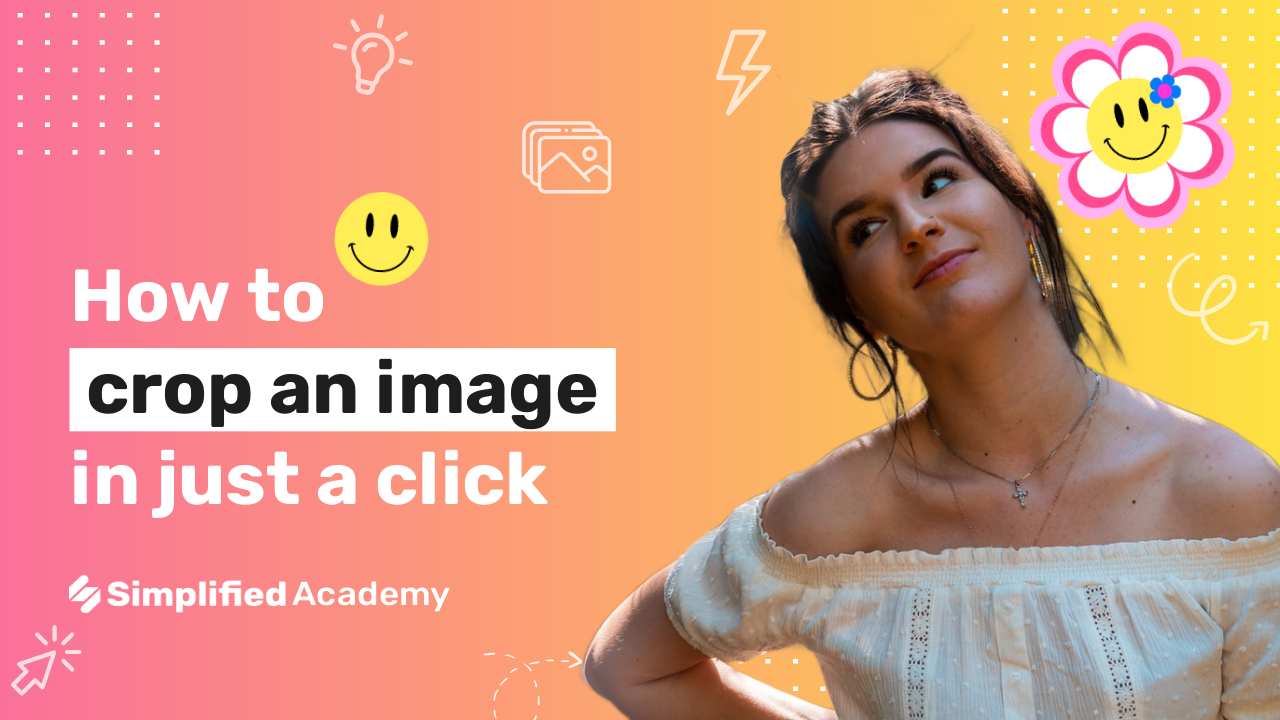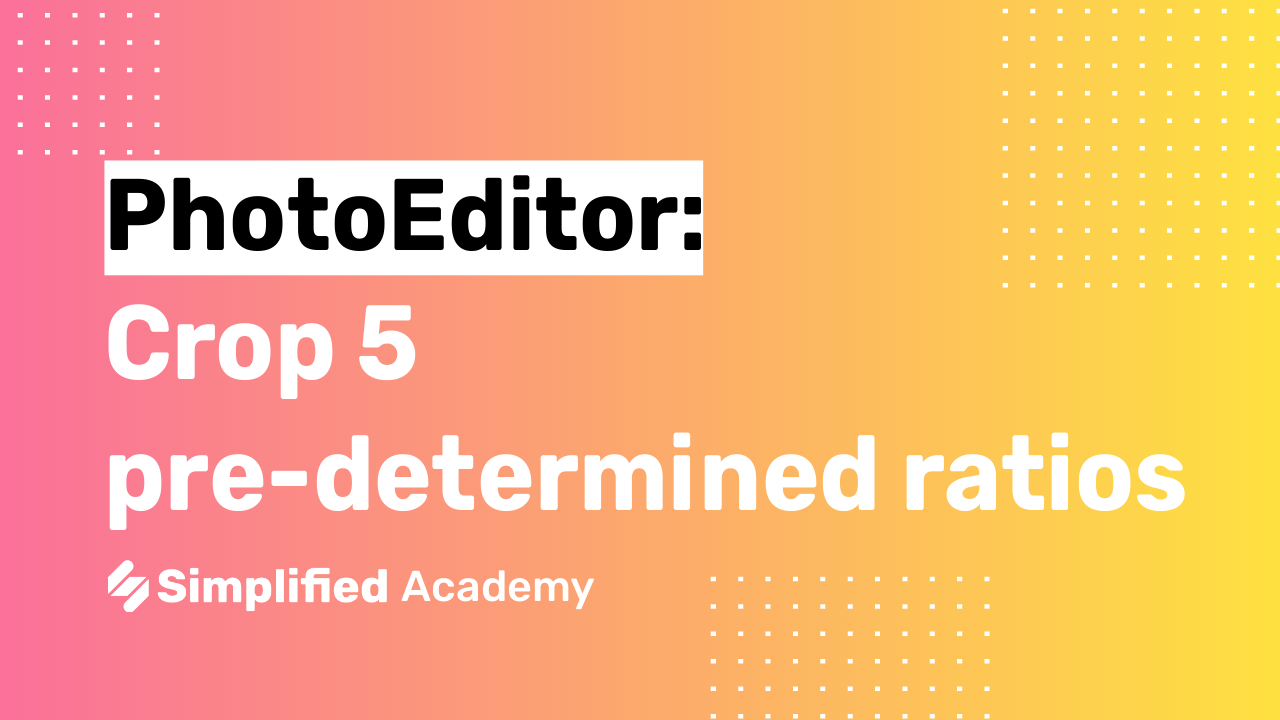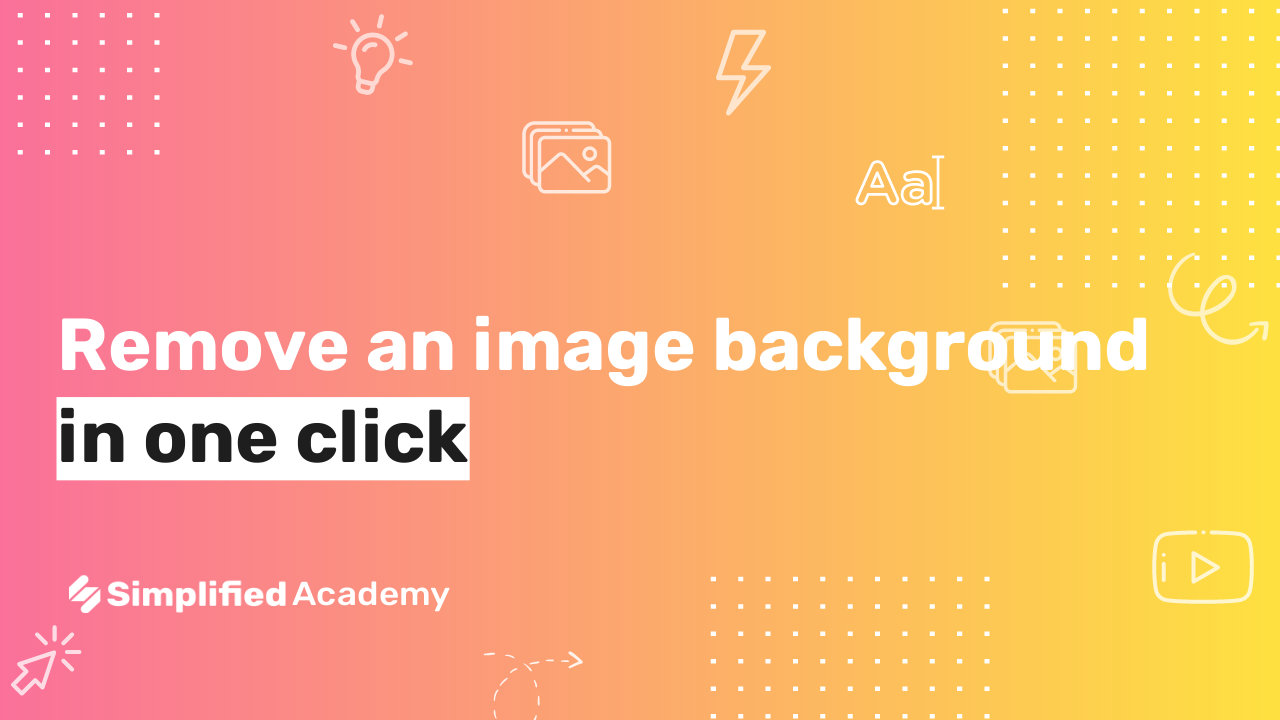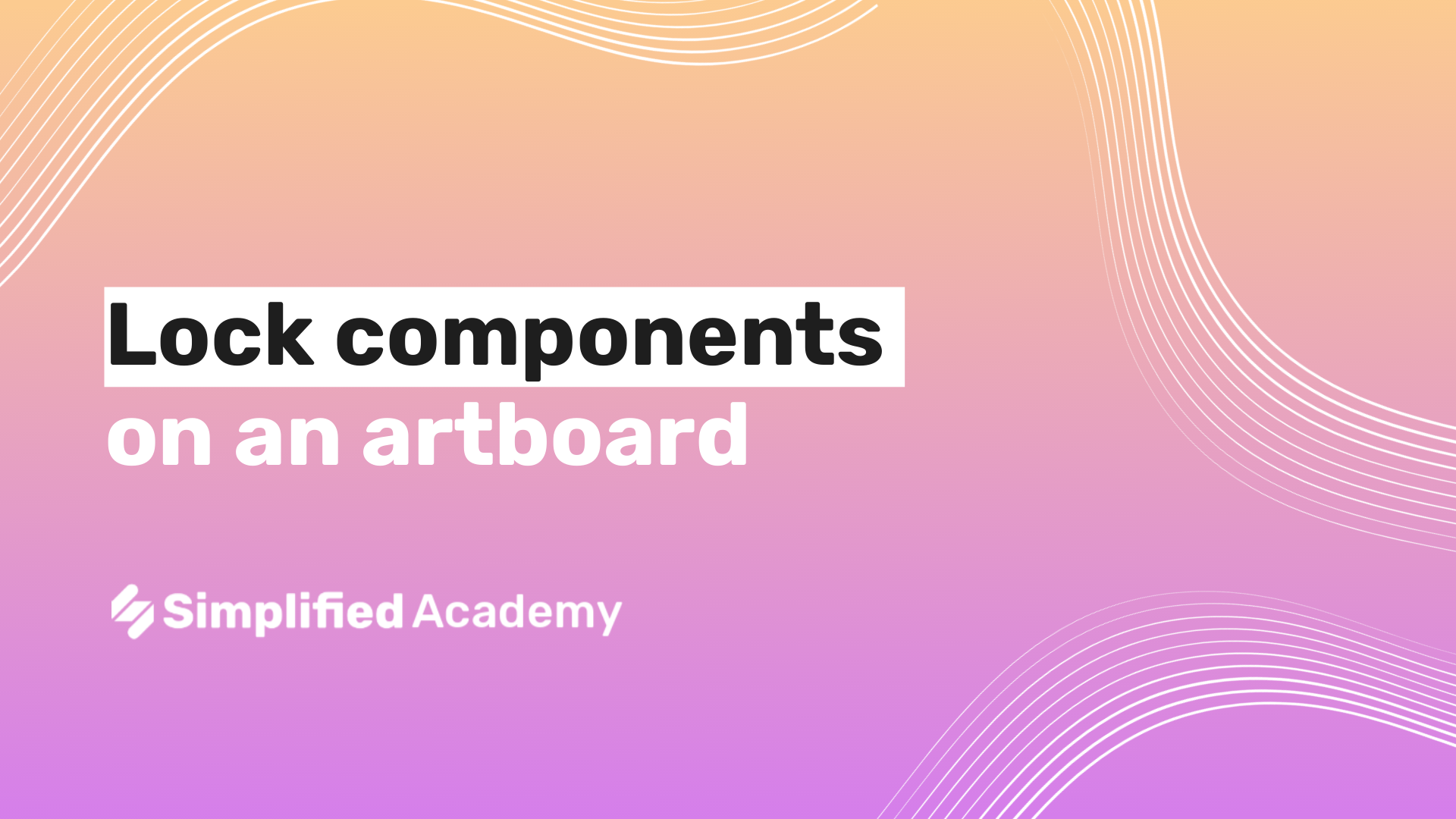How To Use Gradients In Your Design
A gradient background is a visual effect where two or more colors gradually blend into each other, creating a smooth transition. In design, gradients are a powerful tool that can add depth, dimension, and visual interest to your images. They are essential for modern design because they can make backgrounds more creative and attractive, adding a dynamic flair to your projects.
How Simplified AI Design App Makes Gradient Backgrounds Easy
With Simplified AI Design App, creating gradient background is simple and intuitive. You can design gradients in just a few clicks, allowing you to transform your artboards with a range of vibrant and subtle color transitions.
Steps to Create Gradient Backgrounds
1. Open Your Project:
Begin by logging into your Simplified account and opening the project where you want to add a gradient background.

2. Click on Your Artboard:
Select the artboard where you want to apply the gradient background.

3. Click on Background:
Find the background option in the toolbar to start customizing the artboard’s background.

4. Click on the Color Icon:
This will open the color settings for your artboard.
![]()
5. Click on Gradient Option:
Choose this option to enable gradient settings.

6. Select Your Colors:
Choose the colors you want for your gradient. You can select from a palette or create your own combination.

7. Click on Gradient Angle:
Adjust the angle of the gradient to change the direction of the color transition.

8. Adjust Color Shade:
You can also adjust the color shade to get the desired effect for your gradient background.

Your gradient background is ready with these few simple steps!
For More Resources and Tutorials
For additional tutorials and resources on using Simplified AI Design App, visit our Simplified Academy or access our Help Center.
Check Out Our YouTube Channel for More Tips!
Discover more tips and tutorials on creating stunning designs by subscribing to our YouTube channel. Get the latest insights on using the Simplified AI Design App to enhance your design skills.