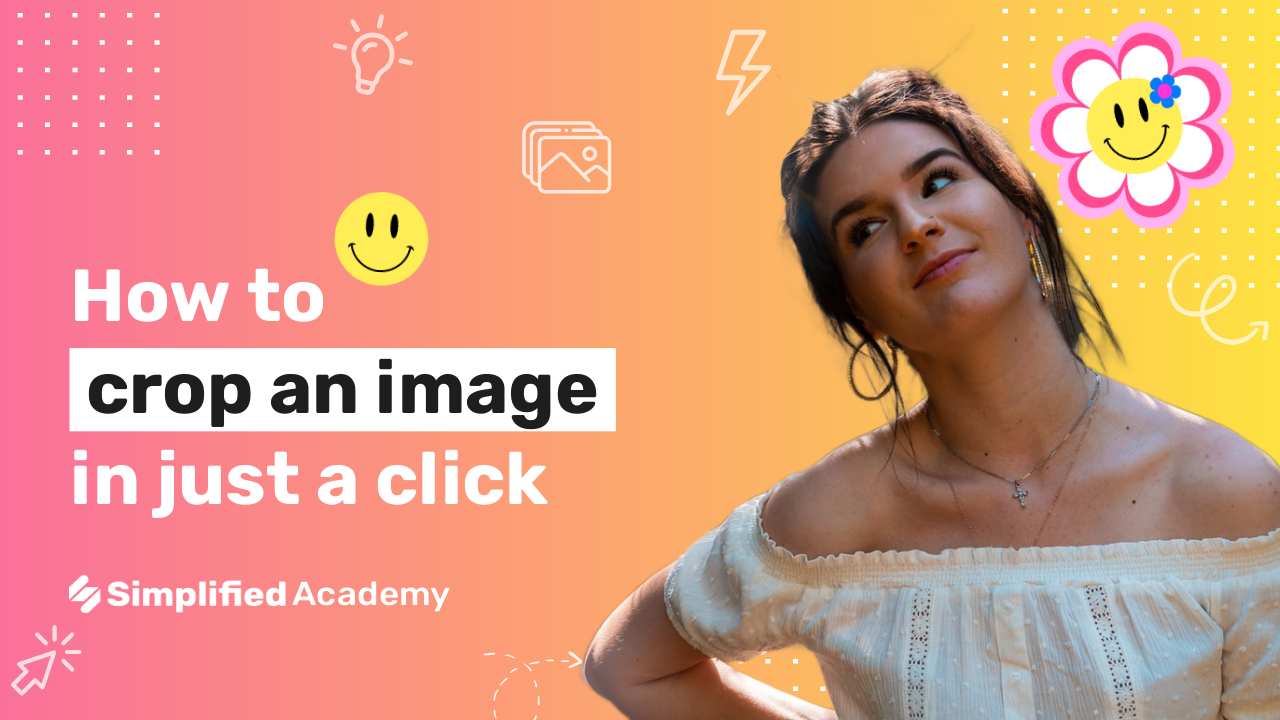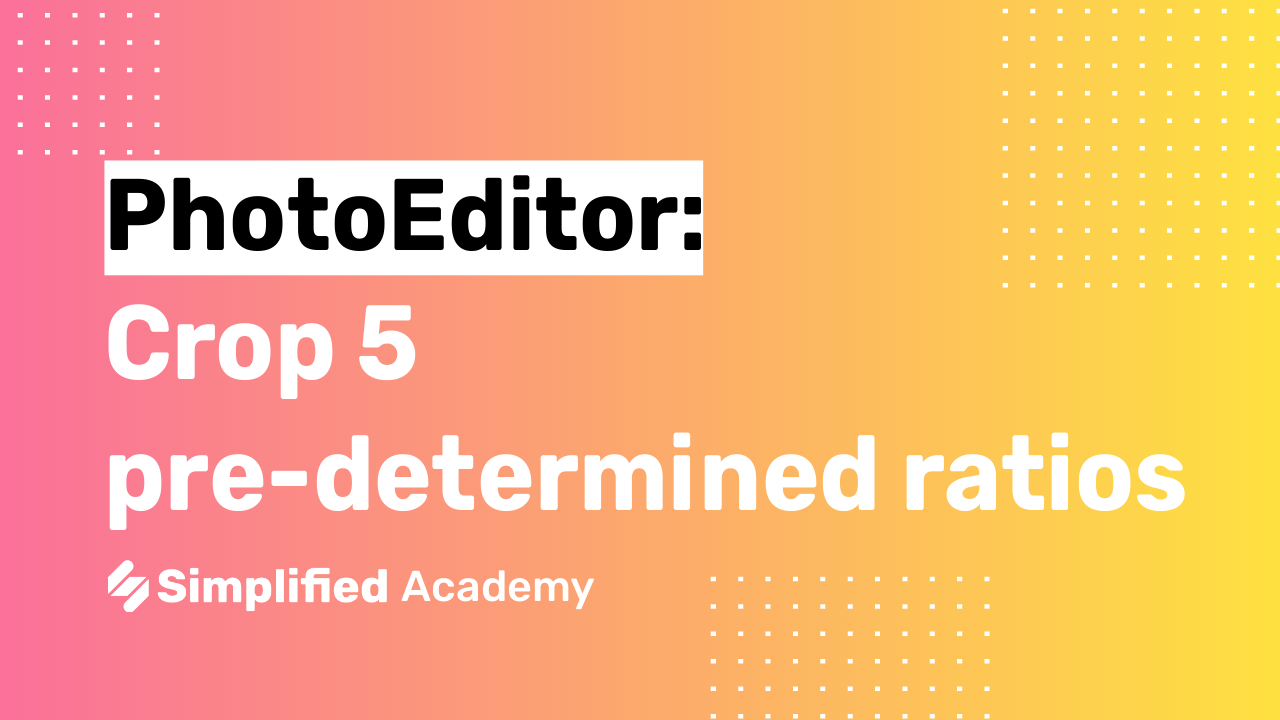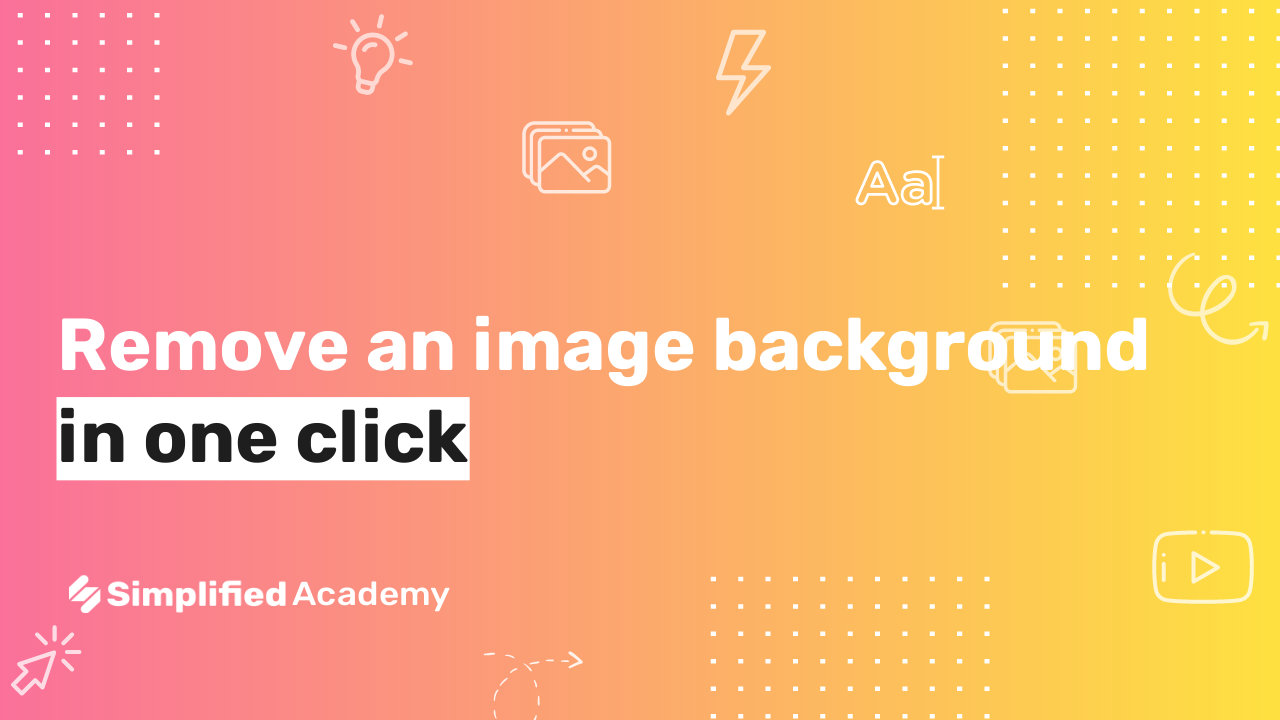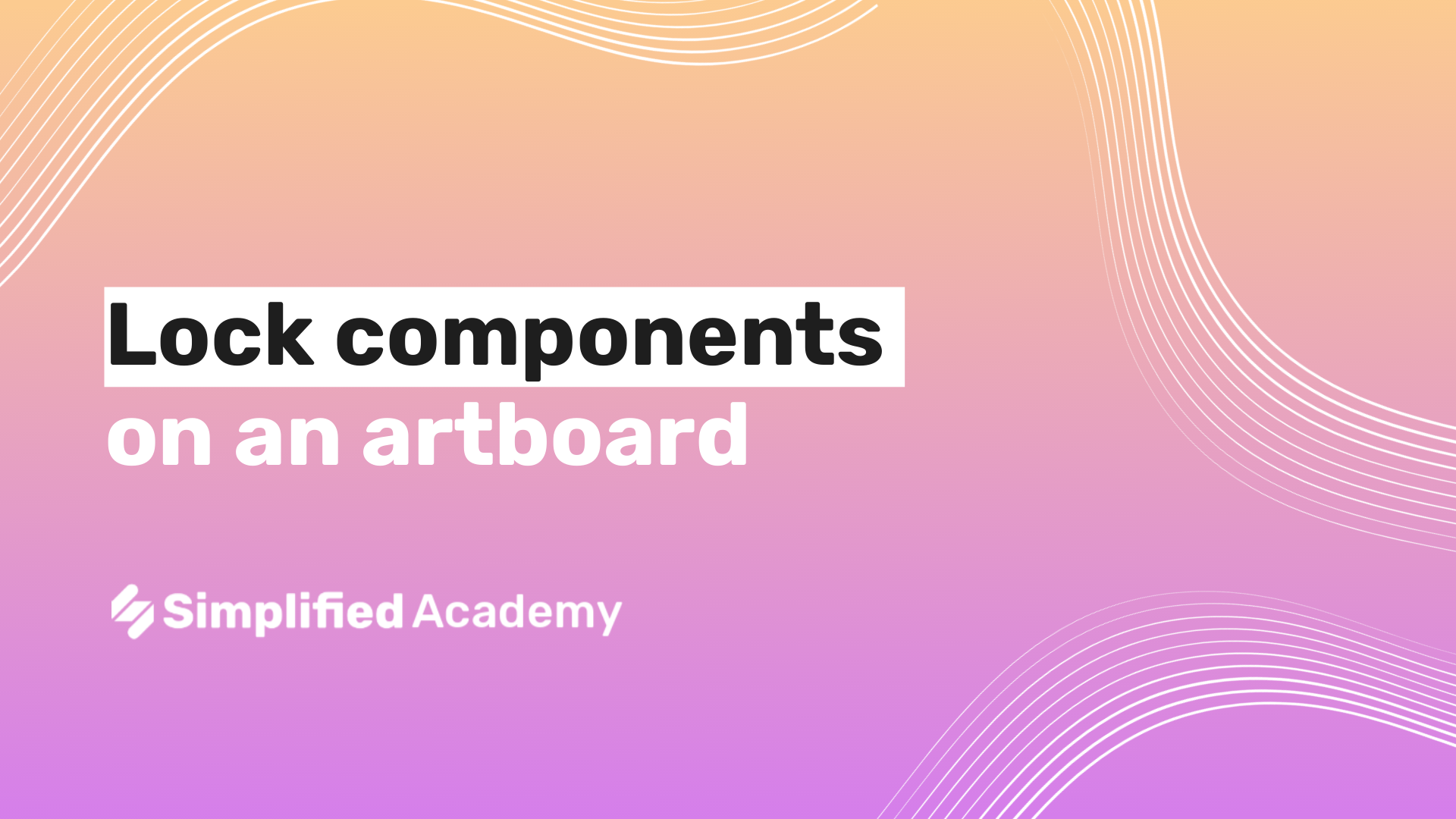Make alignment and grouping super simple
Good graphic design is a combination of a lot of things, including color schemes and fonts. But how you position in space, the elements in your design can contribute a lot to the overall effectiveness of what you’re communicating.
Simplified makes grouping and alignment super simple. It provides you with guidelines to ensure that the object you’re interacting with aligns with the other elements on your art board.
You can also group different elements by holding down the shift key and clicking on additional elements and then choosing an alignment on the page that you think looks best.
You can click group elements in the top toolbar or you can also choose a standard alignment on the page to see where the elements look best.
Sign up@simplified.co for more videos on how you can make content creation a breeze.
Simplified is the first AI-powered design platform built by people who want to make marketing accessible and easy. Create your monthly content calendar in 5 minutes. Write blogs, Facebook ads, website copy and more in seconds. Powered by AI. All for free.
This video description was generated by Simplified’s AI tool for Youtube video descriptions
📚 Simplified shorts on AI tools: https://youtube.com/playlist?list=PLdoy_Z0Pxl6wpcxnCSPjI4_lHORlMo_8t
☑ Grouping
☑ Alignment
☑ Design
⚡️ About Simplified:
Simplified is an all-in-one design platform, powered by AI assistant Loki. Design, scale, and publish images, videos, and more— at lightning speed. All the content-creation tools you’ll ever need, in one app.
✅ https://bit.ly/Instagram-simplified
✅ https://bit.ly/facebook-sosimplified
✅ https://bit.ly/twitter-simplified
✅ https://bit.ly/linkedin-sosimplified
✅ https://bit.ly/tiktok-simplified
✅ https://bit.ly/youtube-simplified
👉🏽 To try it out, request access: https://simplified.co/
#simplified_design #alignment #grouping