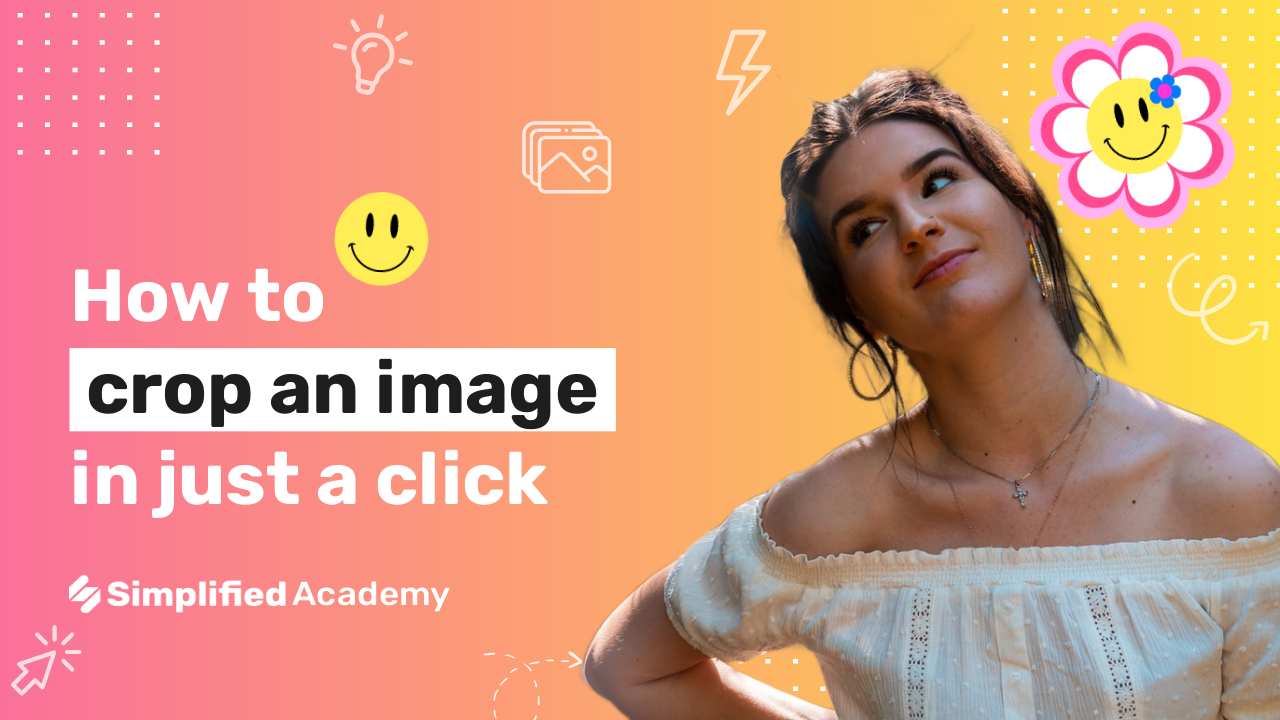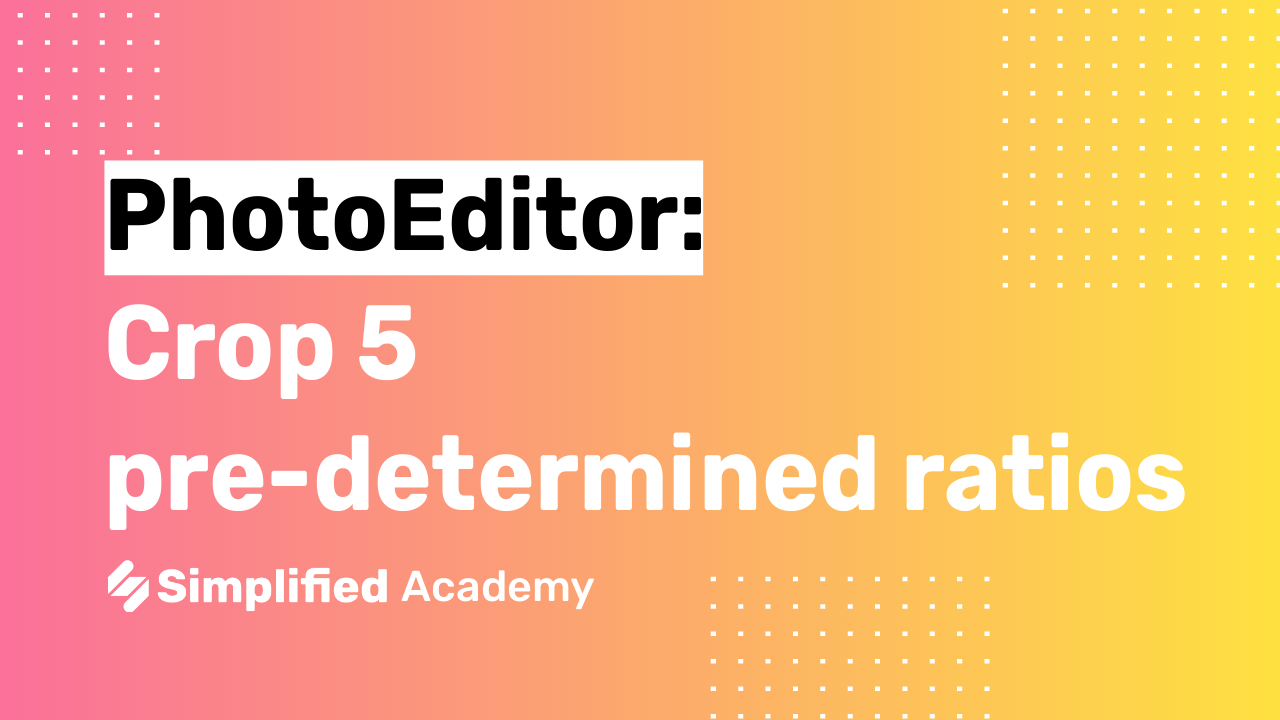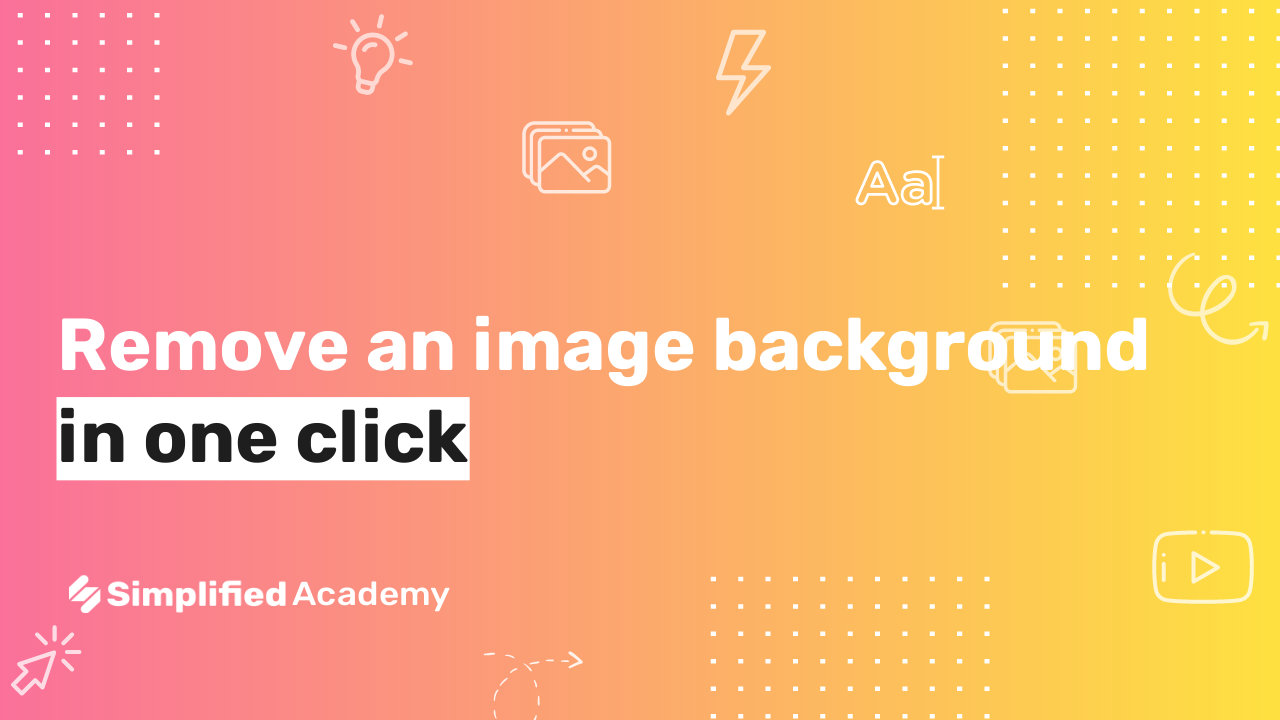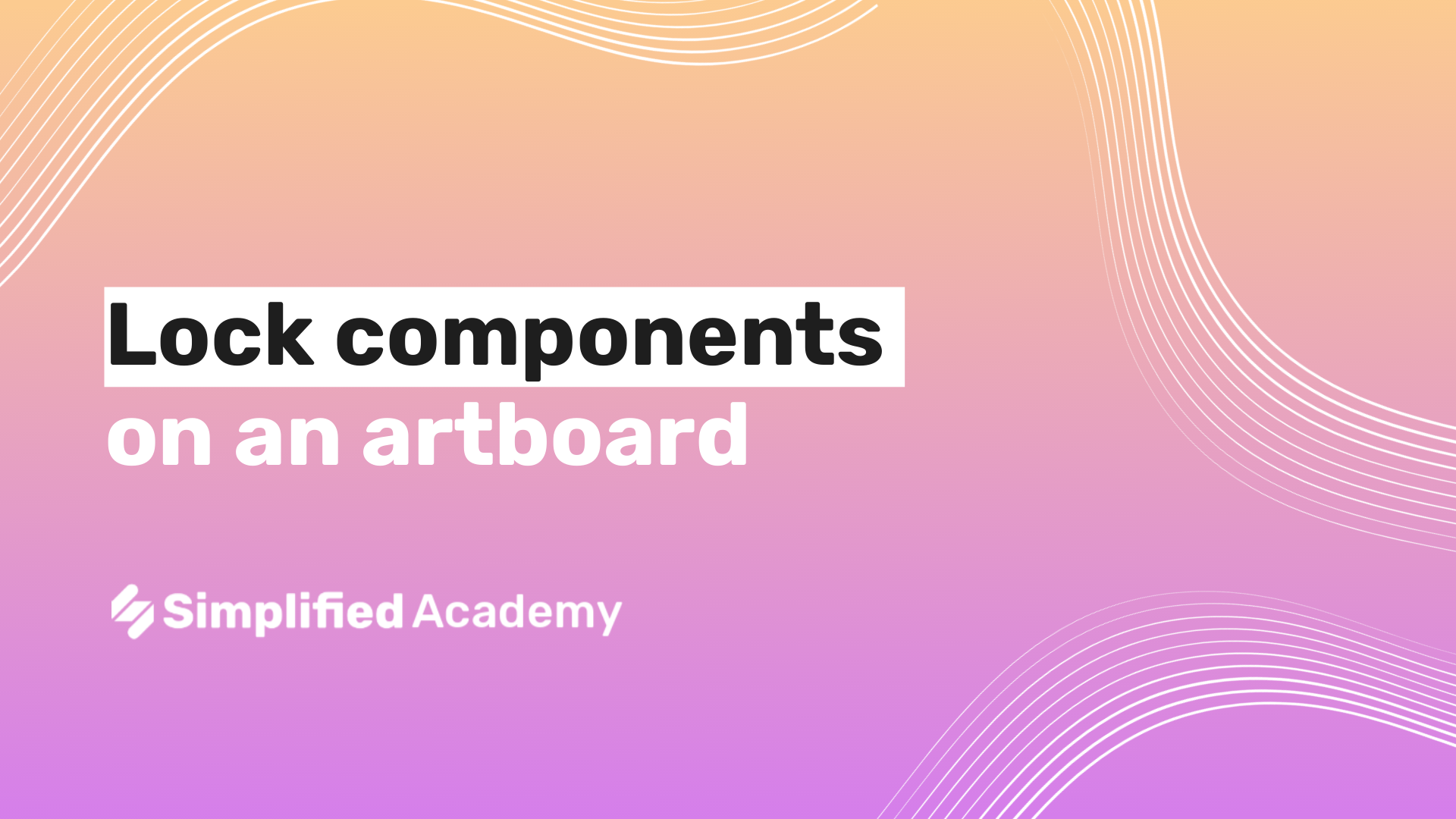Upload HEIC images and convert to PNG or JPG
With Simplified’s file converter you can upload a HEIC image file from your device and convert it to a PNG or JPEG in seconds.
1- Begin on the Design Homepage.
2- Under the “Quick Tools” menu, go ahead and select “Image Converter”.
3- This will open a new window. Click the box to upload your file from your device or drag you image right onto the page.
4- Once your image has uploaded use the drop down to select which type of file you would like your image to be converted to and then click “Convert.”
5- Within seconds your image will convert and you can download your new file to your device using the “Download Now” icon.
Simplified will do all of the rest of the work for you.
👉🏽 To try it out, sign up here