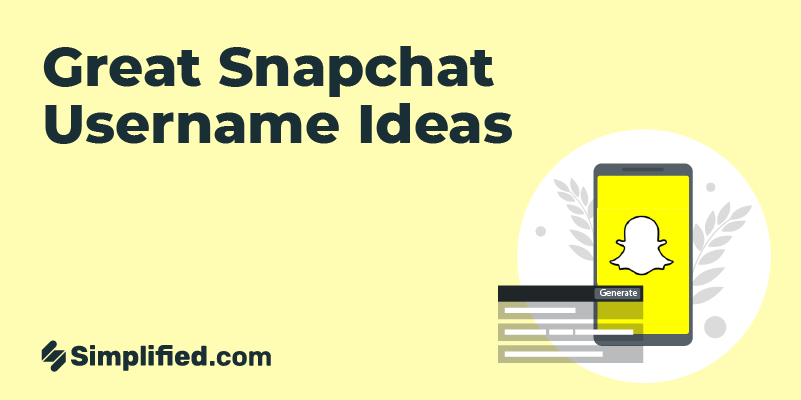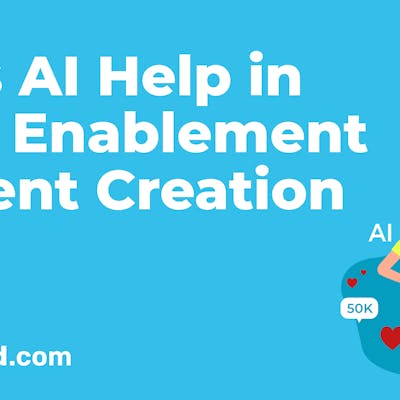Are you tired of sitting through boring presentations that put you to sleep? Well, you’re not alone. We’ve all been there. Don’t worry! This blog post will share some insanely creative presentation ideas you can steal for your next presentation.
We know what you’re thinking, “But aren’t presentations supposed to be serious and professional?” Not necessarily. In fact, incorporating a little creativity and fun can make your presentation even more memorable and effective. So get ready to take your presentations to the next level!
10 Creative Presentation Ideas To Help You Ace Your Next One
Whether you’re presenting to colleagues, clients, or classmates, these ideas will help you engage your audience and leave a lasting impression. So keep reading!
1. Open with a Bold Statement
Start your presentation with a bold statement! But not just any old thing – make it unexpected and maybe a little controversial. You want your audience to sit up and take notice, so give them something to think about, and keep them engaged from start to finish. Trust us, no one wants to sit through another boring presentation. Make yours stand out with a statement that gets people talking!
2. Add personal anecdotes
Want to make your presentation more meaningful? Share a personal story! It could be funny, touching, or just a little glimpse into your life. Be honest and choose a story that relates to your message. Your audience will appreciate the connection and feel more invested in what you have to say.
3. Use relevant music
Did you know that music can make or break a presentation? It can set the tone, enhance emotions, and even help with information retention. Think about how music is used in movies to create a certain mood. The same goes for presentations! Upbeat tunes can wake people up, while slower ones help info sink in. Don’t overlook this powerful tool!
4. Always say yes to humor
Wanna make a killer presentation? Humor is a game-changer. Laughter grabs attention and helps people connect with you and your message. Even if you’re talking about a heavy topic, a little levity goes a long way. Crack some jokes or find a way to bring humor into your presentation. Your audience will thank you.
5. Play with different colors…
Want to make your presentation stand out? Choose vibrant colors! Whether it’s the latest Pantone shade or your brand colors, eye-catching hues will elevate your slides. But make sure the colors complement each other and create a good contrast for legibility. For a bold look, try neon colors as accents or backgrounds. Just don’t overdo it – use neon sparingly to add a pop without overwhelming the viewer. Think neon accents, not a full-on rainbow.
6. …or don’t
Monochrome presentations use variations of one color to create a cohesive look. Start with a light shade for the background and a darker one for titles and shapes. You can even use filtered photos in your chosen hue. For added pop, add a bright accent color to a black-and-white palette. Balance is key, so use it sparingly or in larger sections.
Bonus: 5 Online Presentation Tools That Will Make Your Deck Stand Out
7. GIFs and animated stickers
GIFs are more than just fun and entertaining, they can also add value to your presentation. You can find them on sites like Giphy, or create your own. Choosing the right GIFs will depend on your presentation’s theme and topic. They instantly grab attention and can be used to represent a process or scene. Introducing motion graphics will definitely make your audience sit up and take notice.
8. Give it a retro/vintage touch
Going retro can add some fun and style to your presentation. A vintage look with sepia-toned photos, bold fonts, and a pastel color palette can work well for history-themed or tradition-related presentations. Use vintage mockup sets, fonts, and old photographs to create scenes for your slides. You don’t need to go too retro, but a touch of nostalgia can add some zing to your message.
9. Always include video!
Video is now more popular than ever and is becoming the new norm for storytelling. With the rise of remote work, video is a great way to engage your audience quickly and effectively. Whether it’s for social media or presentations, full-screen videos can have a big impact on your storytelling. Be careful when choosing a video for your slides, as it should either tell the story without words or complement it without causing confusion.
10. End it on a memorable note
End your presentation with a bang by adding an actionable command in your last slide that encourages your audience to take action. Whether it’s visiting a website or taking steps towards a specific goal, a strong call to action (CTA) will ensure your presentation is memorable and gets people talking.
Add interactive elements like polls or gamification to keep them engaged. Incentivize them to share on social media with an event hashtag. Use an attention-grabbing visual and a meaningful end to the music to leave a lasting impression.
Bonus: The Ultimate Guide to Creating an Onboarding Presentation for New Hires
Make Kickass Presentations With Simplified
Looking to create stunning presentations without the hassle? Simplified AI Presentation Maker has got you covered! Say goodbye to the tedious and time-consuming task of starting from scratch. All you have to do is input your topic, and watch as the AI generates a unique presentation that’s fully customizable to suit your preferences.
From fonts, colors, and images, to sounds, you have all the creative control you need. Whether it’s a brand deck, fundraising proposal, or marketing presentation, the AI Presentation Maker saves you time and effort while helping you create outstanding designs that impress your team and clients. It’s free forever!



![8 AI Translation Software You Need To Try In 2024 [Free & Paid] 8 AI Translation Software You Need To Try In 2024 [Free & Paid]](https://siteimages.simplified.com/blog/AI-Translation-Software-To-Try-01.png?auto=compress&fit=crop&fm=png&h=400&w=400)

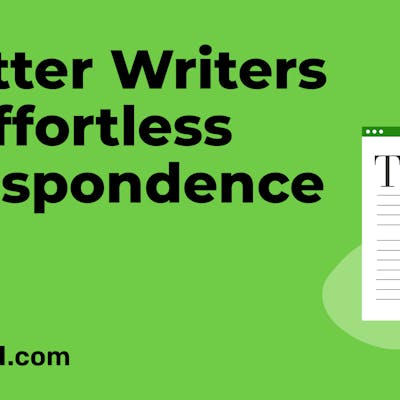

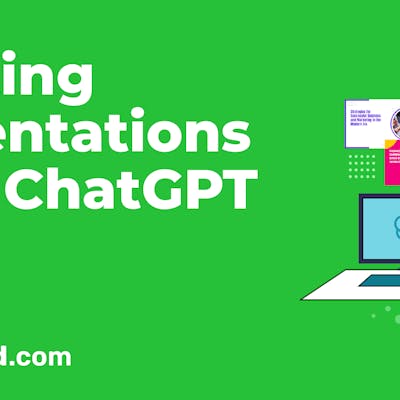



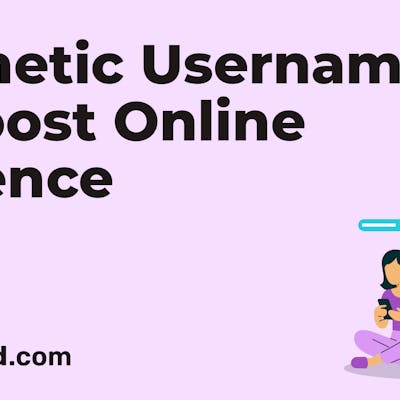
![200+ Book Name Ideas for Your Next Masterpiece [2024] 200+ Book Name Ideas for Your Next Masterpiece [2024]](https://siteimages.simplified.com/blog/Awesome-Book-Name-Ideas-01.png?auto=compress&fit=crop&fm=png&h=400&w=400)
![Bard vs. ChatGPT: Exploring the Unique Abilities [2024] Bard vs. ChatGPT: Exploring the Unique Abilities [2024]](https://siteimages.simplified.com/blog/Bard-Vs-ChatGPT-Your-AI-Ally-02.png?auto=compress&fit=crop&fm=png&h=400&w=400)