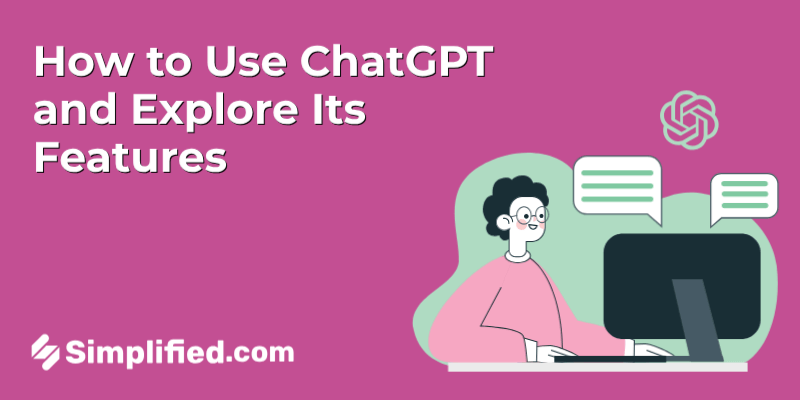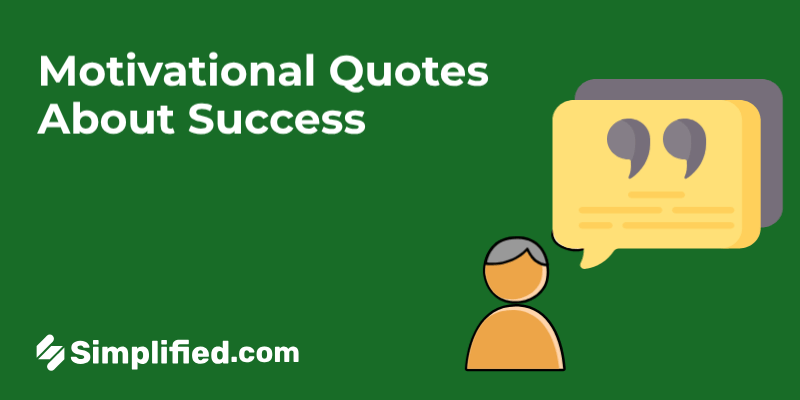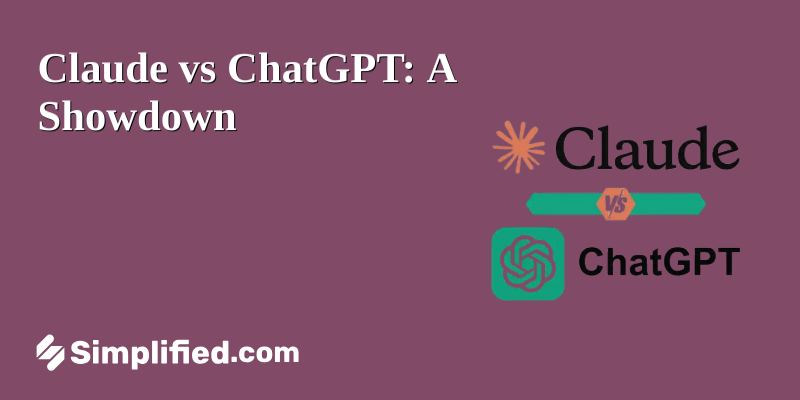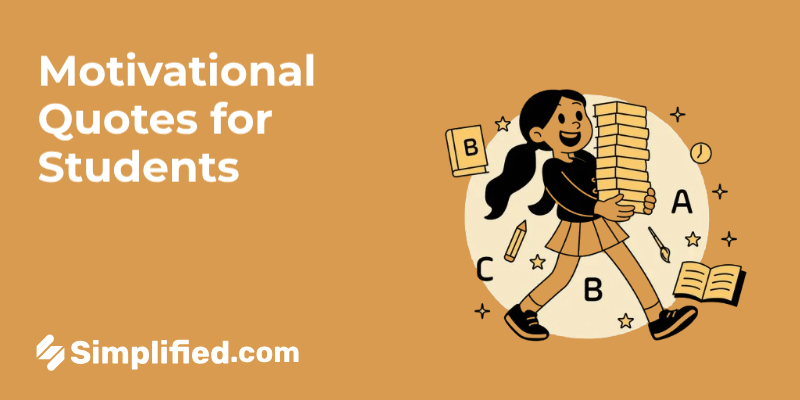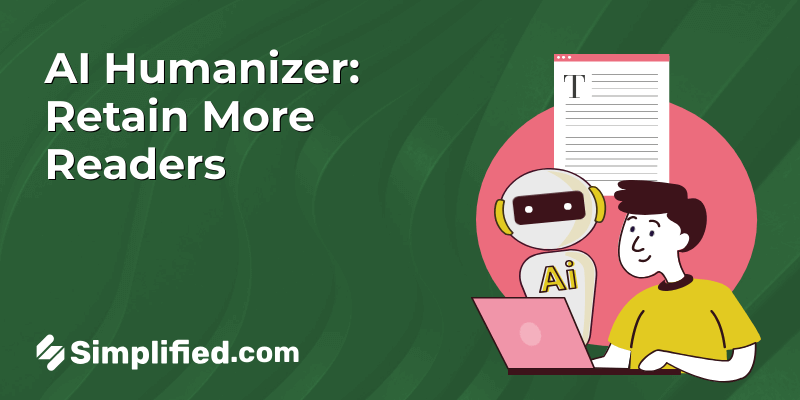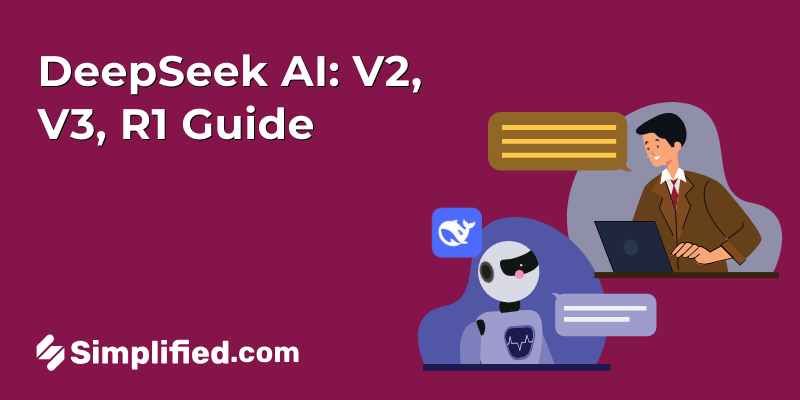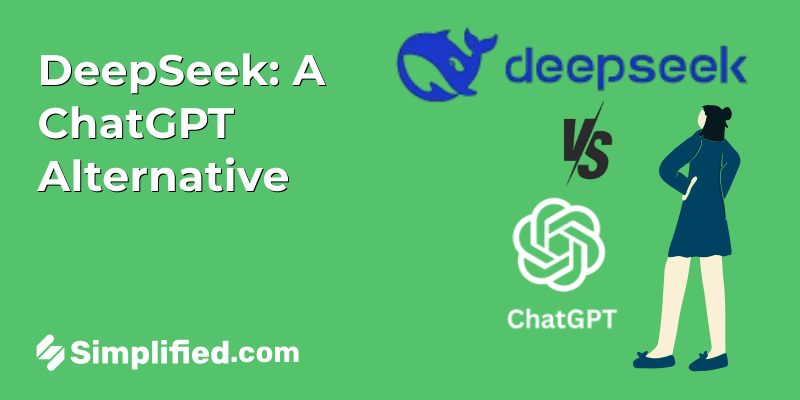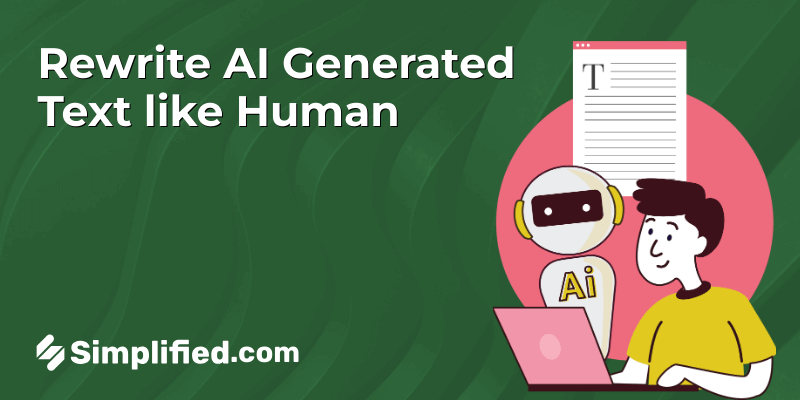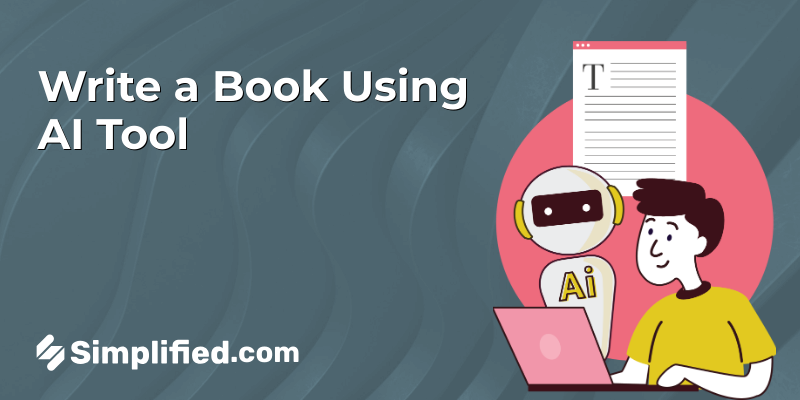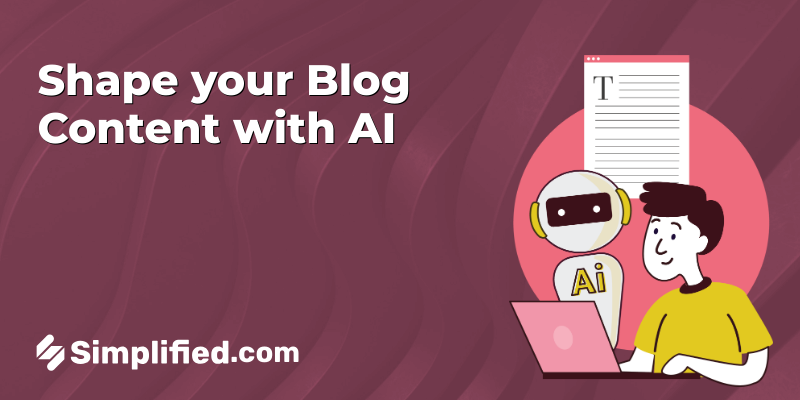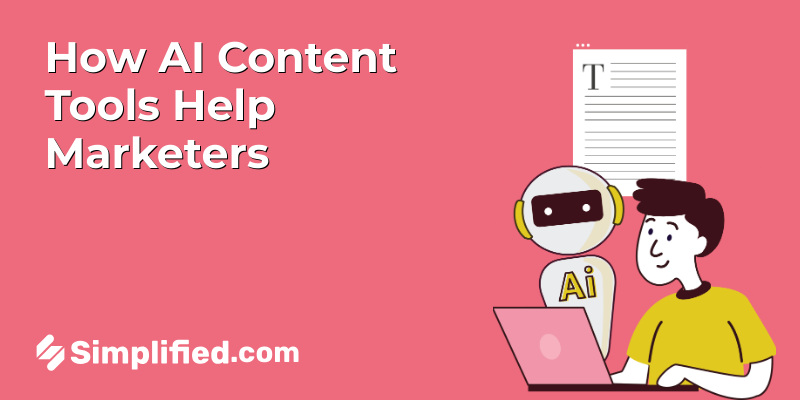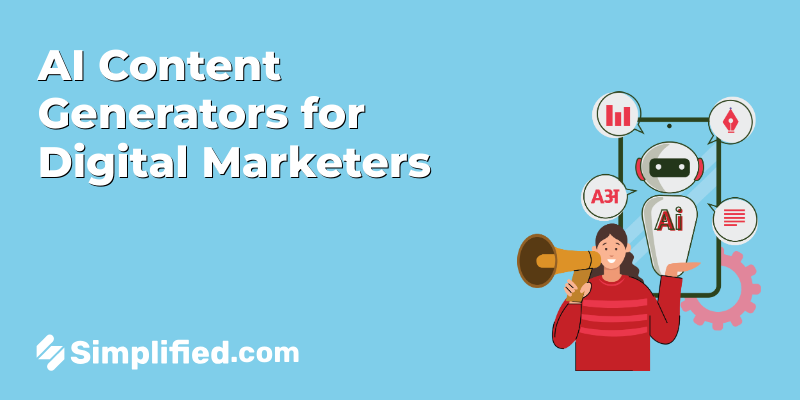Facebook boasts a massive audience of 3.5 billion active users monthly, making it a prime ad platform.
However, this popularity brings fierce competition, with over 10 million advertisers fighting for attention.
Even if you’re great at making ads and have a good strategy, what do you do when those ads stop improving? How can you make more from your ads?
This is where the Facebook Ad Library (Meta Ad Library) steps in!
It is a free database showing all current ads on Facebook. By evaluating the ads that are performing well, you can learn how to make your own ads more effective.
This article will share 17 effective tips for navigating the Facebook Ads Library like a pro. These tips will help you to enhance your ad performance and significantly increase your ROI.
Ready to master the ins and outs of the Ad Library Facebook? Let’s begin!
What is the Facebook Ad Library?

Source: Freepik
The Facebook Ad Library, also known as Meta Ad Library is a free, comprehensive, public database of all active ads across Facebook and its associated platforms.
You can use it to explore both current and previous advertisements from any advertiser. It provides insights into your competitors’ advertising tactics and allows you to create better ads.
The library includes information on,
- The advertiser
- Ad publication date
- Creative format of the ad
You can search for ads by keywords or an advertiser, and filter by location and ad category. Published Facebook ads remain visible in the ad library for 7 years.
The Facebook Ad Library is a tool that promotes transparency and sharing of information about advertising taking place on Facebook.
Bonus: A Beginner’s Complete Guide To Facebook Ads Primary Text
Features of the Facebook Ad Library
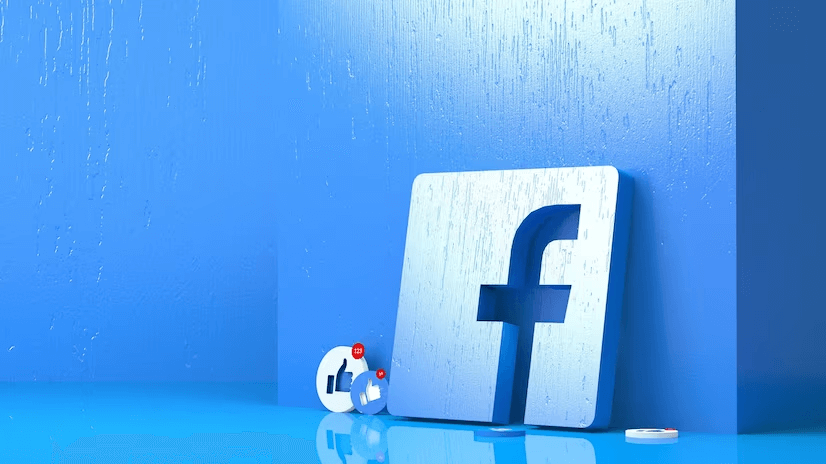
Source: Freepik
The Ad Library Facebook offers several key features:
1. Transparency
It provides transparency by showcasing all active ads on Facebook, including those related to politics and social issues. This enables you to view and understand the ads running on the platform.
2. Search Functionality
You can search for specific ads, pages, or advertisers, making it easier to find and analyze campaigns of interest.
3. Ad Details
It displays comprehensive information about ads, such as who created them, when they were launched, their intended audience, and the demographics targeted.
4. Spending Insights
The library provides estimates of the ad’s budget range and the number of impressions, offering a glimpse into an advertiser’s spending and reach.
5. Historical Data
Ads remain accessible in the library for up to seven years, allowing you to track the evolution of ad campaigns over time.
6. Global Ad Visibility
You can view ads from various countries, providing insights into international advertising strategies and trends.
7. Competitor Analysis
Access to competitor ads allows for in-depth research and analysis, helping understand rival marketing tactics and approaches.
8. Creative Inspiration
The library serves as a well of inspiration for future advertising endeavors, offering creative ideas and approaches from diverse ad campaigns.
Bonus: 8 Tips To Writing Great Facebook Ads Descriptions + Examples and Free Tool
Why Use Facebook Ad Library?

Source: Freepik
Here are some benefits of using the Facebook Ad Library for advertisers:
1. Market Trends Insights
You can use Ad Library Facebook to gain valuable insights into emerging market trends. Observe diverse ad campaigns from around the world and formulate of up-to-date marketing strategies.
2. Competitor Benchmarking
Analyze competitors’ ad strategies, identify their strengths, and uncover areas for improvement. It will help you to create a more informed and competitive advertising approach.
3. Ethical and Legal Awareness
Stay compliant with ethical and legal standards by understanding the messaging and tactics used in political and advocacy ads. It ensures responsible advertising practices.
4. Enhanced Creativity
Access a wide array of creative concepts and approaches. This inspires fresh and innovative ideas for future ad campaigns, fostering creativity and originality.
5. Audience Targeting Refinement
Evaluate different advertisers’ audience targeting methods. Use these insights to refine and enhance your own targeting strategies, ensuring more effective audience engagement and conversion.
6. Long-term Performance Analysis
Track the historical performance of ads over time. This enables a better understanding of the evolution of advertising strategies and their long-term effectiveness.
Bonus: How To Design Facebook Ads That Get Results
How to Access Ad Library on Facebook?
Accessing the Ad Library on Facebook involves a few simple steps:
1. Log in to Facebook
Go to Facebook and log in to your account.
2. Go to Ad Library
Once logged in, visit the Facebook Ad Library. You can do this by typing “Facebook Ad Library” into the search bar or directly accessing it via the URL: https://www.facebook.com/ads/library/
3. Explore Ads
Once you’re in the Facebook Ad Library interface, you’ll find a search bar. Here, you can explore ads by entering the name of a specific advertiser, searching for specific ads, or filtering by region, platform, or type of ad (like political ads). To start exploring,
- Choose the country for which you’d like to view ads.
- Then, from the dropdown menu, select “All Ads.”
- Enter either a business name, such as a competitor’s, or specific keywords related to your search topic into the search bar.
- This action will display all the pertinent results matching your search criteria.
4. Analyze Ad Details
Click on any ad to view detailed information. You’ll see specifics about the ad’s demographics, impressions, and the date it started running.
Each entry provides comprehensive details about various ads, encompassing,
- Active or inactive status of the ad
- Platforms where the ad appeared, such as Facebook or Instagram
- The start and end dates of the ad’s run (if inactive)
- Flags for special ad categories like credit, employment, housing, or social issues
Moreover, underneath each ad in the Meta Ad Library, you’ll find a “See ad details” button. By clicking this, you can delve into different versions of the ad featuring diverse media, headlines, descriptions, or calls to action.
5. Filter and Compare
To focus on particular aspects of the resulting ads, utilize the filtering options in the Facebook Ad Library. These filters enable you to review specific ads based on,
- Language: Filter ads displayed in a particular language.
- Platform: Select ads shown on specific platforms such as Facebook, Instagram, Audience Network, or Messenger.
- Media Type: Refine results by the type of media used in the ad, such as images, memes, videos, or those without images or videos.
- Active Status: Choose between active or inactive ads.
- Active Date: Set a timeframe within the past seven years to view ads active during that period.
By applying these filters, you can focus your search within the Facebook Ad Library to precisely match the criteria you’re interested in, allowing for a more targeted and insightful exploration of ads.
6. Study Ad Creatives
View the ad creatives, ad text, and associated landing pages to understand the visual and messaging aspects of the ads.
By following these steps, you can easily navigate and explore the Ad Library on Facebook to gather valuable insights from various advertisements.
Bonus: 7 Tips and Examples on Writing Powerful Facebook Ads Headlines: Free Tool Inside!
How to Use the Facebook Ad Library – 17 Practical Tips & Strategies
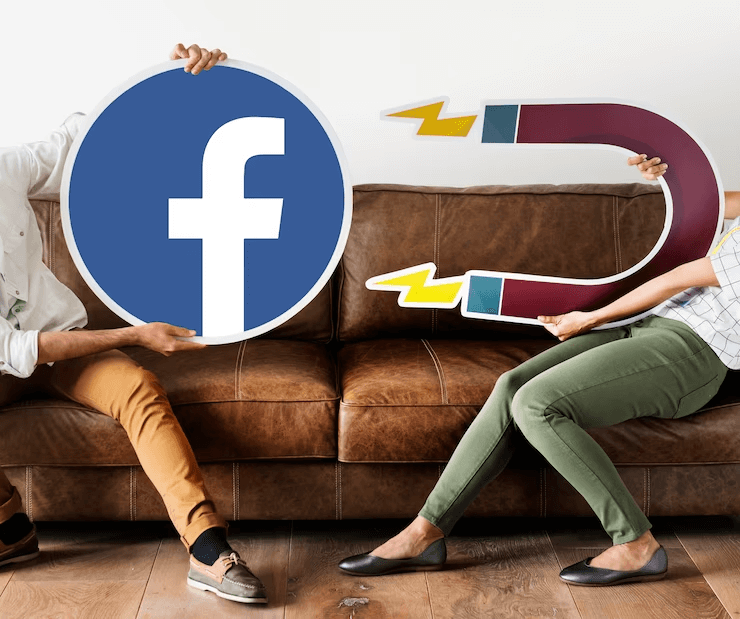
Source: Freepik
Here are 17 practical tips and strategies on how to use the Facebook Ad Library effectively:
1. Look Up Your Competitors’ Ads
Analyzing your competitors’ strategies is key to shaping your own approach in the industry—a process known as competitive analysis. The Facebook Ad Library simplifies this by showcasing all your competitors’ ads. You’ll discover their running schedules, platforms, and how they convey their messages.
This insight allows you to refine your Facebook ad strategy by adopting successful tactics and sidestepping less effective ones used by your rivals. Adjusting budgets, refining targeting, or experimenting with various ad formats like video or carousel ads becomes more feasible.
Even if you don’t align with your competitor’s tactics, there’s always something to glean. Their strategies can serve as valuable lessons, guiding your path or sparking entirely new approaches in your advertising strategies.
2. Find New Ideas
Utilizing the Facebook Ad Library can spark fresh ideas for your Facebook advertising strategy, especially with its keyword or topic search functionality.
Instead of entering a specific brand name, input a keyword relevant to your business in the search bar. This action will prompt Facebook to display a vast array of recently created ads from similar businesses.
For instance, typing “taqueria” will unveil numerous real Facebook ads from various restaurants. You can explore how these local businesses use Facebook to promote specials, announce new locations, or even recruit staff.
Whether you’re new to Facebook Ads or seeking innovative concepts, this method offers a window into what numerous local businesses create daily. It’s an excellent way to brainstorm and generate fresh ideas for your social media ads on Facebook and beyond!
3. Explore Advertising Trends
When utilizing the Facebook Ad Library to explore advertising trends, it involves examining the diverse ads running on the platform. By analyzing the types, styles, and messaging of ads across various industries and regions, advertisers can identify prevalent trends.
This exploration helps in understanding the evolving strategies, creative approaches, and audience-targeting methods that prove successful. It allows for insights into what’s currently effective, aiding in the creation of more impactful and relevant ad campaigns for better engagement and ROI.
4. Search Other Ads in Your Region
The Facebook Ad Library excels in its capability to filter ads based on location, enabling a glimpse into how your direct competitors target their audiences.
Presently, the filtering is limited to countries, with expectations for expanded regional filters in the future.
Expert tip: To investigate ads within a particular city, use the keyword box in the ad library and type the city’s name. If an advertiser mentions your city in their ad copy, it will surface in your search results, offering insights into localized advertising strategies.
5. Analyze Your Own Ads
When was the last time you closely examined your Facebook and Instagram ads? The Facebook Ad Library offers insights into your business’s ad history.
Reviewing your own results might reveal areas for refreshing and optimizing your Facebook ads. Could it be time for updated creatives, diversified ad copy, testing new calls to action, or featuring a fresh product or service?
Just as you’re using the Facebook Ad Library to study competitors, they might be doing the same to observe your strategies—so keep things engaging and noteworthy for them to explore!
Bonus: Top 5 Ad Copy Generators That Will Help You Write Better Ads
6. Use Filters to Search for Specific Media Types
The Facebook Ad Library now includes a feature allowing ads to be filtered by media type.
This update allows users to refine their searches based on images, memes, videos, or video transcripts. It’s an excellent method to draw inspiration for your own campaigns and understand the content resonating with consumers in your industry.
For instance, if you’re considering using memes in your ads, exploring how competitors have implemented this tactic can provide valuable insights.
Similar assessments can be made for video content and various ad types like carousels, collections, or playable ads.
Consider this as your competitors conducting A/B testing for you. Your task is to analyze, replicate effective strategies, and refine them for your own campaigns.
7. Refine Audience Targeting
Refining audience targeting within the Facebook Ad Library means scrutinizing how different advertisers pinpoint specific demographics, interests, and behaviors. By studying their approaches, you discern effective audience segmentation strategies.
This analysis aids in understanding which audience subsets are responding well to certain ad types or messaging. It helps in honing your own targeting criteria, ensuring more precise and impactful audience reach for your ad campaigns.
This refinement allows for tailored content delivery, improving engagement and conversion rates by reaching the right audience with the right message at the right time.
8. Filter by Date to Avoid Competitive Time Frames
Understanding your competitors’ ad schedules and motivations can help you navigate or leverage specific situations.
For instance, if your competitor is concurrently running a sale, adjusting your sale timing might be beneficial.
Using the date filtering feature in the Facebook Ad Library allows you to review your competitors’ ad history throughout different seasons.
If your recent sale didn’t perform as expected, checking for competitor sales during that time could offer insights.
Additionally, analyzing your competitors’ past seasonal sales from previous years can guide enhancements for your upcoming seasonal promotions.
9. Use the Report Feature
For more detailed insights, explore the report feature within the Facebook Ad Library.
This feature refines your search, enabling focused filtering for ads related to politics, elections, or significant social matters. You can categorize data by advertiser, spending, or geographical location.
This demonstrates Facebook’s commitment to transparent marketing practices, empowering users to ensure platform accountability.
Marketers find the report feature invaluable for comprehending the landscape of Facebook ads. It provides a wealth of information on what’s effective, what’s not, and areas that might necessitate strategic adjustments.
10. Pay Attention to Campaign Messages
Developing engaging ads plays a pivotal role in launching a successful campaign. It’s crucial to communicate effectively with a wide audience while maintaining the impact of your message.
Drawing inspiration for campaign messaging can be achieved by analyzing your competitors’ approaches.
The Facebook Ad Library offers an option to filter ads by advertiser, enabling a comprehensive view of their cohesive campaign strategies.
Take Allbirds, for instance, showcasing their new line of merino wool shoes. Their use of color blocking, overlay messaging, and a blend of static imagery and video content effectively communicates their new product’s essence.
Pro tip: Utilize a Facebook ad campaign to define your target audience, set a budget, determine the campaign duration, create compelling ad creative, and seamlessly publish the campaign on Facebook or Instagram via your Hootsuite dashboard, streamlining your social media content management.
Bonus: 15 Promotional Ads Examples For Your Brand (Free tools + Resources included)
11. Check Out Which Ad Type Is More Effective for Engagement
Carefully observing different ad formats aids in recognizing their lasting visibility and effectiveness. Notably, each format resonates differently with diverse target audiences. Instead of solely targeting the audience, consider elements like search engine results, well-crafted language, and timeless content.
Ads featuring outdated language might lack longevity and should be excluded from your campaign strategy. By adopting this approach, you’ll gather valuable insights into successful advertising tactics, enabling the creation of more impactful campaigns.
12. Explore Diverse Industries
This involves examining ads from various sectors within the Facebook Ad Library. By looking beyond your specific industry, you gain insights into different advertising approaches, creative styles, and messaging strategies.
Understanding how ads differ across industries helps in discovering innovative ideas that can be adapted to your own campaigns, fostering creativity and offering a fresh perspective.
13. Monitor Ad Changes
Tracking alterations in ads over time is crucial. By observing modifications in creatives, messaging, or targeting strategies within the Ad Library, you can decipher evolving trends and tactics. This helps in staying updated with shifts in advertising strategies and allows for timely adjustments or refinements in your own campaigns to remain competitive.
14. Study Successful Ads
Analyzing high-performing ads within the library provides invaluable insights. By studying the characteristics, messaging, and strategies of successful ads, you can identify common elements contributing to their effectiveness.
This examination helps in adopting effective techniques, refining your own ad content, and improving the performance of your campaigns by incorporating successful tactics gleaned from these ads.
15. Understand Ad Policies
Familiarize yourself with the policies that govern advertising content on Facebook. In the Ad Library, pay attention to flagged ads under specific categories like credit, housing, or social issues.
This helps in comprehending the rules and regulations imposed by the platform, ensuring compliance with ethical and legal standards when creating your own ads.
16. Adapt for Different Platforms
Different social media platforms have varying user behaviors and preferences. When exploring ads in the Facebook Ad Library, observe how ad content is tailored for specific platforms like Facebook, Instagram, or Messenger.
Adapt your ad content, format, and messaging to suit the unique characteristics of each platform to maximize engagement and effectiveness.
17. Evaluate Seasonal Trends
Track seasonal ad patterns by reviewing ads during specific times or events in the Ad Library. By examining how advertisers promote seasonal sales or events, you gain insights into effective strategies employed during different seasons.
This analysis helps in crafting timely and relevant ad campaigns aligned with seasonal trends, ensuring your ads resonate with your audience during specific times of the year.
Bonus: The Ultimate Guide To Facebook Video Ad Specs
Maximize Your Facebook Advertising Efforts With Simplified
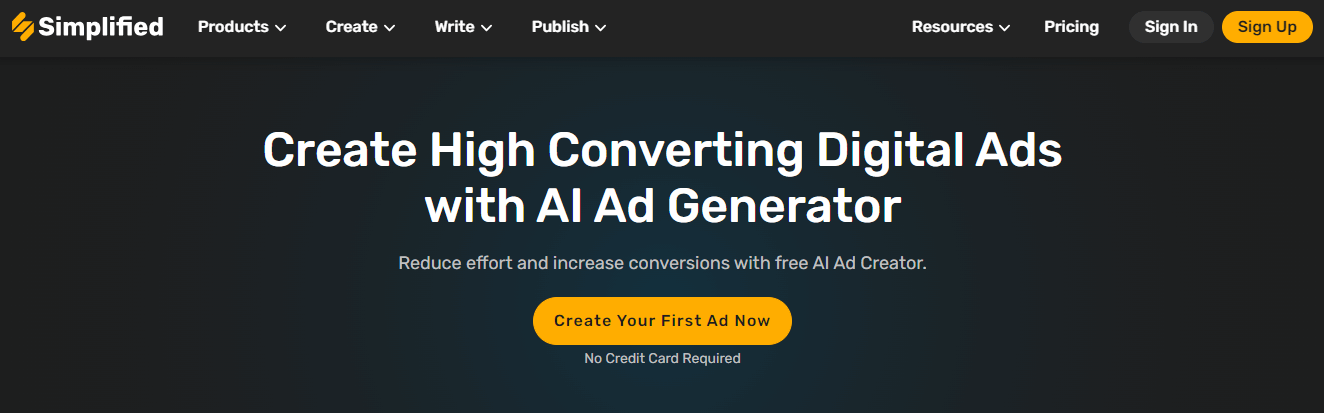
Source: Simplified
Empower Your create Facebook Ads Success with Simplified: Your Ultimate Solution for Navigating the Facebook Ad Library
The ultimate tool for mastering the Facebook Ad Library, Simplified offers an extensive array of features tailored for creating and optimizing Facebook ads. This comprehensive platform includes social media posts, thousands of templates, a versatile graphic design editor, and specialized Facebook ad templates designed for both images and videos.
Simplified’s robust video editor equips you with all the necessary tools to craft compelling Facebook ad content. Whether you’re a designer, social media marketer, or business operator, Simplified serves as the all-in-one application to streamline the creation and management of your Facebook ad campaigns.
Why Use Simplified for Facebook Advertising?
Here are key points highlighting why Simplified is a valuable tool for Facebook advertising:
- Comprehensive Features: Offers a wide range of features including social media posts, numerous templates, and a graphic design editor tailored for Facebook ads.
- Specialized Ad Templates: Provides specialized Facebook ad templates for both images and videos, streamlining the creation process.
- Powerful Video Editing: Equipped with a robust video editor that enables the creation of engaging and impactful video ad content.
- User-Friendly Interface: This simple and intuitive interface is suitable for designers, social media marketers, and operators, making it accessible for varied users.
- All-in-One Solution: Acts as a comprehensive, all-in-one application for creating, managing, and optimizing Facebook ad campaigns.
- Streamlined Workflow: Enhances efficiency by centralizing tools and resources needed for effective Facebook advertising within a single platform.
- Facebook Ad Scheduling: Simplified includes a convenient ad scheduling feature, allowing users to schedule Facebook ads for optimal timing and audience reach.
- Analytics Feature: Simplified provides a robust analytics feature, empowering users with insights and data analysis to refine and improve ongoing Facebook ad campaigns.
Simplified offers its comprehensive suite of Facebook ad tools completely free, ensuring accessible and efficient ad creation and management.