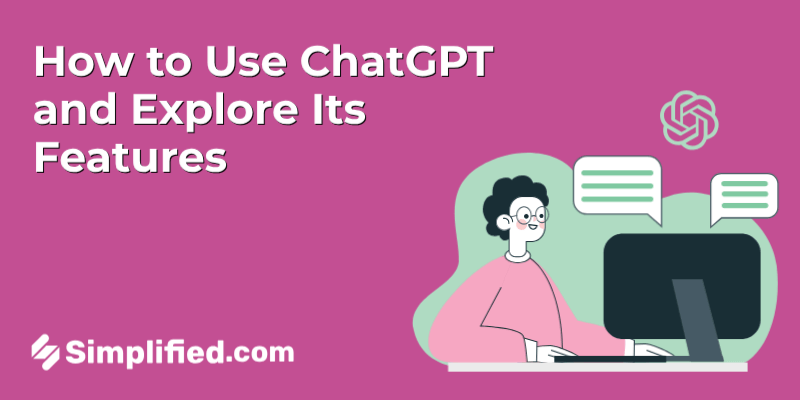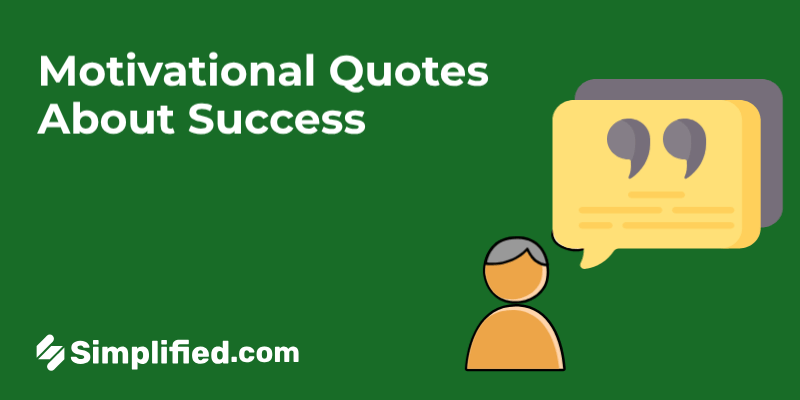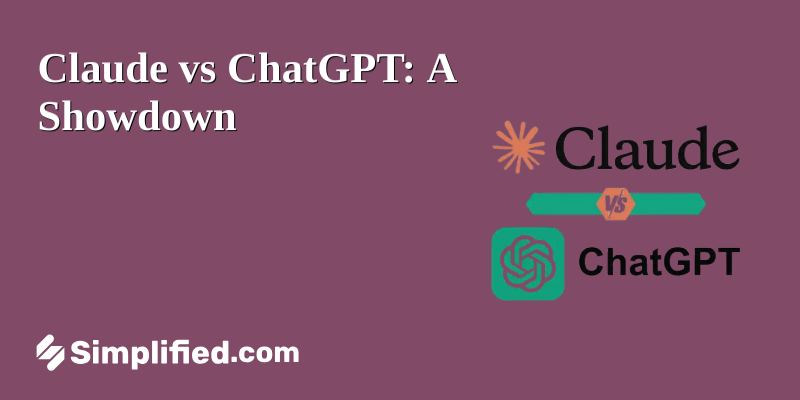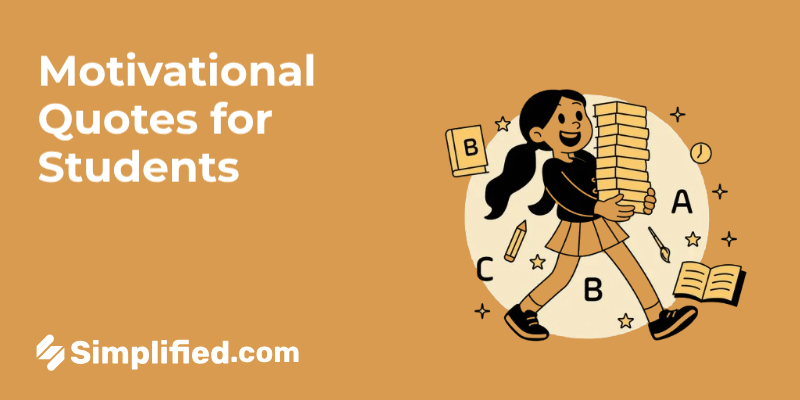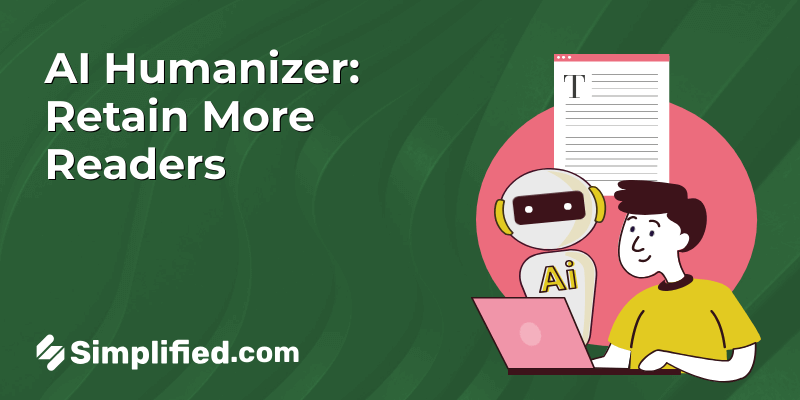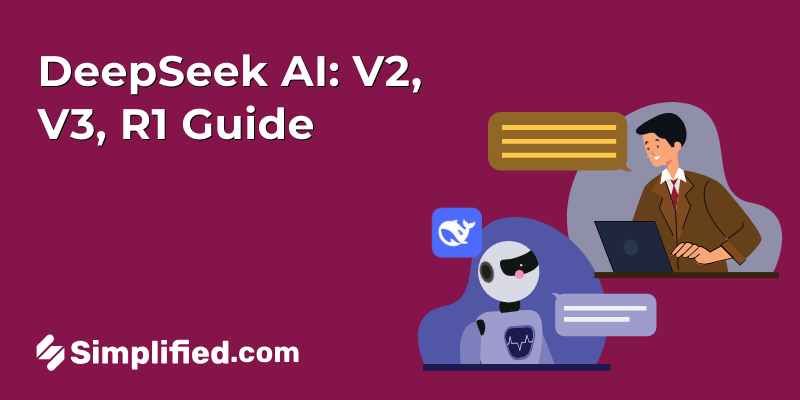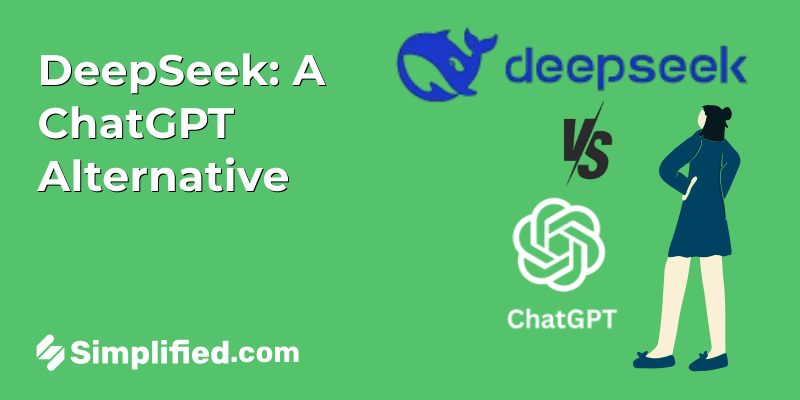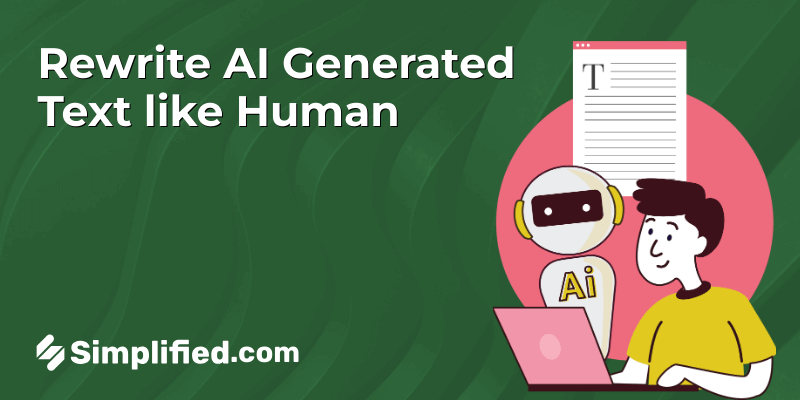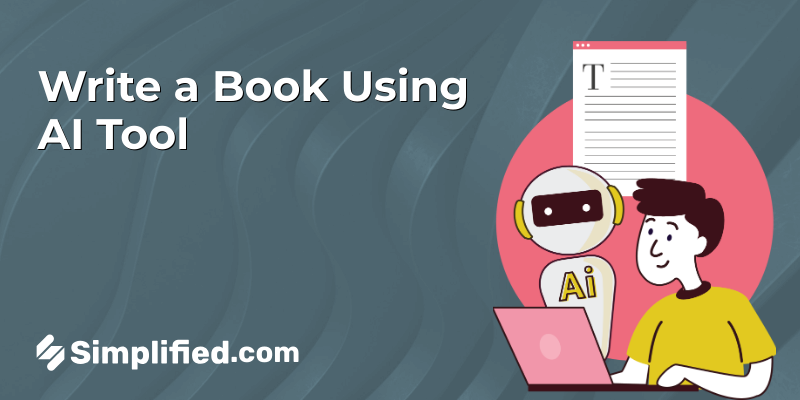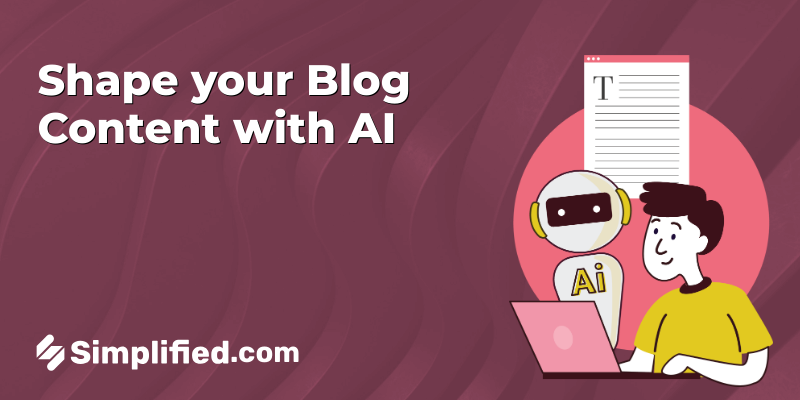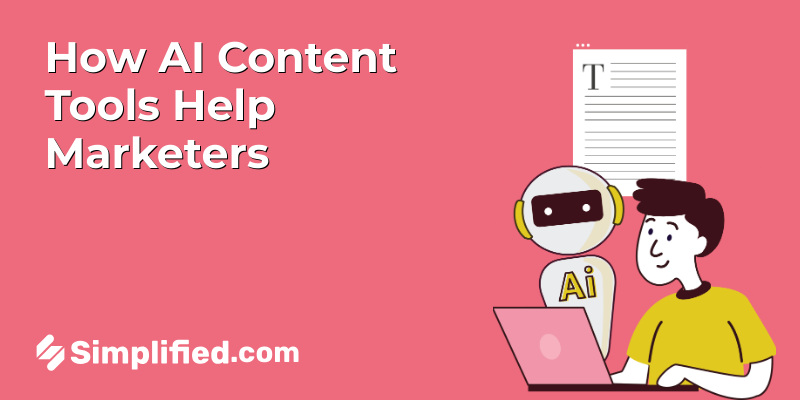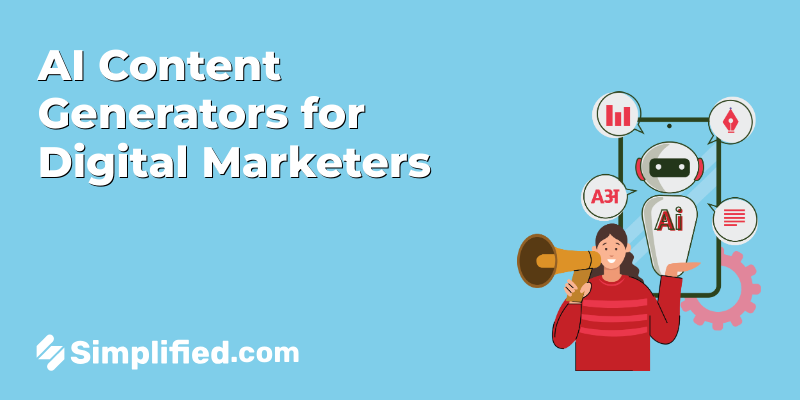Reminder emails are something all of us need to send and receive in our personal as well as professional lives.
For example, if someone misses a deadline, you resort to a polite reminder email. Or, if you have a huge upcoming event, you’ll send out event reminder emails. Or, you can send friendly reminder emails to chase late payments.
Similarly, you may have reminder emails sent your way too. For example, have you ever almost made a purchase from a website, and the company sent you a reminder email about all the items left in your cart?
Regardless of the kind of reminder email you’re structuring, here are a few do’s and don’ts, which essentially boil down to best practices you must have when crafting reminder emails.
Let’s dive in, shall we?
Do’s of creating reminder emails
1. Personalize it to perfection
One of the best practices for creating any email, not just reminder messages, is to personalize them to perfection. Or, at least, when possible.
That’s to say, you can:
- Address the recipient by their name.
- Match the content based on their preferences (e.g., if you’re creating a card adornment reminder email, a reminder email subject line you can work with is “based on your previous purchases…”).
- Send reminders based on their actions (e.g., if your recipient signed up for specific events, you can give them more information about those events).
- Reference their specific pain points or previous interactions you’ve had with them.
2. Begin on a pleasant note
David Bitton, CMO of DoorLoop, suggests beginning the reminder email with a friendly tone.
“Always start your reminder emails with a pleasant message as opposed to an overly direct or forceful statement,” he says.
“Avoid assuming that the recipient isn’t interested. Instead, adopt a receptive and understanding attitude while sending reminder emails.”
It does not matter what kind of reminder you are sending, it can be a payment reminders or a cart abandonment reminder but you should make sure each email has a pleasant tone.
He says that this approach of a gentle reminder email will make your reader become more receptive and more likely to respond or complete an action.
3. Add an FAQ section
Usually, when you’re crafting reminder emails, the best practice is to create a short one. But when you do that, you run into the risk of letting many unanswered questions exist on the table.
So, to address these questions, you can link to an FAQ section in your email to alleviate their doubts. For example, if you are a company like Surety Systems offering Workday consulting services, you can include a FAQ of what exactly you are offering and more information about cost, timeline, etc. etc.
For another example, consider this reminder email from Payoneer — it reminds the reader to sign up for the E-commerce Festival and links to related questions about the festival.
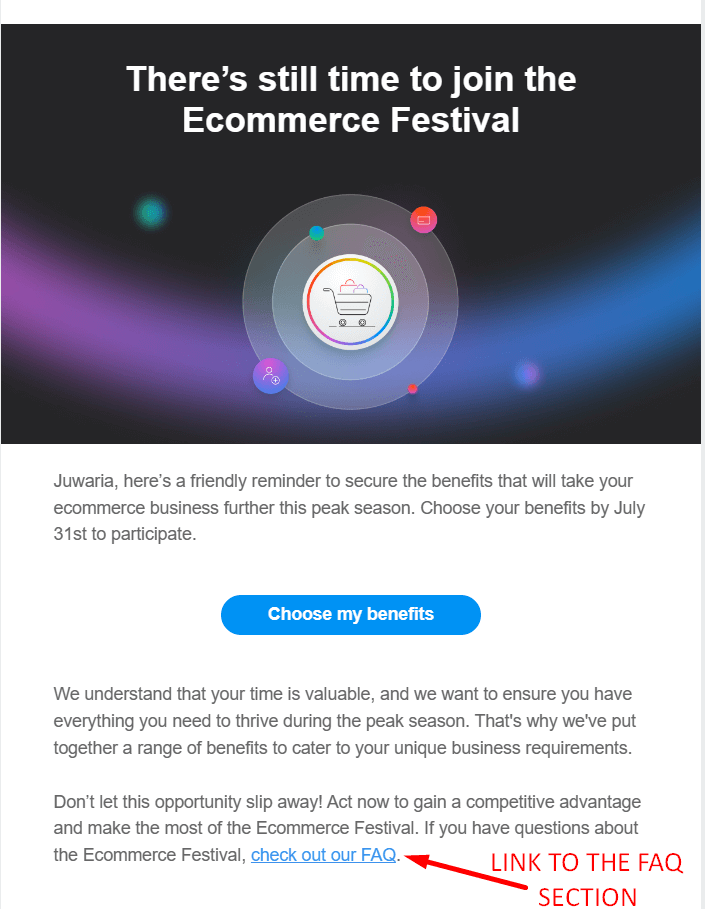
Bonus: The 7 Best Free Email Subject Line Generators You Need To Know
4. Provide a single reminder per email
If your email has reminders about multiple things, it can get overwhelming for the recipient. For example, you can’t remind them to RSVP for an event, pay the fee, look up the guest list, or book their seat.
Instead, Noel Griffith, CMO at SupplyGem, suggests sticking to a single reminder per email. That’s to say, you can first remind them to RSVP for the event, then send another email to remind them to pay, and so on and so forth.
Noel also recommends making the emails extremely easy to understand.
He says certain phrases like “Install this update on your computer” don’t provide any value to your reader, especially if they don’t really know what these phrases mean (What is this update? What can it do? Why do you need it?)
So, to combat all these issues, provide more context to the reader by making the email extremely easy to read and follow. Sometimes more is less. Stick to one thing. A reminder for an upcoming meeting. This a simple follow-up email. Or an overdue payment reminder email. Reminder emails for invoices play a vital role in maintaining steady cash flow by notifying clients about pending payments. With a friendly but professional tone, these automated reminders not only expedite payment collection but also minimize the potential for awkward conversations about overdue invoices.
5. Make the CTA extremely clear
Another thing in your email that should be extremely clear? Your CTA. We ideally recommend sticking to one CTA and making it automated to a certain extent.
For example, if you’re recommending your reader sign up for an event, ensure they only have to click once to go to the event page to book their seats.
Another piece of advice would be to highlight your value proposition in your CTA. For example, instead of writing “Sign up for the event,” you can write “Sign up for the event and learn how to create sales pitches like a pro.”
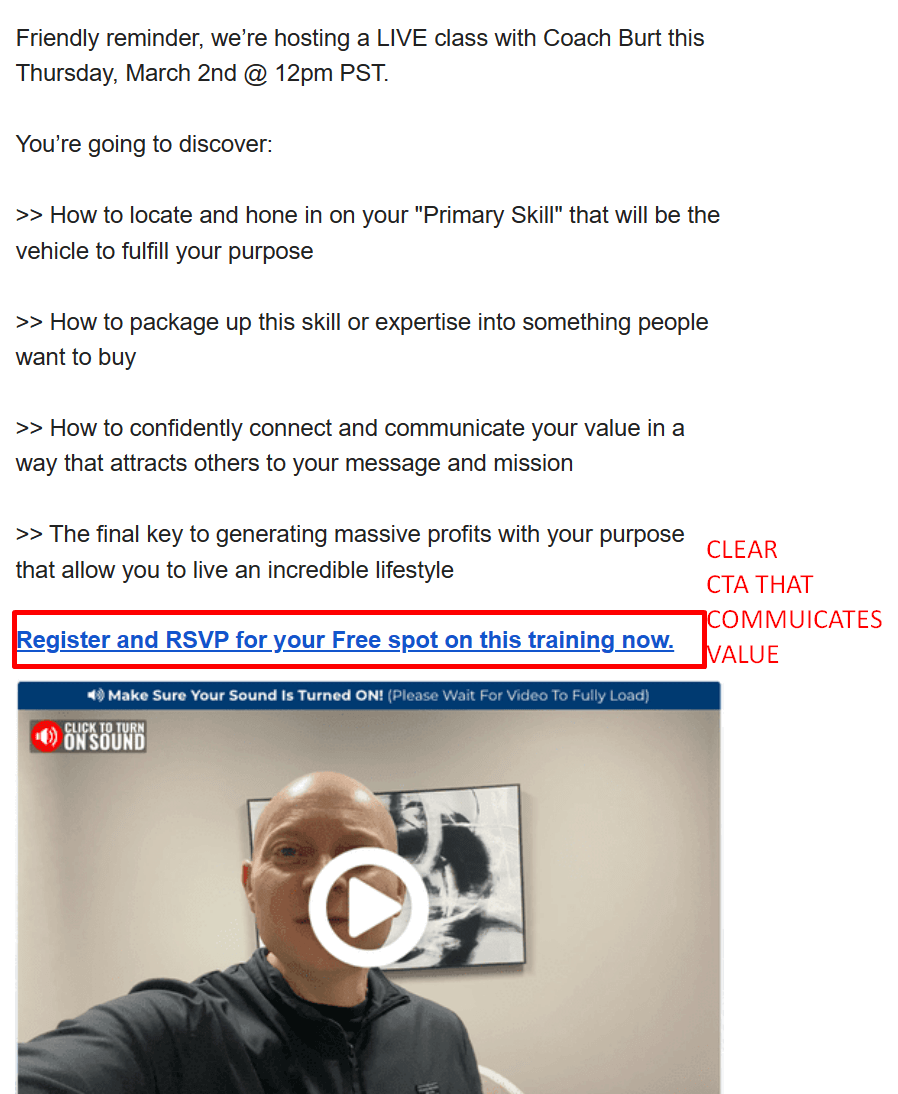
Bonus: 10 Best Email Writing Tools To Help You Write Better & Faster
6. Remind the reader of the value
Rebecca Rosenberg, a content strategist and email copywriter, says that if you wish to convert a prospect, you must remind them of the value of your product.
“Share what makes the product awesome or explain away any potential objections. You can include social proof such as testimonials here as well,” she says.
An example she shared was of author and marketer Todd Brown, who, after one day of card abandonment, sends a 1 min 22-second video to remind folks how his book can help them.
7. Offer some incentive
If you’re creating reminder emails that ultimately bring you some benefit (e.g., surveys mostly benefit you and not the reader), you can also consider offering some incentive there.
An example of this would be this reminder email Oberoi Hotels sent to its readers to complete voting for World’s Best Awards 2023.
In return for casting their votes, they present an opportunity to win a $15,000 dream trip.
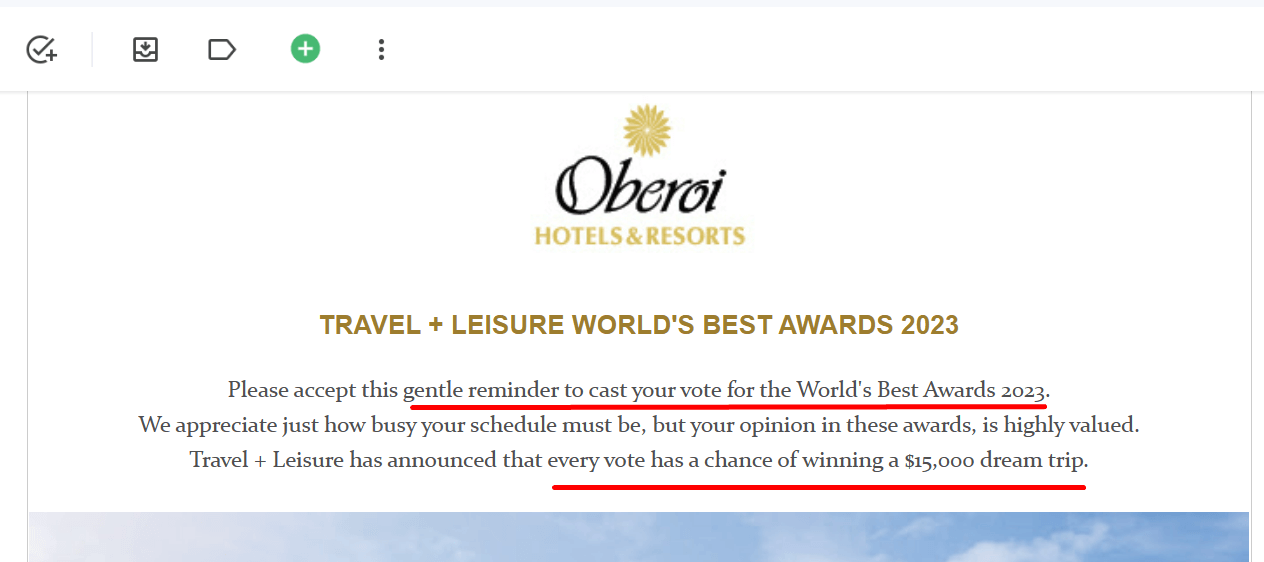
Some experts even suggest adding incentives like discounts to get customers to purchase your products. For instance, a cart abandonment email is the perfect time to offer a discount to convert a hesitant buyer.
8. Make sure you proofread before you send
An email simply can’t appear professional if it’s loaded with spelling and grammar mistakes. Go over your email a few times to ensure it’s well-written, and maybe even have another person go over it as well to see if they find anything you might have missed.
The last thing you want is to have spelling and grammar mistakes that make the recipient think it’s a phishing email and then they send it right to the spam folder. Professional writing could mean the difference between an email that goes in the trash vs. one that creates a new long-term customer.
To further bolster your email’s credibility, consider implementing a strong DMARC policy. This helps protect your domain from spoofing and ensures your messages reach the intended inbox rather than the spam folder. By taking these steps, you can significantly improve your email’s overall effectiveness and professionalism.
Don’ts of creating reminder emails
1. Add fluff
No one likes a lengthy email that doesn’t get to the point immediately. So, when crafting your email copy, make it concise and only stick to the important points.
Consider this complete email from Oberoi Hotels as a reference. The company fills the entire copy with a small paragraph and a visual element. Can you picture yourself enjoying this lovely vacation?
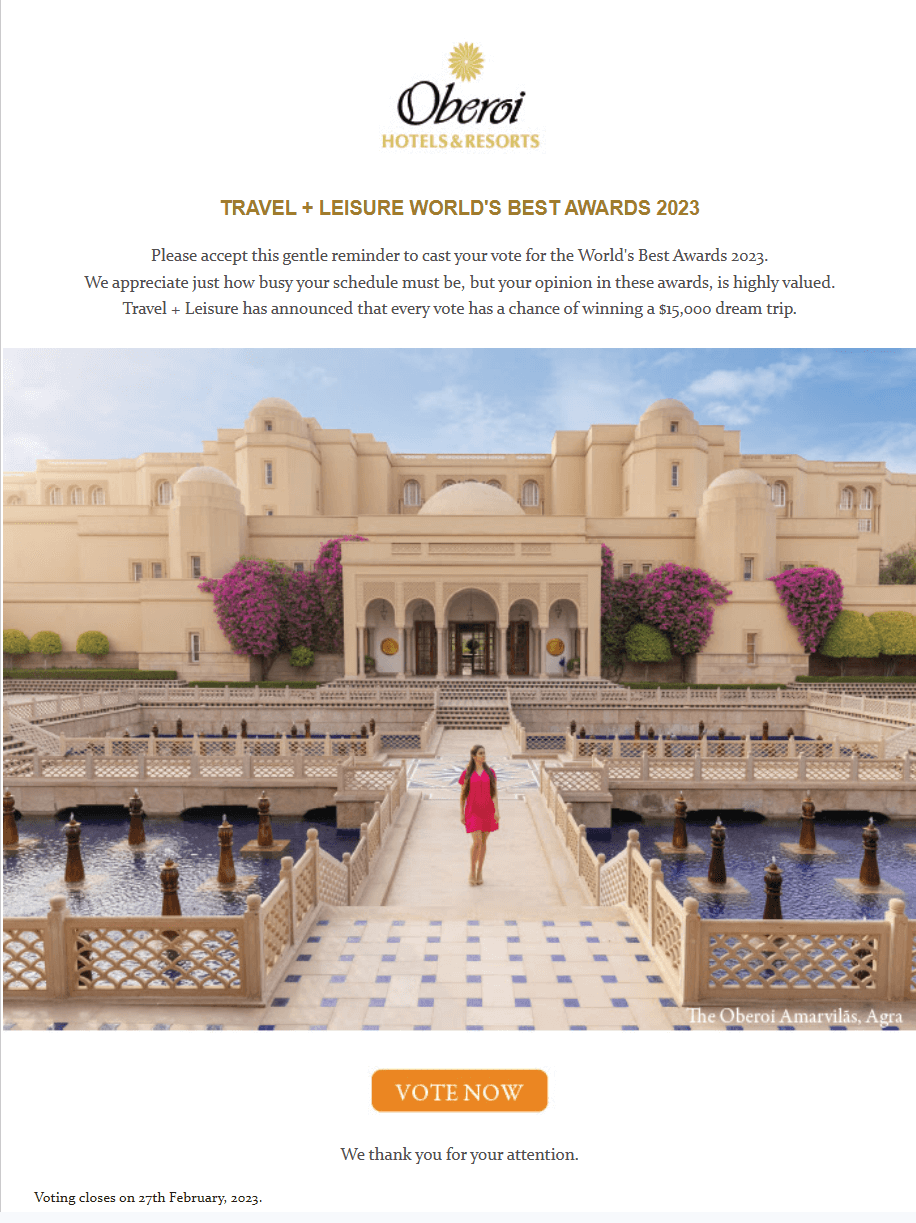
2. Make the entire email a sales pitch
Sarah Jameson, the Marketing Director of Green Building Elements, says you should avoid making the entire email a sales pitch.
That’s to say, limit using promotional language or clickbait subject lines, and instead write something that can provide value to your reader.
For example, if you regularly send newsletters that are packed with value, you can send a reminder along with those newsletters.
Consider this email sent by Lizzie Davey as an example — she started with a reminder and then continued with the Copy Revival newsletter like usual.
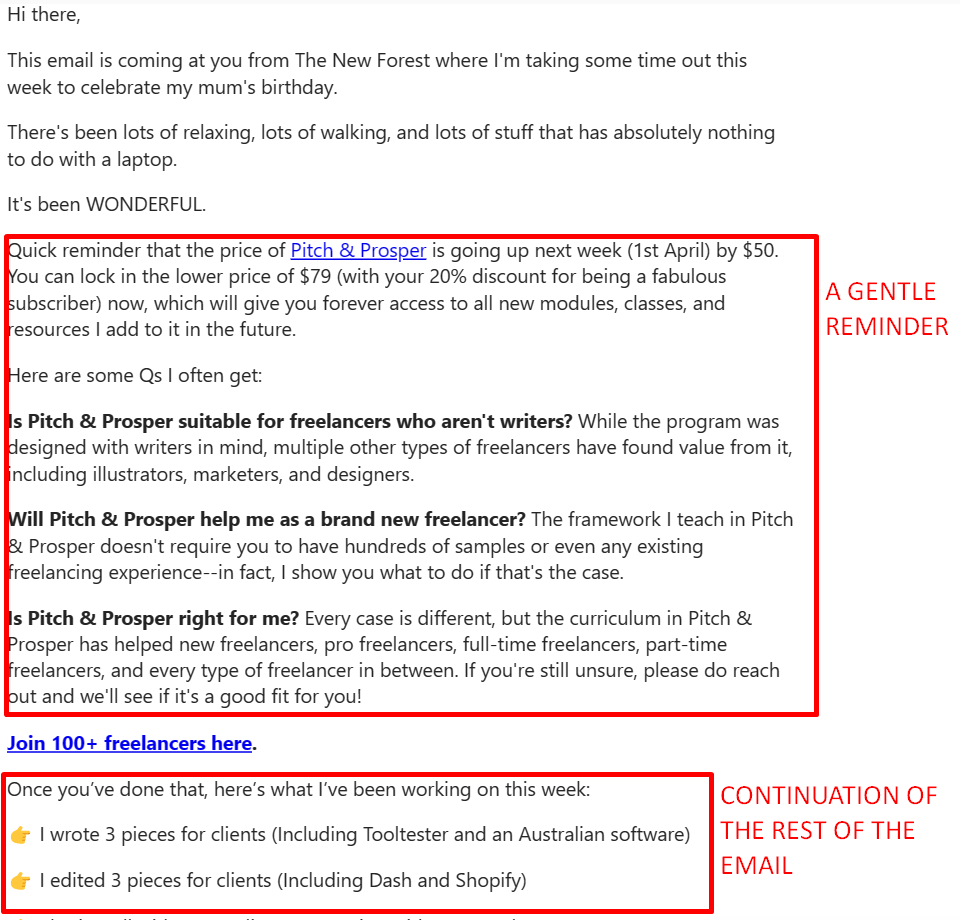
Bonus: Get Inspired: 8 Event Email Invitations Examples & Templates That Make an Impact
3. Send too many emails
Another huge “don’t” on the list is sending too many promotional emails. That’s because there’s a fine line between reminding your audience and annoying them, and sending too many emails will put you in the latter territory.
4. Ditch your professional signature
When crafting reminder emails, especially as a person and not an entity, one of the most important things that must go on it is a professional signature. Why? An effective reminder email goes beyond the message itself.
Make sure your email sign-off contains your full name, role at the company, email address, and social links. Alternatively, you can even refer to professional signature templates to get inspiration on creating one.
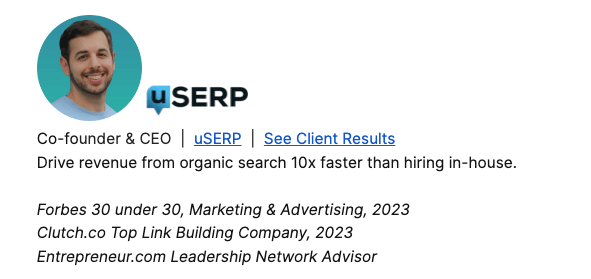
5. Forget to A/B test different templates
Different reminder email templates can appeal to different audiences. And if you’re creating reminder emails to send to a large audience, you might benefit from segmenting this audience and A/B testing different elements (such as content and design) of your emails.
We suggest hiring email marketing consultants to A/B test these elements, find out the best send times, segment your audience, and get insights into user behavior. Then, based on your results, you can further craft emails to nudge the reader to take action.
6. Skip visual elements
Readers love to skim content. We all know that. So, to keep their attention, we can instead rely on visual elements. For example, when creating cart adornment emails, you can add images of products in the email.
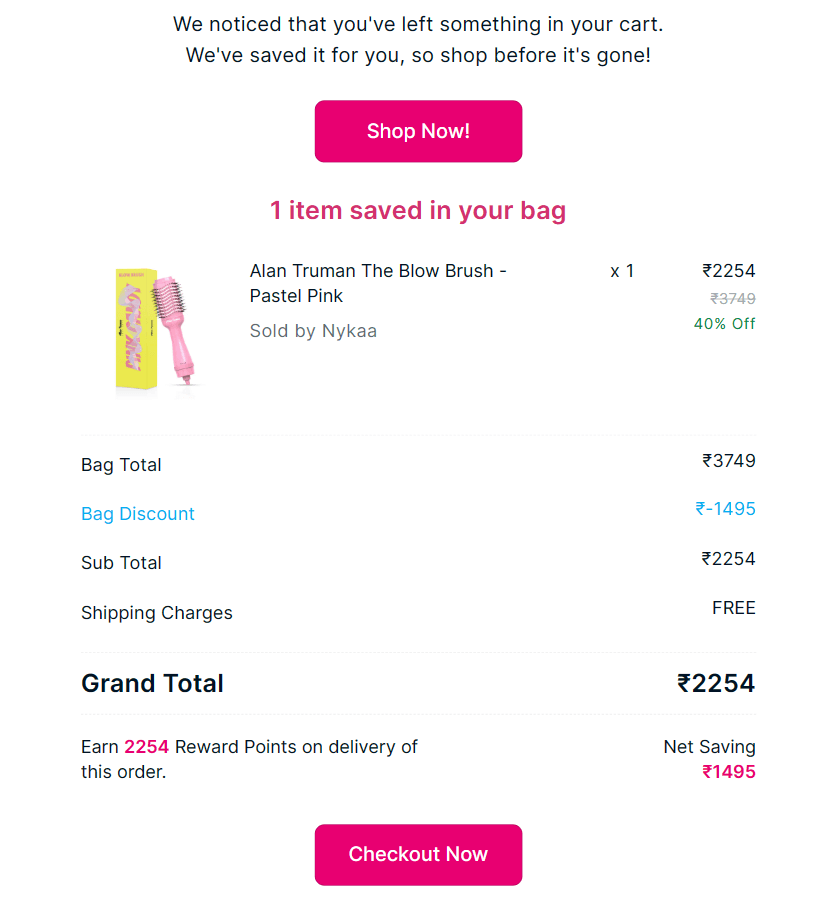
Similarly, if you wish to convert prospects, you can add widgets or images that show exactly how your product works to help them understand the value they can receive from it.
A few best practices for including visuals are to always add alt text, reduce the size of the image, make it mobile-friendly, use responsive designs, and add high-quality images (perform image upscaling if necessary) or create infographics.
7. Neglect social proof
Sometimes, communicating the value of your product is just not enough. A customer might need social proof to curtail doubts about the product and understand if and why others liked it.
So, you can add testimonials, a list of awards, data on the results you achieved for other clients, links to case studies, celebrity endorsements, etc.
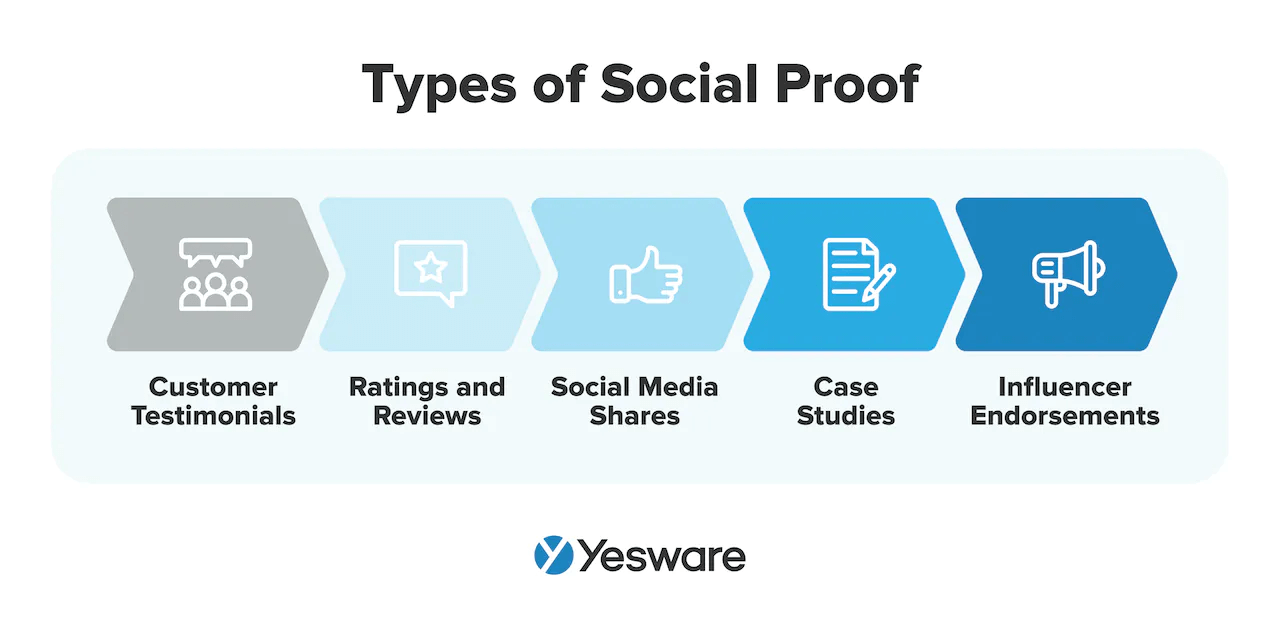
Craft better reminder emails with Simplified
Truth be told, writing email reminders is difficult — especially if you’re writing them for a larger audience.
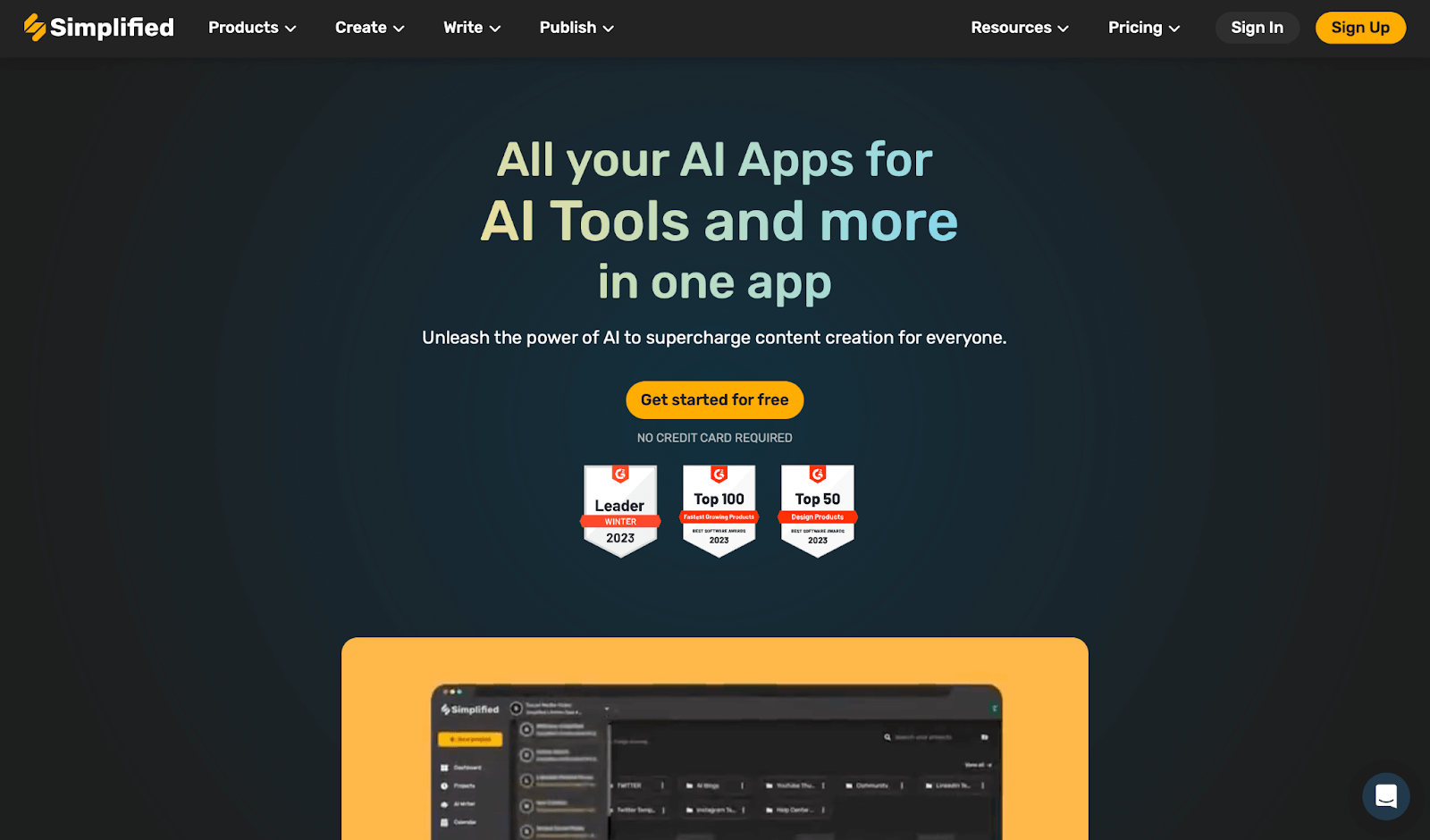
Inspiration is hard to strike. Crafting high-quality images takes time, and creating well-written content can detract from other critical tasks. And with so many different types of reminder emails, it can feel like a daunting task.
But — there’s a way to efficiently create reminder emails that adhere to email etiquette guidelines. And that’s by using a solution like Simplified.
Simplified also has a content rewriter tool that can help you spin your ideas, an image tool that can produce high-quality graphics in a matter of seconds, and an AI writer tool that’ll write the entire content based on your prompts and will help you with ideas and inspiration too.
And that’s not even the end of it! So, to entirely understand what Simplified can do for you and your business, hop onto the platform and sign up for free!