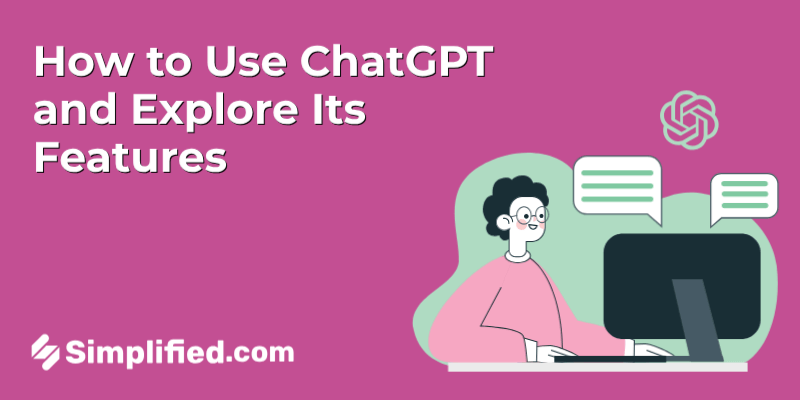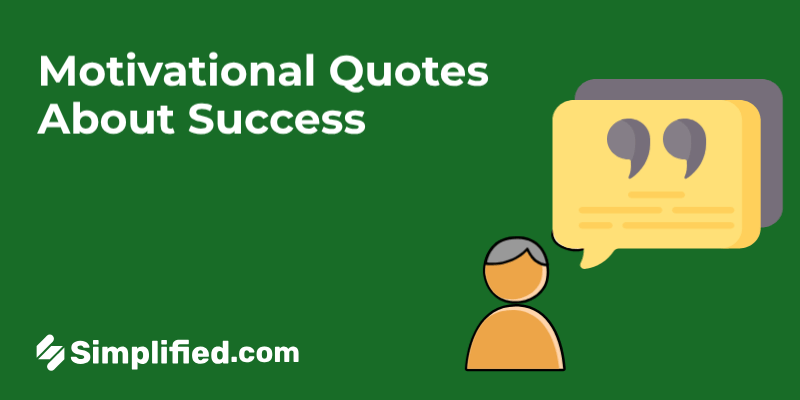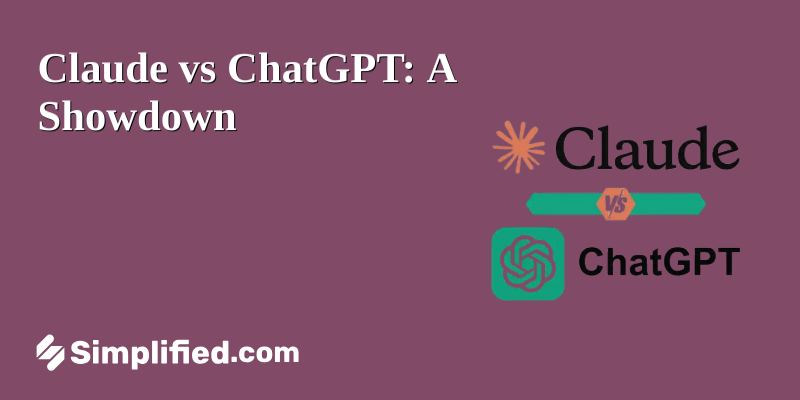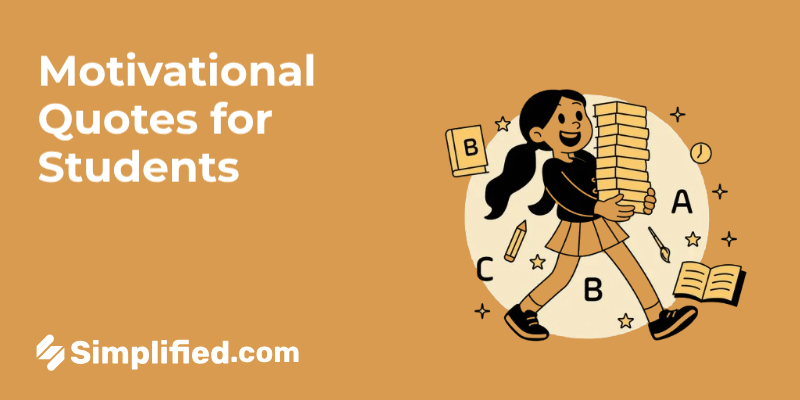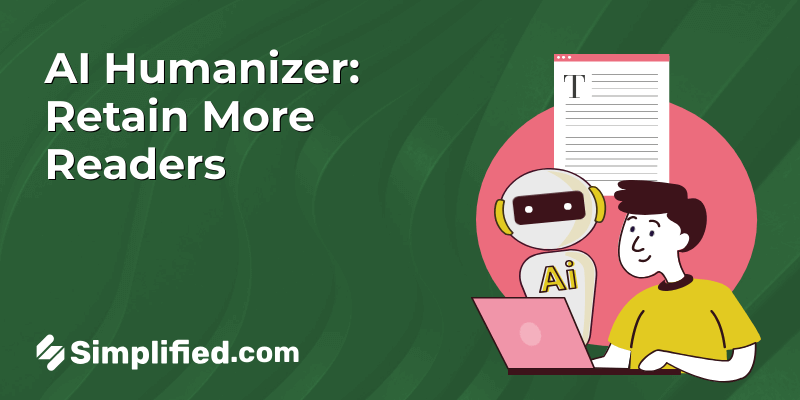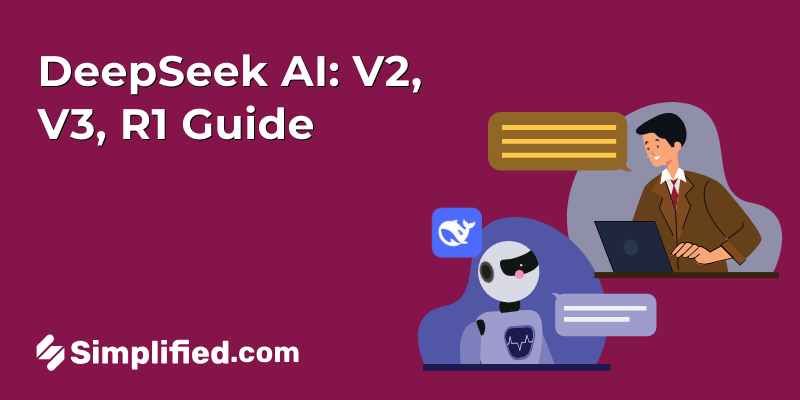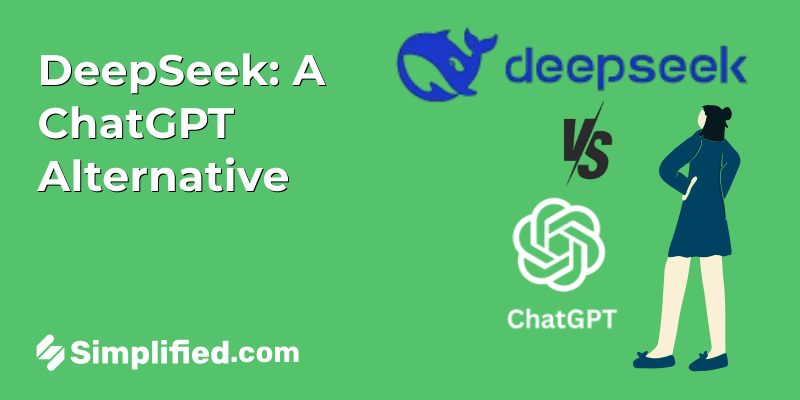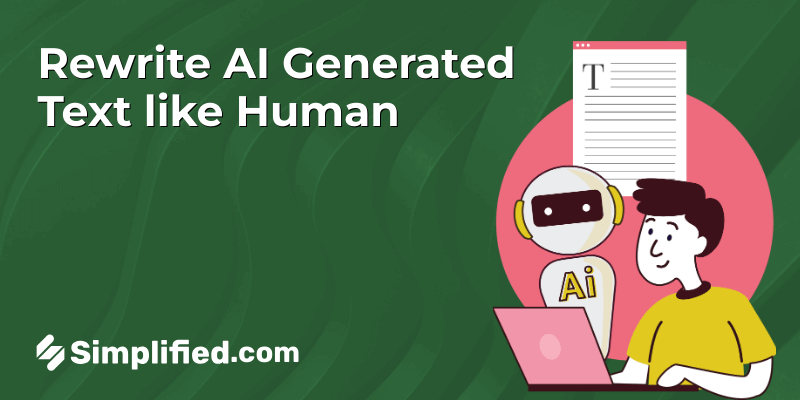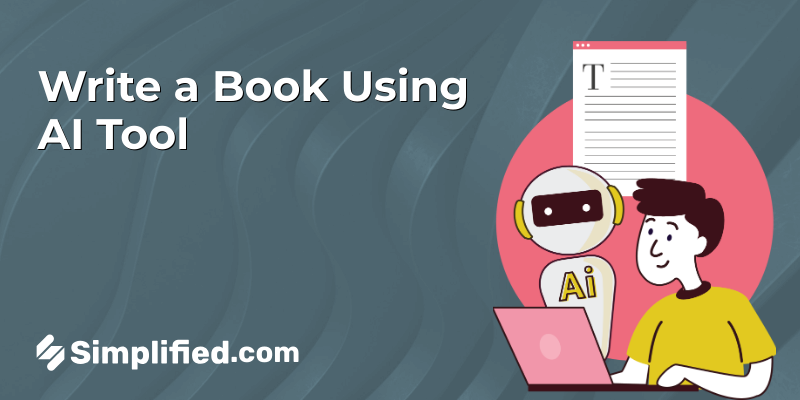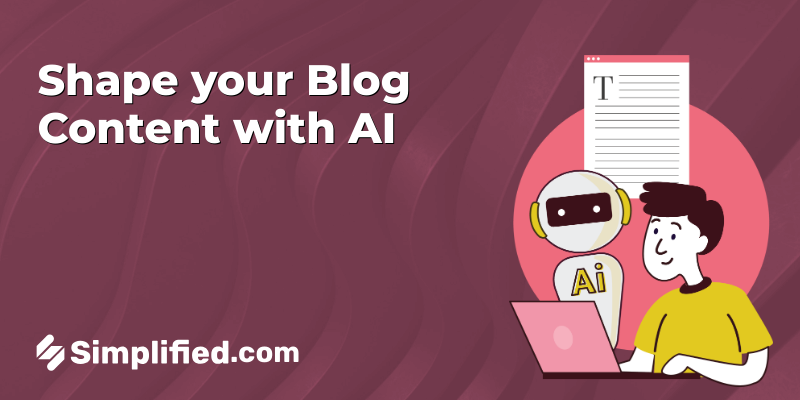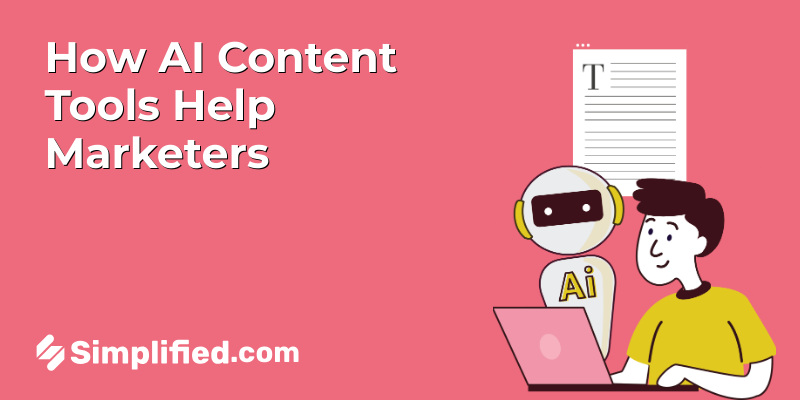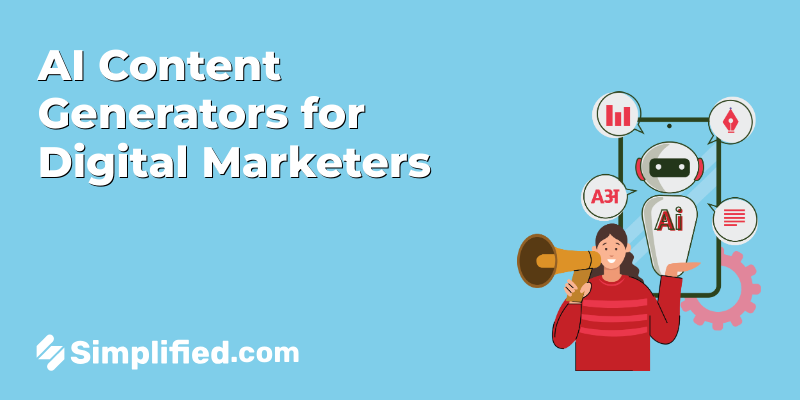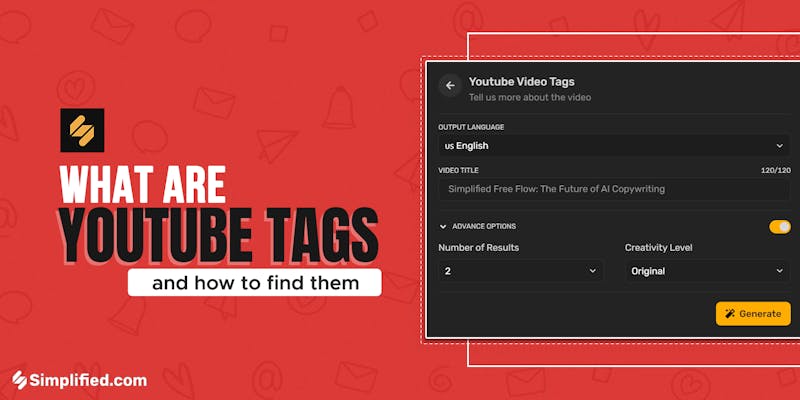
YouTube is an excellent platform for content creators to showcase their expertise & skill. But if you want your video to be found on the site, it’s not enough to just upload it. You also have to fill in the appropriate youtube tags to make it more search-friendly for the audience looking for your content.
Whether you’re just starting out on YouTube or have been an active content creator for years, it’s essential to understand how tags work on the video-sharing platform. Youtube tags play a crucial role in how your video appears in YouTube search results and can make or break the number of views you get.
This guide will teach you the basics of youtube video tags, how to find them, and what factors to keep in mind when adding tags to your videos.
What Are Tags On Youtube?
YouTube tags are keywords that you can use to search for videos. When someone searches for a keyword, they find results from different channels. Youtube video tags can be any word or phrase, but it’s a good idea to try and pick something short and catchy that people might search for. It would be best if you also tried to make your tag as specific as possible so it will come up in more searches. These tags are one of the most helpful and easiest methods for video marketing strategies.
Why Are Youtube Video Tags Important?
Tags are crucial because they allow YouTube to understand your content. YouTube can also use them to rank your youtube video higher in search results. Also, Youtube uses labels to determine which videos will appear in search results when people search for a keyword. Your video will be more likely in search results if your tags are good.
Another reason tags for youtube are essential. YouTube will suggest your video to viewers watching similar videos containing the exact keywords if you tag it with relevant keywords. If you tag your video using the keyword “racing cars,” it is more likely that it will be recommended to people viewing videos about racing cars. YouTube tags are essential because they allow YouTube to understand your video’s content and also help in brand awareness.
Bonus: 8 Best YouTube Title Generators That You Can Use For Free
Best Practices For Finding YouTube Tags
There are some best practices to follow when using YouTube tags:
1. Keyword Rich Tags
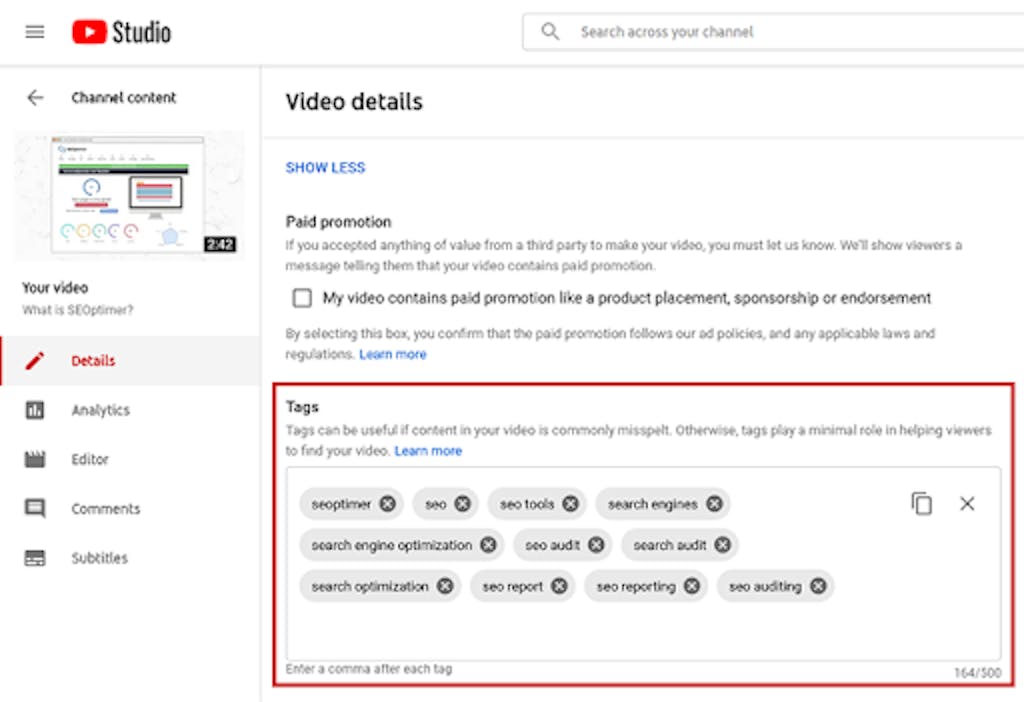
Usually, people overlook keyword tags for youtube when it comes to optimizing youtube videos. If you want your videos seen more, you should make use of all available optimization techniques. This includes keyword-rich tags.
Here are some tips for using keyword-rich tags.
- Mix broad and specific keywords
- Use high-traffic keywords
- Use long-tail keywords
- Study your competitors
- Make sure your first tag should be the main target keyword.
These tips will help you increase your success rate with YouTube keywords and grow your YouTube channel.
2. Use Tags Maximum Of 2-3 Words Length
YouTube lets users use up to 500 characters for their tags. However, you should only use 2-3 words per tag. This is because the more specific you make your tags, the more appropriate they will be. The more pertinent your tags, the more people click on them and return to your content.
3. Do Not Use Too Many Tags
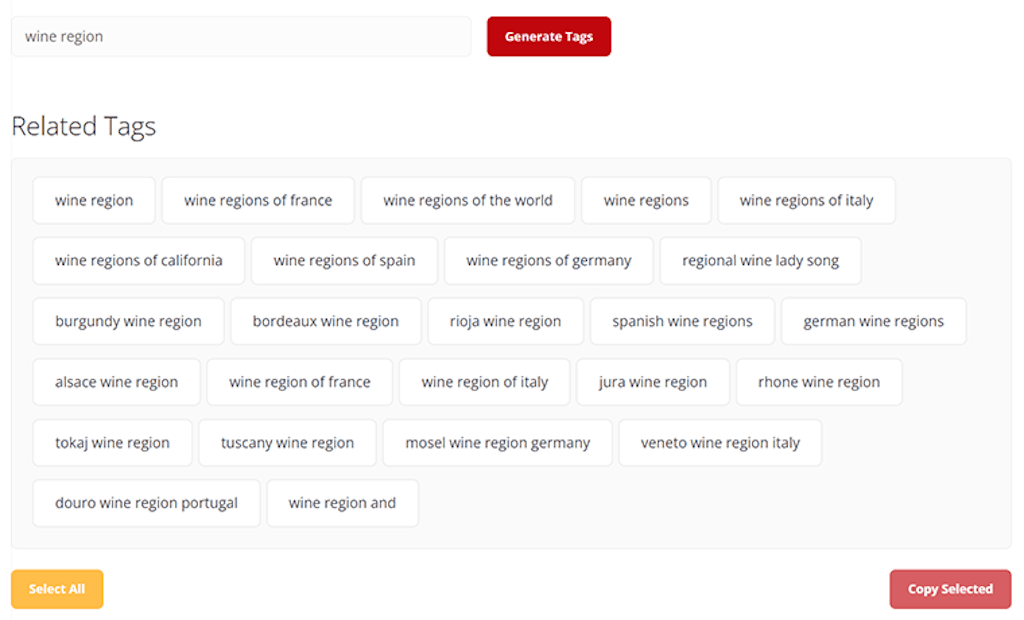
You have probably seen videos with millions of tags on YouTube. While it may seem reasonable to tag your videos using as many keywords as possible, adding overboard tags is not good practice.
YouTube’s algorithm is intended to show videos relevant to the user’s search. If you tag your videos with millions of keywords, only a fraction of them will likely be suitable for the user’s search. This will reduce the chances of your video being seen by the right people and will make your video appear spammy.
4. Generate Tags Using AI Tools
You understand how essential tags are if you manage or own a YouTube channel. Tags help YouTube organize and understand your content to be appropriately categorized and ranked in search results. They also help potential viewers find your videos more easily.
But what if we told you there was a way to find youtube video tags without all the guesswork? Introducing Simplified, the free AI Copywriting tool that can help you find the perfect tags for your YouTube videos, every time without hassle.
Here are the steps to get started
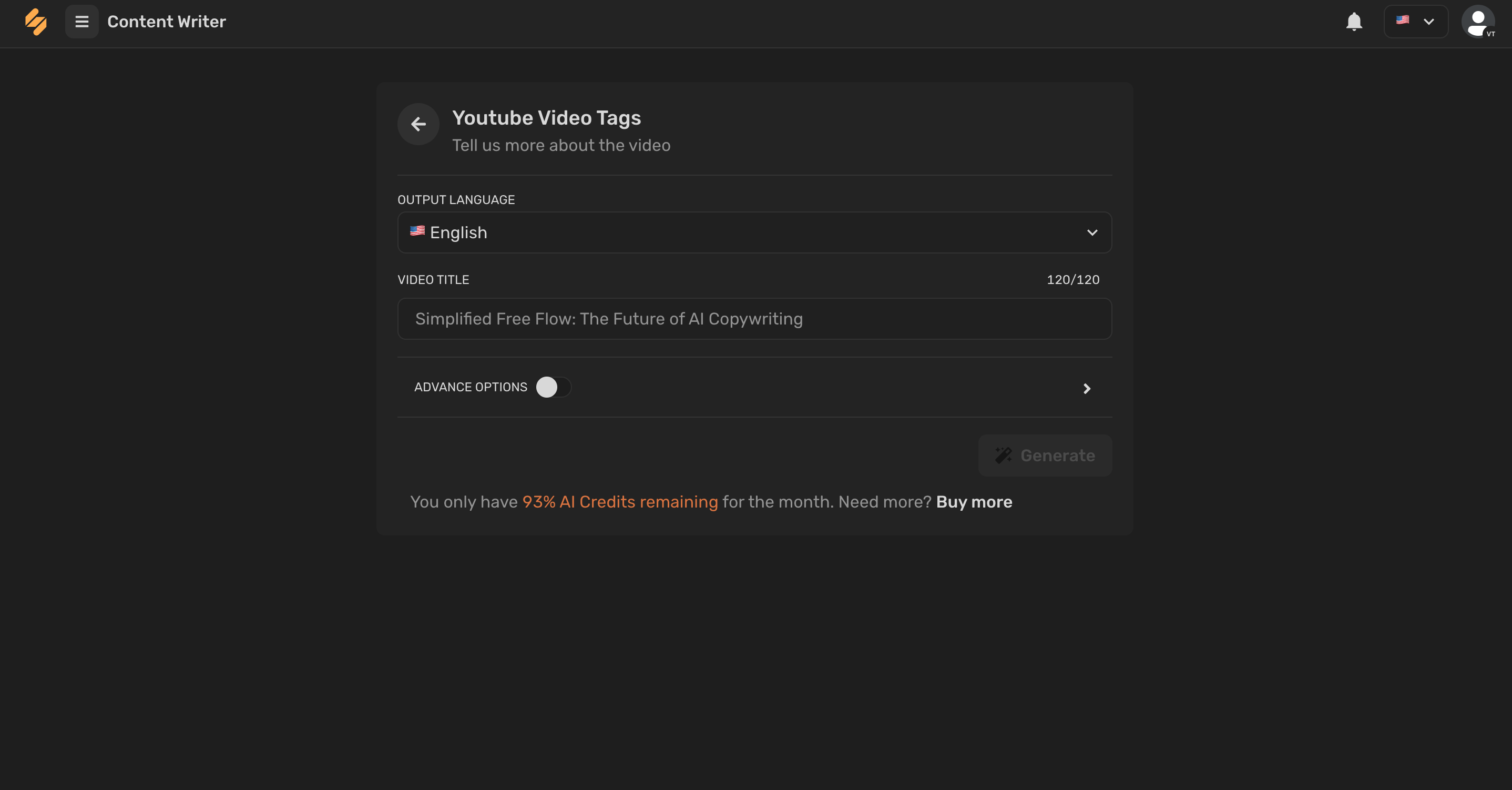
- Once you have signed up for your Simplified account, on the signing-in window, enter your project name.
- Next, look for the AI Assistant’s robot icon and click on ‘New Document.’
- Now scroll down and search YouTube Video Tags and click on them.
- Fill in all the necessary instructions in the template, and proceed with the ‘Generate’ option.
- Here are all the best possible results on your screen; find youtube video tags that fit your need and use them for your project.
FAQ on YouTube Video Tags
You asked, and we are here to answer. Here are some of the most commonly asked questions about YouTube video tags and their solutions:
Yes, Tags can help you improve your video’s ranking in YouTube search results. It will also allow you to get more views and subscribers.
There are many popular tags such as #newvideo, #youtubevideos, and #youtubevideo. However, always use tags that are relevant to your video. Relevancy is a key to gaining audience and youtube search engine trust.
Tags are keywords you can use to categorize your videos and help them appear in related searches. When you upload a video, YouTube will automatically suggest tags for you based on the content of the video. Still, it’s also essential to choose your tags so potential viewers can find your video.
Yes, tags help your content reach a targeted audience and are one of the compelling video content marketing strategies.
Yes, tags enhance your reach to potential customers. But you should always use tags related to the keywords as much as possible.
Simply describe your video, to our AI writer and Simplified will generate a list of tags for you to use.
With 70+ AI templates, a document editor, easy app integration, and team collaboration, our app is perfect for everyone. From full-length articles, blogs, and social media copy to quotes, product descriptions, and ads you can generate all your marketing copy using Simplified.
That’s not it! Create stunning designs, make & edit videos for your YouTube channel and publish your content in minutes for all socials. What used to take days can now be done in minutes using Simplified. The best part? It’s free forever! Finding the proper tags for your video might seem a little overwhelming initially, but it’s not that difficult.