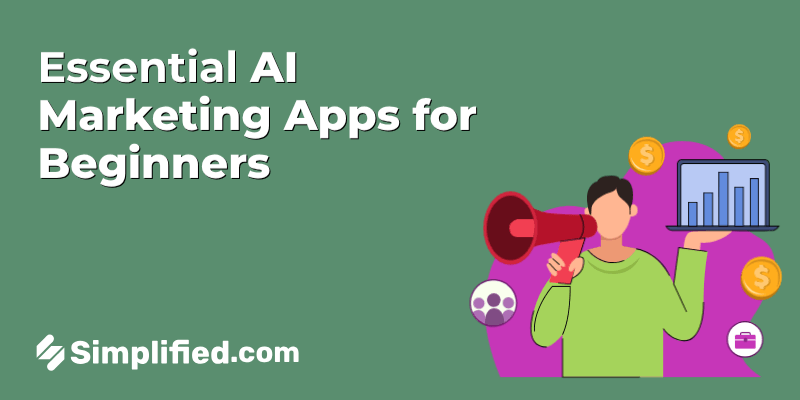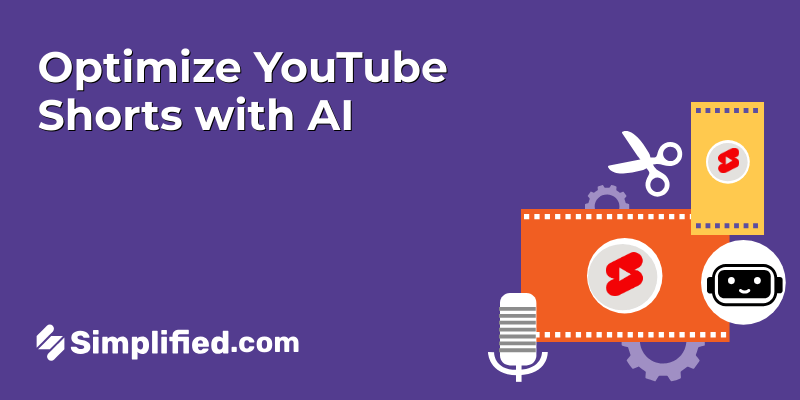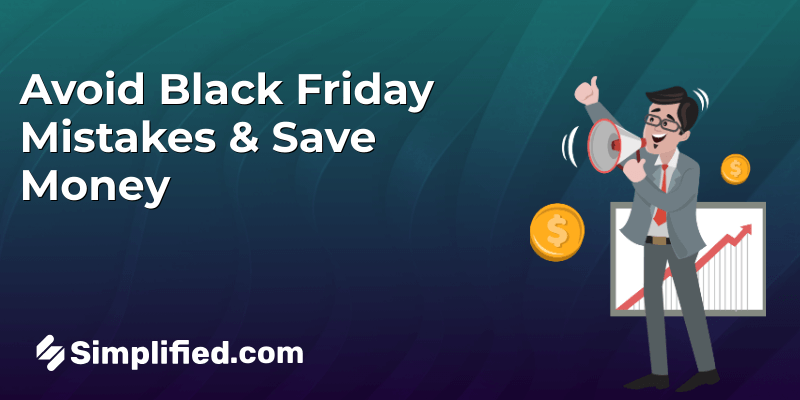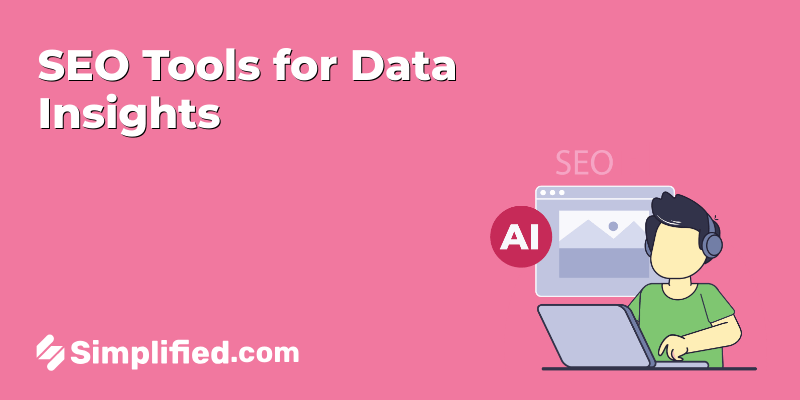Ever wondered how search engines find and show websites when you look for something online?
Well, that’s where meta tags come into play, like online guides that tell search engines what’s inside a webpage.
When you write good meta tags, it’s like telling search engines, “Hey, my website has this cool stuff, and it’s super relevant to what people are searching for.”
If you’re a website owner, it’s essential to understand SEO HTML meta tags and how they affect your page views.
In this article, we will discuss what meta tags are and how to write them for SEO success to improve your website’s visibility in search engines.
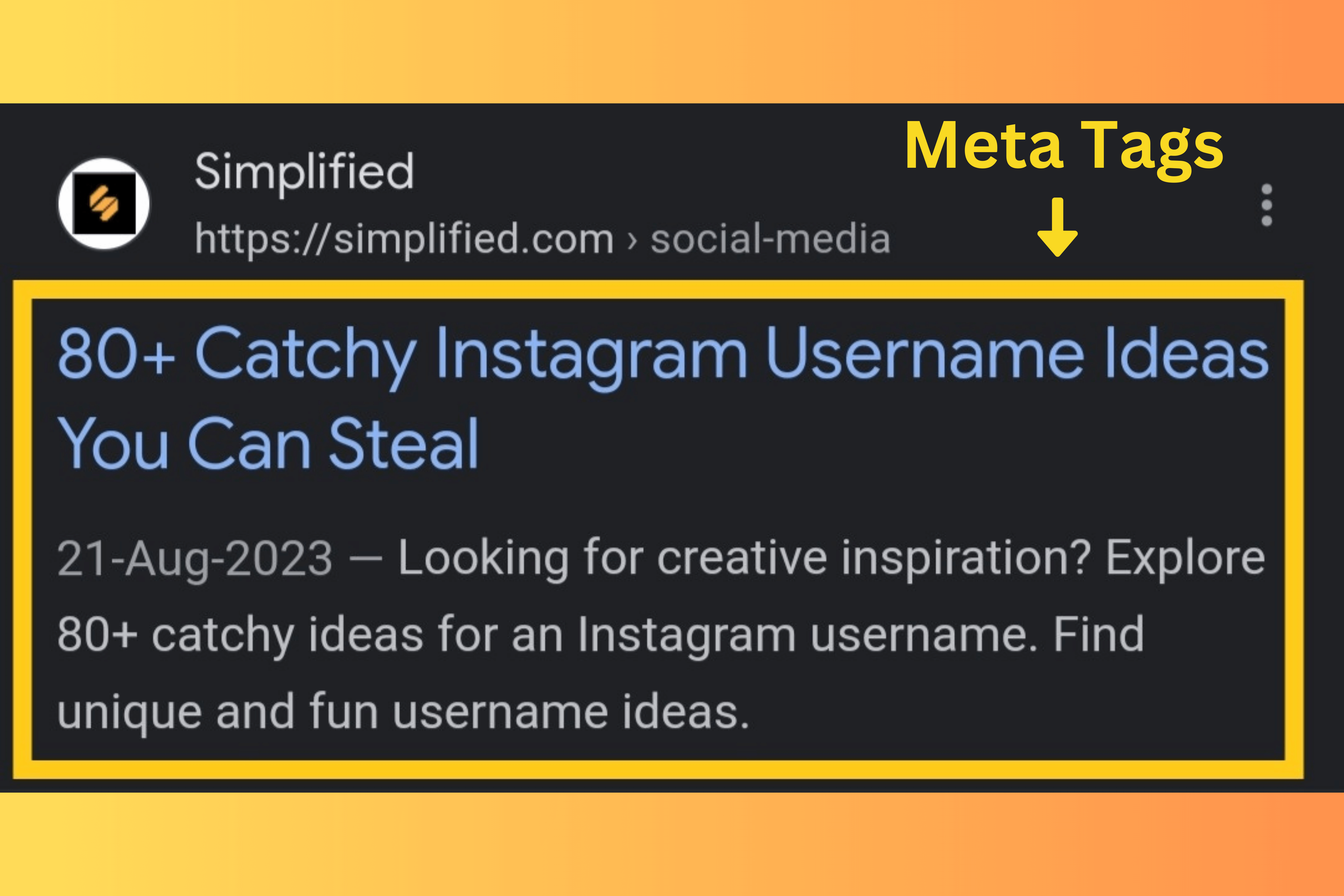
Source: Google
Bonus: New to Digital Marketing? Here’s a Beginner’s Guide to SERP!
What Are Meta Tags?
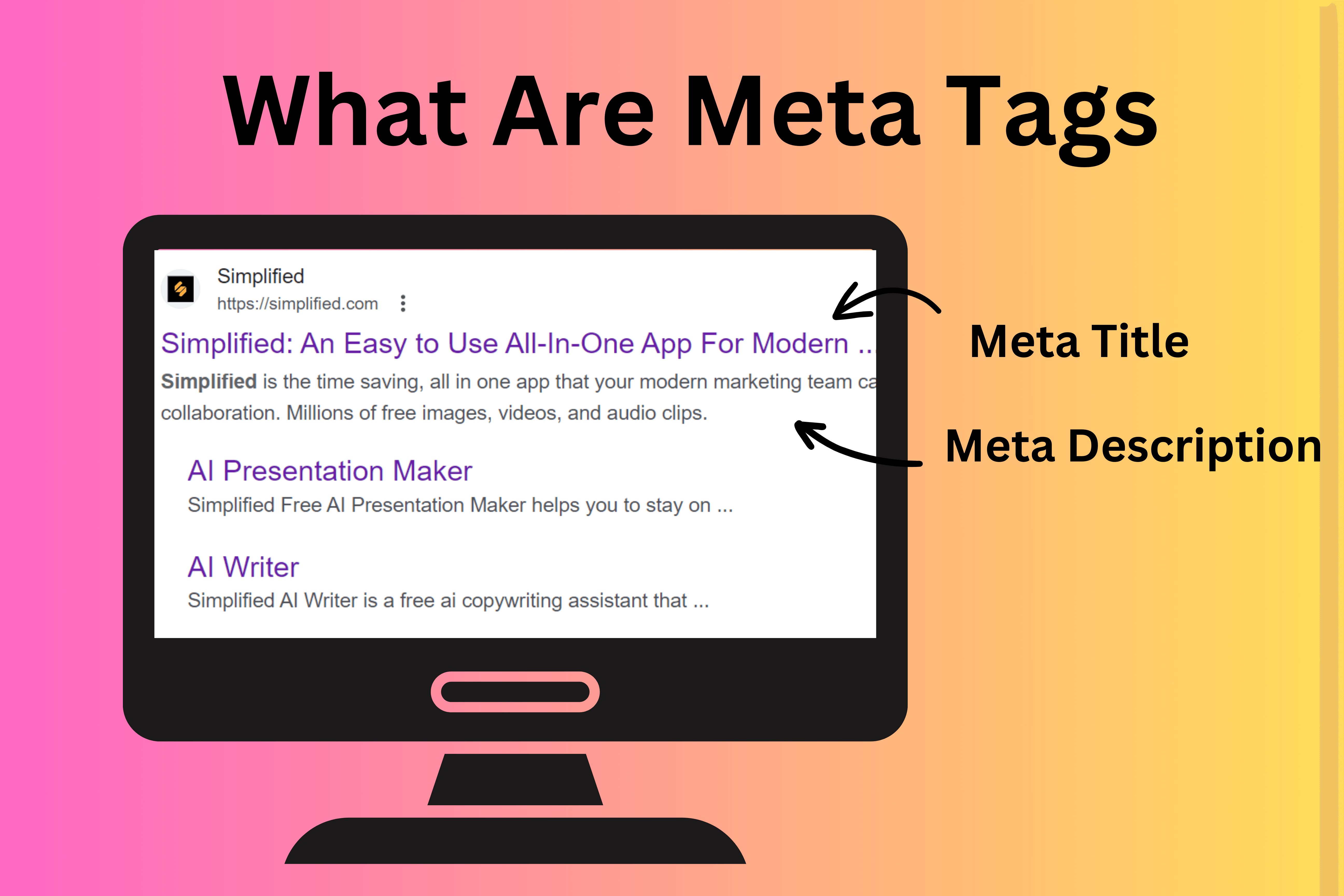
Meta tags are like labels for websites, providing essential information to search engines. Think of them as the website’s ID card.
They tell search engines what a webpage is about, which helps determine when and where it should appear in search results.
Meta tags are special HTML tags used to provide information about a web page. This information includes the page’s title, description, and keywords.
These tags make it easier for people to find your website when they search for specific topics. Using metatag effectively means conveying to search engines:
- The topic of your page
- How to interpret its content
- The target audience it’s meant for
Why Are Meta Tags Important For SEO?
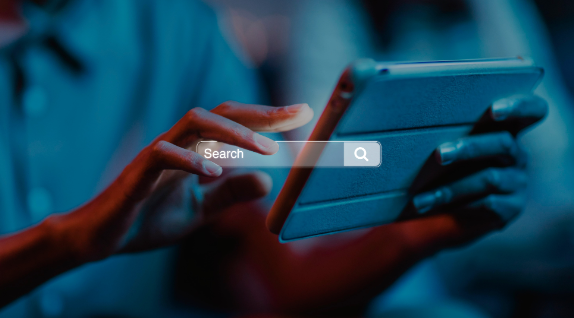
Here are the key reasons why search engine meta tags are important for SEO:
1. Keyword Relevance
SEO HTML meta tags, particularly the meta title and meta description, allow you to include relevant keywords related to your content. This helps search engines associate your page with specific search queries.
2. Higher Click-Through Rates (CTR)
A well-optimized meta description acts as a concise summary of your content in search results. When it’s engaging and relevant, it can entice users to click on your link, boosting your CTR.
3. Search Engine Rankings
Meta tags, especially the meta title, directly influence how search engines rank your page. A well-crafted meta title that includes keywords can improve your page’s visibility in search results.
4. Content Relevance
Properly structured meta tags for websites signal to search engines what your page is about, making it easier for them to match your content with user search queries.
5. User Experience
Clear and informative meta titles and descriptions provide a better user experience by helping users quickly identify relevant search results and decide which ones to click on.
6. Consistency in Search Results
A well-optimized meta title and meta description ensure that your content appears consistently and accurately in search results, boosting brand awareness.
7. Competitive Advantage
By optimizing your search engine meta tags better than your competitors, you can potentially outrank them in search results and attract more visitors to your website.
Bonus: 15 Tips On How To Create Catchy & Clickable Blog Titles (Free AI-tool Included)
Most Important Types of Meta Tags For SEO
There are several types of meta tags, each serving a distinct purpose in web development and SEO. Here are some common types of meta tags for websites, with examples:
1. Meta Title Tag
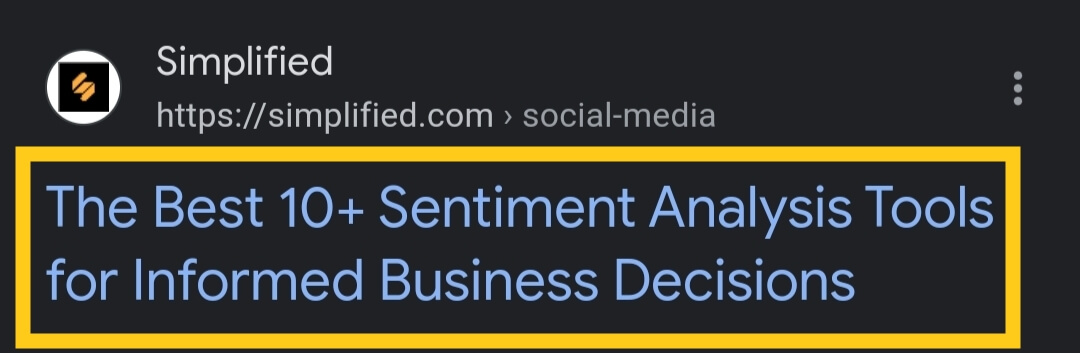
Source: Google
The title tag is crucial for SEO. It specifies the title of the web page, which appears in the browser’s title bar and as a clickable link in search engine results.
The code for a meta title tag looks like this:
<title>Best SEO Practices – Tips for Ranking Higher</title>
A well-crafted title tag should be concise, descriptive, and include relevant keywords to improve click-through rates and search engine rankings.
2. Meta Description Tag
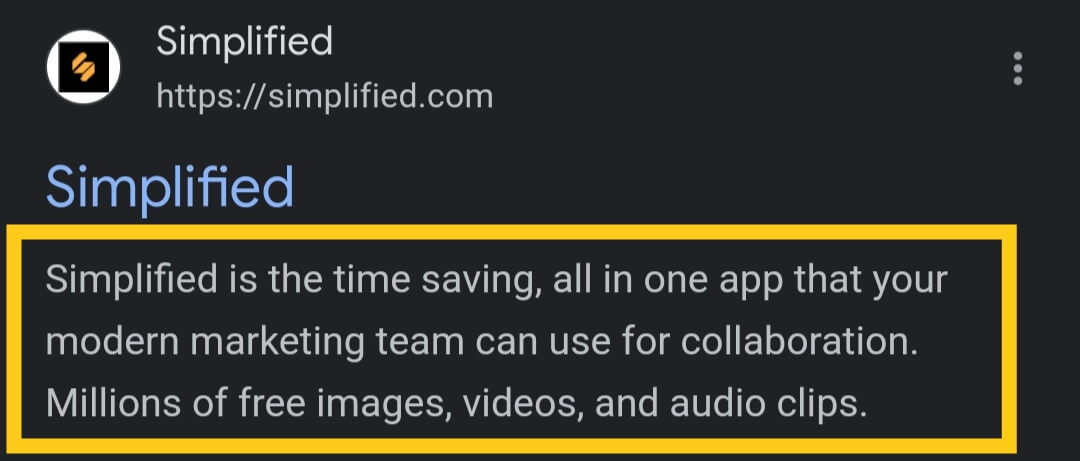
Source: Google
The meta description provides a brief summary of the webpage’s content. It’s often displayed beneath the title in search engine results, helping users understand what the page is about.
The code for a meta description tag looks like this:
<meta name=”description” content=” Learn effective SEO practices to improve your website’s search engine rankings.”>
A compelling and informative meta description can entice users to click on your link, increasing your click-through rate and potentially improving your search engine rankings.
Bonus:10 Top AI SEO Tools: A Comprehensive Review and Comparison
3. Meta Keywords Tag
Historically, this tag was used to list keywords related to the page’s content. However, it’s less relevant today because most search engines now rely on more advanced algorithms.
The code for a meta keyword tag looks like this:
<meta name=”keywords” content=”SEO, search engine optimization, keyword research, on-page SEO“>
While not as critical as it once was, it can still be used for reference and to ensure keyword consistency on your page.
4. Meta Robots Tag
This tag instructs search engine crawlers how to interact with the page. Common directives include,
- index (allowing indexing)
- noindex (blocking indexing)
- follow (allowing following links)
- nofollow (blocking following links)
The code for a meta robots tag looks like this:
<meta name=”robots” content=”index, follow”>
Properly configuring this tag helps control which parts of your website are indexed and influences how search engines navigate and rank your content.
5. Canonical Tag
The canonical tag indicates the preferred URL when multiple URLs have similar content. It helps prevent duplicate content issues and consolidates SEO efforts.
The code for a canonical tag looks like this:
<link rel=”canonical” href=”https://www.example.com/page”>
By ensuring that search engines recognize the authoritative version of your content, canonical tags prevent ranking dilution due to duplicate pages.
Bonus: What Are YouTube Tags And How To Find Them
6. Viewport Tag
The viewport tag defines the viewport settings for responsive web design and mobile optimization. It ensures that web pages are displayed correctly on various screen sizes and devices.
The code for a viewport tag looks like this:
<meta name=”viewport” content=”width=device-width, initial-scale=1.0″>
With the increasing use of mobile devices, optimizing the viewport is crucial for delivering a consistent and user-friendly experience.
7. Header Tags (h1, h2, h3, etc.)
Header tags are used to structure and organize content by providing hierarchy and importance to headings and subheadings on a web page.
The code for a header tag looks like this:
<h1>Main Title</h1>
<h2>Subheading 1</h2>
<h2>Subheading 2</h2>
<h3>Sub-subheading 1</h3>
Header tags improve content readability and SEO. Properly structured headers guide users through the content, and search engines use them to understand the page’s structure and relevance.
Bonus: 10 Best Free Headline Generators Tools To Speed-Up Your CTR
8. Image Alt Attributes
Alt text, also known as alternative text, is used to describe images on a web page. It’s essential for accessibility, as it provides a textual description of images for users who rely on screen readers or when images fail to load.
The code for an alt text looks like this:
<img src=”image.jpg” alt=”A group of friends enjoying a picnic in the park”>
Alt text makes your content more inclusive and accessible. It also benefits SEO because search engines use it to understand visual content and context. Including relevant keywords in alt text can enhance SEO.
What’s The Difference Between a Meta Title and a Page Title?
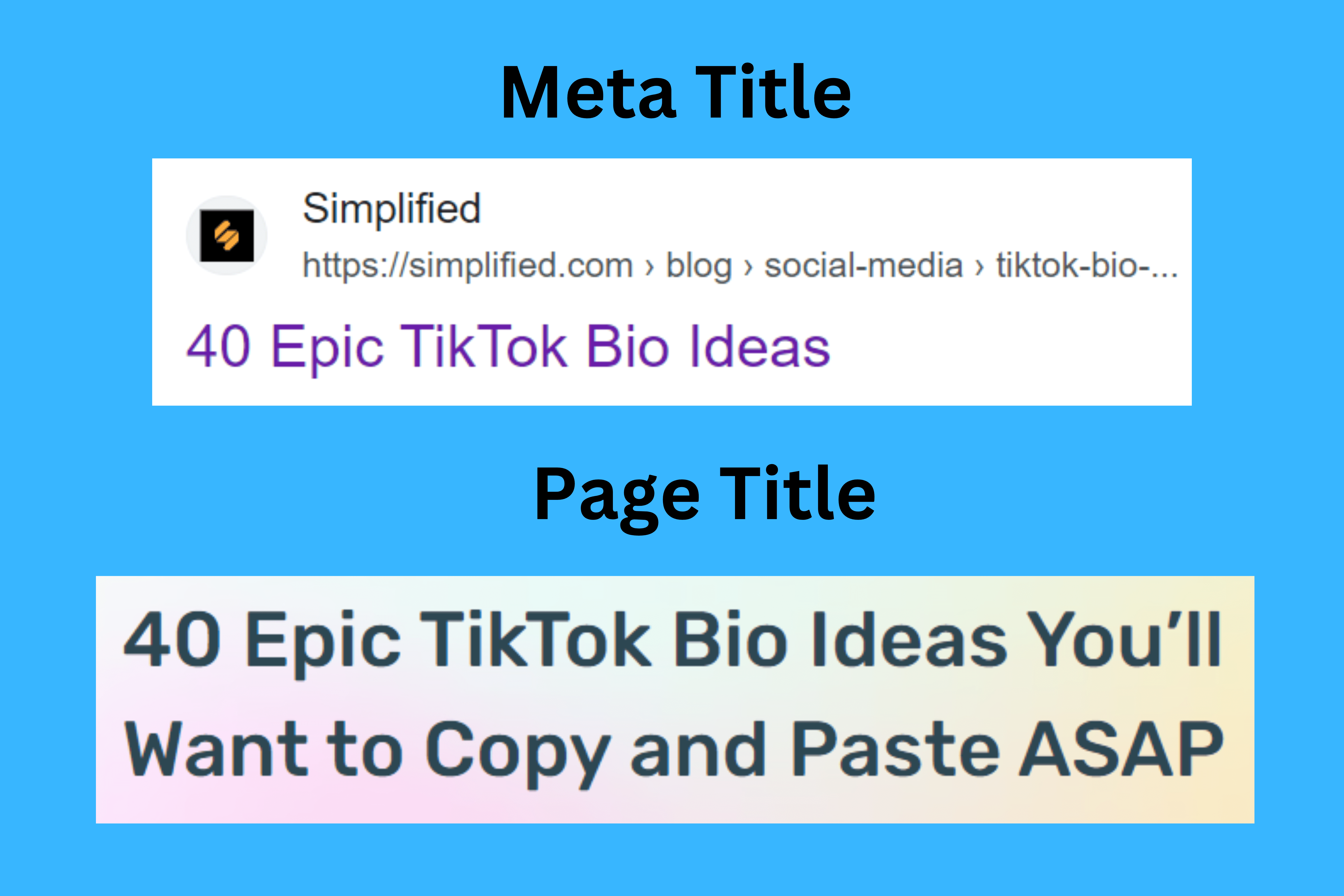
Source: Google
A meta title is a hidden HTML tag within a webpage’s code, primarily intended for search engines. On the other hand, a page title is what you see at the top of your web browser. While both titles are crucial, the page title caters to users, whereas the meta title aids search engine optimization behind the scenes.
| Meta Title | Page Title |
| Hidden in HTML code | Visible to users |
| Communicates with search engines | Displayed in web browsers |
| Influences SEO | Acts as a clickable link |
Bonus: How To Write A Blog Post Using AI Content Generator
Tips to Optimize Your Meta Tags for SEO Success
Optimizing your meta tags for SEO is essential to improving your website’s search engine visibility and click-through rates. Here are some tips to help you achieve SEO success with your meta tags:
1. Keyword Research
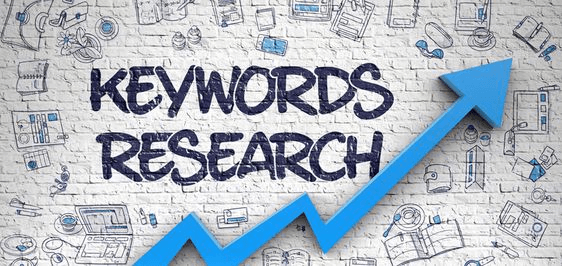
Source: Pinterest
Identify relevant keywords related to your content. Use tools like Google Keyword Planner to find keywords with a balance of search volume and competition.
2. Optimize The Meta Title
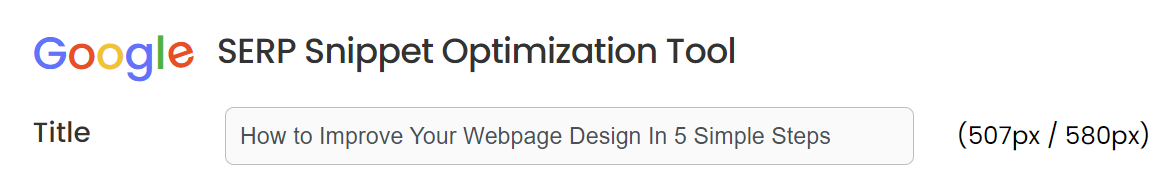
Source: Higher Visibility
- Include the primary keyword near the beginning of the title tag.
- Keep the title under 55 characters to ensure it displays fully in search results.
- Make the title tag descriptive, compelling, and reflective of your content.
3. Meta Description Optimization
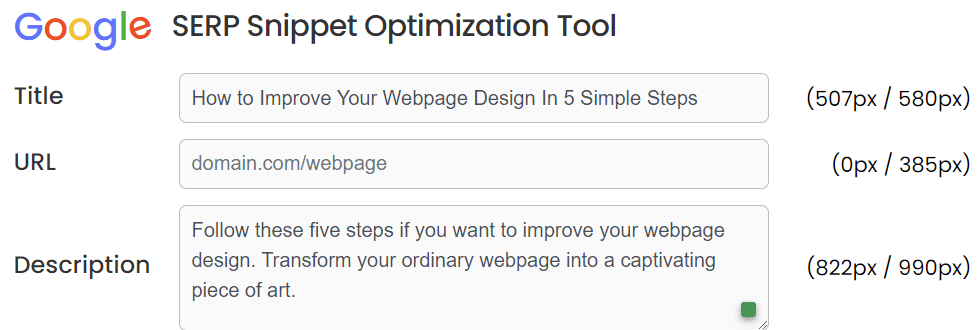
Source: Higher Visibility
- Craft a concise meta description (around 150-160 characters) that summarizes the content and includes the primary keyword.
- Create engaging and informative descriptions that entice users to click on your link.
- Avoid duplicate meta descriptions across pages.
4. Optimize Header Tags (h1, h2, h3)
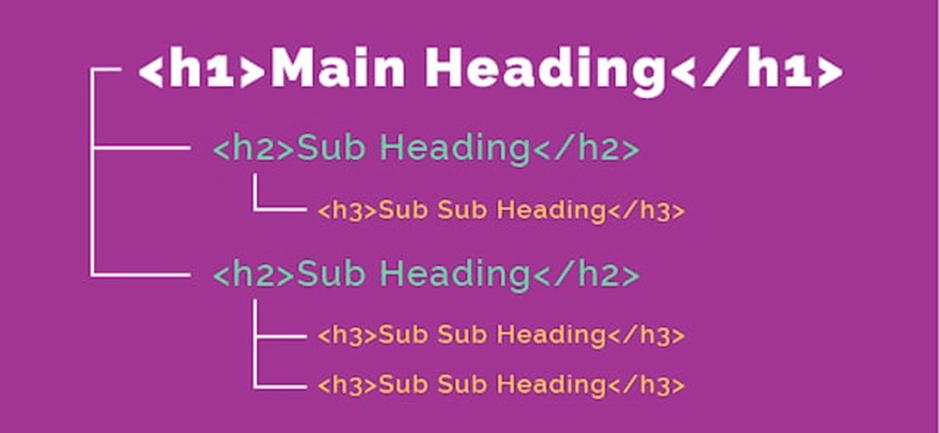
Source: Seo Sherpa
- Use header tags to structure your content logically and hierarchically.
- Include keywords naturally in header tags to provide context and improve SEO.
- Ensure that each page has a unique h1 tag for its main title.
5. Image Alt Attributes Optimization
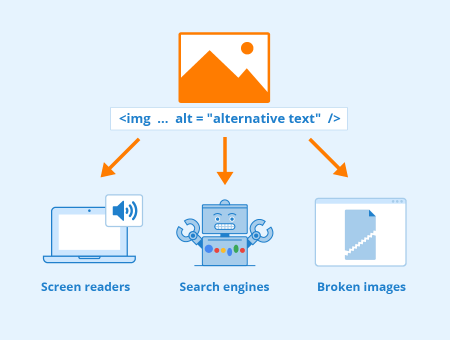
Source: Seobility
- Add descriptive alt text to all images on your website.
- Use keywords when relevant, but prioritize accuracy and clarity.
- Alt text should convey the image’s content or function for accessibility.
6. Optimize Canonical Tags
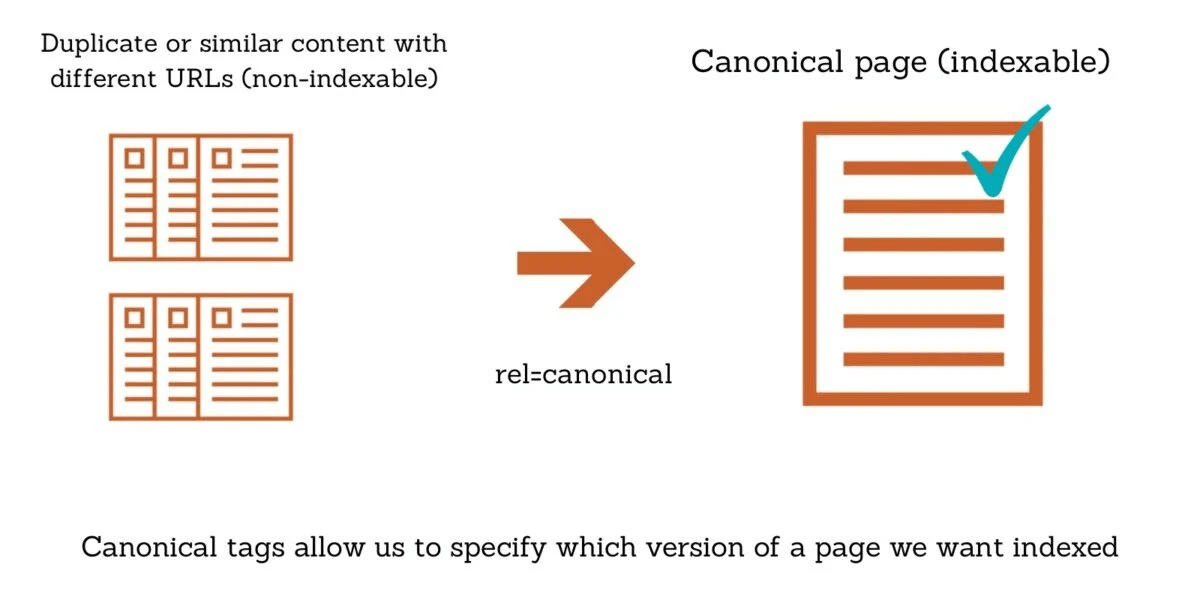
Source: Seer Interactive
- Implement canonical tags to resolve duplicate content issues.
- Specify the preferred URL for similar pages to consolidate SEO efforts.
7. Viewport Tag Optimization
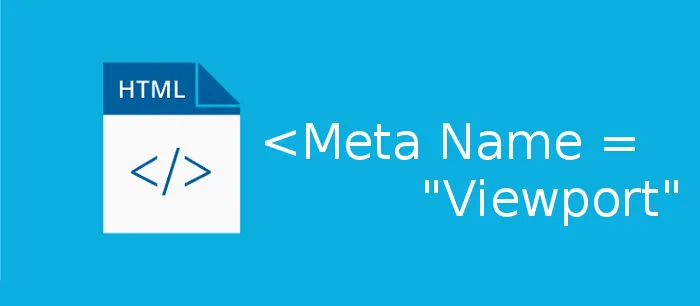
Source: Metatags.org
- Optimize the viewport tag for responsive design to ensure proper display on mobile devices.
- Test your website’s responsiveness on various screen sizes and resolutions.
8. Don’t Forget the Robots Meta Tag
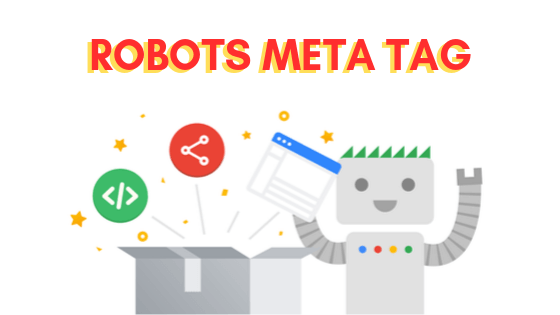
Source: BSS Commerce
The robots metatag is a simple yet powerful tool that can help you control how your website appears on search engine results pages (SERPs).
If you want a page to be indexed, use the index tag. If you don’t want a page to be indexed, use the “noindex” tag.
9. Avoid Keyword Stuffing
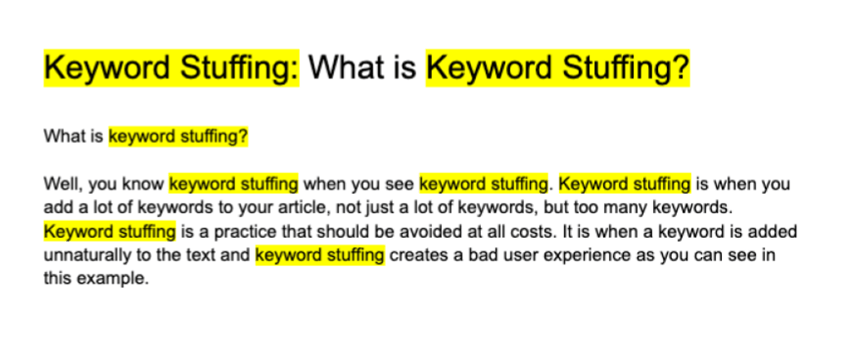
Source: Similar Web
Don’t overuse keywords in meta tags. Ensure they appear naturally and provide value to users.
10. Regular Review and Updates

Source: Freepik
Periodically review and update your meta tags to align with evolving SEO strategies and content changes.
11. Monitor Performance

Source: Accelerate Agency
Use SEO analytics tools to track the performance of your meta tags. Monitor click-through rates, rankings, and user engagement to make improvements.
Bonus: What Is An Open Graph Image? [Examples + Free Tools!]
Create Crisp & Relevant Meta Tags With Simplified For Free!
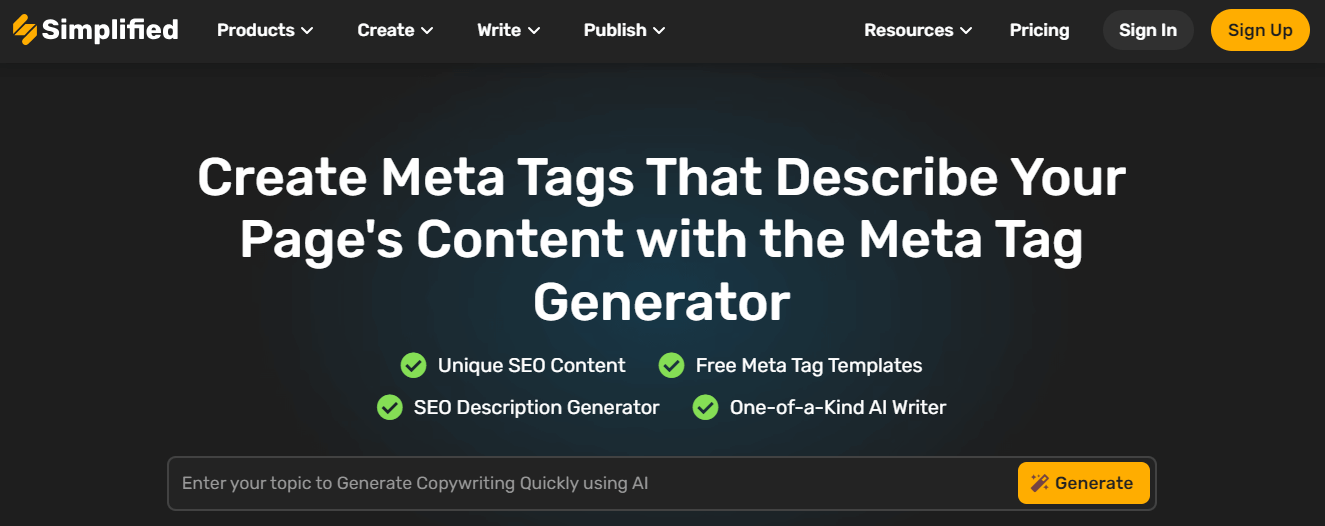
Source: Simplified
Looking to step up your SEO game by optimizing meta tags? Try Simplified!
Creating the right meta tags for each page can be a time-consuming task, but with Simplified, you can do it instantly. Simplified offers a smart AI writer that can help you create concise and SEO-optimized meta tags for all your pages in no time.
With Simplified, you can use,
- Meta title generator to create a crisp and compelling SEO-optimized title for your page.

Source: Simplified
- Meta description generator to create the perfect SEO-friendly description for your page.
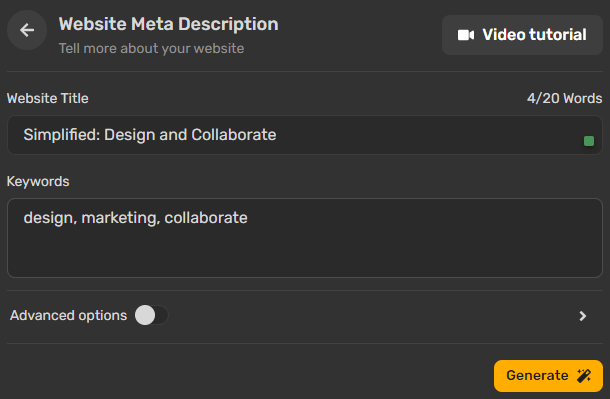
Source: Simplified
- Website meta keywords to write SEO-friendly meta keywords for your website.
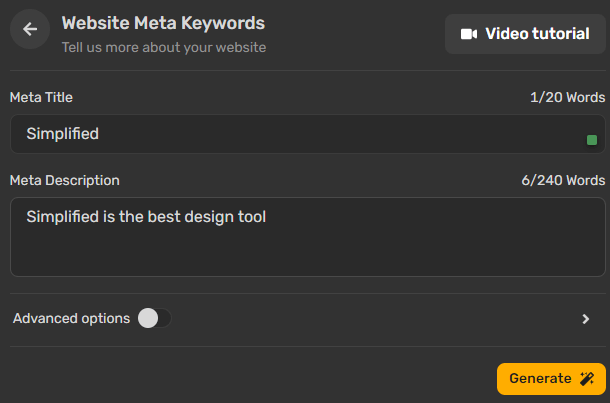
Source: Simplified
All you have to do is enter your website and the keywords, and Simplified will do the magic for you with its super AI copywriting capabilities.
Apart from these tools, you can also use,
- AI writing templates to create complete blog posts, social media captions, and website content.
- Free, ready-made, and customizable design templates to create stunning visuals.
- Graphic design tools to create posts and ads.
- Video editor and animator to create and edit compelling videos.
- Social media management tool to manage all your social media accounts from one dashboard.
- Analytics to monitor performance.
- Workspace to collaborate with your team.
The best part is that it’s absolutely free to use!