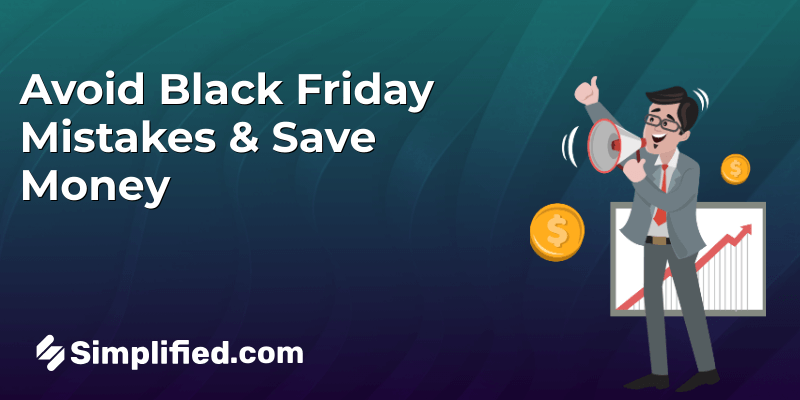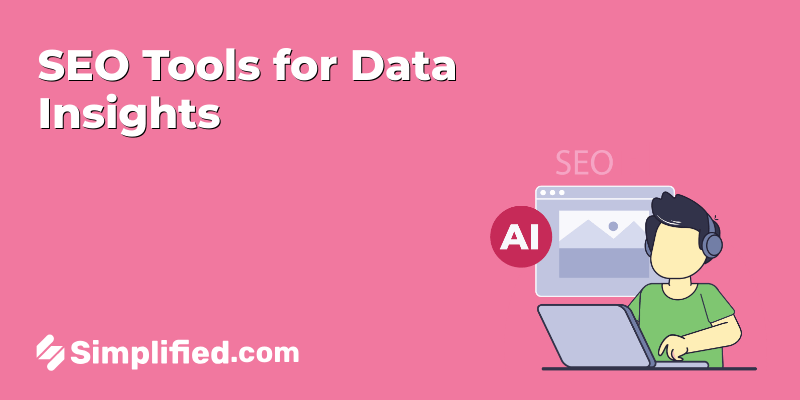Have you ever wondered how some people or pages on Facebook get that fancy blue tick next to their name? It’s like a stamp of authenticity and trust, instantly grabbing attention and respect.
Well, in this guide, we’ll walk you through the simple steps of how to get verified on Facebook.

It’s time to unlock the power of that coveted blue tick, boost your online presence, and gain credibility like never before.
Let’s dive in and discover Facebook verification together, shall we?
What is Facebook(Meta) Verification?
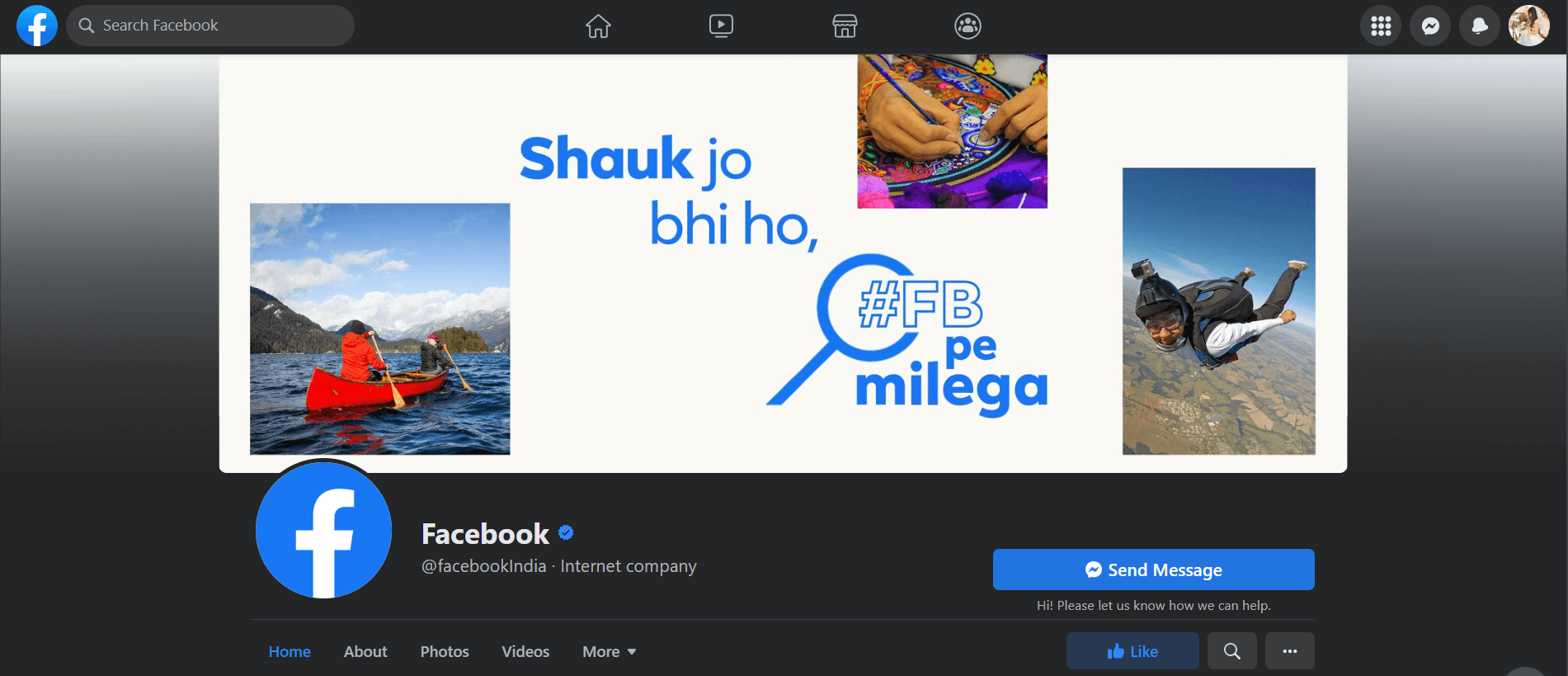
Ever seen those blue checkmarks on Facebook? They’re like a badge of authenticity and trust.
So, what exactly is Facebook verification?
It’s like a virtual ID card that proves you’re the real deal. It’s a way to tell people, “Hey, I’m not a fake account or page, I’m 100% legit!”
By going through the verification process, you’re showing everyone that they can trust and connect with you. It’s not just a fancy symbol; it’s an invitation for people to believe in you and engage with your content.
Who can get verified on Facebook?
Anyone can get verified on Facebook. However, there are a few standards your Page or profile needs to meet before you receive a blue tick. Facebook looks at several factors when evaluating Facebook Pages and profiles. It is to determine whether or not you are in the public interest and meet the verification criteria.
To be verified on Facebook, profiles need to be:
- Authentic. Profiles have to represent a real person, registered business, or entity.
- Unique. Your Page must be the only official presence of your business on the platform. Only one Page or profile per person or business may be verified, with exceptions for language-specific Pages and profiles. Facebook does not verify general interest Pages and profiles.
- Complete. Include an about section, Page or profile photo, and recent activity, including at least one post.
- Notable. Your Page should represent a well-known, often-searched person, brand, or entity. Facebook reviews Pages and profiles which get featured in multiple news sources and does not consider paid or promotional content as sources for review.
It is the bare minimum you should do to get verified on Facebook. To increase your chances of verification, you should publish engaging content in various formats like videos, memes, infographics, etc.
How to get verified on Facebook?
You can do verification on Facebook in just a few clicks. All you need to do is fill out a simple verification request form.
But if you want to boost your chances of getting approved, view these insider tips to give your application an extra edge. So, take the first step towards gaining that prestigious blue checkmark and standing out from the crowd!
Step 1 – Go to the Verification Request Page
Fill out and submit this request form for verification on Facebook.
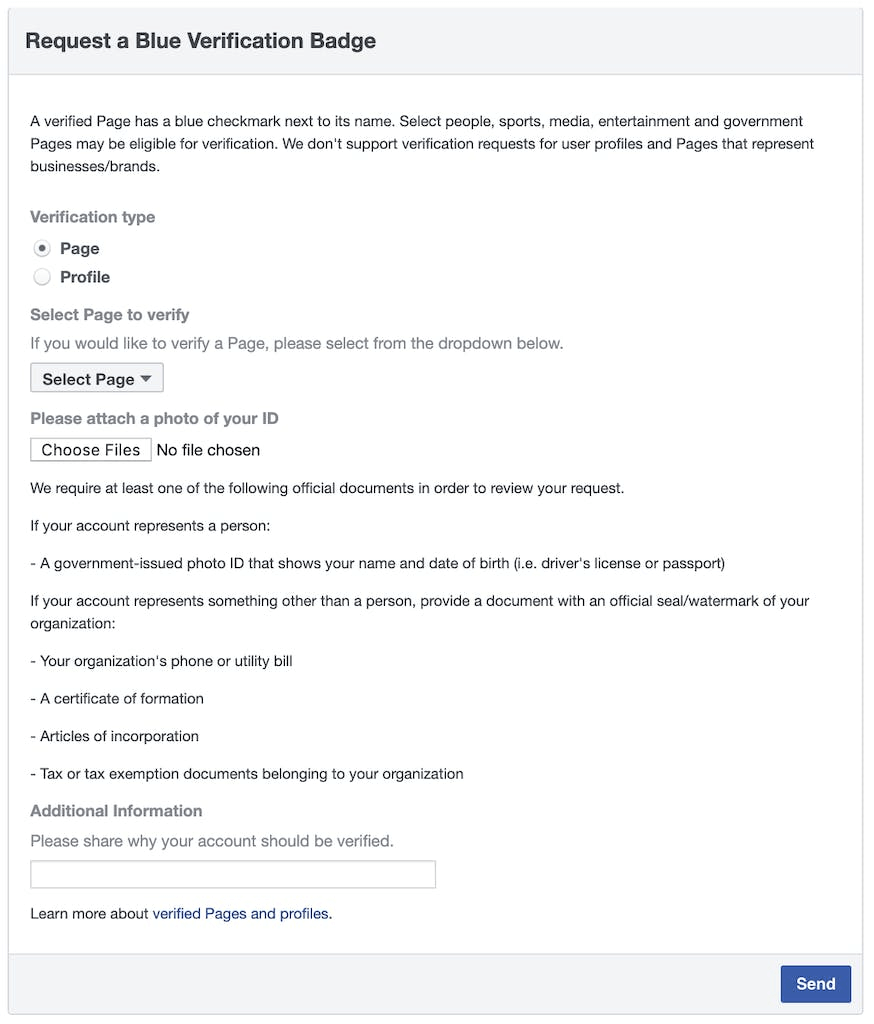
Step 2 – Choose Verification Type
Choose the verification type – whether you want to get a Page or a profile verified. Although you can verify your profile on Facebook, the approval criteria are more stringent than for a Facebook Page.
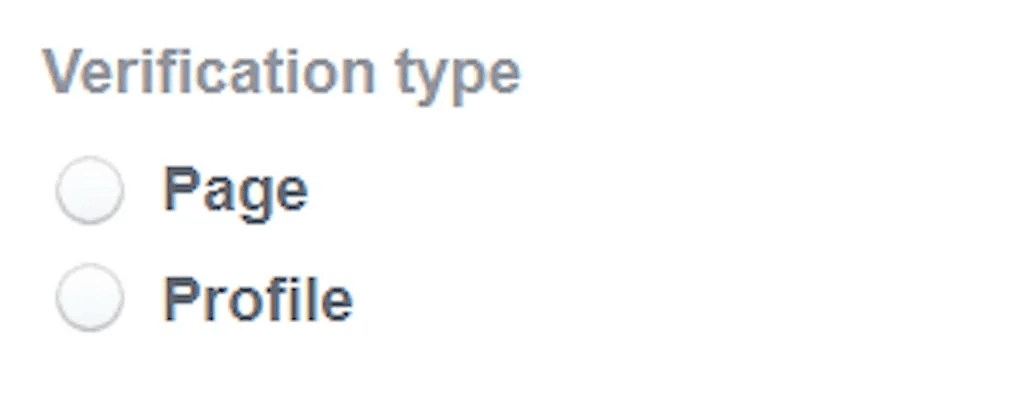
Related: How To Get Verified On Twitter (And STAY That Way!)
Step 3 – Select which Page to verify
If you are about to verify a Page, select it from the drop-down list. In case of profile verification, you should provide your profile URL.
Step 4 – Select the appropriate category for your account
Categorizing your account is important because it helps Facebook establish whether or not you have enough influence in a particular industry to warrant verification. So, select the right category and the country of your business.
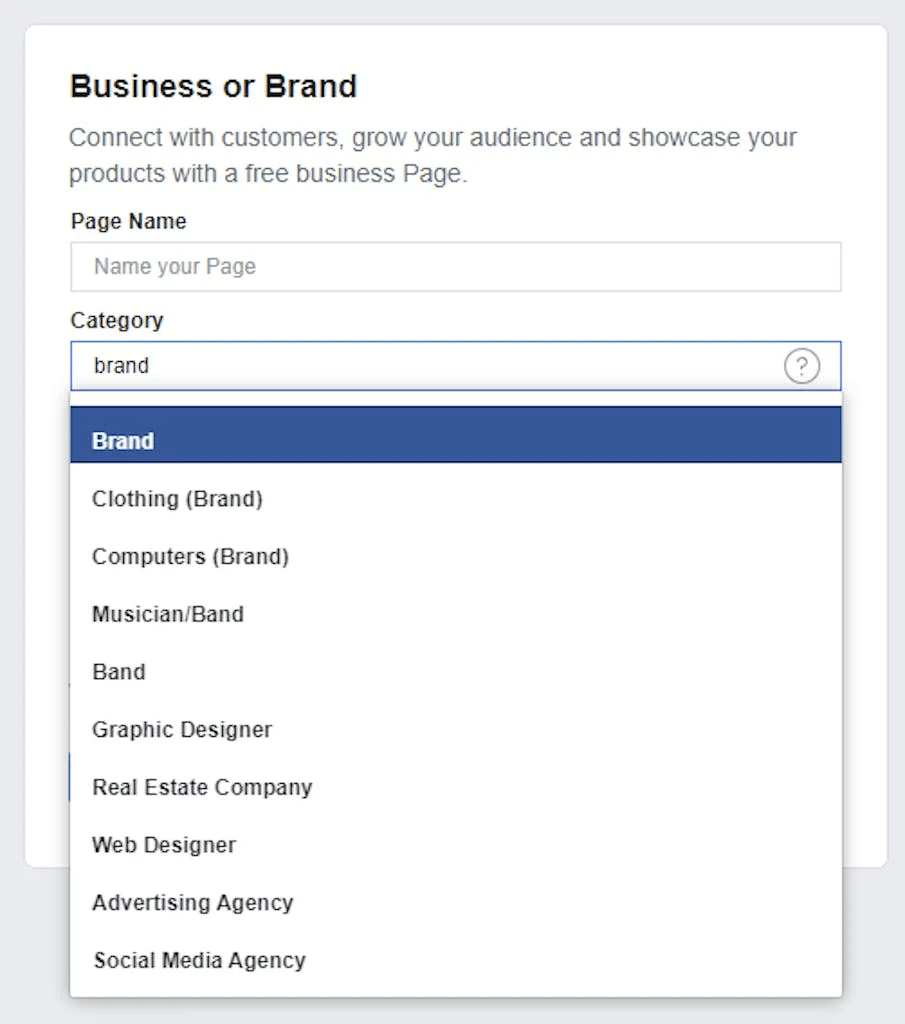
Step 5 – Attach identifying documents
Facebook needs rock-solid proof of your identity. So, the next step is to provide Facebook with proof of ID.
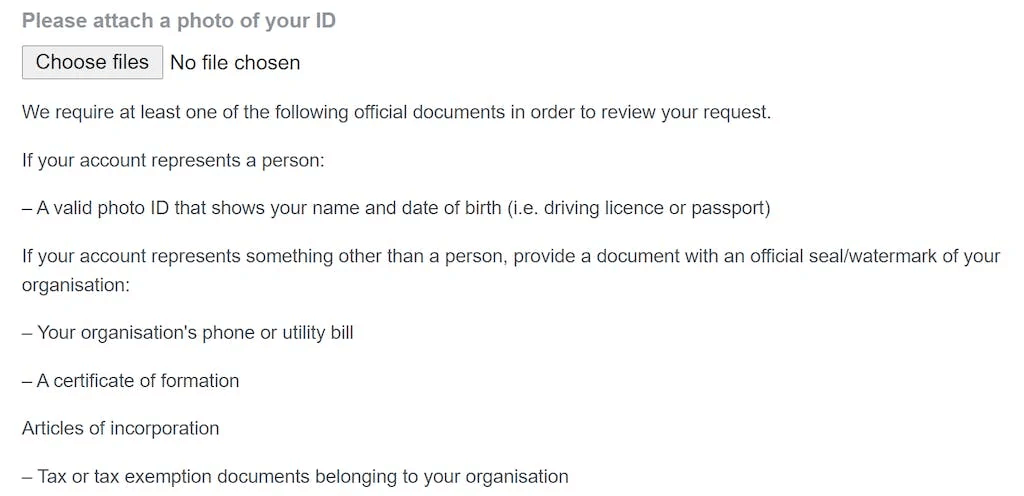
Step 6 – Explain why you need verification
Finally, Facebook will ask you for reasons. It is a critical step in receiving the blue verification badge from Facebook. You must provide a compelling reason for why you are seeking verification.
Tell Facebook how having a verification badge will help make your account stand out and grow your business.
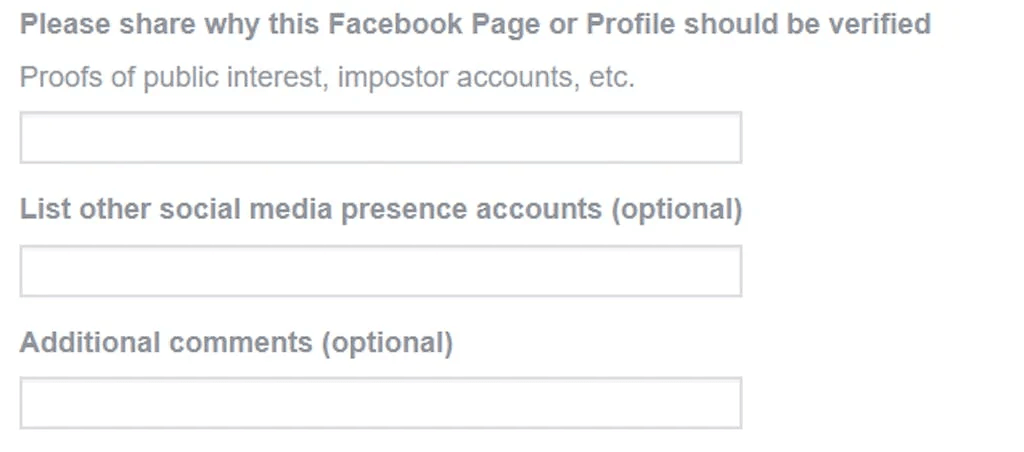
And Congrats on filling out the form! Just click the Send button at the bottom. Once Facebook receives your application, they will review your request and either approve or deny it. It can take anywhere from 48 hours to 45 days.
Related: 12 Facebook Trends and the Meta: Tips, Tricks, and Useful Tools for 2023
Valuable Tips for Facebook Verification
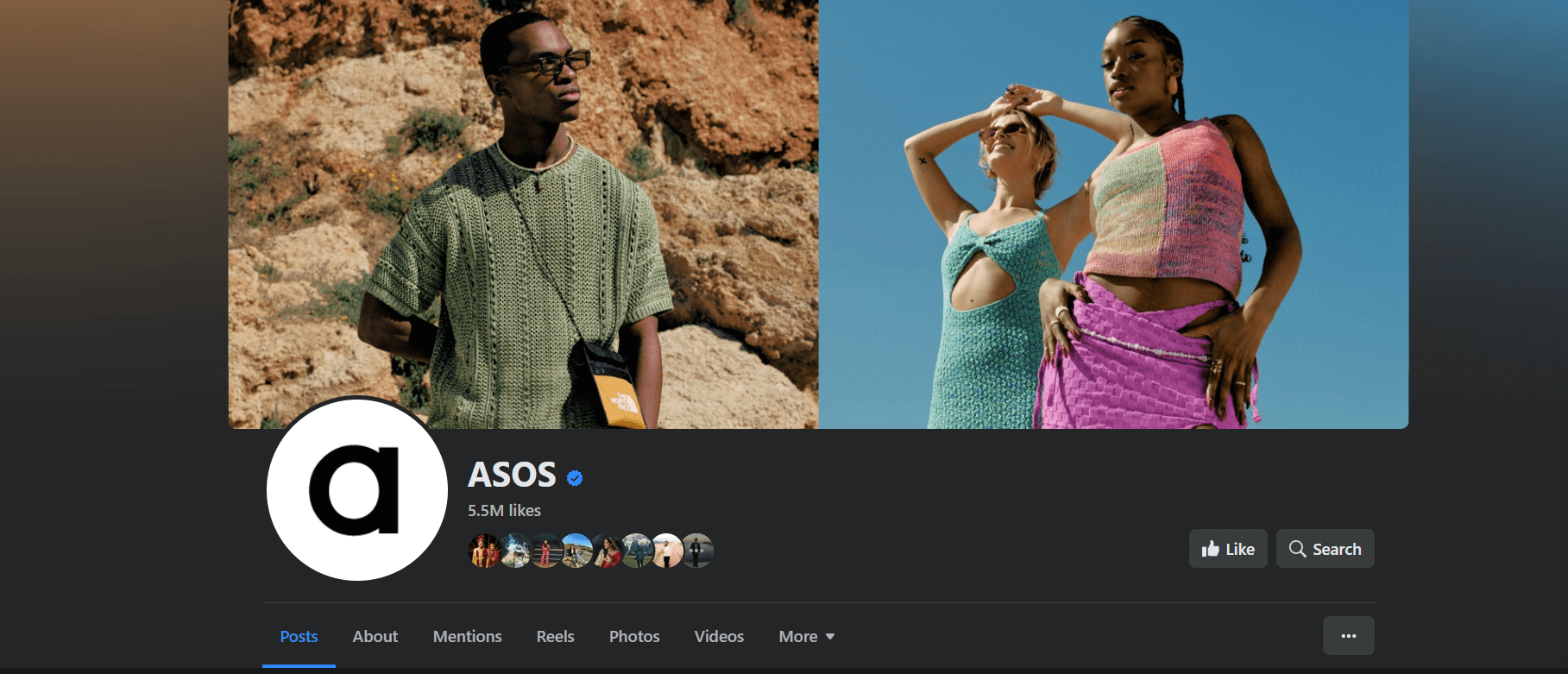
Cracking the code for Facebook verification isn’t a piece of cake, but worry not! We’ve got your back with some invaluable tips to boost your chances of getting that coveted blue checkmark.
1. Stay Active and Post Regularly: Being a regular user is key. Keep your Facebook account buzzing with activity by posting consistently, and Simplified has your back.
With our intuitive scheduler feature, you can wave goodbye to the hassle of manual posting. Select the date and time you want your post to go live, and Simplified Scheduler takes care of the rest.
Best of all, Simplified Scheduler is completely FREE to use. It is a powerful tool to streamline your Facebook posting workflow.
2. Foster an Engaged Community: Growing your followers and fostering engagement is vital for verification success. Collaborate with influencers, host exciting contests, and build relationships within your niche. The more vibrant your community, the better your chances of Facebook verification.
3. Avoid Shortcuts and Stay Genuine: Resist the temptation to buy Facebook likes or followers. These shortcuts can backfire, making your profile look less credible and hindering your verification prospects. It’s all about authenticity!
With these tips up your sleeve, you’re well-equipped to embark on your Facebook verification journey. Unlock the potential of that sought-after blue checkmark and elevate your online presence like never before!
How to Stay Verified on Facebook?
Once you have achieved Facebook verification, you must maintain your verified status. Facebook reserves the right to revoke your verification if they find any violations or if your account no longer meets their criteria.
These pointers may help you keep your verification status.
- Follow Facebook’s Policies: Adhere to the community standards, terms of service, and policies set by Facebook.
- Stay Active and Engage: Maintain an active presence by regularly posting content and engaging with your audience.
- Be Responsive: Respond promptly to comments, messages, and inquiries from your audience.
- Uphold Brand Consistency: Maintain consistent branding and messaging across your Facebook profile or page.
- Avoid Impersonation: Do not engage in impersonation or misrepresentation, and differentiate your verified account from others.
- Report Issues: Report any impersonation attempts or fraudulent activity to Facebook.
- Collaborate with Facebook: Cooperate with Facebook if they request additional information or verification.
By following these tips, you can increase your chances of maintaining your verified status on Facebook.
Related: How to Schedule a Post on Facebook Page: A Step-by-Step Guide
Simplified: All-in-One AI-Powered Platform with numerous Facebook Templates
Join the Facebook Content Revolution with Simplified! Say goodbye to content creation struggles and hello to effortless brilliance.
Our AI-powered tool offers a treasure trove of free graphic design, video, and AI writing templates, to craft the perfect post from start to finish effortlessly.
But that’s not all! Don’t let manual posting hold you back. Embrace the freedom and convenience of Simplified’s Social Media Management Tool.
You can plan, schedule, view analytics and more with Simplified’s Single FREE tool.
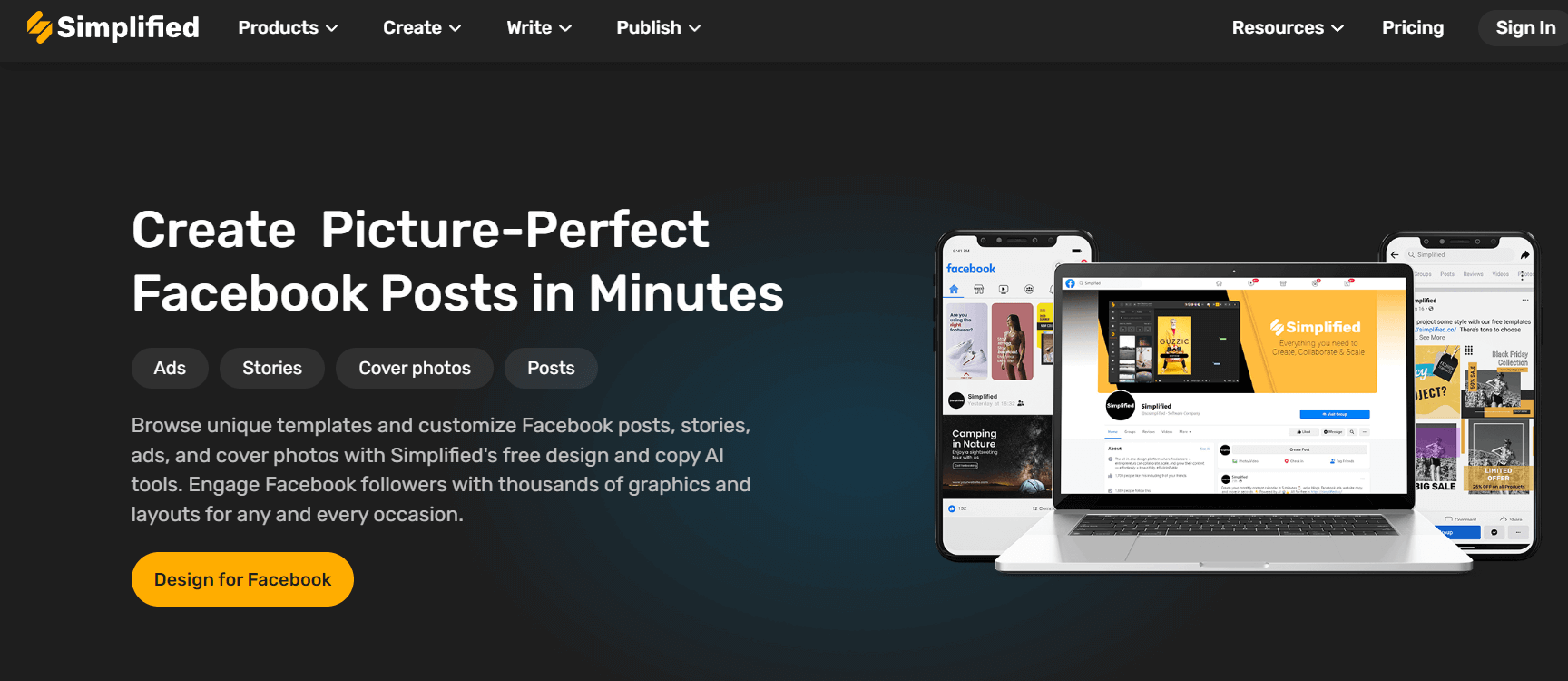
Don’t miss out on this golden opportunity! Join the Simplified today and unlock a world of powerful tools and amazing features for FREE. The time to revolutionize your Facebook game is now.