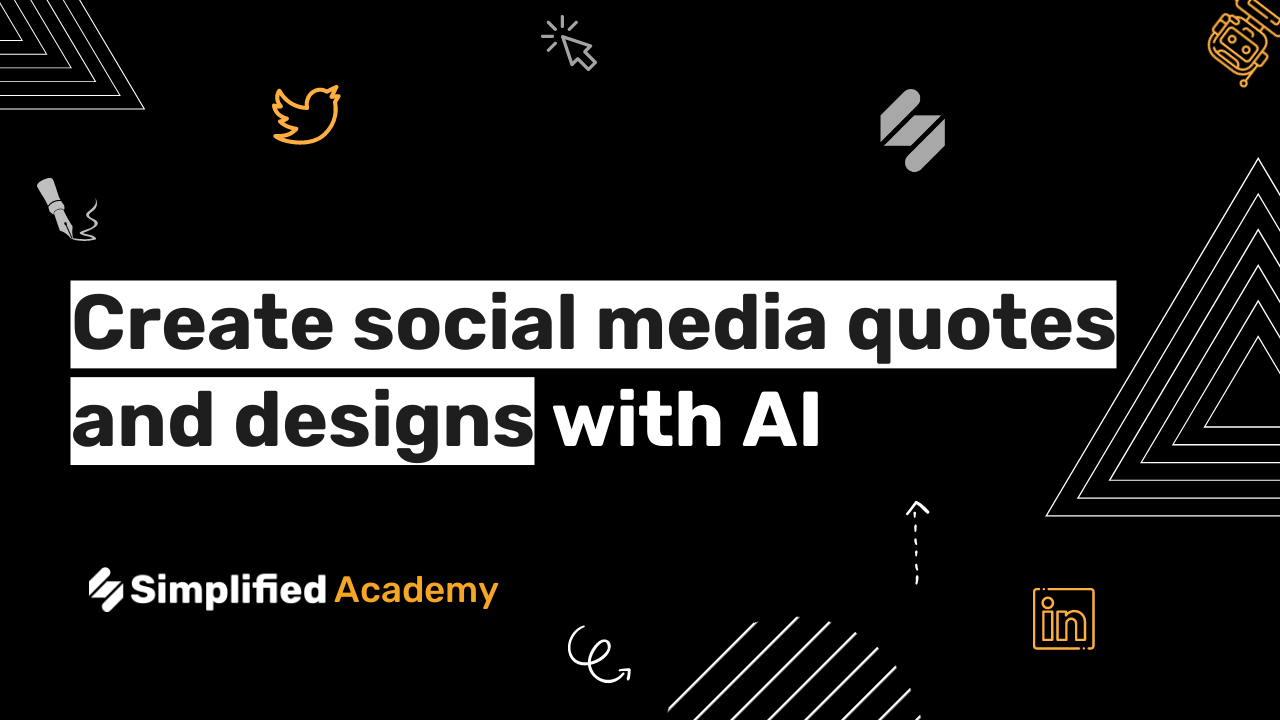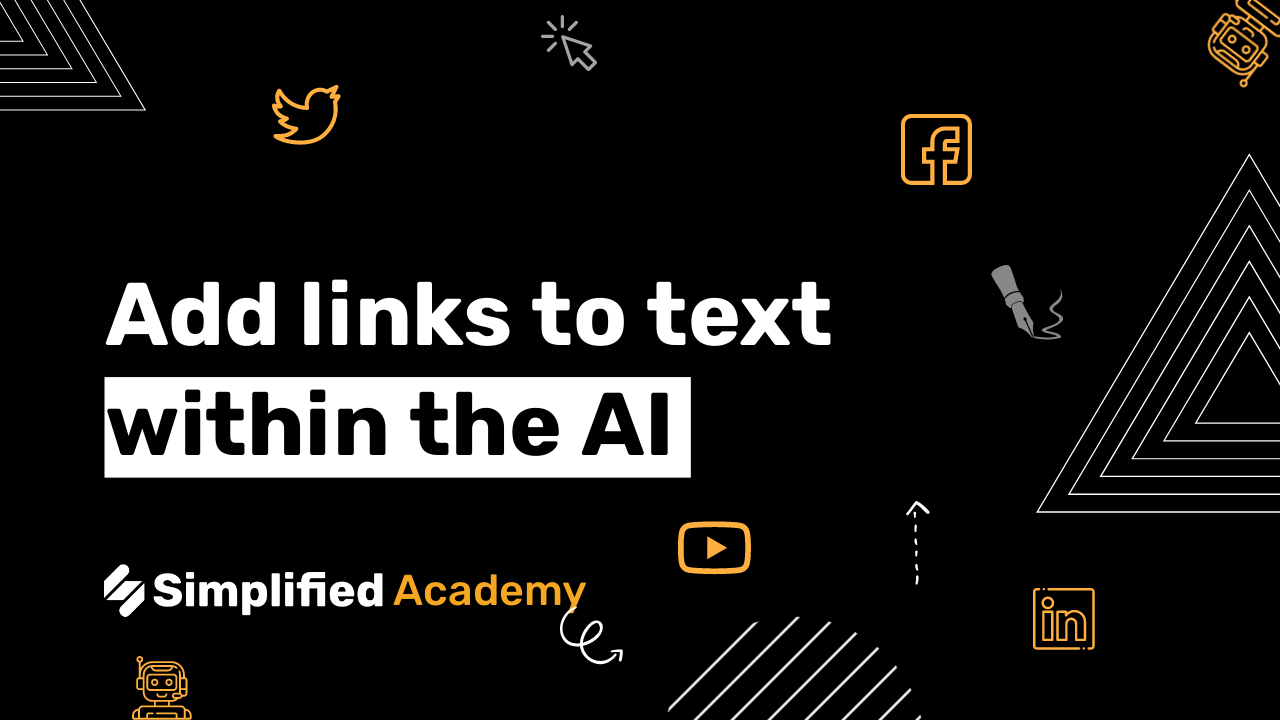AI Template: Write Questions
Writing can be challenging but thanks to Simplified, not anymore. Simplified’s AI has a template designed to help get you started by writing questions and prompts for you.
1- Begin by selecting the AI Writing and then choosing “Templates” from the left hand side menu.
2- From here, use the search bar to search for “Question Maker.”
3- Fill out the prompts, which includes selecting your language and provide a paragraph or a few words of the content that you would like to generate questions about.
4- You can always apply advanced options, which include selecting the number of results you would like to receive in the first round, as well as the creativity level. You can turn the advanced options either on or off by clicking this toggle switch right here.
5- Then click generate and within seconds the AI will give you varied results to choose from.
⚡️ About Simplified:
Simplified is an all-in-one design platform, powered by AI assistant Loki. Design, scale, and publish images, videos, and more— at lightning speed. All the content-creation tools you’ll ever need, in one app.
👉🏽 To try it out, sign up here: [https://simplified.com/](https://simplified.com/)
#simplified #aiwriter #aiwriting #bloggingtips #artificialintelligence #copywriter #aicopywriting #writers #writerscommunity #writersofyoutube #writer #writing #aitools #ai