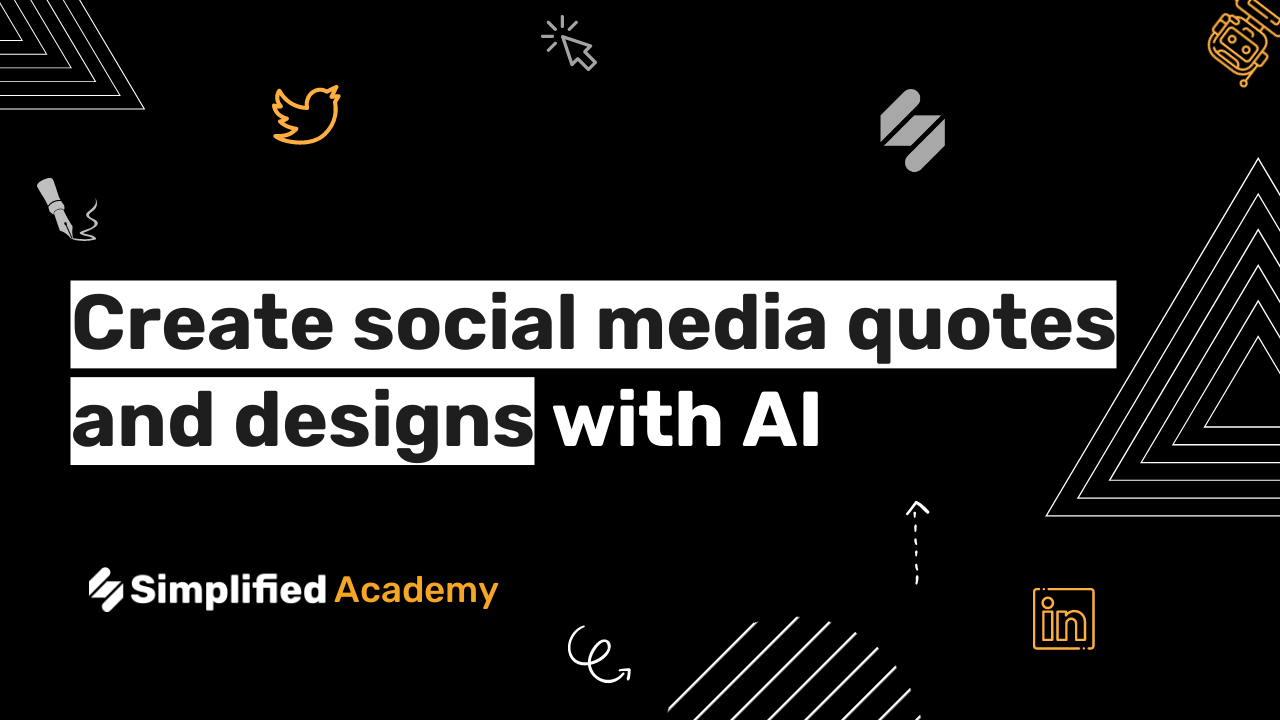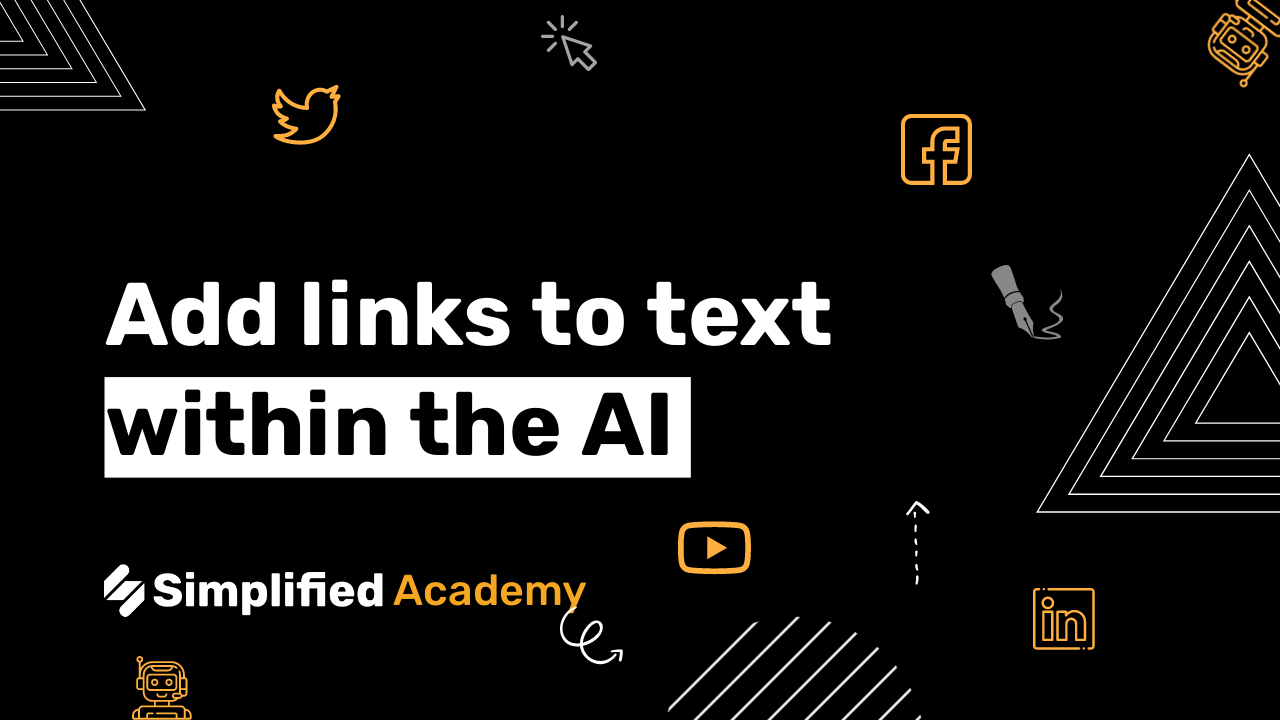How to generate TikTok and Reel scripts with AI
Simplified’s AI can help you create content for all your social media needs, even scripts for TikTok, Instagram, YouTube Shorts, and more. It can be hard to always come up with interesting and engaging content so this is definitely a great tool to utilize when you need a bit of inspiration.
1- Begin under the Design homepage
2- Then, under the “Create” section, chose “Generate with AI” and then select “Generate TikTok/Reels Scripts”.
3- Select your desired language and type in your video title. You can use the advanced options to control the creativity /tone as well as the number of results.
4- In a few seconds the AI will generate unique results for you. You can use the “Open in Editor” button in the top right hand side of your screen to open your result in document format.
5- Here you can edit, rewrite, expand, and continue with the AI.
6- Remember all your AI results will automatically save so you never have to worry about losing your results.