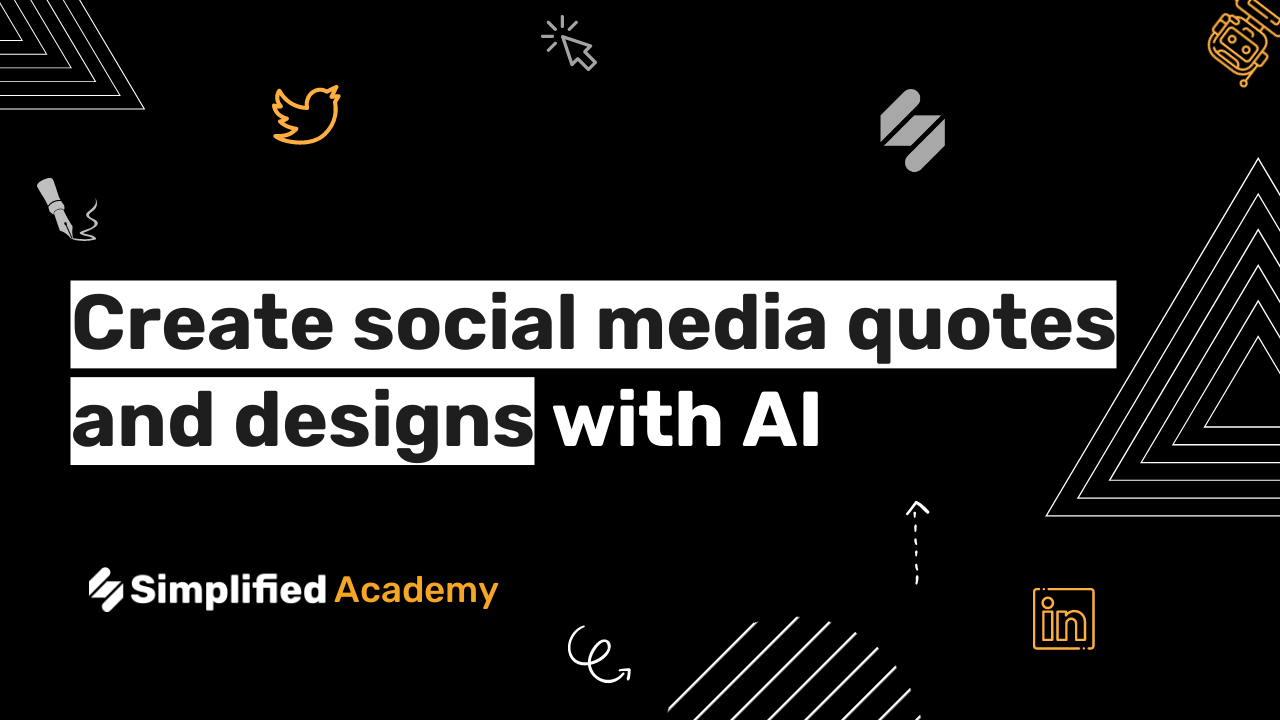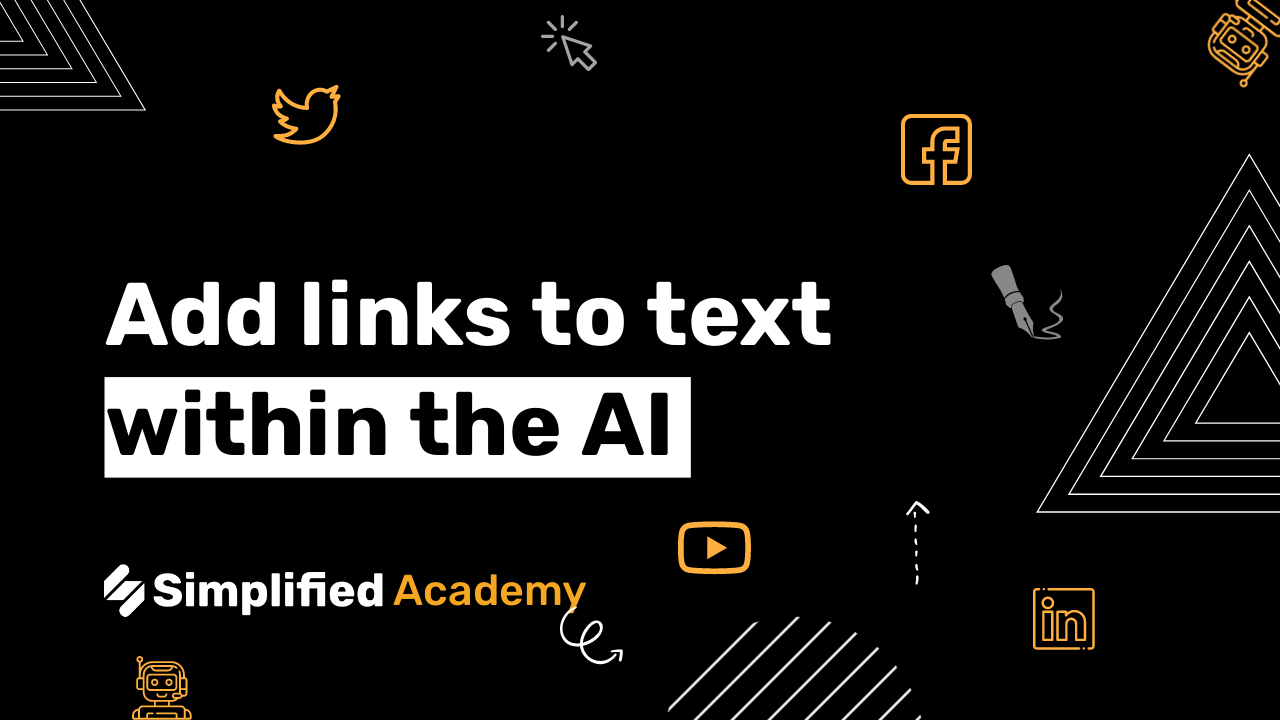How to view document thumbnails
Simplified’s organization tools make it easy for you and your team to access your documents easily, all in one place.
1- Begin under the AI Writing homepage.
2- From the left hand side menu, select Documents.
3- On this page you will see all of your different AI documents, with a thumbnail that allows you to preview at a glance, an overview of your document.
4- Don’t forget you can use other organization tools such as naming your documents, creating folders, using teamspaces, and more.